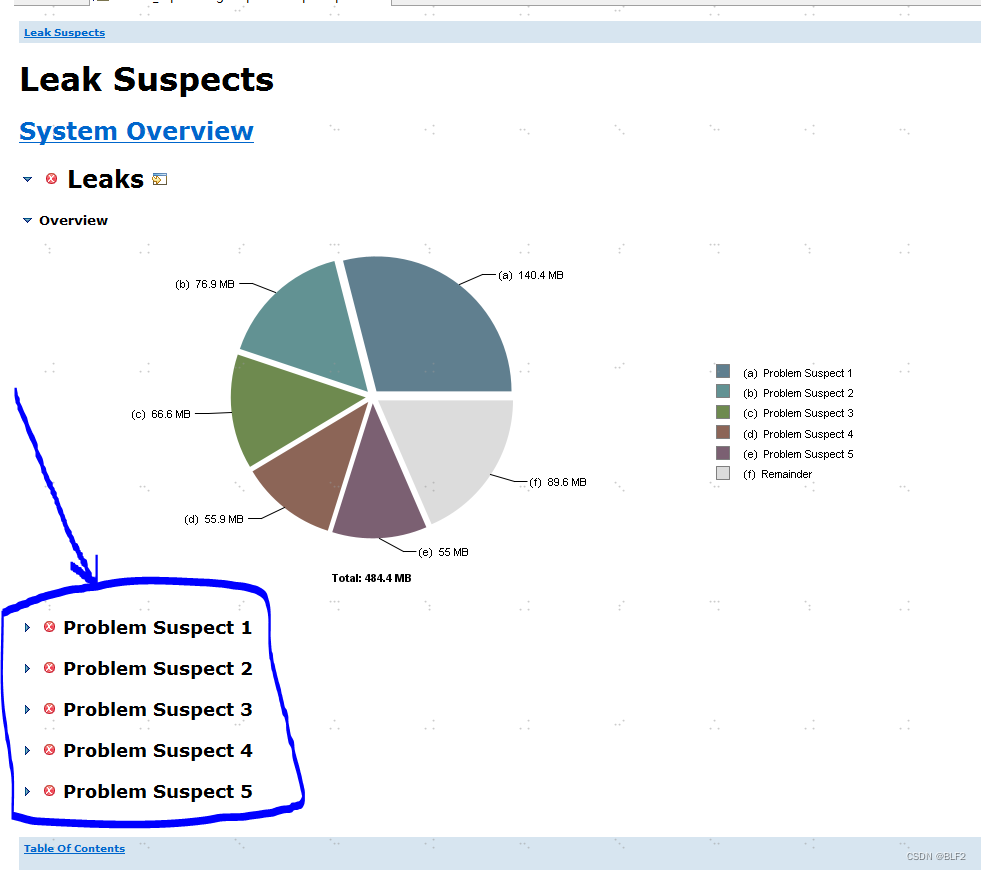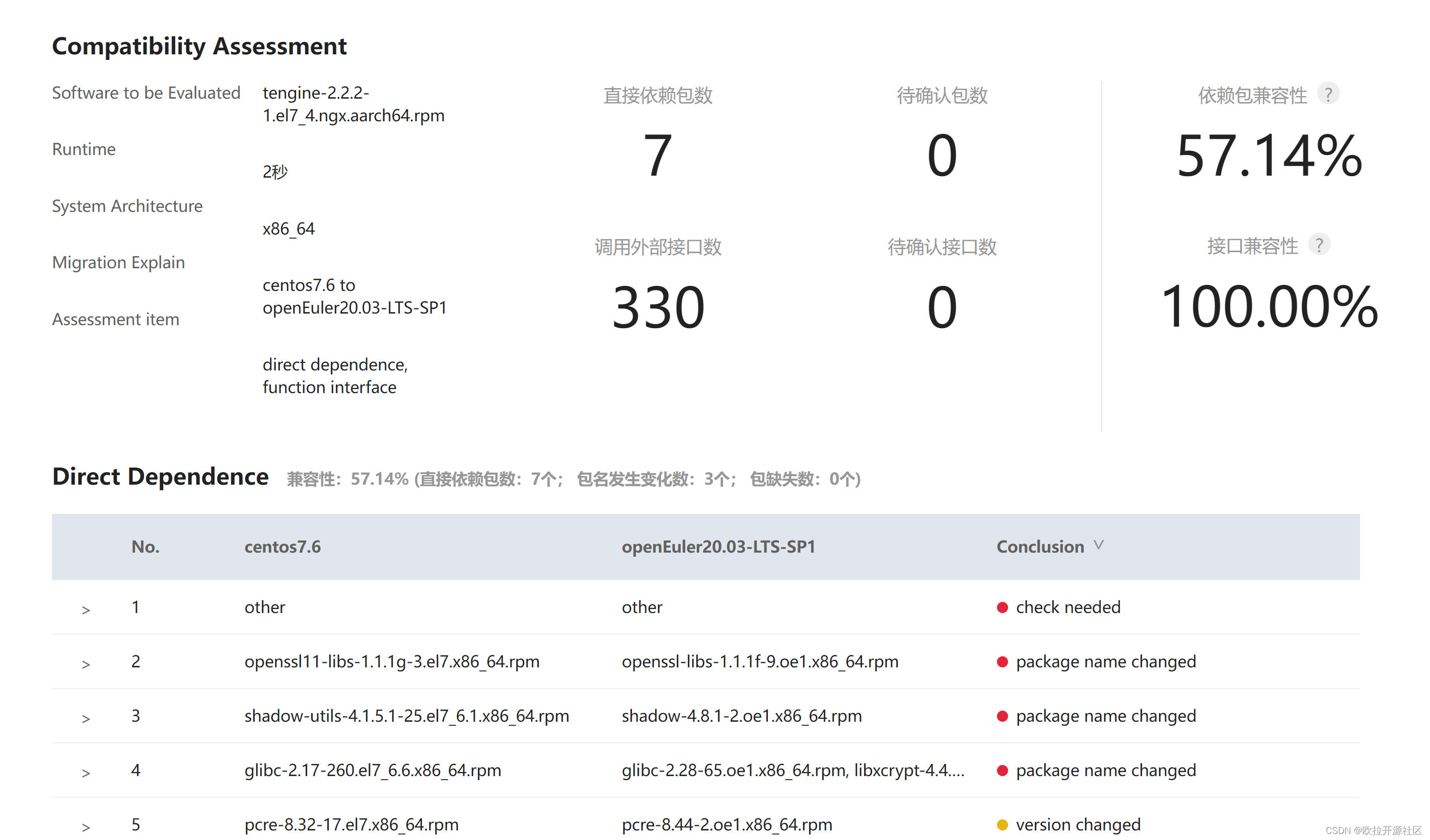内存
1、检查内存
| /opt/dell/srvadmin/sbin/srvadmin-services.sh
omreport chassis memory|grep -e "Status" -e "Connector Name"
omreport chassis memory |grep Critical -A3 -B1
上面是检查内存状态 |
2、查看内存SN号
命令如下:
1、查看服务器型号:dmidecode | grep 'Product Name'
2、查看主板的序列号:dmidecode |grep 'Serial Number'
3、查看系统序列号:dmidecode -s system-serial-number
4、查看内存信息:dmidecode -t memory
5、查看OEM信息:dmidecode -t 11
服务器
1、收集硬件信息
| 使用dell工具收集硬件信息给厂商 Dell System E-Support Tool (DSET)
http://www.nowo.com/use-dset-tools-to-get-dell-server-logs-on-centos/
[root@server-93.0.qn.ustack.in ~ ]$ ./dell-dset-lx64-3.7.0.219.bin (选择安装)
Dell System E-Support Tool (DSET 3.7.0) Options:
[root@server-93.0.qn.ustack.in ~ ]$ /usr/sbin/dellsysteminfo
Dell System E-Support Tool, Version 3.7.0
@2004-2014 Dell Inc. All Rights Reserved.
Please enter "root" password:
* Gathering Chassis information...
* Gathering Storage information...
* Gathering Software information...
* Gathering Logs...
* Gathering System Summary information...
* Preparing and Compressing Report...
* Saving DSET CIM report to path: /root with report file name: DSET-Report-for-[server-93-SvcTag-5H0YB72-PE-R720xd]-on-08-30-2016-at-09.43-AM.zip
[root@server-93.0.qn.ustack.in ~ ]$
(安装成功之后 执行)
[root@server-33.0.bqlshzh.ustack.in ~ ]$ dellsysteminfo -d hw
Dell System E-Support Tool, Version 3.7.0
@2004-2014 Dell Inc. All Rights Reserved.
Unable to continue the process, because the certificate could not be successfully validated.
For further information about Certificate validation process see "Credential-less CIMOM authentication" section of Release Notes.
To continue the process, enter Linux password and retry. Do you want to continue [y/n]? y
Please enter "root" password:
* Gathering Chassis information...
* Gathering System Summary information...
* Preparing and Compressing Report...
* Saving DSET CIM report to path: /root with report file name: DSET-Report-for-[server-33-SvcTag-650LXD2-PE-R630]-on-02-02-2017-at-12.21-AM.zip
[root@server-33.0.bqlshzh.ustack.in ~ ]$ |
2、查看服务器sn号+型号
| [root@rhel6 etc]# dmidecode -s system-serial-number
# SMBIOS implementations newer than version 2.7 are not
# fully supported by this version of dmidecode.
3NL2C72
[root@server-95.0.qn.ustack.in ~ ]$ dmidecode -t 1
# dmidecode 2.11
SMBIOS 2.7 present.
Handle 0x0100, DMI type 1, 27 bytes
System Information
Manufacturer: Dell Inc.
Product Name: PowerEdge R720
Version: Not Specified
Serial Number: F5W9K82
UUID: 4C4C4544-0035-5710-8039-C6C04F4B3832
Wake-up Type: Power Switch
SKU Number: SKU=NotProvided;ModelName=PowerEdge R720
Family: Not Specified |
硬盘
1、查看硬盘sn等
| 顺序,是SSD还是HDD,容量,总线等
/opt/dell/srvadmin/bin/omreport storage pdisk controller=0 |grep Critical -A3 -B1
[root@server-234.0.try.ustack.in ~ ]$ /opt/dell/srvadmin/bin/omreport storage pdisk controller=0
List of Physical Disks on Controller PERC H730 Mini (Embedded)
Controller PERC H730 Mini (Embedded)
ID : 0:1:0
Status : Ok
Name : Physical Disk 0:1:0
State : Online
Power Status : Spun Up
Bus Protocol : SATA
Media : HDD
Part of Cache Pool : Not Applicable
Remaining Rated Write Endurance : Not Applicable
Failure Predicted : No
Revision : CC45
Driver Version : Not Applicable
Model Number : Not Applicable
T10 PI Capable : No
Certified : Yes
Encryption Capable : No
Encrypted : Not Applicable
Progress : Not Applicable
Mirror Set ID : Not Applicable
Capacity : 931.00 GB (999653638144 bytes)
Used RAID Disk Space : 931.00 GB (999653638144 bytes)
Available RAID Disk Space : 0.00 GB (0 bytes)
Hot Spare : No
Vendor ID : ATA
Product ID : ST1000DM003-1ER162
Serial No. : W4Y4QE07
Part Number : Not Available
Negotiated Speed : 6.00 Gbps
Capable Speed : 6.00 Gbps
PCIe Maximum Link Width : Not Applicable
PCIe Negotiated Link Width : Not Applicable
Sector Size : 512B
Device Write Cache : Not Applicable
Manufacture Day : Not Available
Manufacture Week : Not Available
Manufacture Year : Not Available
SAS Address : 4433221104000000 |
在uc 237 的/root/tools/raid_check.sh 脚本也可以有Mega的命令参考
2、使用Mega检测
| 硬盘是否在线,error数量,和raid等级(作为第三方工具,配合dell自带的工具使用)
[root@server-234.0.try.ustack.in ~ ]$ MegaCli -PDList -aALL|grep 'Firmware state:'
Firmware state: Online, Spun Up
Firmware state: Online, Spun Up
Firmware state: Online, Spun Up
Firmware state: Online, Spun Up
Firmware state: Online, Spun Up
Firmware state: Online, Spun Up
Firmware state: Online, Spun Up
[root@server-234.0.try.ustack.in ~ ]$ MegaCli -LDInfo -LALL -aAll|grep -A 1 'RAID Level'
RAID Level : Primary-1, Secondary-0, RAID Level Qualifier-0
Size : 931.0 GB
--
RAID Level : Primary-1, Secondary-0, RAID Level Qualifier-0
Size : 1.307 TB
[root@server-234.0.try.ustack.in ~ ]$ MegaCli -CfgDsply -aALL -NoLog |egrep -i 'Media Error Count:'
Media Error Count: 0
Media Error Count: 0
Media Error Count: 0
Media Error Count: 0
Media Error Count: 0
Media Error Count: 0
Media Error Count: 0
Media Error Count: 0
没有Mega的话,直接yum安装。 log:
omreport system alertlog |