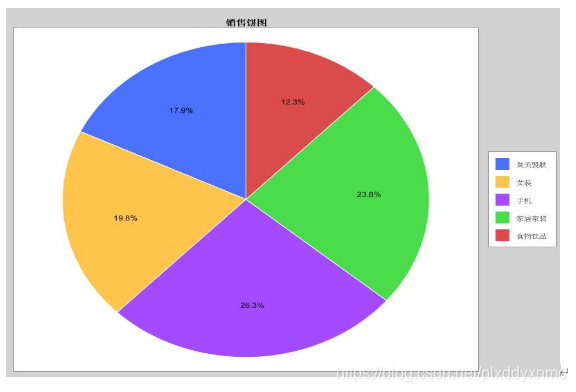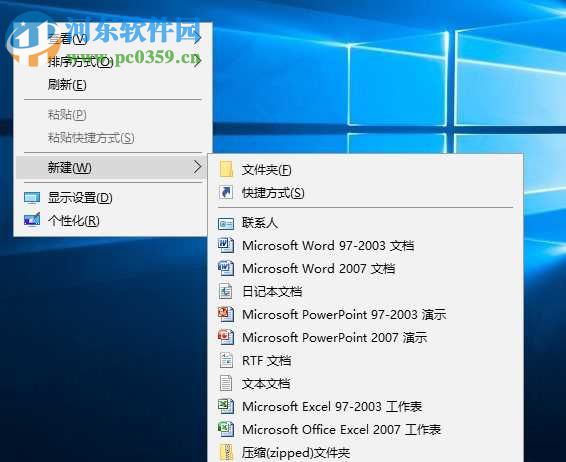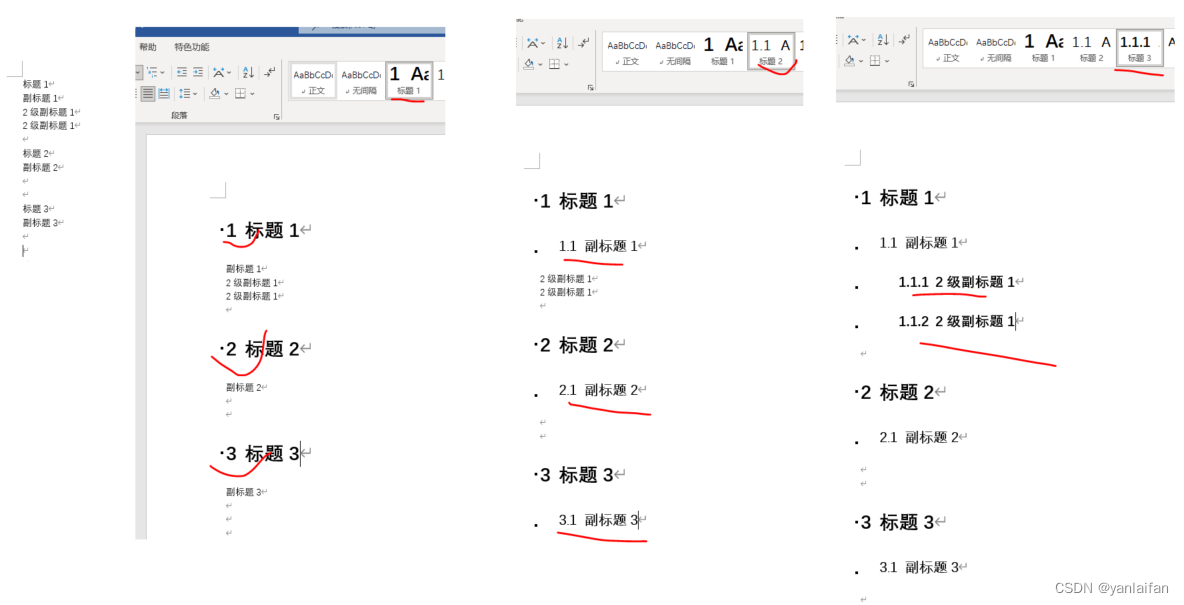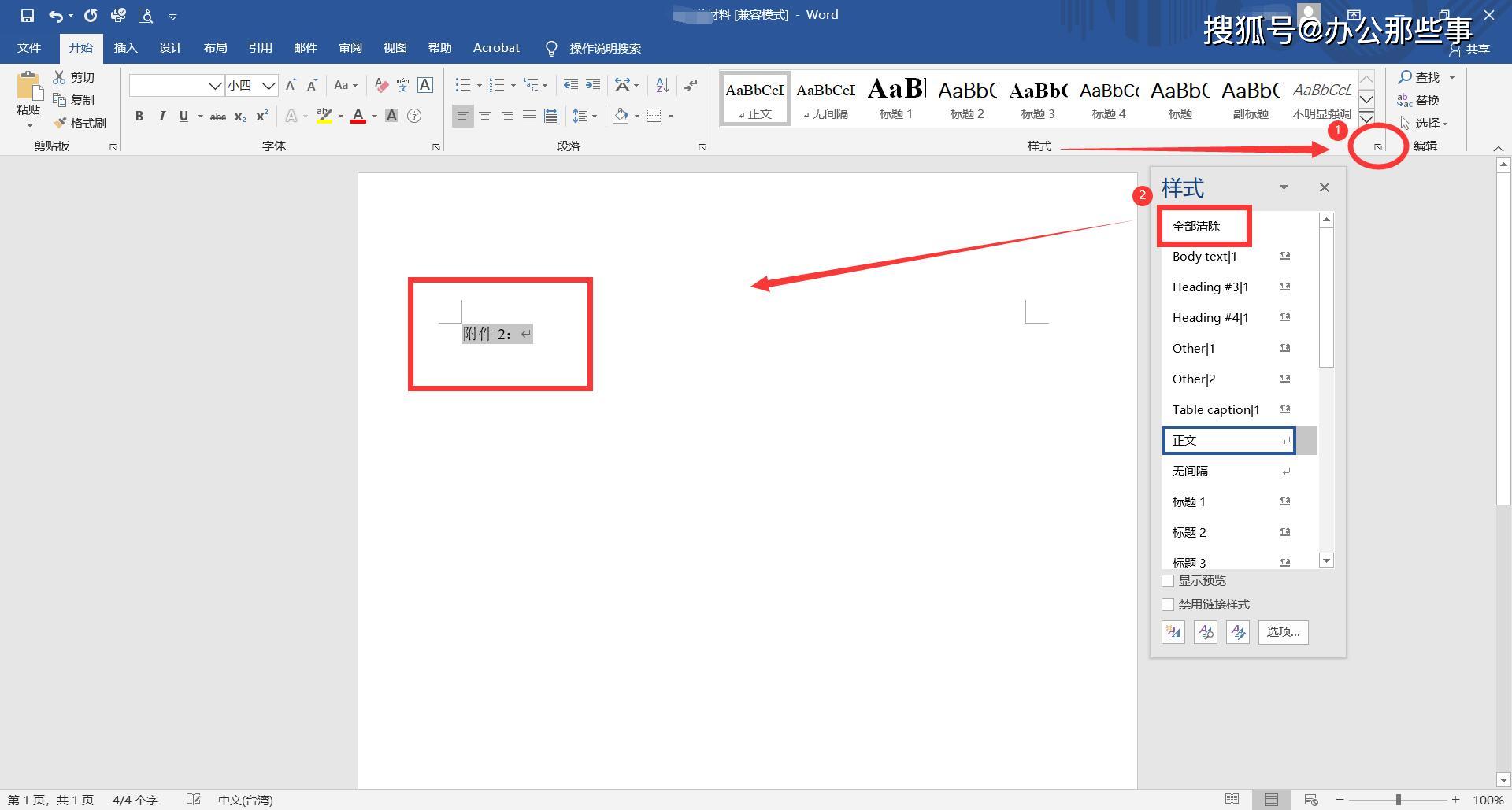实现步骤:
1.安装依赖
pip install docx
pip install docxcompose
pip install pyinstaller // 将py文件打包成exe文件的库
2.编写代码merge.py
import os
from docx import Document
from docxcompose.composer import Composer
import sys# 定义合并文档的函数
def merge_doc(source_file_path_list, target_file_path):""":param source_file_path_list: 源文件路径列表:param target_file_path: 目标文件路径"""# 填充分页符号文档page_break_doc = Document()page_break_doc.add_page_break()# 定义新文档target_doc = Document(source_file_path_list[0])target_composer = Composer(target_doc)for i in range(len(source_file_path_list)):# 跳过第一个作为模板的文件if i == 0:continue# 填充分页符文档print(source_file_path_list)try:target_composer.append(page_break_doc)except Exception as err:print(err)return# 拼接文档内容f = source_file_path_list[i]target_composer.append(Document(f))# 保存目标文档target_composer.save(target_file_path)if __name__ == '__main__':# 原文件夹绝对路径, python能自动找到当前文件夹在当前电脑上的绝对路径current_path = os.path.abspath('.')source_path = rf'{current_path}'# 目标文件路径target_file = rf'{current_path}/合并的文档.docx'# print(target_file)# input("合并成功!输入任意字符结束")source_file_list = os.listdir(source_path)new_list = []for item in source_file_list:if item.endswith('.docx'):new_list.append(item)# 获取源文件夹内内文件列表source_file_list_all = []for file in new_list:source_file_list_all.append(source_path + '\\' + file)# 调用合并文档函数try:merge_doc(source_file_list_all, target_file)input("文档合并成功!输入任意字符结束对话框")except Exception as e:print(e)input("出错了, 输入任意字符结束")
3.执行打包exe指令
pyinstaller -F merge.py
4.等待打包成功,生成exe文件

注意:待合并的word文档和merge.exe要在同一个文件夹下
5.点击merge.exe即可完成合并且生成合并的文档.docx
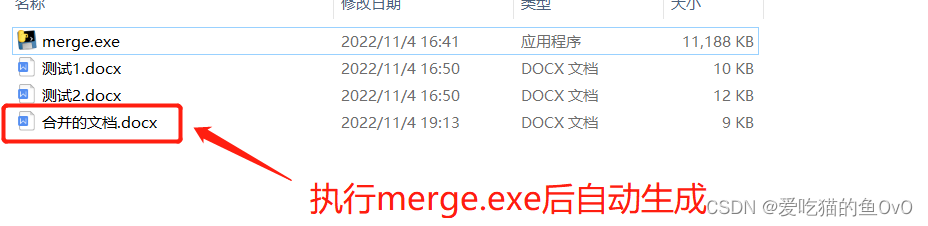
6.代码块生成工具
https://carbon.now.sh/