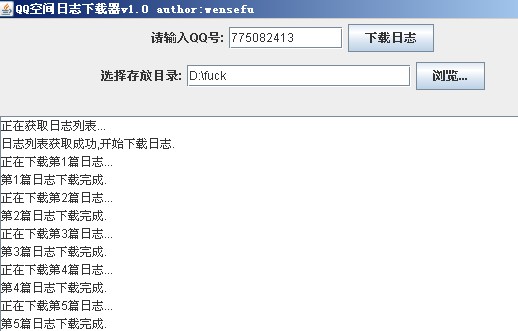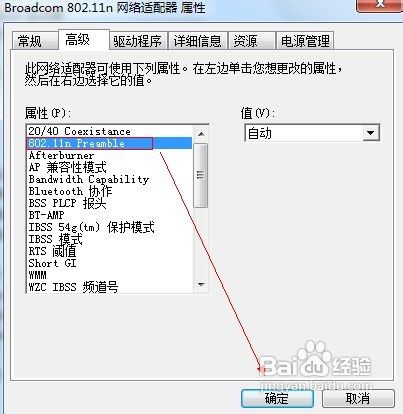可以下载任意QQ用户的日志,以html文档形势保存。(该用户必须开放所有用户访问权限)
效果如图:
/**
* 日志下载修正版核心功能类
*
* @author wensefu.jerry.Ling<br/>
* wrote on 2011-1-26
*/
public class Kernel {
private static final String baseUri = "http://b.qzone.qq.com/cgi-bin/blognew/blog_get_titlelist?";
private static final String blogdetailUri = "http://b.qzone.qq.com/cgi-bin/blognew/blog_output_data?bdm=b.qzone.qq.com&";
private static final String charset = "gb2312";
public Kernel() {
}
/**
* 获取用户日志数量
*
* @param qq
* @return
*/
public int getBlogNo(String qq) {
HttpClient client = null;
HttpMethod method = null;
int result = 0;
String getUri = baseUri
+ "uin="
+ qq
+ "&vuin=0&property=GoRE&category=&numperpage=1&sorttype=0&arch=0&pos=0&direct=1";
method = new GetMethod(getUri);
client = new HttpClient();
int status = 0;
try {
status = client.executeMethod(method);
} catch (HttpException e) {
e.printStackTrace();
} catch (IOException e) {
e.printStackTrace();
}
if (status != HttpStatus.SC_OK) {
return 0;
}
InputStream is = null;
InputStreamReader isr = null;
BufferedReader br = null;
try {
is = method.getResponseBodyAsStream();
if (is == null)
return 0;
isr = new InputStreamReader(is);
br = new BufferedReader(isr);
String temp = null;
while (true) {
temp = br.readLine();
if (temp == null)
return 0;
if (temp.contains("title_num")) {
break;
}
}
String cnt = temp.substring(12, temp.length() - 1);
result = Integer.parseInt(cnt);
} catch (IOException e) {
return 0;
} finally {
method.releaseConnection();
try {
br.close();
isr.close();
is.close();
} catch (IOException e) {
e.printStackTrace();
}
}
return result;
}
/**
* 获取所有日志的ID,标题信息
*
* @param qq
* @return
*/
public List<Blog> getAllBlog(String qq) {
HttpClient client = new HttpClient();
HttpMethod method = null;
List<Blog> result = new ArrayList<Blog>();
List<String> blogIds = new ArrayList<String>();
List<String> blogTitles = new ArrayList<String>();
int cnt = 0;
int pos = 0; //
String getUri = null;
int status = 0;
int blogNo = getBlogNo(qq);
while (cnt < blogNo) {
getUri = baseUri + "uin=" + qq
+ "&vuin=0&property=GoRE&category=&numperpage=100&pos="
+ pos + "&direct=1";
method = new GetMethod(getUri);
try {
status = client.executeMethod(method);
} catch (HttpException e) {
e.printStackTrace();
} catch (IOException e) {
e.printStackTrace();
}
if (status != HttpStatus.SC_OK) {
break;
}
InputStream is = null;
InputStreamReader isr = null;
BufferedReader br = null;
try {
is = method.getResponseBodyAsStream();
isr = new InputStreamReader(is);
br = new BufferedReader(isr);
String temp = null;
while ((temp = br.readLine()) != null) {
if (temp.contains("/"title/":")) {
int index = temp.lastIndexOf("/"title/":/"");
String title = temp.substring(index + 9,
temp.length() - 3);
blogTitles.add(title);
}
if (temp.contains("{/"blogid/":")) {
int index = temp.lastIndexOf("{/"blogid/":");
String blogid = temp.substring(index + 10,
temp.length() - 1);
blogIds.add(blogid);
cnt++;
}
}
} catch (IOException e) {
e.printStackTrace();
} finally {
method.releaseConnection();
try {
br.close();
isr.close();
is.close();
} catch (IOException e) {
e.printStackTrace();
}
}
pos += 100;
}
for (int i = 0; i < blogIds.size(); i++) {
Blog blog = new Blog(blogIds.get(i), blogTitles.get(i));
result.add(blog);
}
return result;
}
/**
* 以html格式保存日志到本地
*
* @param qq
*/
public void saveBlogtoLocal(String basepath, String qq, int index) {
List<Blog> blogs = getAllBlog(qq);
if (blogs == null) {
System.err.println("获取日志信息失败或用户没有日志");
return;
}
HttpClient client = new HttpClient();
HttpMethod method = null;
String getUri = null;
getUri = blogdetailUri
+ "blogid="
+ blogs.get(index).getBlogid()
+ "&imgdm=ctc.qzs.qq.com&mode=2&numperpage=15&property=GoRE&uin="
+ qq;
method = new GetMethod(getUri);
method.getParams().setParameter(HttpMethodParams.HTTP_CONTENT_CHARSET,
charset);
int status = 0;
try {
status = client.executeMethod(method);
} catch (HttpException e) {
e.printStackTrace();
} catch (IOException e) {
e.printStackTrace();
}
if (status != HttpStatus.SC_OK) {
return;
}
BufferedWriter bw = null;
try {
String toWrite = method.getResponseBodyAsString();
if (toWrite != null) {
String title = blogs.get(index).getTitle();
File path = new File(basepath + "//" + qq + "//");
if (!path.exists()) {
path.mkdir();
}
File file = new File(path, (index + 1) + "-" + title + ".html");
if (!file.exists()) {
file.createNewFile();
}
bw = new BufferedWriter(new FileWriter(file));
bw.write(toWrite);
}
} catch (IOException e) {
e.printStackTrace();
} finally {
method.releaseConnection();
if (bw != null) {
try {
bw.flush();
bw.close();
} catch (IOException e) {
e.printStackTrace();
}
}
}
}
public static void main(String[] args) throws IOException {
new Kernel().saveBlogtoLocal("e:/blogs", "123456", 0);
}
} 程序下载地址:http://code.google.com/p/qhelperx/downloads/list
源码已经放到google svn上托管,有兴趣的朋友可以一起研究
刷人气功能之一。