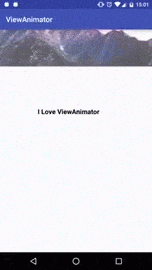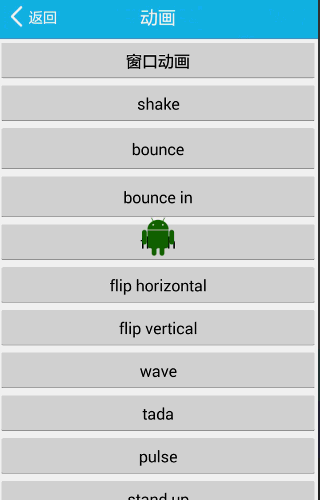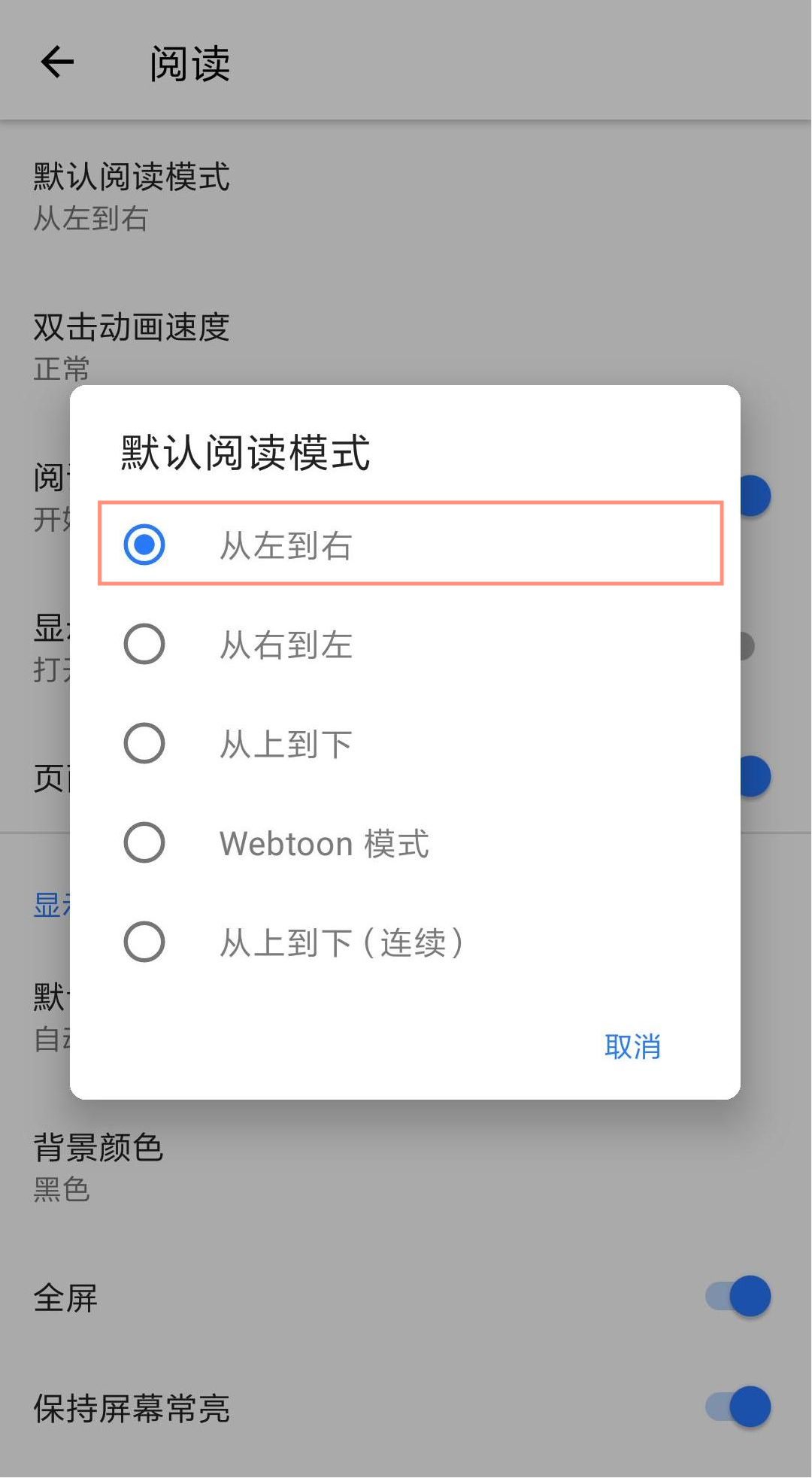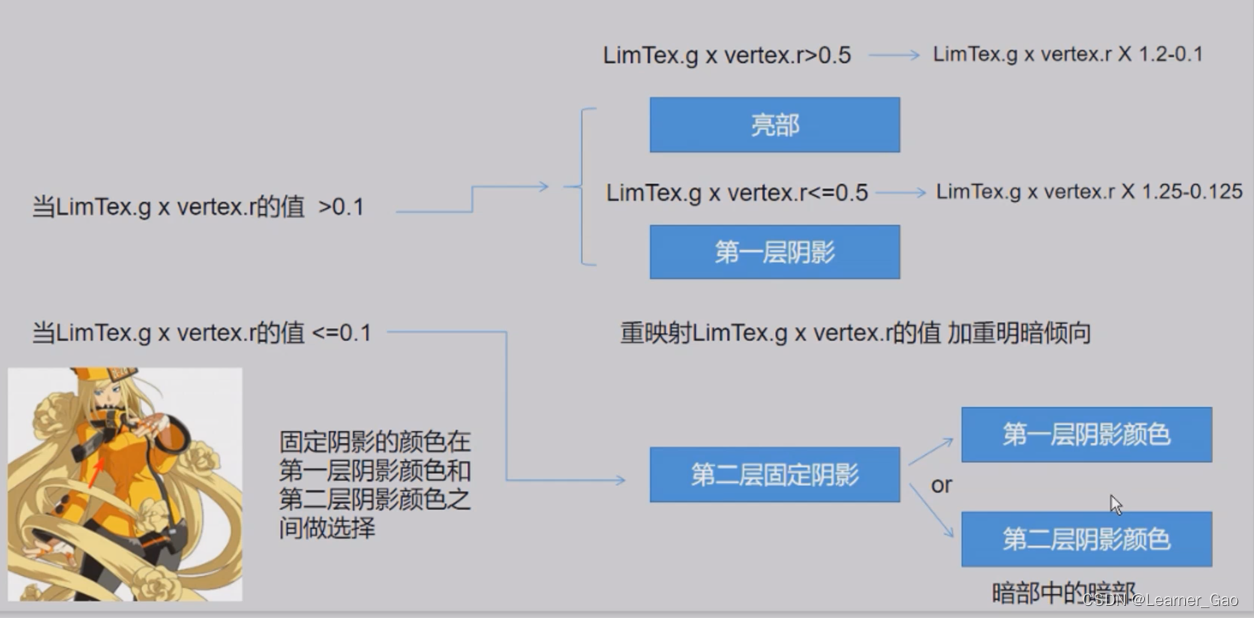最近研究动画时,发现一个比较好用的一个设置动画的ViewAnimator,感觉挺是实用的,记录下:
在build.gradle中加入:
compile 'com.github.florent37:viewanimator:1.0.5'简单的一些用法:
1.一个方法多个视图动画:
ViewAnimator.animate(image)//第一个动画.translationY(-1000, 0)//Y轴方向移动.alpha(0,1)//透明图.andAnimate(text)//加入第2个视图的动画.dp().translationX(-20, 0)//X轴方向移动-20dp,然后回到原来的位置.decelerate()//减速.duration(2000)//动画持续时间.thenAnimate(image).scale(1f, 0.5f, 1f)//从1缩小至0.5再放大至1.accelerate()//加速.duration(1000).start();效果图:
如果不用ViewAnimator,使用最原始的动画属性设置,代码带长:
AnimatorSet animatorSet = new AnimatorSet();
animatorSet.playTogether(ObjectAnimator.ofFloat(image,"translationY",-1000,0),ObjectAnimator.ofFloat(image,"alpha",0,1),ObjectAnimator.ofFloat(text,"translationX",-200,0)
);
animatorSet.setInterpolator(new DescelerateInterpolator());
animatorSet.setDuration(2000);
animatorSet.addListener(new AnimatorListenerAdapter(){@Override public void onAnimationEnd(Animator animation) {AnimatorSet animatorSet2 = new AnimatorSet();animatorSet2.playTogether(ObjectAnimator.ofFloat(image,"scaleX", 1f, 0.5f, 1f),ObjectAnimator.ofFloat(image,"scaleY", 1f, 0.5f, 1f));animatorSet2.setInterpolator(new AccelerateInterpolator());animatorSet2.setDuration(1000);animatorSet2.start();}
});
animatorSet.start();2.多个视图添加相同的动画:
ViewAnimator.animate(image,text).scale(0,1).start();3.添加监听:
ViewAnimator.animate(image).scale(0,1).onStart(() -> {})//动画开始监听.onStop(() -> {})//动画结束监听 .start();4.设置宽高:
ViewAnimator.animate(view).waitForHeight() //wait until a ViewTreeObserver notification.dp().width(100,200).dp().height(50,100).start();5.设置颜色:
ViewAnimator.animate(view).textColor(Color.BLACK,Color.GREEN).backgroundColor(Color.WHITE,Color.BLACK).start();6.设置旋转动画:
ViewAnimator.animate(view).rotation(360).start();7.自定义动画:
ViewAnimator.animate(text).custom(new AnimationListener.Update<TextView>() {@Override public void update(TextView view, float value) {view.setText(String.format("%.02f",value));}}, 0, 1).start();8.动画取消:
ViewAnimator viewAnimator = ViewAnimator.animate(view).rotation(360).start();viewAnimator.cancel();9.还有很多的动画属性,如下效果图:
详细可见,github地址:https://github.com/florent37/ViewAnimator