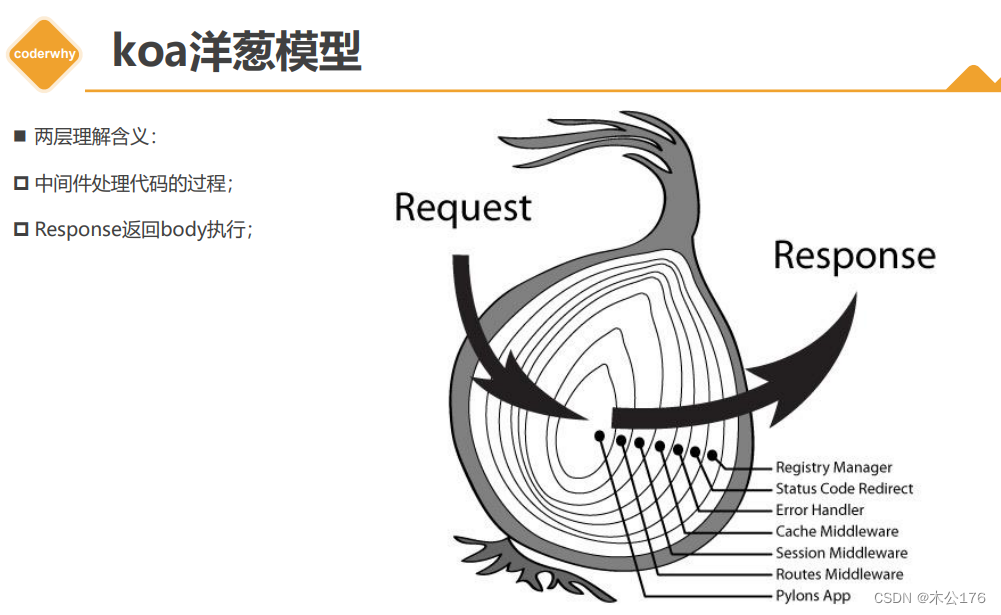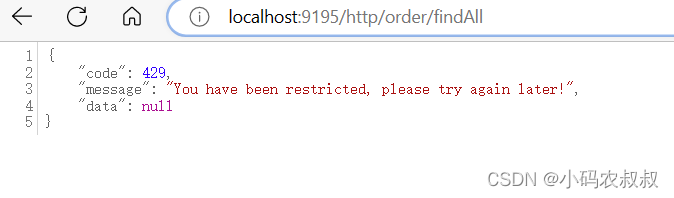需要的配置请参考:http://blog.csdn.net/geolo/article/details/48439747
/** test14.cpp** 将各种格式flv,mp4的文件,转码成MP4*/#include <string.h>
#include <math.h>
#include "test06.h"#define __STDC_CONSTANT_MACROSint flush_encoder_14(AVFormatContext *fmt_ctx,unsigned int stream_index){int ret;int got_frame;AVPacket enc_pkt;if (!(fmt_ctx->streams[stream_index]->codec->codec->capabilities &CODEC_CAP_DELAY))return 0;while (1) {enc_pkt.data = NULL;enc_pkt.size = 0;av_init_packet(&enc_pkt);ret = avcodec_encode_video2 (fmt_ctx->streams[stream_index]->codec, &enc_pkt,NULL, &got_frame);av_frame_free(NULL);if (ret < 0)break;if (!got_frame){ret=0;break;}LOGE("Flush Encoder: Succeed to encode 1 frame!\tsize:%5d\n",enc_pkt.size);/* mux encoded frame */ret = av_write_frame(fmt_ctx, &enc_pkt);if (ret < 0)break;}return ret;
}int Test14(){LOGE("Test06 start \n");AVFormatContext *mInFormatCtx;AVCodecContext *mInCodecCtx;AVCodec *mInCodec;AVStream *mInStream;AVFormatContext* pFormatCtx;AVOutputFormat* fmt;AVStream* video_st;AVCodecContext* pCodecCtx;AVCodec* pCodec;AVPacket pkt;uint8_t* picture_buf;AVFrame* pFrame;int picture_size;int y_size;int framecnt = 0;char *mVideoFileName = "/sdcard/22.flv";//FILE *in_file = fopen("src01_480x272.yuv", "rb"); //Input raw YUV dataFILE *in_file = fopen(mVideoFileName, "rb"); //Input raw YUV dataint in_w=480,in_h=272; //Input data's width and heightint framenum = 1000; //Frames to encode//const char* out_file = "src01.h264"; //Output Filepath//const char* out_file = "src01.ts";//const char* out_file = "src01.hevc";const char* out_file = "/sdcard/test14.mp4";LOGE("Test06 run 01 \n");av_register_all();avcodec_register_all();avformat_network_init();//Method1.pFormatCtx = avformat_alloc_context();//Guess Formatfmt = av_guess_format(NULL, out_file, NULL);pFormatCtx->oformat = fmt;LOGE("Test06 run 02 \n");//Method 2.//avformat_alloc_output_context2(&pFormatCtx, NULL, NULL, out_file);//fmt = pFormatCtx->oformat;AVCodec *_avcodecV = avcodec_find_encoder(AV_CODEC_ID_H264);video_st = avformat_new_stream(pFormatCtx, _avcodecV);//video_st->time_base.num = 1;//video_st->time_base.den = 25;LOGE("Test06 run 03 \n");if (video_st==NULL){LOGE("video_st==NULL \n");return -1;}//Param that must setpCodecCtx = video_st->codec;pCodecCtx->flags |= CODEC_FLAG_QSCALE;pCodecCtx->qmin = 0 ; //0是无损压缩。pCodecCtx->qmax = 22 ; //20-30是比较合适的范围。pCodecCtx->bit_rate = 0;pCodecCtx->gop_size = 12;pCodecCtx->width = in_w;pCodecCtx->height = in_h;pCodecCtx->time_base.num = 1;//分子pCodecCtx->time_base.den = 25;//分母pCodecCtx->pix_fmt = AV_PIX_FMT_YUV420P;pCodecCtx->profile = FF_PROFILE_H264_BASELINE ;pCodecCtx->max_b_frames = 0;pCodecCtx->codec_id = fmt->video_codec;pCodecCtx->codec_type = AVMEDIA_TYPE_VIDEO;//H264// pCodecCtx->me_range = 16;// pCodecCtx->max_qdiff = 4;// pCodecCtx->qcompress = 0.6;//Optional Paramif (fmt->flags & AVFMT_GLOBALHEADER){pCodecCtx->flags |= CODEC_FLAG_GLOBAL_HEADER;}// Set OptionAVDictionary *param = 0;//H.264if(pCodecCtx->codec_id == AV_CODEC_ID_H264) {av_dict_set(¶m, "preset", "slow", 0);av_dict_set(¶m, "tune", "zerolatency", 0);//av_dict_set(¶m, "profile", "main", 0);}//H.265if(pCodecCtx->codec_id == AV_CODEC_ID_H265){av_dict_set(¶m, "preset", "ultrafast", 0);av_dict_set(¶m, "tune", "zero-latency", 0);}//Show some Informationav_dump_format(pFormatCtx, 0, out_file, 1);LOGE("Test06 run 04 \n");pCodec = avcodec_find_encoder(pCodecCtx->codec_id);if (!pCodec){LOGE("Can not find encoder! \n");return -1;}if (avcodec_open2(pCodecCtx, pCodec,¶m) < 0){LOGE("Failed to open encoder! \n");return -1;}pFrame = av_frame_alloc();picture_size = avpicture_get_size(pCodecCtx->pix_fmt, pCodecCtx->width, pCodecCtx->height);picture_buf = (uint8_t *)av_malloc(picture_size);avpicture_fill((AVPicture *)pFrame, picture_buf, pCodecCtx->pix_fmt, pCodecCtx->width, pCodecCtx->height);//Open output URLif (avio_open(&pFormatCtx->pb,out_file, AVIO_FLAG_READ_WRITE) < 0){LOGE("Failed to open output file! \n");return -1;}//Write File Headeravformat_write_header(pFormatCtx,NULL);av_new_packet(&pkt,picture_size);y_size = pCodecCtx->width * pCodecCtx->height;LOGE("Test06 run 05 \n");// 解码部分 //mInFormatCtx = avformat_alloc_context();if(avformat_open_input(&mInFormatCtx, mVideoFileName, NULL, NULL)!=0){return -1;}if(avformat_find_stream_info(mInFormatCtx, NULL)<0){return -1;}av_dump_format(mInFormatCtx, 0, mVideoFileName, 0);LOGE("Test06 run 06 \n");int videoStream;videoStream = -1;videoStream = av_find_best_stream(mInFormatCtx, AVMEDIA_TYPE_VIDEO, -1, -1, &mInCodec, 0);if(mInCodec == NULL) {LOGE( "Unsupported pCodec!\n");return -1; // Codec not found}mInCodecCtx = mInFormatCtx->streams[videoStream]->codec;AVDictionary *optionsDict = NULL;if(avcodec_open2(mInCodecCtx, mInCodec, &optionsDict)<0){LOGE("---- 不能打开 视频 解码库 ---");return -1;}LOGE("videoStream == %d \n", videoStream);struct SwsContext *sws_ctx = NULL;sws_ctx = sws_getContext(mInCodecCtx->width,mInCodecCtx->height,mInCodecCtx->pix_fmt,in_w,in_h,AV_PIX_FMT_YUV420P,SWS_FAST_BILINEAR,NULL, NULL, NULL);AVFrame *mInFrame;mInFrame = av_frame_alloc();if(mInFrame == NULL){LOGE("Failed to pFrameYUV==NULL ! \n");return -1;}AVFrame *pFrameYUV;pFrameYUV = av_frame_alloc();int numBytes = avpicture_get_size(PIX_FMT_YUV420P, in_w, in_h);uint8_t* buffer = (uint8_t *) av_malloc(numBytes * sizeof(uint8_t));avpicture_fill((AVPicture *) pFrameYUV, buffer, PIX_FMT_YUV420P,in_w, in_h);LOGE("start encoder! \n");//初始化SwsContextSwsContext *rgbToyuvcxt = sws_getContext(in_w,in_h,AV_PIX_FMT_RGB24,in_w,in_h,AV_PIX_FMT_YUV420P,SWS_POINT,NULL,NULL,NULL);AVFrame *m_pRGBFrame = av_frame_alloc(); //RGB帧数据int rgbnumBytes = avpicture_get_size(AV_PIX_FMT_RGB24, in_w, in_h);///for (int i=0; i < framenum; i++){AVPacket packet;if(av_read_frame(mInFormatCtx, &packet) >= 0 ){if (packet.stream_index == videoStream) {int completed;avcodec_decode_video2(mInCodecCtx, mInFrame, &completed,&packet);// Decode video framesws_scale(sws_ctx,(uint8_t const * const *)mInFrame->data,mInFrame->linesize,0,mInCodecCtx->height,pFrameYUV->data,pFrameYUV->linesize);pFrame->data[0] = pFrameYUV ->data[0]; // YpFrame->data[1] = pFrameYUV ->data[1]; // UpFrame->data[2] = pFrameYUV ->data[2]; // V/**///PTS//pFrame->pts = pFrameYUV-> pts;//在编码前设置好,结果的pkt的配置av_free_packet(&pkt);av_init_packet(&pkt);pkt.pts = framecnt;pkt.dts = pkt.pts ;//pkt.duration = 1;int got_picture=0;//Encodeint ret = avcodec_encode_video2(pCodecCtx, &pkt,pFrame, &got_picture);if(ret < 0){LOGE("Failed to encode! \n");return -1;}if (got_picture == 1){LOGE("Succeed to encode frame: %5d\t , size:%5d\n",framecnt,pkt.size);//pkt.flags |= AV_PKT_FLAG_KEY;pkt.stream_index = video_st->index;framecnt++;ret = av_interleaved_write_frame(pFormatCtx, &pkt);av_free_packet(&pkt);}}}}//Flush Encoderint ret = flush_encoder_14(pFormatCtx,0);if (ret < 0) {LOGE("Flushing encoder failed\n");return -1;}//Write file trailerav_write_trailer(pFormatCtx);//Cleanif (video_st){avcodec_close(video_st->codec);av_free(pFrame);av_free(picture_buf);}avio_close(pFormatCtx->pb);avformat_free_context(pFormatCtx);fclose(in_file);return 0;
}