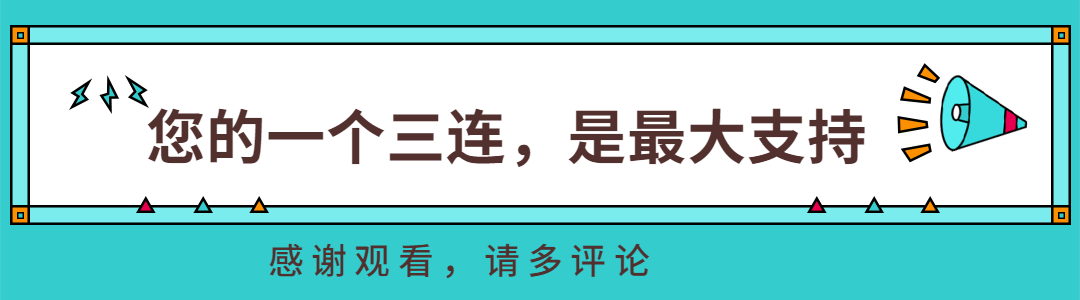前言:3d坐标系
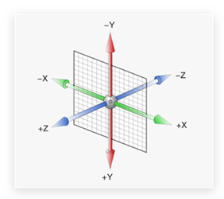
X 轴 往右为正值, 否则反之
Y 轴 往下为正值,否则反之
Z轴 指向我们为正值,否则反之
3d位移
1、X轴正值位移(向右):
transform: translateX(100px);
示例:
设置一个宽高都为300px的父盒子和一个宽高都为100px的子盒子,父盒子加上背景颜色。
.box {width: 300px;height: 300px;background-color: skyblue;} .box1 {width: 200px;height: 200px;}子盒子放进图片,图片设置成等比例。
<body><div class="box"><div class="box1"><img src="./4be8a787507e5df.jpeg" alt=""></div></div>
</body> .box1 img {width: 100%;height: 100%;}给父盒子添加hover使鼠标移入父盒子时子盒子向X轴正方向移动100px,并给子盒子加上过渡(谁要过渡给谁加)。
.box:hover .box1 {transform: translateX(100px);} .box1 {width: 200px;height: 200px;background-color: red;transition: all 1s;}完整代码:
<!DOCTYPE html>
<html lang="en"><head><meta charset="UTF-8"><meta http-equiv="X-UA-Compatible" content="IE=edge"><meta name="viewport" content="width=device-width, initial-scale=1.0"><title>Document</title><style>.box {width: 300px;height: 300px;background-color: skyblue;}.box1 {width: 200px;height: 200px;transition: all 1s;}.box1 img {width: 100%;height: 100%;}.box:hover .box1 {transform: translateY(100px);}</style>
</head><body><div class="box"><div class="box1"><img src="./4be8a787507e5df.jpeg" alt=""></div></div>
</body></html>动画效果 :

2、Y轴正值位移(向下):
transform: translateY(100px);
使用相同案例,改为Y轴正方向位移100px。
.box:hover .box1 {transform: translateY(100px);}动画效果 :

3、Z轴正值位移(向我们):
transform: translateZ(100px);
.box:hover .box1 {transform: translateZ(100px);}透视的作用: 空间转换时,为元素添加近大远小、近实远虚的视觉效果。
语法:
perspective: 800px;透视注意事项:
1、取值范围经常在 800px ~ 1200px 之间。
2、一定给父亲添加
3、透视距离也称为视距,所谓的视距就是人的眼睛到屏幕的距离。
其中 d 为透视的距离
z 是
translateZ的距离, 这个距离靠近我们,盒子越大

设置视距
为了更好的展示Z轴效果,先把子盒子放在中心位置。
(定位+方向)设置盒子水平垂直居中:
.box {position: relative;width: 300px;height: 300px;background-color: skyblue;margin: 100px auto;perspective: 800px;}.box1 {position: absolute;left: 0;top: 0;right: 0;bottom: 0;margin: auto;width: 200px;height: 200px;transition: all 1s;}
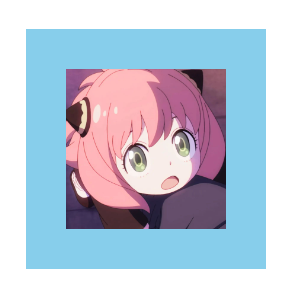
完整代码:
<!DOCTYPE html>
<html lang="en"><head><meta charset="UTF-8"><meta http-equiv="X-UA-Compatible" content="IE=edge"><meta name="viewport" content="width=device-width, initial-scale=1.0"><title>Document</title><style>.box {position: relative;width: 300px;height: 300px;margin: 100px auto;background-color: skyblue;perspective: 800px;}.box1 {position: absolute;left: 0;top: 0;right: 0;bottom: 0;margin: auto;width: 200px;height: 200px;transition: all 1s;}.box1 img {width: 100%;height: 100%;}.box:hover .box1 {transform:translateZ(300px);}</style>
</head><body><div class="box"><div class="box1"><img src="./4be8a787507e5df.jpeg" alt=""></div></div>
</body></html>动画效果:

完整写法:
transform: translate3d(x, y, z);(注意3d为小写)
transform:translate3d(100px,100px,300px);动画效果:


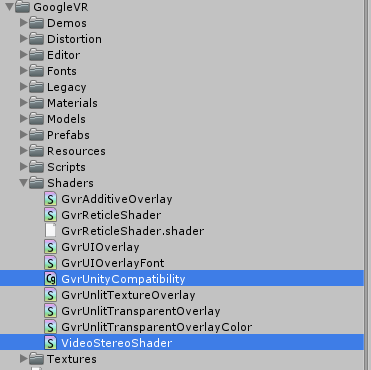
![[乐意黎原创] 左右格式的3D电影怎么播放](https://img-blog.csdn.net/20150307171154243?watermark/2/text/aHR0cDovL2Jsb2cuY3Nkbi5uZXQvYWVyY2hp/font/5a6L5L2T/fontsize/400/fill/I0JBQkFCMA==/dissolve/70/gravity/SouthEast)