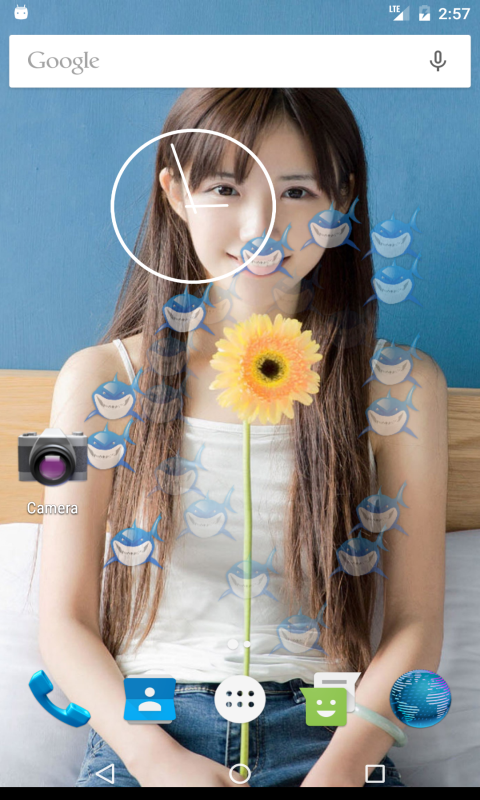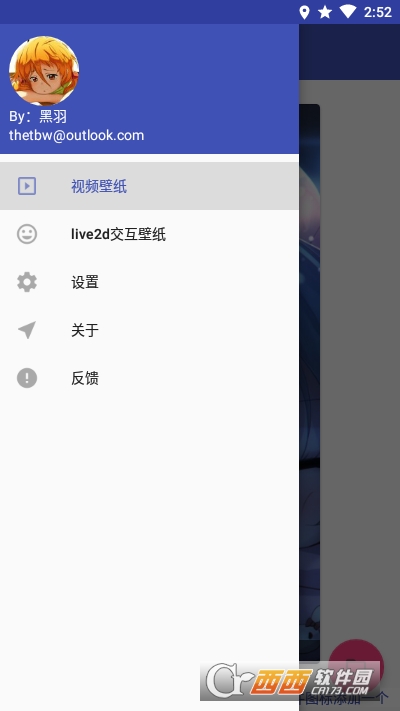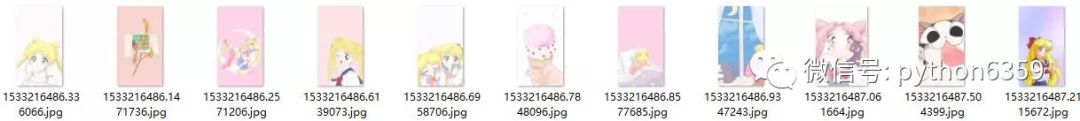目录
- 1 .修改主默认壁纸
- 2.替换wallpaper中的默认壁纸
- 2.1WallpaperPicker下的wallpapers.xml 中增加壁纸配置
- 2.2在 WallpaperPicker下的res目录下加入自己的壁纸
- 3 其他注意事项
- 参考资料
1 .修改主默认壁纸
在对应的产品目录下,替换原来的壁纸,如
android/device/qcom/{vendor}/overlay-go/frameworks/base/core/res/res/drawable-xhdpi/default_wallpaper.jpg
2.替换wallpaper中的默认壁纸
2.1WallpaperPicker下的wallpapers.xml 中增加壁纸配置
在android/packages/apps/WallpaperPicker/res/values-nodpi/wallpapers.xml 中增加壁纸配置:
<resources><string-array name="wallpapers" translatable="false"><item>test_wallpaper1</item><item>test_wallpaper2</item><item>test_wallpaper3</item><item>test_wallpaper4</item><item>test_wallpaper5</item><item>test_wallpaper6</item><item>test_wallpaper7</item><item>test_wallpaper8</item><item>test_wallpaper9</item><item>test_wallpaper10</item></string-array>
</resources>
2.2在 WallpaperPicker下的res目录下加入自己的壁纸
如:android/packages/apps/WallpaperPicker/res/drawable-nodpi/
3 其他注意事项
壁纸替换基本已完成,但是很有可能没有达到理想的效果,比如壁纸拉升了,可以修改如下配置:
android/packages/apps/WallpaperPicker/src/com/android/wallpaperpicker/WallpaperUtils.java
@TargetApi(Build.VERSION_CODES.JELLY_BEAN_MR1)public static Point getDefaultWallpaperSize(Resources res, WindowManager windowManager) {if (sDefaultWallpaperSize == null) {Point realSize = new Point();windowManager.getDefaultDisplay().getRealSize(realSize);int maxDim = Math.max(realSize.x, realSize.y);int minDim = Math.min(realSize.x, realSize.y);// We need to ensure that there is enough extra space in the wallpaper// for the intended parallax effectsfinal int defaultWidth, defaultHeight;if (res.getConfiguration().smallestScreenWidthDp >= 720) {defaultWidth = (int) (maxDim * wallpaperTravelToScreenWidthRatio(maxDim, minDim));defaultHeight = maxDim;} else {defaultWidth = Math.max((int) (minDim * WALLPAPER_SCREENS_SPAN), maxDim);defaultHeight = maxDim;}sDefaultWallpaperSize = new Point(defaultWidth, defaultHeight);sDefaultWallpaperSize =realSize ;// hpe add }return sDefaultWallpaperSize;}
通过这样修改就到达壁纸不被拉伸的目的。
还有一个需要注意的地方就是,壁纸必须与手机屏幕的分辨率大小一致,比如手机的分辨率是480960,壁纸的像素必须是480960。不然放进去会出现拉伸压缩的情况。
参考资料
原文链接:https://blog.csdn.net/h1217256980/article/details/103201849