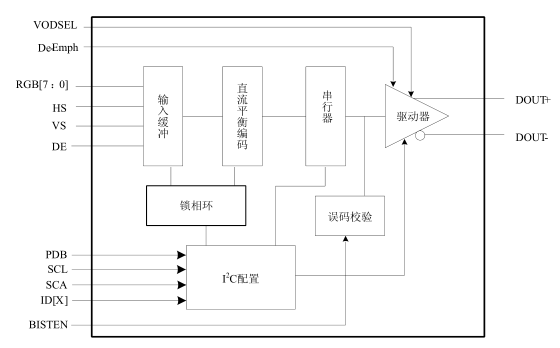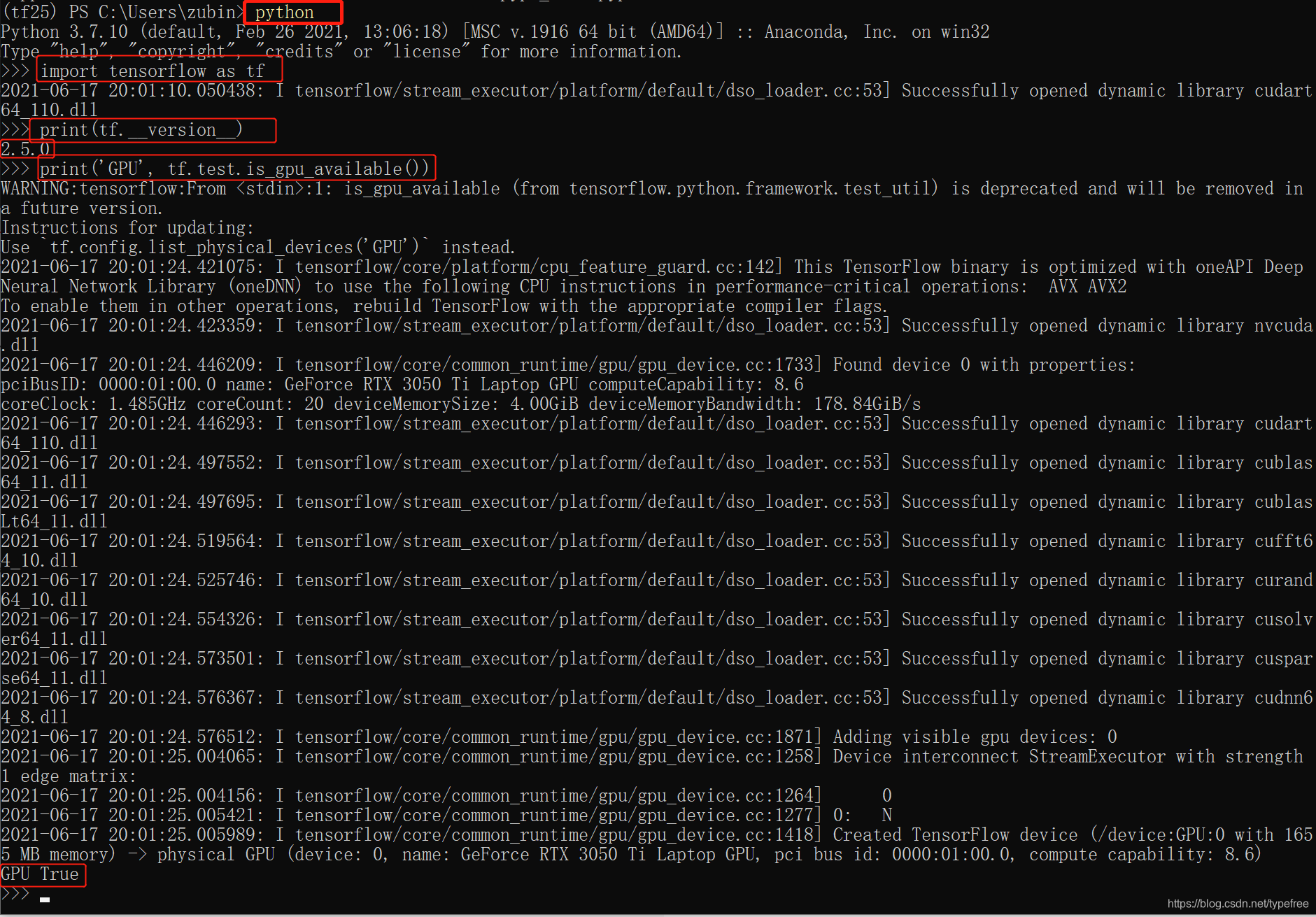首次安装win10下的GPU深度学习环境
1,首先安装anaconda
下载地址:https://mirrors.tuna.tsinghua.edu.cn/anaconda/archive/
此处我的版本是:anaconda3-5.0.1(python3.6.3)
2,创建虚拟环境
(之前在直接安装tensorflow中出现了安装失败的问题,然后在虚拟环境中问题解决)
C:\Users\Administrator>conda create -n myenv_python367 python=3.6.7
Fetching package metadata .....................
Solving package specifications: .Package plan for installation in environment D:\Users\Administrator\Anaconda3\envs\myenv_python367:The following NEW packages will be INSTALLED:certifi: 2016.2.28-py36_0 http://mirrors.tuna.tsinghua.edu.cn/anaconda/pkgs/freepip: 9.0.1-py36_1 http://mirrors.tuna.tsinghua.edu.cn/anaconda/pkgs/freepython: 3.6.7-h9f7ef89_2 http://mirrors.tuna.tsinghua.edu.cn/anaconda/pkgs/mainsetuptools: 36.4.0-py36_1 http://mirrors.tuna.tsinghua.edu.cn/anaconda/pkgs/freesqlite: 3.29.0-he774522_0 http://mirrors.tuna.tsinghua.edu.cn/anaconda/pkgs/mainvc: 14.1-h0510ff6_4 http://mirrors.tuna.tsinghua.edu.cn/anaconda/pkgs/mainvs2015_runtime: 14.15.26706-h3a45250_4 http://mirrors.tuna.tsinghua.edu.cn/anaconda/pkgs/mainwheel: 0.29.0-py36_0 http://mirrors.tuna.tsinghua.edu.cn/anaconda/pkgs/freewincertstore: 0.2-py36_0 http://mirrors.tuna.tsinghua.edu.cn/anaconda/pkgs/freeProceed ([y]/n)? yvs2015_runtime 100% |###############################| Time: 0:00:02 1.01 MB/s
vc-14.1-h0510f 100% |###############################| Time: 0:00:00 0.00 B/s
sqlite-3.29.0- 100% |###############################| Time: 0:00:00 1.13 MB/s
python-3.6.7-h 100% |###############################| Time: 0:00:14 1.46 MB/s
certifi-2016.2 100% |###############################| Time: 0:00:00 3.18 MB/s
wheel-0.29.0-p 100% |###############################| Time: 0:00:00 3.32 MB/s
wincertstore-0 100% |###############################| Time: 0:00:00 483.75 kB/s
setuptools-36. 100% |###############################| Time: 0:00:00 2.88 MB/s
pip-9.0.1-py36 100% |###############################| Time: 0:00:00 2.61 MB/s
#
# To activate this environment, use:
# > activate myenv_python367
#
# To deactivate an active environment, use:
# > deactivate
#
# * for power-users using bash, you must source
#C:\Users\Administrator>activate myenv_python367
3,安装tensorflow
(1)CPU下的:
pip install -i https://pypi.tuna.tsinghua.edu.cn/simple --upgrade tensorflow
(2)GPU下的:
pip install -i https://pypi.tuna.tsinghua.edu.cn/simple --upgrade tensorflow-gpu
(3) 测试,tensorflow 出现问题:
python
import tensorflow as tfImportError: Could not find ‘cudart64_100.dll’. TensorFlow requires that this DLL be installed in a directory that is named in your %PATH% environment variable. Download and install CUDA 10.0 from this URL: https://developer.nvidia.com/cuda-90-download-archive
此处解决方案,是找到满足tf1.14对应版本的cuda
解决连接:https://blog.csdn.net/qq_30622831/article/details/81751159

4,下载安装cuda10
环境下载:链接:https://pan.baidu.com/s/12ge9p3lrH-_PL5octX012g
提取码:w9t6
此处参考连接:https://blog.csdn.net/aaa_aaa1sdf/article/details/80756424?tdsourcetag=s_pcqq_aiomsg
(1)下载在官网:
https://developer.nvidia.com/cuda-10.0-download-archive?target_os=Windows&target_arch=x86_64&target_version=10&target_type=exelocal

(2)安装:
选择自定义安装:

如图中所示,去掉VS

(3)设置路径(根据自己安装路径设置,加入到系统环境路径Path中):
C:\Program Files\NVIDIA GPU Computing Toolkit\CUDA\v10.0\bin
C:\Program Files\NVIDIA GPU Computing Toolkit\CUDA\v10.0\include
C:\Program Files\NVIDIA GPU Computing Toolkit\CUDA\v10.0\lib\x64
C:\Program Files\NVIDIA GPU Computing Toolkit\CUDA\v10.0\extras\ CUPTI\libx64
C:\Program Files\NVIDIA GPU Computing Toolkit\CUDA\v10.0\lib
5,安装cudnn-10.0-windows10-x64-v7.6.1.34
只需要将下载后的文件中的dll,放到对应文件夹下即可

放入下面文件夹即可:


6重启电脑,测试成功
Microsoft Windows [版本 10.0.17134.885]
(c) 2018 Microsoft Corporation。保留所有权利。C:\Users\Administrator>python
Python 3.6.3 |Anaconda, Inc.| (default, Oct 15 2017, 03:27:45) [MSC v.1900 64 bit (AMD64)] on win32
Type "help", "copyright", "credits" or "license" for more information.
>>> import tensorflow as tf
>>> sees=tf.Session()
2019-07-18 14:41:52.946173: I tensorflow/stream_executor/platform/default/dso_loader.cc:42] Successfully opened dynamic library nvcuda.dll
2019-07-18 14:41:53.179001: I tensorflow/core/common_runtime/gpu/gpu_device.cc:1640] Found device 0 with properties:
name: GeForce GTX 1050 Ti major: 6 minor: 1 memoryClockRate(GHz): 1.62
pciBusID: 0000:01:00.0
2019-07-18 14:41:53.187423: I tensorflow/stream_executor/platform/default/dlopen_checker_stub.cc:25] GPU libraries are statically linked, skip dlopen check.
2019-07-18 14:41:53.201099: I tensorflow/core/common_runtime/gpu/gpu_device.cc:1763] Adding visible gpu devices: 0
2019-07-18 14:41:53.206420: I tensorflow/core/platform/cpu_feature_guard.cc:142] Your CPU supports instructions that this TensorFlow binary was not compiled to use: AVX2
2019-07-18 14:41:53.219906: I tensorflow/core/common_runtime/gpu/gpu_device.cc:1640] Found device 0 with properties:
name: GeForce GTX 1050 Ti major: 6 minor: 1 memoryClockRate(GHz): 1.62
pciBusID: 0000:01:00.0
2019-07-18 14:41:53.229929: I tensorflow/stream_executor/platform/default/dlopen_checker_stub.cc:25] GPU libraries are statically linked, skip dlopen check.
2019-07-18 14:41:53.246158: I tensorflow/core/common_runtime/gpu/gpu_device.cc:1763] Adding visible gpu devices: 0
2019-07-18 14:41:54.155172: I tensorflow/core/common_runtime/gpu/gpu_device.cc:1181] Device interconnect StreamExecutor with strength 1 edge matrix:
2019-07-18 14:41:54.160876: I tensorflow/core/common_runtime/gpu/gpu_device.cc:1187] 0
2019-07-18 14:41:54.163470: I tensorflow/core/common_runtime/gpu/gpu_device.cc:1200] 0: N
2019-07-18 14:41:54.176098: I tensorflow/core/common_runtime/gpu/gpu_device.cc:1326] Created TensorFlow device (/job:localhost/replica:0/task:0/device:GPU:0 with 3001 MB memory) -> physical GPU (device: 0, name: GeForce GTX 1050 Ti, pci bus id: 0000:01:00.0, compute capability: 6.1)
>>> a=tf.constant(10)
>>> b=tf.constant(20)
>>> sess.run(a+b)
Traceback (most recent call last):File "<stdin>", line 1, in <module>
NameError: name 'sess' is not defined
>>> sees.run(a+b)
30
>>>6.1其他调试方法:(这个是在tensorflow1.14虚拟环境下实现的)
参考链接:https://blog.csdn.net/sinat_33486980/article/details/92806775
C:\Users\Administrator>activate tensorflow1.14(tensorflow1.14) C:\Users\Administrator>python
Python 3.6.7 |Anaconda, Inc.| (default, Dec 10 2018, 20:35:02) [MSC v.1915 64 bit (AMD64)] on win32
Type "help", "copyright", "credits" or "license" for more information.
>>>
>>> import tensorflow
>>> from tensorflow.python.client import device_lib
>>> print(device_lib.list_local_devices())
2019-07-21 09:59:39.657281: I tensorflow/core/platform/cpu_feature_guard.cc:142] Your CPU supports instructions that this TensorFlow binary was not compiled to use: AVX2
2019-07-21 09:59:39.661258: I tensorflow/stream_executor/platform/default/dso_loader.cc:42] Successfully opened dynamic library nvcuda.dll
2019-07-21 09:59:40.617377: I tensorflow/core/common_runtime/gpu/gpu_device.cc:1640] Found device 0 with properties:
name: GeForce GTX 1050 Ti major: 6 minor: 1 memoryClockRate(GHz): 1.62
pciBusID: 0000:01:00.0
2019-07-21 09:59:40.621751: I tensorflow/stream_executor/platform/default/dlopen_checker_stub.cc:25] GPU libraries are statically linked, skip dlopen check.
2019-07-21 09:59:40.629822: I tensorflow/core/common_runtime/gpu/gpu_device.cc:1763] Adding visible gpu devices: 0
2019-07-21 09:59:41.207582: I tensorflow/core/common_runtime/gpu/gpu_device.cc:1181] Device interconnect StreamExecutor with strength 1 edge matrix:
2019-07-21 09:59:41.210105: I tensorflow/core/common_runtime/gpu/gpu_device.cc:1187] 0
2019-07-21 09:59:41.211590: I tensorflow/core/common_runtime/gpu/gpu_device.cc:1200] 0: N
2019-07-21 09:59:41.220506: I tensorflow/core/common_runtime/gpu/gpu_device.cc:1326] Created TensorFlow device (/device:GPU:0 with 3001 MB memory) -> physical GPU (device: 0, name: GeForce GTX 1050 Ti, pci bus id: 0000:01:00.0, compute capability: 6.1)
[name: "/device:CPU:0"
device_type: "CPU"
memory_limit: 268435456
locality {
}
incarnation: 17227910178020249398
, name: "/device:GPU:0"
device_type: "GPU"
memory_limit: 3146829004
locality {bus_id: 1links {}
}
incarnation: 13565572337421704331
physical_device_desc: "device: 0, name: GeForce GTX 1050 Ti, pci bus id: 0000:01:00.0, compute capability: 6.1"
]
>>>