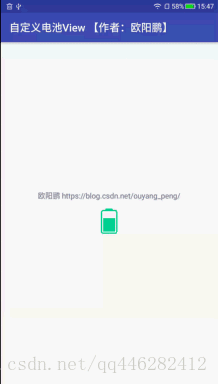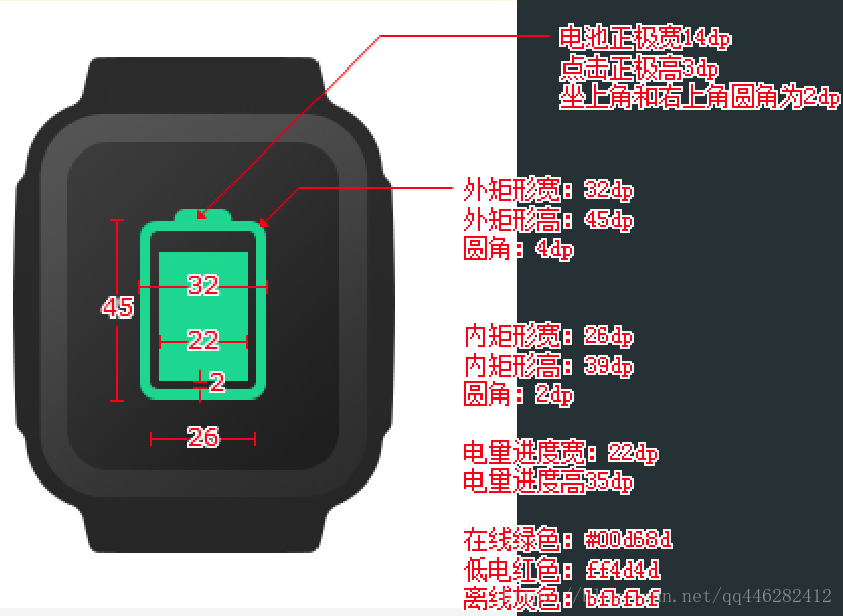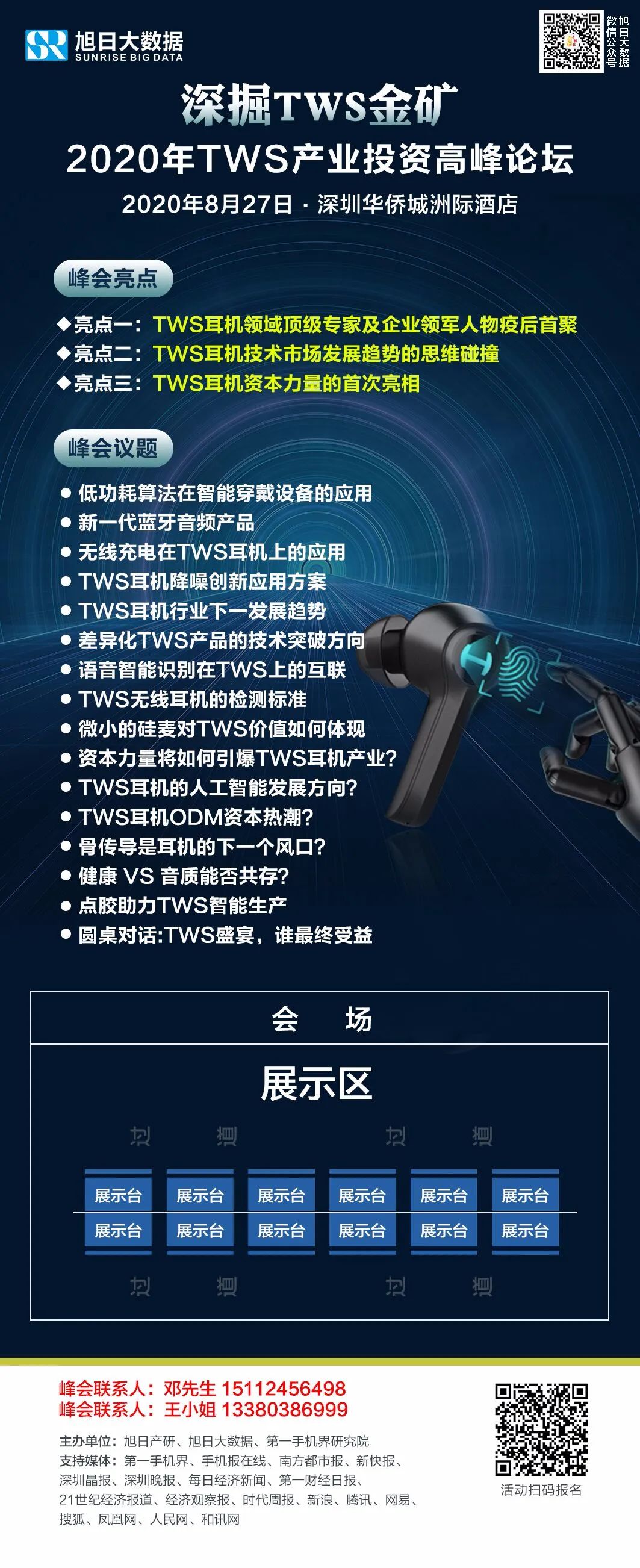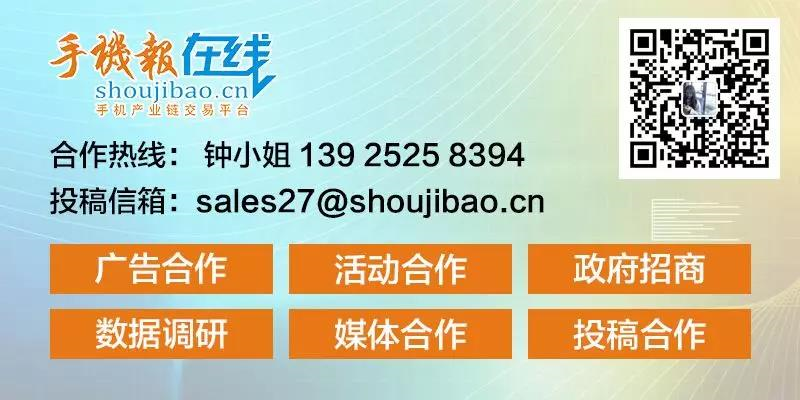一、背景
最近公司有个业务,需要自定义一个电池控件,因此自己按照UI图编写了一个自定义View。
二、效果
三、实现过程
首先看下视觉给出的UI效果图
从这里我们可以看得出来,要自定义这个电池View的话,分为3部分来绘制。
- 第一部分是电池头
- 第二部分是电池边框
- 第三部分是电池电量
3.1 自定义属性
因此按照上面的UI效果图来做的话,我们自定义几个属性。
attrs.xml
<?xml version="1.0" encoding="utf-8"?>
<resources><!--自定义耗电排行电池View的自定义属性--><declare-styleable name="PowerConsumptionRankingsBatteryView"><!-- 手表低电时候的电池颜色 --><attr name="batteryLowerPowerColor" format="color"/><!-- 手表在线时候的电池颜色 --><attr name="batteryOnlineColor" format="color"/><!-- 手表离线时候的电池颜色 --><attr name="batteryOfflineColor" format="color"/><!-- 电池最大高度 --><attr name="batteryLevelMaxHeight" format="integer"/><!-- 电池宽度 --><attr name="batteryLevelWidth" format="integer"/><!-- 外壳的相关信息 --><attr name="batteryShellCornerRadius" format="dimension"/><attr name="batteryShellWidth" format="dimension"/><attr name="batteryShellHeight" format="dimension"/><attr name="batteryShellStrokeWidth" format="dimension"/><!-- 电池头的相关信息 --><attr name="batteryShellHeadCornerRadius" format="dimension"/><attr name="batteryShellHeadWidth" format="dimension"/><attr name="batteryShellHeadHeight" format="dimension"/><!-- 电池外壳和电池等级直接的间距 --><attr name="batteryGap" format="dimension"/></declare-styleable></resources>执行自定义属性,包括电池颜色、电池最大高度、电池宽度、电池头部的相关信息和电池边框的相关信息。
colors.xml 定义了一些UI标注的颜色值
<?xml version="1.0" encoding="utf-8"?>
<resources><color name="colorPrimary">#3F51B5</color><color name="colorPrimaryDark">#303F9F</color><color name="colorAccent">#FF4081</color><color name="lowerPowerColor">#ff4d4d</color><color name="onlineColor">#00d68d</color><color name="offlineColor">#bfbfbf</color>
</resources>dimens.xml 定义了一些UI标注的尺寸值
<resources><!-- Default screen margins, per the Android Design guidelines. --><!--电池控件 高度--><dimen name="power_consumption_rankings_dimen_main_battery_view_height">48dp</dimen><!--电池控件 宽度--><dimen name="power_consumption_rankings_dimen_main_battery_view_width">31dp</dimen><!--电池外壳 厚度--><dimen name="power_consumption_rankings_dimen_main_battery_view_shell_stroke_width">2.5dp</dimen><!--电池外壳 宽度--><dimen name="power_consumption_rankings_dimen_main_battery_view_shell_width">28dp</dimen><!--电池外壳 高度--><dimen name="power_consumption_rankings_dimen_main_battery_view_shell_height">42dp</dimen><!--电池外壳 圆角--><dimen name="power_consumption_rankings_dimen_main_battery_view_shell_corner">3dp</dimen><!--电池头 宽度--><dimen name="power_consumption_rankings_dimen_main_battery_view_head_width">14dp</dimen><!--电池头 高度--><dimen name="power_consumption_rankings_dimen_main_battery_view_head_height">3dp</dimen><!--电池头 圆角--><dimen name="power_consumption_rankings_dimen_main_battery_view_head_corner">2dp</dimen><!--电池外壳和电池等级直接的间距--><dimen name="power_consumption_rankings_dimen_main_battery_view_gap">2dp</dimen><!--电池 宽度--><dimen name="power_consumption_rankings_dimen_main_battery_level_width">22dp</dimen><!--电池 最大高度--><dimen name="power_consumption_rankings_dimen_main_battery_level_max_height">35dp</dimen>
</resources>3.2 实现自定义View
创建PowerConsumptionRankingsBatteryView继承View,
在View的构造方法中,获取我们需要的自定义样式,重写onMesure,onDraw方法。
package com.oyp.battery;import android.content.Context;
import android.content.res.TypedArray;
import android.graphics.Canvas;
import android.graphics.DrawFilter;
import android.graphics.Paint;
import android.graphics.PaintFlagsDrawFilter;
import android.graphics.RectF;
import android.support.annotation.Nullable;
import android.util.AttributeSet;
import android.view.View;/**
* 自定义 耗电排行内的 电池图标
* </p>
* created by OuyangPeng at 2018/6/10 下午 05:57
*
* @author OuyangPeng
*/
public class PowerConsumptionRankingsBatteryView extends View {/**
* 电池最大电量
*/public static final int MAX_LEVEL = 100;/**
* 电池默认电量
*/public static final int DEFAULT_LEVEL = 40;/**
* 自定义View的宽
*/private int width;/**
* 自定义View的高
*/private int height;/**
* 抗锯齿标志
*/private DrawFilter drawFilter;/**
* 电池外壳 厚度
*/private int shellStrokeWidth;/**
* 电池外壳 圆角
*/private int shellCornerRadius;/**
* 电池外壳 宽度
*/private int shellWidth;/**
* 电池外壳 宽度
*/private int shellHeight;/**
* 电池头 圆角
*/private int shellHeadCornerRadius;/**
* 电池头 宽度
*/private int shellHeadWidth;/**
* 电池头 高度
*/private int shellHeadHeight;/**
* 电池宽度
*/private int levelWidth;/**
* 电池最大高度
*/private int levelMaxHeight;/**
* 电池高度
*/private int levelHeight = 100;/**
* 电池外壳和电池等级直接的间距
*/private int gap;/**
* 电池外壳 画笔
*/private Paint shellPaint;/**
* 电池外壳
*/private RectF shellRectF;/**
* 电池头
*/private RectF shellHeadRect;/**
* 电池电量 画笔
*/private Paint levelPaint;/**
* 电池电量
*/private RectF levelRect;/**
* 低电颜色
*/private int lowerPowerColor;/**
* 在线颜色
*/private int onlineColor;/**
* 离线颜色
*/private int offlineColor;public PowerConsumptionRankingsBatteryView(Context context) {super(context);}public PowerConsumptionRankingsBatteryView(Context context, @Nullable AttributeSet attrs) {super(context, attrs);drawFilter = new PaintFlagsDrawFilter(0, Paint.ANTI_ALIAS_FLAG | Paint.FILTER_BITMAP_FLAG);initTypeArray(context, attrs);//设置 电池壳画笔的相关属性shellPaint = new Paint();shellPaint.setAntiAlias(true);shellPaint.setColor(onlineColor);shellPaint.setStrokeWidth(shellStrokeWidth);shellPaint.setAntiAlias(true);//设置 电池画笔的相关属性levelPaint = new Paint();levelPaint.setColor(onlineColor);levelPaint.setStyle(Paint.Style.FILL);levelPaint.setStrokeWidth(levelWidth);shellRectF = new RectF();shellHeadRect = new RectF();levelRect = new RectF();}/**
* 初始化自定义属性
*/private void initTypeArray(Context context, @Nullable AttributeSet attrs) {TypedArray typedArray = context.obtainStyledAttributes(attrs, R.styleable.PowerConsumptionRankingsBatteryView);lowerPowerColor = typedArray.getColor(R.styleable.PowerConsumptionRankingsBatteryView_batteryLowerPowerColor,getResources().getColor(R.color.lowerPowerColor));onlineColor = typedArray.getColor(R.styleable.PowerConsumptionRankingsBatteryView_batteryOnlineColor,getResources().getColor(R.color.onlineColor));offlineColor = typedArray.getColor(R.styleable.PowerConsumptionRankingsBatteryView_batteryOfflineColor,getResources().getColor(R.color.offlineColor));//外壳的相关信息shellCornerRadius = typedArray.getDimensionPixelOffset(R.styleable.PowerConsumptionRankingsBatteryView_batteryShellCornerRadius,getResources().getDimensionPixelOffset(R.dimen.power_consumption_rankings_dimen_main_battery_view_shell_corner));shellWidth = typedArray.getDimensionPixelOffset(R.styleable.PowerConsumptionRankingsBatteryView_batteryShellWidth,getResources().getDimensionPixelOffset(R.dimen.power_consumption_rankings_dimen_main_battery_view_shell_width));shellHeight = typedArray.getDimensionPixelOffset(R.styleable.PowerConsumptionRankingsBatteryView_batteryShellHeight,getResources().getDimensionPixelOffset(R.dimen.power_consumption_rankings_dimen_main_battery_view_shell_height));shellStrokeWidth = typedArray.getDimensionPixelOffset(R.styleable.PowerConsumptionRankingsBatteryView_batteryShellStrokeWidth,getResources().getDimensionPixelOffset(R.dimen.power_consumption_rankings_dimen_main_battery_view_shell_stroke_width));//电池头的相关信息shellHeadCornerRadius = typedArray.getDimensionPixelOffset(R.styleable.PowerConsumptionRankingsBatteryView_batteryShellHeadCornerRadius,getResources().getDimensionPixelOffset(R.dimen.power_consumption_rankings_dimen_main_battery_view_head_corner));shellHeadWidth = typedArray.getDimensionPixelOffset(R.styleable.PowerConsumptionRankingsBatteryView_batteryShellHeadWidth,getResources().getDimensionPixelOffset(R.dimen.power_consumption_rankings_dimen_main_battery_view_head_width));shellHeadHeight = typedArray.getDimensionPixelOffset(R.styleable.PowerConsumptionRankingsBatteryView_batteryShellHeadHeight,getResources().getDimensionPixelOffset(R.dimen.power_consumption_rankings_dimen_main_battery_view_head_height));//电池最大高度levelMaxHeight = typedArray.getDimensionPixelOffset(R.styleable.PowerConsumptionRankingsBatteryView_batteryLevelMaxHeight,getResources().getDimensionPixelOffset(R.dimen.power_consumption_rankings_dimen_main_battery_level_max_height));//电池宽度levelWidth = typedArray.getDimensionPixelOffset(R.styleable.PowerConsumptionRankingsBatteryView_batteryLevelWidth,getResources().getDimensionPixelOffset(R.dimen.power_consumption_rankings_dimen_main_battery_level_width));//电池外壳和电池等级直接的间距gap = typedArray.getDimensionPixelOffset(R.styleable.PowerConsumptionRankingsBatteryView_batteryGap,getResources().getDimensionPixelOffset(R.dimen.power_consumption_rankings_dimen_main_battery_view_gap));//回收typedArraytypedArray.recycle();}@Overrideprotected void onMeasure(int widthMeasureSpec, int heightMeasureSpec) {super.onMeasure(widthMeasureSpec, heightMeasureSpec);//对View上的內容进行测量后得到的View內容占据的宽度width = getMeasuredWidth();//对View上的內容进行测量后得到的View內容占据的高度height = getMeasuredHeight();}@Overrideprotected void onDraw(Canvas canvas) {super.onDraw(canvas);canvas.setDrawFilter(drawFilter);// 电池头 矩形的坐标//坐标 left:控件整体宽度的一半 减去 电池头宽度的一半shellHeadRect.left = width / 2 - shellHeadWidth / 2;//坐标 top: 0shellHeadRect.top = 0;//坐标 right:控件整体宽度的一半 加上 电池头宽度的一半shellHeadRect.right = width / 2 + shellHeadWidth / 2;//坐标 bottom:电池头的高度shellHeadRect.bottom = shellHeadHeight;// 电池壳 矩形的坐标//坐标 left:电池壳厚度的一半shellRectF.left = shellStrokeWidth / 2;//坐标 left:电池壳厚度的一半 加上 电池头的高度shellRectF.top = shellStrokeWidth / 2 + shellHeadHeight;//坐标 right:控件整体宽度 减去 电池壳厚度的一半shellRectF.right = width - shellStrokeWidth / 2;//坐标 bottom:控件整体高度 减去 电池壳厚度的一半shellRectF.bottom = height - shellStrokeWidth / 2;// 电池电量 矩形的坐标//坐标 left:电池壳厚度的一半 加上 电池外壳和电池等级直接的间距levelRect.left = shellStrokeWidth + gap;//电池满格时候的最大高度 :(控件整体高度 减去电池壳厚度 减去电池头高度 减去 电池外壳和电池等级直接的间距的两倍)//topOffset: 电池满格时候的最大高度 * (电池满格100 - 当前的电量)/ 电池满格100float topOffset = (height - shellHeadHeight - gap * 2 - shellStrokeWidth) * (MAX_LEVEL - levelHeight) / MAX_LEVEL;//坐标 top:电池头的高度 + 电池壳的厚度 + 电池外壳和电池等级直接的间距 + topOffsetlevelRect.top = shellHeadHeight + shellStrokeWidth + gap + topOffset;//坐标 right:控件整体宽度 减去 电池壳厚度的一半 减去 电池外壳和电池等级直接的间距levelRect.right = width - shellStrokeWidth - gap;//坐标 bottom:控件整体宽度 减去 电池壳厚度的一半 减去 电池外壳和电池等级直接的间距levelRect.bottom = height - shellStrokeWidth - gap;//绘制电池头shellPaint.setStyle(Paint.Style.FILL);canvas.drawRoundRect(shellHeadRect, shellHeadCornerRadius, shellHeadCornerRadius, shellPaint);//由于电池头的左下角和右下角不是圆角的,因此我们需要画一个矩形 覆盖圆角//绘制左下角矩形canvas.drawRect(shellHeadRect.left, shellHeadRect.bottom - shellHeadCornerRadius,shellHeadRect.left + shellHeadCornerRadius, shellHeadRect.bottom, shellPaint);//绘制右下角矩形canvas.drawRect(shellHeadRect.right - shellHeadCornerRadius, shellHeadRect.bottom - shellHeadCornerRadius,shellHeadRect.right, shellHeadRect.bottom, shellPaint);//绘制电池壳shellPaint.setStyle(Paint.Style.STROKE);canvas.drawRoundRect(shellRectF, shellCornerRadius, shellCornerRadius, shellPaint);//绘制电池等级canvas.drawRect(levelRect, levelPaint);}/**
* 设置电池电量
*
* @param level
*/public void setLevelHeight(int level) {this.levelHeight = level;if (this.levelHeight < 0) {levelHeight = MAX_LEVEL;} else if (this.levelHeight > MAX_LEVEL) {levelHeight = MAX_LEVEL;}postInvalidate();}/**
* 设置在线 重绘
*/public void setOnline() {shellPaint.setColor(onlineColor);levelPaint.setColor(onlineColor);postInvalidate();}/**
* 设置离线 重绘
*/public void setOffline() {shellPaint.setColor(offlineColor);levelPaint.setColor(offlineColor);postInvalidate();}/**
* 设置低电 重绘
*/public void setLowerPower() {shellPaint.setColor(lowerPowerColor);levelPaint.setColor(lowerPowerColor);postInvalidate();}
}3.3 使用我们的自定义View
activity_main.xml 中使用我们的自定义View
<?xml version="1.0" encoding="utf-8"?>
<android.support.constraint.ConstraintLayout xmlns:android="http://schemas.android.com/apk/res/android"
xmlns:app="http://schemas.android.com/apk/res-auto"
xmlns:tools="http://schemas.android.com/tools"
android:layout_width="match_parent"
android:layout_height="match_parent"
android:id="@+id/constraintLayout"
tools:context=".MainActivity"><com.oyp.battery.PowerConsumptionRankingsBatteryView
android:id="@+id/mPowerConsumptionRankingsBatteryView"
android:layout_width="@dimen/power_consumption_rankings_dimen_main_battery_view_width"
android:layout_height="@dimen/power_consumption_rankings_dimen_main_battery_view_height"
android:layout_marginTop="30dp"
app:layout_constraintBottom_toBottomOf="parent"
app:layout_constraintLeft_toLeftOf="parent"
app:layout_constraintRight_toRightOf="parent"
app:layout_constraintTop_toTopOf="parent" /><TextView
android:id="@+id/tv1"
android:layout_width="match_parent"
android:layout_height="86dp"
android:text="@string/ouyangpeng"
android:gravity="center_horizontal"
app:layout_constraintEnd_toEndOf="@id/constraintLayout"
app:layout_constraintStart_toStartOf="@id/constraintLayout"
app:layout_constraintTop_toTopOf="@+id/constraintLayout"
app:layout_constraintBottom_toBottomOf="@+id/constraintLayout"
/></android.support.constraint.ConstraintLayout>3.4 动态展示不同状态下的电池View
MainActivity.java 文件中 动态更新电池的状态
package com.oyp.battery;import android.os.Handler;
import android.os.Message;
import android.support.v7.app.AppCompatActivity;
import android.os.Bundle;import java.lang.ref.WeakReference;
import java.util.Timer;
import java.util.TimerTask;
/**
* 自定义View 展示界面
* </p>
* created by OuyangPeng at 2018/6/15 下午 03:33
* @author OuyangPeng
*/
public class MainActivity extends AppCompatActivity implements BaseHandlerCallBack {private PowerConsumptionRankingsBatteryView mPowerConsumptionRankingsBatteryView;private int power;private NoLeakHandler mHandler;@Overrideprotected void onCreate(Bundle savedInstanceState) {super.onCreate(savedInstanceState);setContentView(R.layout.activity_main);mHandler = new NoLeakHandler(this);mPowerConsumptionRankingsBatteryView = (PowerConsumptionRankingsBatteryView) findViewById(R.id.mPowerConsumptionRankingsBatteryView);new Timer().schedule(new TimerTask() {@Overridepublic void run() {mHandler.sendEmptyMessage(0);}}, 0, 100);}@Overrideprotected void onDestroy() {super.onDestroy();mHandler.removeCallbacksAndMessages(null);}@Overridepublic void callBack(Message msg) {switch (msg.what) {case 0:mPowerConsumptionRankingsBatteryView.setLevelHeight(power += 5);if (power == 100) {power = 0;}if (power < 30) {mPowerConsumptionRankingsBatteryView.setLowerPower();} else if (power < 60) {mPowerConsumptionRankingsBatteryView.setOffline();} else {mPowerConsumptionRankingsBatteryView.setOnline();}break;default:break;}}private static class NoLeakHandler<T extends BaseHandlerCallBack> extends Handler {private WeakReference<T> wr;public NoLeakHandler(T t) {wr = new WeakReference<>(t);}@Overridepublic void handleMessage(Message msg) {super.handleMessage(msg);T t = wr.get();if (t != null) {t.callBack(msg);}}}
}
BaseHandlerCallBack 定义的接口
package com.oyp.battery;import android.os.Message;public interface BaseHandlerCallBack {public void callBack(Message msg);
}3.5 效果
四、github源代码
https://github.com/ouyangpeng/PowerConsumptionRankingsBatteryView