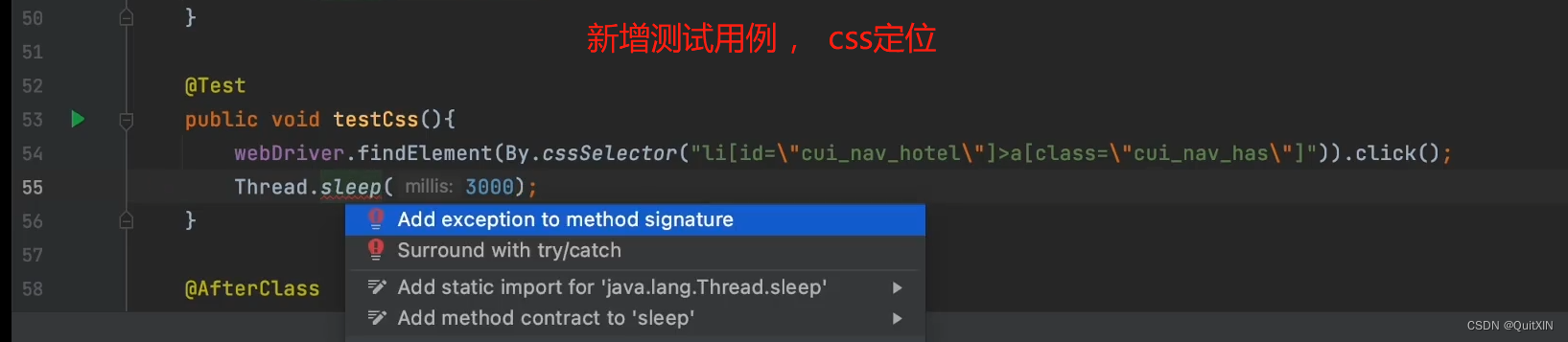比如 先查看 httpd 进程
ps aux |grep httpd
[root@moyea309 init.d]# ps aux |grep httpd
root 2091 0.0 0.1 5488 2832 ? Ss 17:19 0:00 /web/apache//bin/httpd -k restart
daemon 2475 0.0 0.1 283220 2256 ? Sl 17:45 0:00 /web/apache//bin/httpd -k restart
daemon 2476 0.0 0.1 283220 2260 ? Sl 17:45 0:00 /web/apache//bin/httpd -k restart
daemon 2477 0.0 0.1 283220 2260 ? Sl 17:45 0:00 /web/apache//bin/httpd -k restart
root 2738 0.0 0.0 5500 736 pts/0 S+ 17:56 0:00 grep httpd
这个就是 apache 的所有进程
我们可以用 kill -9 加进程ID 如下
[root@moyea309 init.d]# kill -9 2091
[root@moyea309 init.d]# kill -9 2475
[root@moyea309 init.d]# kill -9 2476
[root@moyea309 init.d]# kill -9 2477
[root@moyea309 init.d]# ps aux |grep httpd
root 2740 0.0 0.0 5500 732 pts/0 S+ 17:58 0:00 grep httpd
全部杀完了... 杀死进程方法有很多种,,,,,我这个 只是其中的一种
ps aux |grep httpd
[root@moyea309 init.d]# ps aux |grep httpd
root 2091 0.0 0.1 5488 2832 ? Ss 17:19 0:00 /web/apache//bin/httpd -k restart
daemon 2475 0.0 0.1 283220 2256 ? Sl 17:45 0:00 /web/apache//bin/httpd -k restart
daemon 2476 0.0 0.1 283220 2260 ? Sl 17:45 0:00 /web/apache//bin/httpd -k restart
daemon 2477 0.0 0.1 283220 2260 ? Sl 17:45 0:00 /web/apache//bin/httpd -k restart
root 2738 0.0 0.0 5500 736 pts/0 S+ 17:56 0:00 grep httpd
这个就是 apache 的所有进程
我们可以用 kill -9 加进程ID 如下
[root@moyea309 init.d]# kill -9 2091
[root@moyea309 init.d]# kill -9 2475
[root@moyea309 init.d]# kill -9 2476
[root@moyea309 init.d]# kill -9 2477
[root@moyea309 init.d]# ps aux |grep httpd
root 2740 0.0 0.0 5500 732 pts/0 S+ 17:58 0:00 grep httpd
全部杀完了... 杀死进程方法有很多种,,,,,我这个 只是其中的一种