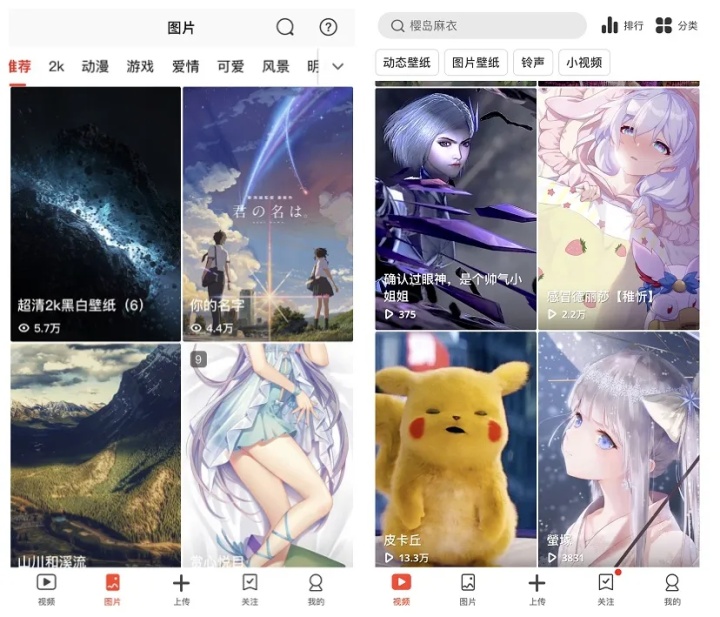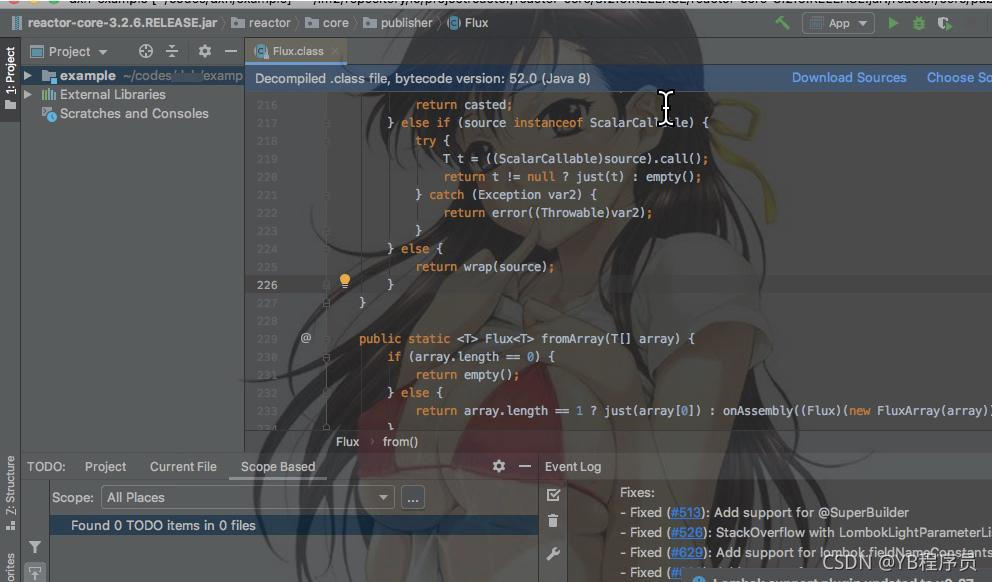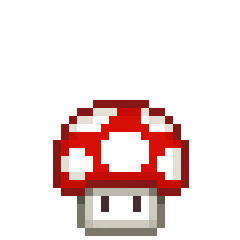Scrapy 学习爬取图片
Scrapy 爬取图片时候绕了很多圈子,才明白了走了很大的弯路,幸亏绕出来了(大话可能说得有点早~),赶紧记录一下心得体会:
-
创建爬虫时的参数选择:
-
一是普通创建爬虫法:
scrapy genspider xxx xx.com, 这种创建的爬虫是基本爬虫,作为新手锻炼理解页面结构很有必要,但是比较基础; -
二是规则爬虫(自己取的,大神别笑):
scrapy genspider -t crawl xx xxx.com, 这种爬虫创建后自带了链接提取器,可以在相当程度上避免了代码的重写,实际上scrapy帮我们做了这些工作,因为这些都是很routine 的。其创建时自动引入了两个类。另外可以看见多了一rules,这里就是我们需要编写适合的规则的地方,这里值得注意的是,只针对start_urls 及与其同级的页面的提取,下级页面就需要自己写callback规则提取。具体如下:from scrapy.linkextractors import LinkExtractor from scrapy.spiders import CrawlSpider, Rule class WeimeiSpider(CrawlSpider):name = 'weimei'allowed_domains = ['www.netbian.com']start_urls = ['http://www.netbian.com/weimei/']rules = (Rule(LinkExtractor(allow=r'/weimei/index_\d+\.htm'), follow=True), # 直接放网址,不是正则提取# 主页翻页,完成,不需callback,需要followRule(LinkExtractor(allow=r'/desk/\d+\.htm'), callback= 'parse_item'),# 主页找详情页,需要callback,不需要follow)
-
-
爬虫主体的编写:
-
爬取图片主要是两个字段,一是images, 一是 image_urls, 分别用来存放图片名与图片url,另外,如果想要分文件夹存放,可以自己定义个字段如image_paths(这个字段scrapy不管)
class WallpaperItem(scrapy.Item):# image_urls = scrapy.Field()# images = scrapy.Field()# images_paths = scrapy.Field()pass -
爬取图片时候一定要注意,除非你自己完全重写下载图片的整个过程,否则,使用的参数名,函数名与scrapy中提供的一模一样,一个字符都不能差(这就是我被坑的最惨的地方,没有带自己学的悲哀),比如settings中:
IMAGES_STORE = ‘D:\imageDownload’
IMAGES_URLS_FIELD = ‘image_urls’这两个字段一个名称一个字符都不能差,具体为啥,可以看看源码
-
接下啦就是主体的源码了,我这里爬取的唯美壁纸,注意点有:
- 规则的allow中是直接填写地址,而不是我一开始理解的(.*?)正则提取,不可以带上左右两边的内容,否则妨碍正则提取;
- 主页翻页及主页找详情页在rules里面写,但是详情页需要构建parser解析,rules不管,又被栽了一下,哭~~
-
-
PipeLines的编写:
- pipelines的编写实际上就是采用scrapy的图片下载通道。
- 首先为了能够下载图像,必须pip install image,不过在安装scrapy时好像已经安装好了
- 为了启用下载图片管道,只需要在setting中开启 scrapy,pipeline.images.ImagesPipeline;这就是完全采用默认下载,可以下图片,但是图片名称将会是hash值,看起来乱七八糟
- 为了修正以上,一般是重写一个类,该类继承自ImagesPipeline,这样可以继续用其中绝大部分功能,只需要将特定部分修改即可。这里实际上我们需要修改的就是存储函数file_path(self, request, response=None, info=None):
- 值得一提的是,file_path最后,filename = ‘{0}.jpg’.format(file_name), 这里就是文件分级,如果想分文件夹存贮,只需改成filename = ‘{0}/{1}.jpg’.format(directy_name, file_name),,当然如果这样,需要先传入目录名,在items.py中也需要写响应的字段。
综上:
- 如下为pipelines.py的内容
import scrapy
from scrapy.pipelines.images import ImagesPipelineclass WallpaperPipeline(object):# 不要了def process_item(self, item, spider):return itemclass PicsDownloadPipeline(ImagesPipeline):def get_media_requests(self, item, info):# 下载图片,ImagePipeline根据image_urls中指定的url进行爬取,可以通过get_media_requests为每个url生成一个Request。yield scrapy.Request(item['image_urls'], meta={'item': item})#图片下载完毕后,处理结果会以二元组的方式返回给item_completed()函数。#这个二元组定义如下:(success, image_info_or_failure),#说实话,不会改就干脆别重写,确实需要重写时候再写,确保自己理解透了,所以我干脆把写好的注释掉不要了~# def item_completed(self, results, item, info): # 判断是否下载成功# image_paths = [x['path'] for ok, x in results if ok]# if not image_paths:# raise DropItem("Item contains no images")# item['image_paths'] = image_paths# return itemdef file_path(self, request, response=None, info=None): # 图片存放,定义文件名与路径name = request.meta['item']['images']filename = 'full/{0}.jpg'.format(name)return filename- 如下为weimei.py的内容(爬虫主文件):
# -*- coding: utf-8 -*-
import scrapy
import re
from scrapy.linkextractors import LinkExtractor
from scrapy.spiders import CrawlSpider, Rule
from ..items import WallpaperItem
import logginglogger = logging.getLogger(__name__)class WeimeiSpider(CrawlSpider):name = 'weimei'allowed_domains = ['www.netbian.com']start_urls = ['http://www.netbian.com/weimei/']rules = (Rule(LinkExtractor(allow=r'/weimei/index_\d+\.htm'), follow=True), # 直接放网址,不是正则提取# 主页翻页,完成,不需callback,需要followRule(LinkExtractor(allow=r'/desk/\d+\.htm'), callback='parse_item'),# 主页找详情页,需要callback,不需要follow)def parse_item(self, response): # 进入第一页,找下级页面地址sub_url = response.xpath('//*[@id="main"]/div[2]/div/p/a/@href').extract_first()if sub_url is not None:sub_url = 'http://www.netbian.com' + sub_urlyield scrapy.Request(sub_url, callback=self.parse_detail)def parse_detail(self, response): # 进入下级页面,获取pic地址与标题try:item = WallpaperItem()r = '<title>(.*?)高清大图预览\d{3,4}x\d{3,4}_唯美壁纸下载_彼岸桌面</title>'item['images'] = re.findall(r, response.body.decode('gbk'))[0]item['images'] = re.sub(r'\s|,|,', '', item['images'])item['image_urls'] = response.xpath('//*[@id="main"]/table/tr/td/a/img/@src').extract_first(default=None)yield itemexcept:pass-
如下为settings.py 高亮内容:
最好给个delay,别爬太狠,与人方便自己方便
BOT_NAME = 'wallpaper'SPIDER_MODULES = ['wallpaper.spiders']
NEWSPIDER_MODULE = 'wallpaper.spiders'
IMAGES_STORE = 'D:\\imageDownload'
IMAGES_URLS_FIELD = 'image_urls_'
USER_AGENT = 'Mozilla/5.0 (Windows NT 10.0; Win64; x64) AppleWebKit/537.36 (KHTML, like Gecko) Chrome/75.0.3770.100 Safari/537.36'
ITEM_PIPELINES = {'wallpaper.pipelines.PicsDownloadPipeline': 1, }
DOWNLOAD_DELAY = 1最后运行; scrapy crawl weimei;, 看看结果:

大功告成,收工!!!
最终源代码中items.py与settings中稍微改了个超简单的字符,怕无脑查水表,我都说了这么多,懂的人肯定会改正确了~