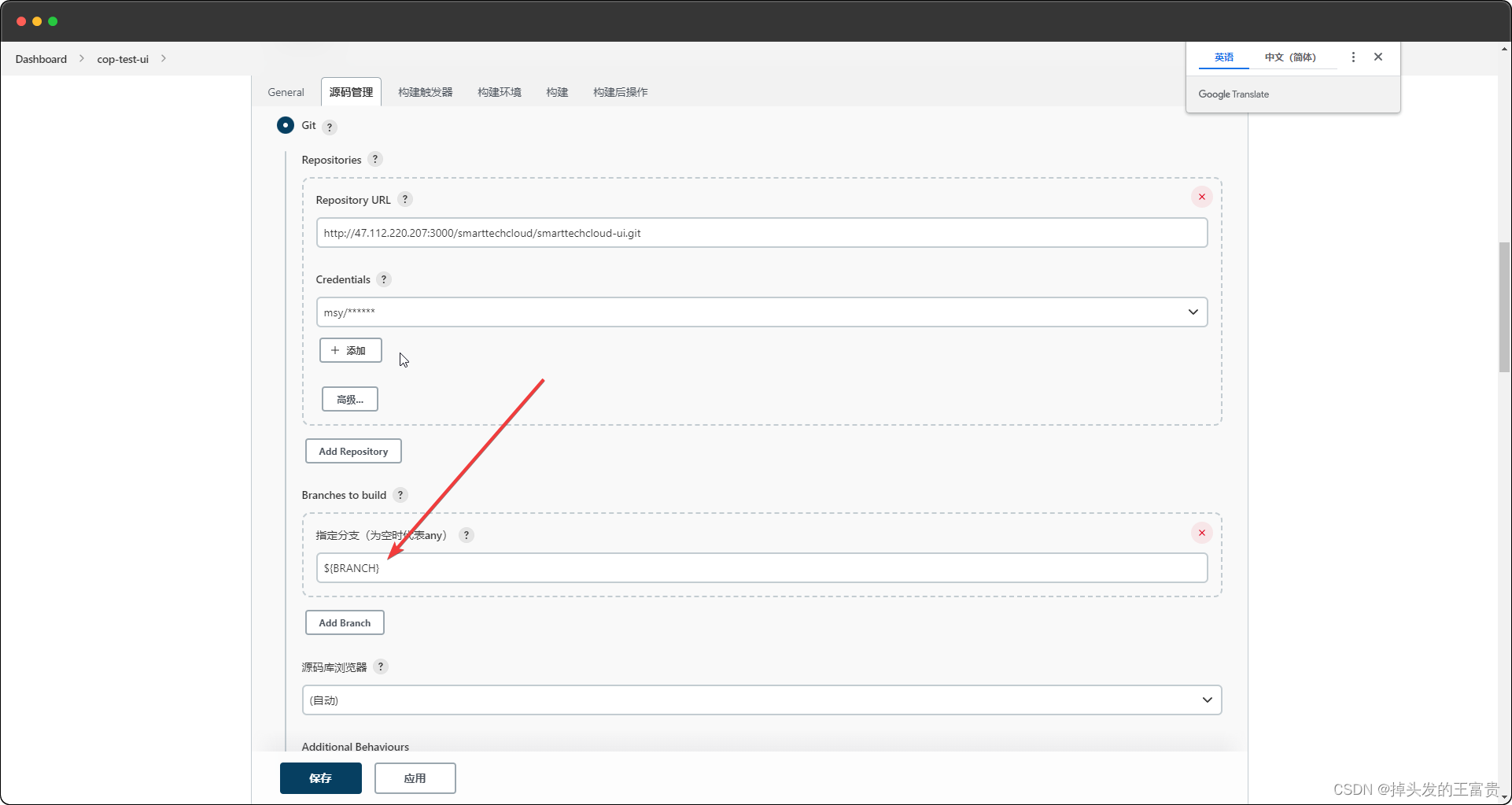From:http://apps.hi.baidu.com/share/detail/22931821
硬件平台:mini2440(友善之臂的开发板)
开发环境:在VMware下安装的redhat Linux 9.0.
实验目的:点亮一个led灯,亮灭亮灭的变化,间隔为1s
1:led 的驱动 my_leds.c
#include <linux/config.h> //内核配置
#include <linux/module.h> //模块加载
#include <linux/kernel.h> //内核
#include <linux/fs.h> //文件系统
#include <linux/init.h> //初始化
#include <linux/devfs_fs_kernel.h> //设备文件系统
#include <linux/miscdevice.h>
#include <linux/delay.h> //延时函数
#include <asm/irq.h> //体系结构
#include <asm/arch/regs-gpio.h>
#include <asm/hardware.h>
#define DEVICE_NAME "myleds" //定义设备名
#define LED_MAJOR 234 //定义设备号
//定义的IO 端口
static unsigned long led_table [] = {
S3C2410_GPB5,
S3C2410_GPB6,
S3C2410_GPB7,
S3C2410_GPB8,
};
static unsigned int led_cfg_table [] = {
S3C2410_GPB5_OUTP,
S3C2410_GPB6_OUTP,
S3C2410_GPB7_OUTP,
S3C2410_GPB8_OUTP,
};
//对设备的IO 操作
static int my_leds_ioctl (
struct inode *inode,
struct file *file,
unsigned int cmd,
unsigned long arg )
{
switch (cmd) {
case 0: { s3c2410_gpio_setpin( led_table[1], 0); break; } //将灯熄灭
case 1: { s3c2410_gpio_setpin( led_table[1], 1); break; } //将灯点亮
default:{ return -EINVAL; break; }
}
return 0;
}
//设备结构体
static struct file_operations my_leds_fops = {
.owner = THIS_MODULE,
.ioctl = my_leds_ioctl,
};
//设备初始化
static int __init my_leds_init(void)
{
int ret;
int i;
ret = register_chrdev(LED_MAJOR, DEVICE_NAME, &my_leds_fops);
if (ret < 0) {
printk( DEVICE_NAME "can't register major number\n");
return ret;
}
devfs_mk_cdev(MKDEV(LED_MAJOR,0), S_IFCHR | S_IRUSR | S_IWUSR |S_IRGRP, DEVICE_NAME);
for( i = 0; i < 4; i++) {
s3c2410_gpio_cfgpin(led_table[i], led_cfg_table[i]);
s3c2410_gpio_setpin(led_table[i], 1);
}
printk( DEVICE_NAME "initialized\n");
return 0;
}
//将设备从内核中移除
static void __exit my_leds_exit(void)
{
devfs_remove(DEVICE_NAME);
unregister_chrdev(LED_MAJOR, DEVICE_NAME);
}
//模块的加载和卸载
module_init(my_leds_init);
module_exit(my_leds_exit);
2:将驱动编译进成模块的方法
2.1:将my_leds.c 放到 /drivers/char。
2.2:修改char 目录下的Kconfig
2.3:修改char目录下的Makefile
2.4:进入内核配置选项,将my_leds.c 配制成模块。保存退出。
2.5:执行 make modules
3:测试程序的编写
3.1:应用程序 myleds.c
#include <stdio.h>
#include <string.h>
#include <stdlib.h>
#include <fcntl.h> // open() close()
#include <unistd.h> // read() write()
//define LED STATUS
#define LED_ON 0
#define LED_OFF 1
//------------------------------------- main ---------------------------------------------
int main(void)
{
int fd;
int ret;
char *i;
fd = open("/dev/myleds", 0);
if (fd < 0)
{
printf("open device %s error\n");
}
else
{
while(1)
{
ioctl(fd,LED_OFF);
sleep(1);//等待1秒再做下一步操作
printf("led is off\n");
ioctl(fd,LED_ON);
sleep(1);
printf("led is on\n");
}
close(fd);
}
return 0;
}
3.2:应用程序的编译
可以使用命令的格式,也可以编写一个Makefile文件后,执行make命令,效果是一样的的。
4:加载led驱动模块
将编译好的驱动 *.ko 和应用程序的映像文件下载到开发板。执行insmod *.ko
5:测试驱动程序
先将led映像文件加载到开发板的/sbin 目录下,然后执行。
学习总结:
1:ioctl()函数 ioctl (struct inode *inode, struct file *file, unsigned int cmd, unsigned long arg )
inode:设备节点。file:表示打开的文件,cmd:表示输入的命令,arg:输入的参数
2:register_chrdev() register_chrdev(MAJOR, DEVICE_NAME, &fops);
MAJOR:定义的设备号; DEVICE_NAME:定义的设备名; fops:fiel_operations。
3: devfs_mk_cdev() devfs_mk_cdev(MKDEV(LED_MAJOR,0), S_IFCHR | S_IRUSR | S_IWUSR |S_IRGRP,DEVICE_NAME);
4: 卸载模块时用到的函数
devfs_remove(DEVICE_NAME);
unregister_chrdev(LED_MAJOR, DEVICE_NAME);