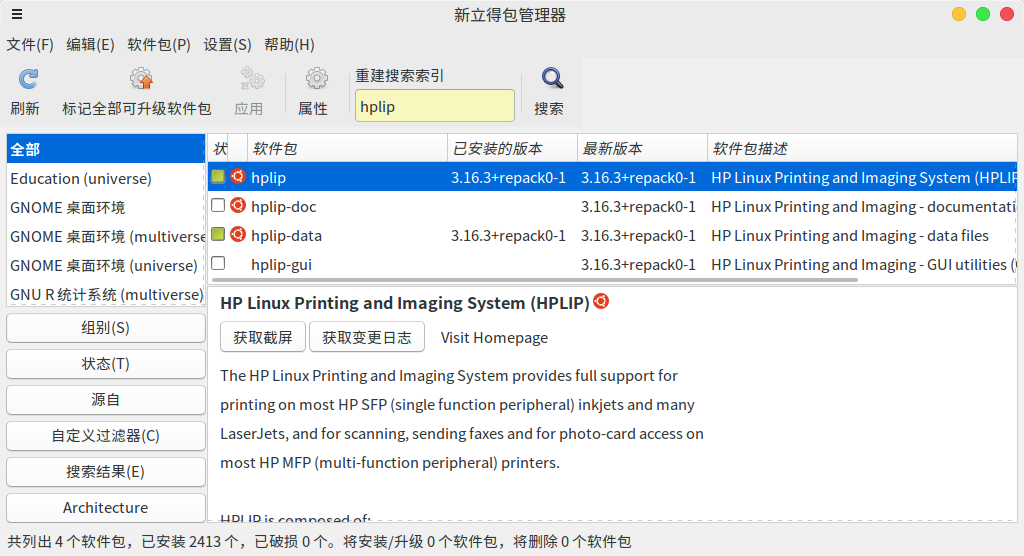在Ubuntu 16.04上已经解决了连接Laser Jet Pro MFP M128fn网络打印机的问题。
经过测试,可以实现打印。
解决方案如下:
1.在终端运行hp-check -r命令,进行打印机安装检查,等待结果...
虽然没有错误,但有警告提示信息如下(检测过程省略):HP_LaserJet_Pro_MFP_M128fn
--------------------------
Type: Unknown
Device URI: socket://192.168.1.3
PPD: /etc/cups/ppd/HP_LaserJet_Pro_MFP_M128fn.ppd
warning: Failed to read /etc/cups/ppd/HP_LaserJet_Pro_MFP_M128fn.ppd ppd file
PPD Description:
Printer status: printer HP_LaserJet_Pro_MFP_M128fn is idle. enabled since 2017年08月07Waiting for printer to finish.
warning: Printer is not HPLIP installed. Printers must use the hp: or hpfax: CUPS backend for HP-Devices.
--------------
| PERMISSION |
--------------
-----------
| SUMMARY |
-----------
Missing Required Dependencies
------------------------