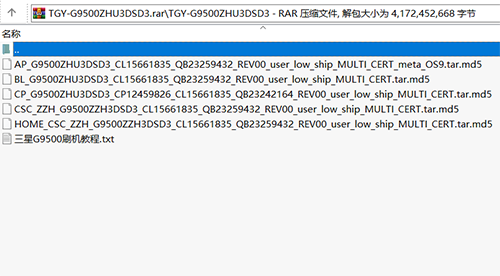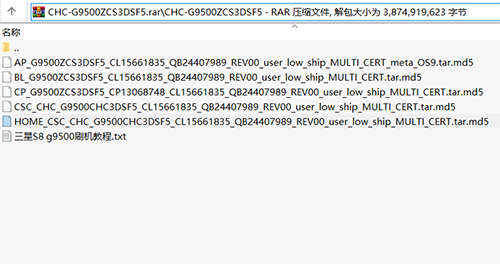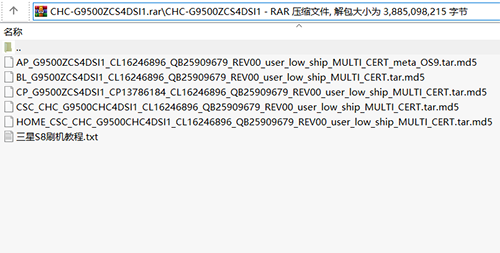当Console密码也遗忘,设备也不存在其他高级别的管理员账号时,需要进入BootLoader进行修复。
1,通过Console口连接设备并重启设备。在设备启动过程中,看到提示信息“Press Ctrl+B to break auto startup…”时,在三秒内按下Ctrl+B,输入BootLoader密码后,进入BootLoader主菜单。
Press Ctrl+B to break auto startup… 3
Enter Password:O&m15213 //此处为BootLoader默认密码
Main Menu 1. Default startup
2. Serial submenu
3. Ethernet submenu
4. Startup parameters submenu
5. File system submenu
6. Password manager submenu
7. Reset factory configuration
8. Reset factory password
0. Reboot
2,Enter your choice(0-8):8 //此处选择8,进入重置管理员密码子菜单。
于USG6000,回显信息如下所示:
Press Ctrl+B to Enter main menu…3
Password: O&m15213
====================< Extend Main Menu >====================
| <1> Boot System |
| <2> Set Startup Application Software and Configuration |
| <3> File Management Menu... |
| <4> Load and Upgrade Menu... |
| <5> Modify Bootrom Password |
| <6> Reset Factory Configuration |
| <7> Reset Factory Password |
| <0> Reboot |
============================================================
3,Enter your choice(0-7): 7 //此处选择7,进入重置管理员密码子菜单。
选择继续修改密码,并引导系统启动。
对于USG6000E,回显信息如下所示:
NOTE: This operation will reset current password.
Choose ‘yes’ to continue, or ‘no’ to stop and return.
<1> Yes
<0> No
Enter your choice(0-1): 1
Restoring factory password …Done.
Main Menu
- Default startup
- Serial submenu
- Ethernet submenu
- Startup parameters submenu
- File system submenu
- Password manager submenu
- Reset factory configuration
- Reset factory password
- Reboot
4,Enter your choice(0-8):1 //此处选择1引导系统启动。
对于USG6000,回显信息如下所示:
NOTE: This operation will reset current passwrod.
Choose ‘yes’ to continue, or ‘no’ to stop and return.
<1> Yes
<0> No
Enter your choice(0-1): 1
====================< Extend Main Menu >====================
| <1> Boot System |
| <2> Set Startup Application Software and Configuration |
| <3> File Management Menu... |
| <4> Load and Upgrade Menu... |
| <5> Modify Bootrom Password |
| <6> Reset Factory Configuration |
| <7> Reset Factory Password |
| <0> Reboot |
============================================================
5,Enter your choice(0-7): 1 //此处选择1引导系统启动。
出现如下回显信息并进入用户视图,则表示设备启动成功。
Recover configuration begin …
Recover configuration end
Press ENTER to get started.
Warning: There is a risk on the user-interface which you login through.
Please change the configuration of the user-interface as soon as possible.
*************************************************************************
* Copyright (C) 2014-2020 Huawei Technologies Co., Ltd. *
* All rights reserved. *
* Without the owner's prior written consent, *
* no decompiling or reverse-engineering shall be allowed. *
*************************************************************************
Info: Please change the configuration of the password as soon as possible.
6,进入用户视图后不要执行命令quit,否则设备退出后您需要再次重启设备,才能执行下一步重新设置管理员密码。
重新设置管理员密码,假设管理员为admin,密码重新设置为Admin@12345。
<sysname> system-view
[sysname] aaa
[sysname-aaa] manager-user admin
[sysname-aaa-manager-user-admin] password cipher Admin@12345
Info: You are advised to config on man-machine mode.
[sysname-aaa-manager-user-admin] quit
[sysname-aaa] quit
[sysname] quit <sysname> quit