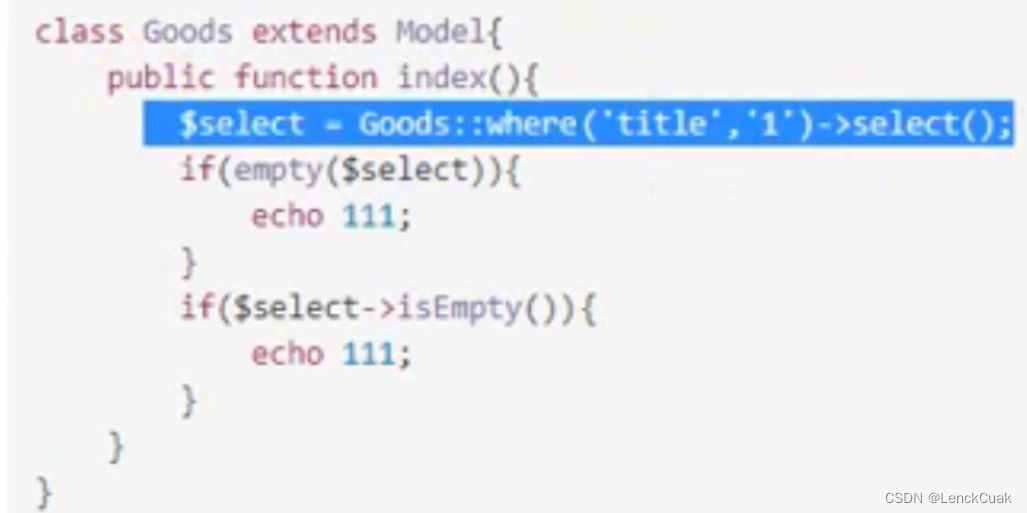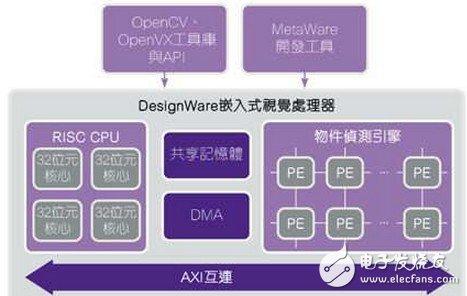目录
- 一、安装Composer
- 二、设置Composer下载源
- 三、Composer下载,安装TinkPHP6
- 四、安装成功后 目录结构
- 五、运行
- ThinkPHP6 起步
- 一、MVC
- 二、单应用模式访问
- 调试
- 三、安装视图
- 四、模板渲染
- 默认访问
- 指定访问
- 五、模板变量
- 默认赋值
- 助手函数(若不使用默认赋值的话)
- ThinkPHP6模板引擎
- 一、运算符
- 二、模板函数
- 原样输出
- html内编译php
- 三、循环标签
- foreach 循环
- volist 循环
- for循环
- 四 判断标签
- if判断
- switch判断
- 条件标签
- 比较标签
- ThinkPHP6数据库
- 数据库管理软件
- 链接数据库
- 原生SQL语句
- 原生查询
- 原生插入和更新
- 框架操作
- 查询操作
- 单条记录查询find
- 多条数据查询 select
- 查询某个字段的值value
- 查询某一列的值column
- 添加
- 添加一条数据insert
- insertGetId方法添加数据成功返回添加数据的自增主键
- 添加多条数据insertAll
- insertAll方法添加数据成功返回添加成功的条数
- 修改
- 修改数据update
- 自增inc
- 自减dec
- 删除
- 删除数据delete
- 软删除useSoftDelete
- 其他操作
- ThinkPHP6模型
- 一、创建模型
- 二、模型操作
- 1、find查询数据
- 2、controller怎么调用model
- 3、select查询数据
- 4、数据转换toArray()
- 5、新增数据
- 6、修改数据
- 7、删除数据
- 三、模型设置
- 1、name和table
- 2、pk改变主键名称
- 3、schema设置模型对应数据表字段及类型
- 4、disuse数据表废弃字段(数组)
- 四、模型的主要功能
- 1、获取器
- 2、修改器
- 3、搜索器
- 4、检查数据
一、安装Composer
第一步:双击下载好的composeri运行程序
第二步:选择要安装的盘符
第三步:选择php版本。如果你是集成包环境,就到集成包里找php
第四步:全部下一步
二、设置Composer下载源
先设置composer的下载源,也是镜像地址
在命令行窗口或控制台输入aliyun的镜像
composer config -g repo.packagist composer https://mirrors.aliyun.com/composer
三、Composer下载,安装TinkPHP6
先切换到php环镜根目录
cd D:/phpEnv/www
执行下载Thinkphpe6命令。最后的tp,是新建个p目录,可更改
composer create-project topthink/think tp
如果要更新的话执行下面命令即可,不能在www里运行,在tp6文件夹里运行更新命令
composer update topthink/framework
四、安装成功后 目录结构
6.0版本目录结构的主要变化是核心框架纳入vendor目录,然后原来的application目录变成app目录。
安装后的目录结构就是一个单应用模式
在mac或者1inux环境下面,注意需要设置runtime目录权限为777
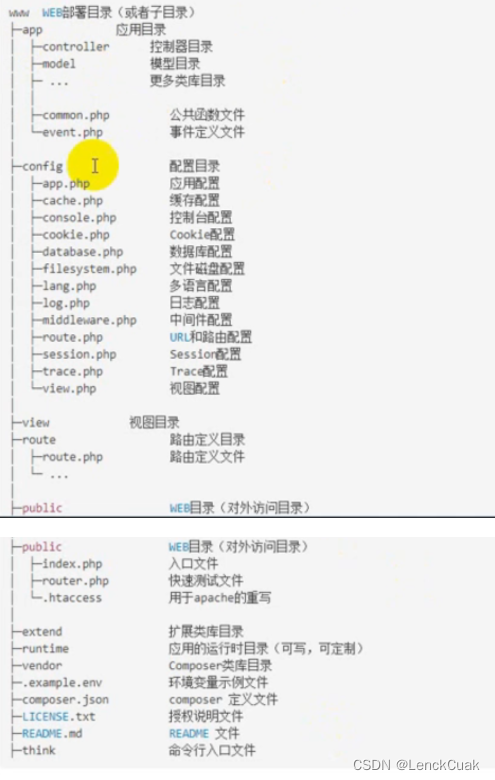
五、运行
·注:咱们只讲windows系统里的php环境集成包,如何访问
第一步:打开phpstudy集成软件-》站点域名管理
第二步:网站域名:www.xxx.com
第三步:网站目录:tp/public
第四步:在C:\Windows\System32 drivers\etc目录下,打开hosts文件
第五步:最后一行输入127.0.0.1www.Xx.com
第六步:直接在览器上输入域名(wwx.com)
ThinkPHP6 起步
ThinkPHP支持传统的MVC(Model-.VMew-Controller)模式以及流行的MVWM(Model–VMew-ViewModel)模式的应用
开发教程里面我们以mvc为例子讲解
一、MVC
mvc软件系统分为三个基本部分:模型(Model)、视图(Vew)和控制器(Controller)
ThinkPHP6是一个典型的MvC架构
控制器-控制器,用于将用户请求转发给相应的Model进行处理,并根据Modd的计算结果向用户提供相应响应
视图·为用户提供使用界面,与用户直接进行交互。
模型,承载数据,并对用户提交请求进行计算的模块。
MVC架构程序的工作流程:
(1)用户通过View页面向服务端提出请求,可以是表单请求、超链接请求、AJAX请求等
(2)服务端Controller控制器接收到请求后对请求进行解析,找到相应的Model对用户请求进行处理
(3)Model处理后,将处理结果再交给Controller
(4)Controller在接到处理结果后,根据处理结果找到要作为向客户端发回的响应VMew页面。页面经這染(数据填
充)后,再发送给客户端。
模型:数据库增删改查、算法等
控制器:view和model的桥梁
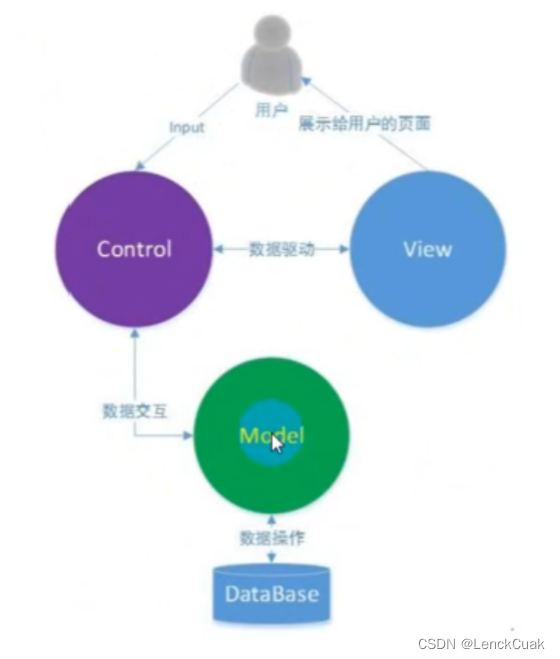
二、单应用模式访问
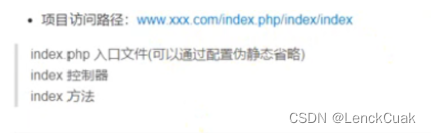
入口文件是:
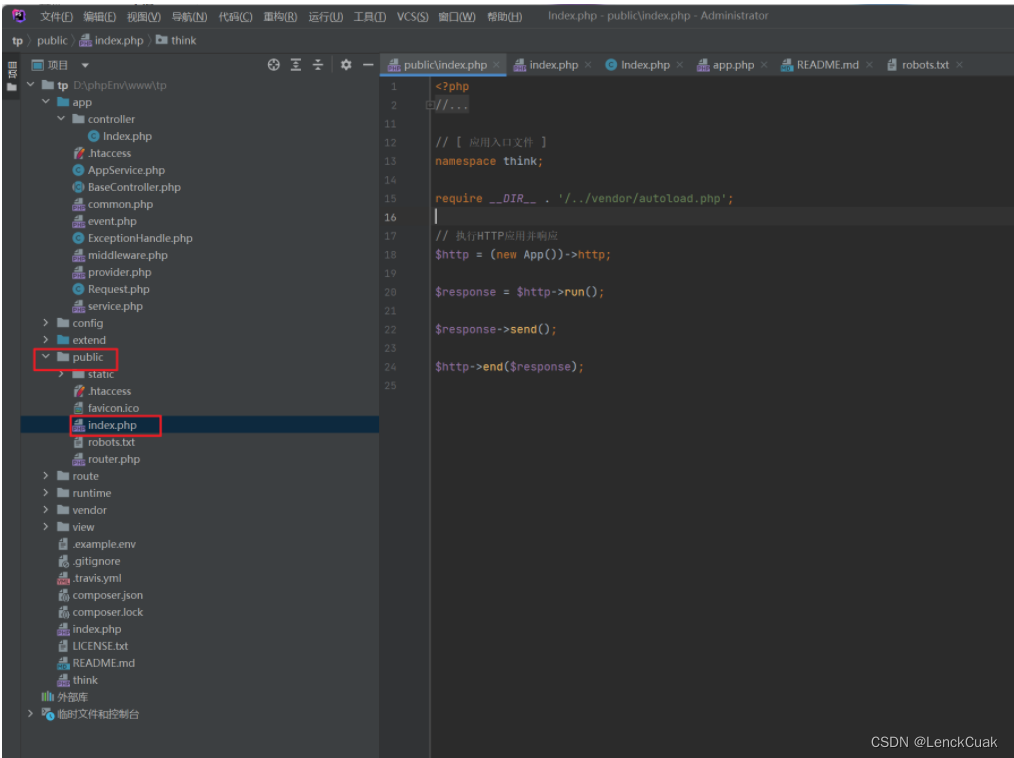
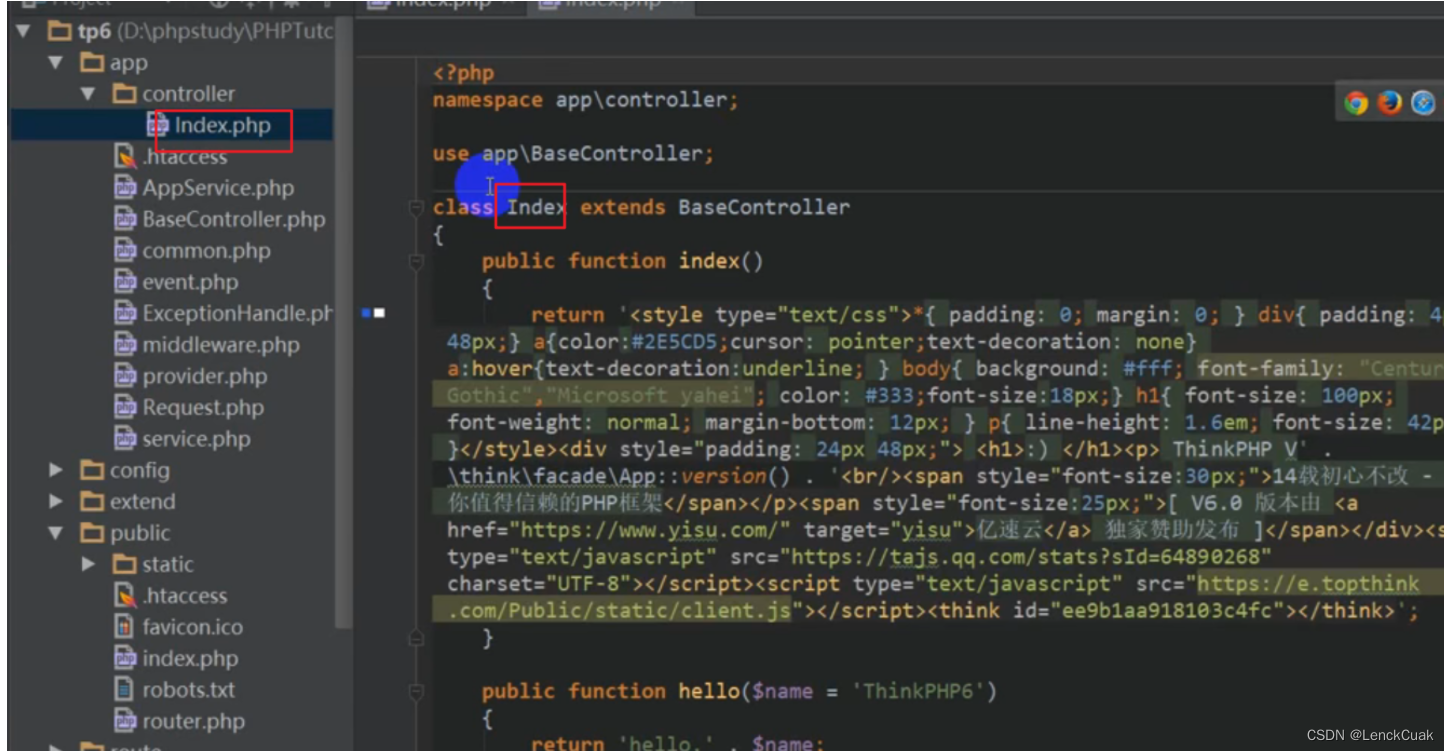
- controller下的php文件只能有一个class类,class类名必须和文件名保持一致
调试
显示错误信息,改成true即可
![[外链图片转存失败,源站可能有防盗链机制,建议将图片保存下来直接上传(img-OkRk342H-1685785920770)(C:\Users\Administrator\Desktop\ThinkPHP6\image-20230530183223122.png)]](https://img-blog.csdnimg.cn/e274f20985d146c889ca1f5942d83a43.png)
三、安装视图
![[外链图片转存失败,源站可能有防盗链机制,建议将图片保存下来直接上传(img-8O2Lma35-1685785920771)(C:\Users\Administrator\Desktop\ThinkPHP6\image-20230530183524920.png)]](https://img-blog.csdnimg.cn/68ed3b1678414d54905ef63cd4843200.png)
composer require topthink/think-view
需要在cmd中进入tp文件夹里面执行命令
![[外链图片转存失败,源站可能有防盗链机制,建议将图片保存下来直接上传(img-oWC49lhV-1685785920771)(C:\Users\Administrator\Desktop\ThinkPHP6\image-20230530183749427.png)]](https://img-blog.csdnimg.cn/f2f5988f350c4409a1e12917f049fac2.png)
默认view(需手动创建)和control目录同级,若要修改config/view.php
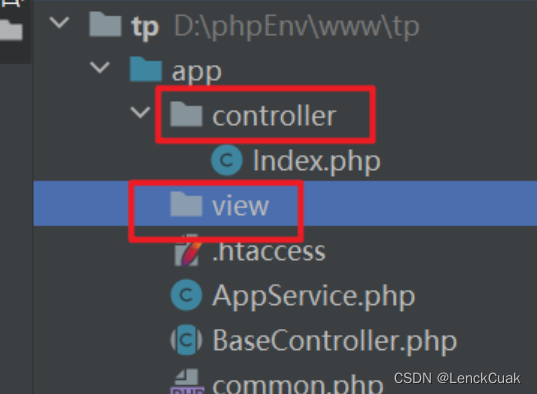
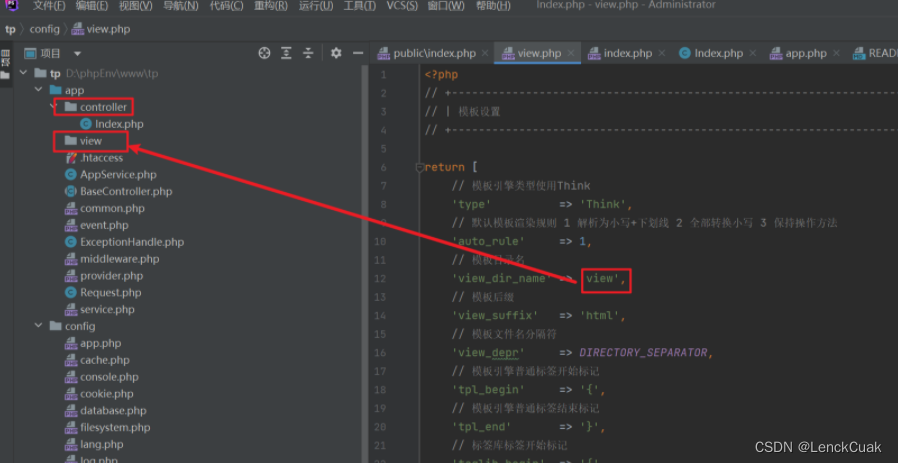
四、模板渲染
![[外链图片转存失败,源站可能有防盗链机制,建议将图片保存下来直接上传(img-3ccGYlrY-1685785920772)(C:\Users\Administrator\Desktop\ThinkPHP6\image-20230530184340830.png)]](https://img-blog.csdnimg.cn/7bc369e5960741fb944d8c7cc4b8d23d.png)
<?php
namespace app\controller;use app\BaseController;use think\facade\view;//需引入class Index extends BaseController
{public function index(){return view::fetch();//默认访问controller的目录view/index(控制器or类)/index(方法).html}public function hello($name = 'ThinkPHP6'){return 'hello,' . $name;}public function login(){return 'login';}
}![[外链图片转存失败,源站可能有防盗链机制,建议将图片保存下来直接上传(img-erB160m8-1685785920772)(C:\Users\Administrator\Desktop\ThinkPHP6\image-20230530185712793.png)]](https://img-blog.csdnimg.cn/fe96a48212624c91a93e5d33b144eeee.png)
默认访问
view::fetch() 默认访问view/当前控制器名的小写(即index)/index.html(方法名.html)
![[外链图片转存失败,源站可能有防盗链机制,建议将图片保存下来直接上传(img-YycWrtsu-1685785920772)(C:\Users\Administrator\Desktop\ThinkPHP6\image-20230530184634002.png)]](https://img-blog.csdnimg.cn/a89cee5c659a4598913f883b54590df5.png)
指定访问
将view::fetch()指定参数index/index,访问view/index/index.html
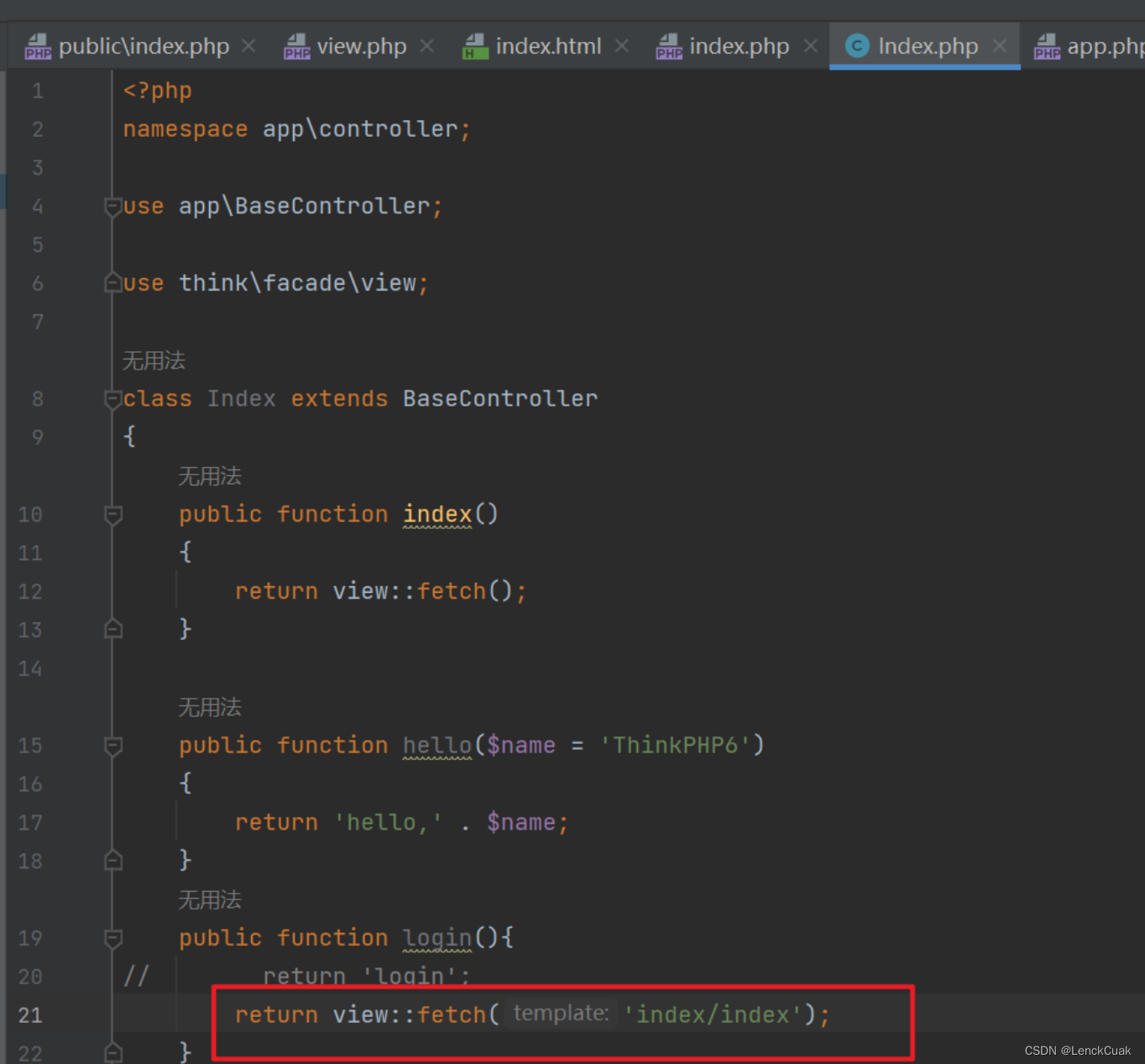
![[外链图片转存失败,源站可能有防盗链机制,建议将图片保存下来直接上传(img-kuBdmPJJ-1685785920772)(C:\Users\Administrator\Desktop\ThinkPHP6\image-20230530185530456.png)]](https://img-blog.csdnimg.cn/419c038f7c614c349e50d3868b62fb37.png)
五、模板变量
默认赋值
![[外链图片转存失败,源站可能有防盗链机制,建议将图片保存下来直接上传(img-XAz9l0eR-1685785920773)(C:\Users\Administrator\Desktop\ThinkPHP6\image-20230530185844092.png)]](https://img-blog.csdnimg.cn/2a630673236e460a890fe33b1ee00d6f.png)
View::assign(a,b) 表示键值对,a变量即传入前端view中的变量,b是a的取值
app/view/index/index.html
<!DOCTYPE html>
<html lang="en">
<head><meta charset="UTF-8"><title>Title</title>
</head>
<body>
name:{$name}
<br/>
qq:{$qq}
</body>
</html>
![[外链图片转存失败,源站可能有防盗链机制,建议将图片保存下来直接上传(img-KMGbFyMM-1685785920773)(C:\Users\Administrator\Desktop\ThinkPHP6\image-20230530190837992.png)]](https://img-blog.csdnimg.cn/4e1802d9b7fe4b39a4a1e3fec06f5828.png)
<?php
namespace app\controller;use app\BaseController;use think\facade\view;class Index extends BaseController
{public function index(){return view::fetch('index/index',['name'=>'1','qq'=>'2']);}
}View::fetch()中,index/index表示需要渲染的页面,第二个即数组变量
助手函数(若不使用默认赋值的话)
不建议使用助手函数,效率比上述方法低
app/controller/Index.php
<?php
namespace app\controller;use app\BaseController;use think\facade\view;//需引入class Index extends BaseController
{public function index(){return view('index/index',['name'=>'1','qq'=>'2']);// 其中index/index可以指定}}app/view/index/index.html
<!DOCTYPE html>
<html lang="en">
<head><meta charset="UTF-8"><title>Title</title>
</head>
<body>
name:{$name}
<br/>
qq:{$qq}
</body>
</html>
![[外链图片转存失败,源站可能有防盗链机制,建议将图片保存下来直接上传(img-N04i5TiX-1685785920773)(C:\Users\Administrator\Desktop\ThinkPHP6\image-20230530190616389.png)]](https://img-blog.csdnimg.cn/36d8b54834204aa5aa794c511428c60d.png)
ThinkPHP6模板引擎
![[外链图片转存失败,源站可能有防盗链机制,建议将图片保存下来直接上传(img-0dh9meXF-1685785920773)(C:\Users\Administrator\Desktop\ThinkPHP6\image-20230530191025613.png)]](https://img-blog.csdnimg.cn/011aaed1369d49edaef5209d716de480.png)
一、运算符
![[外链图片转存失败,源站可能有防盗链机制,建议将图片保存下来直接上传(img-cF3zJgJl-1685785920774)(C:\Users\Administrator\Desktop\ThinkPHP6\image-20230530191038508.png)]](https://img-blog.csdnimg.cn/120bc5d7389f48a8b335c3522e67f869.png)
app/controller/Index.php
<?php
namespace app\controller;use app\BaseController;use think\facade\view;//需引入class Index extends BaseController
{public function index(){return view('index/index',['a'=>2,'b'=>3]);// 其中index/index可以指定}}app/view/index/index.html
<!DOCTYPE html>
<html lang="en">
<head><meta charset="UTF-8"><title>Title</title>
</head>
<body>
a+b={$a+$b}
<!-- 若{和$ 之间有空格,则无法进行运算:a+b={ $a+$b}--></body>
</html>
![[外链图片转存失败,源站可能有防盗链机制,建议将图片保存下来直接上传(img-YtGc63DU-1685785920774)(C:\Users\Administrator\Desktop\ThinkPHP6\image-20230530191516312.png)]](https://img-blog.csdnimg.cn/1d233a63f87c4b55a83ea2b86189359b.png)
二、模板函数
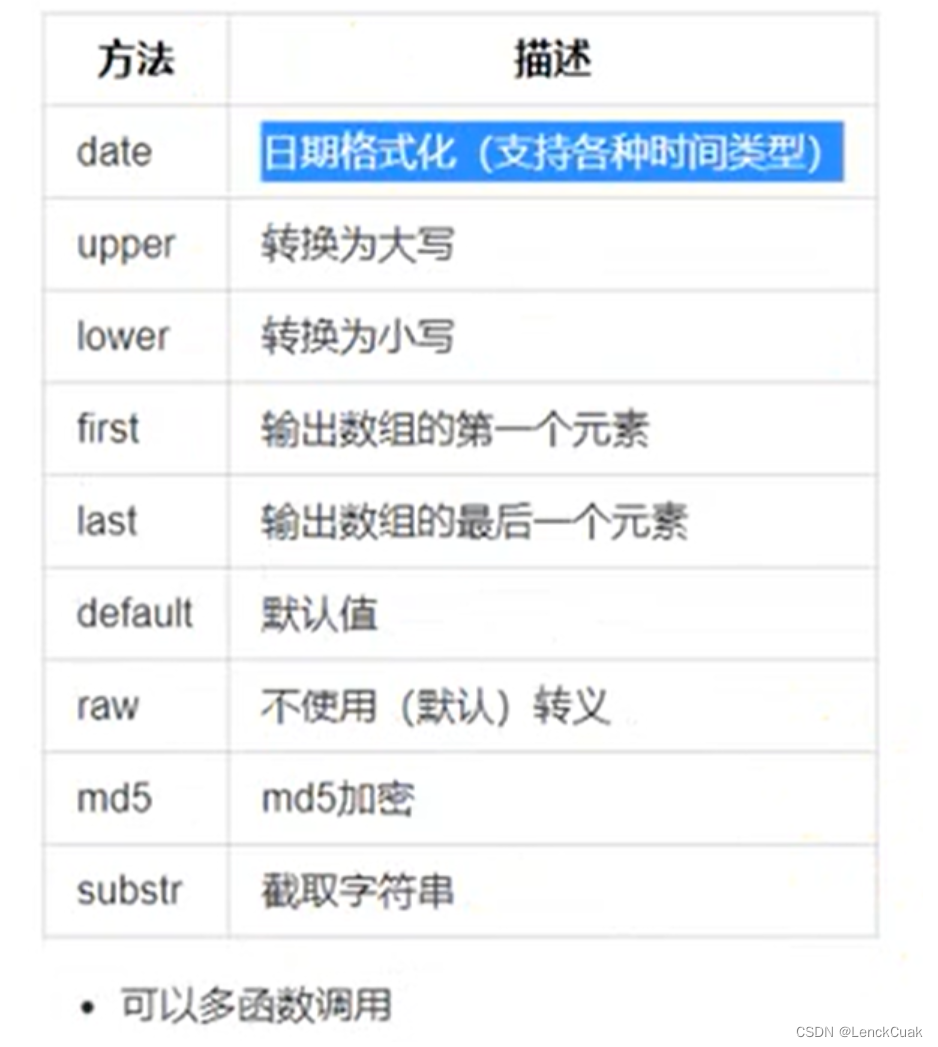
![[外链图片转存失败,源站可能有防盗链机制,建议将图片保存下来直接上传(img-w4BeFpDA-1685785920774)(C:\Users\Administrator\Desktop\ThinkPHP6\image-20230530191610521.png)]](https://img-blog.csdnimg.cn/4527429388d0492798d5ac27c47d62d7.png)
![[外链图片转存失败,源站可能有防盗链机制,建议将图片保存下来直接上传(img-PggZCG91-1685785920775)(C:\Users\Administrator\Desktop\ThinkPHP6\image-20230530191656642.png)]](https://img-blog.csdnimg.cn/990d1c7114074b15b357e244b74b13d8.png)
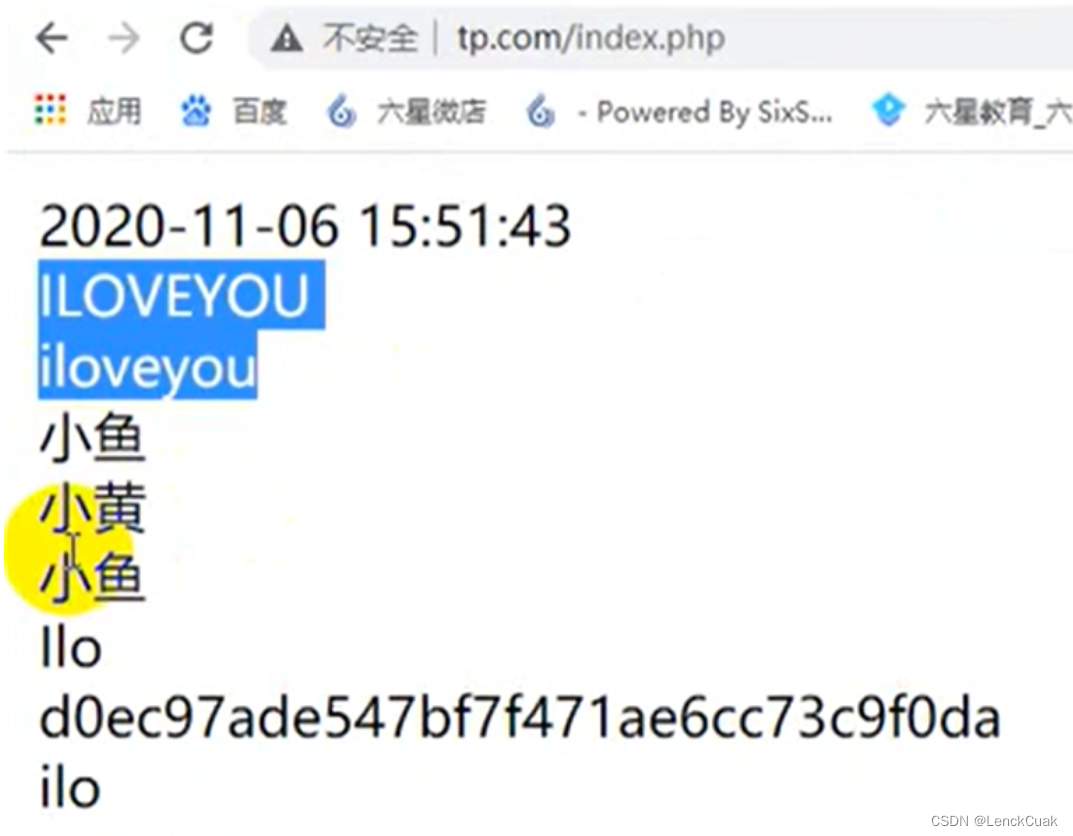
- default函数,若$default 变量存在则显示default变量,若不存在则显示default="小鱼"这个默认值
- substr=0,3 表示截取前3个字符
![[外链图片转存失败,源站可能有防盗链机制,建议将图片保存下来直接上传(img-w9Gv4OU7-1685785920775)(C:\Users\Administrator\Desktop\ThinkPHP6\image-20230530192113007.png)]](https://img-blog.csdnimg.cn/bd3b10ae21b04afd9f864114953f22cb.png)
模板注释阻止编译,html注释无法阻止编译,即前端注释可以在前端通过查看源码看到,而模板注释看不到
![[外链图片转存失败,源站可能有防盗链机制,建议将图片保存下来直接上传(img-7bfivDz1-1685785920775)(C:\Users\Administrator\Desktop\ThinkPHP6\image-20230530192258079.png)]](https://img-blog.csdnimg.cn/aaea652a15bb44d1831aad25811e6cab.png)
原样输出
app/controller/Index.php
<?php
namespace app\controller;use app\BaseController;use think\facade\view;//需引入class Index extends BaseController
{public function index(){return view('index/index',['a'=>2,'b'=>3]);// 其中index/index可以指定}}app/view/index/index.html
<!DOCTYPE html>
<html lang="en">
<head><meta charset="UTF-8"><title>Title</title>
</head>
<body>
a+b={$a+$b}
<br/>
{literal}
a+b={$a+$b}
{/literal}
</body>
</html>
literal内不进行编译
![[外链图片转存失败,源站可能有防盗链机制,建议将图片保存下来直接上传(img-K2T0uFsf-1685785920775)(C:\Users\Administrator\Desktop\ThinkPHP6\image-20230530192534142.png)]](https://img-blog.csdnimg.cn/2e55e91807b0486a87edba1ae0940616.png)
html内编译php
app/view/index/index.html
<!DOCTYPE html>
<html lang="en">
<head><meta charset="UTF-8"><title>Title</title>
</head>
<body>
{php}
echo "小鱼";
{/php}
</body>
</html>
![[外链图片转存失败,源站可能有防盗链机制,建议将图片保存下来直接上传(img-Cui5wS4N-1685785920775)(C:\Users\Administrator\Desktop\ThinkPHP6\image-20230530200132322.png)]](https://img-blog.csdnimg.cn/0dc30371e18e4f5b9ab7e135a5ac673f.png)
三、循环标签
foreach 循环
app/controller/Index.php
<?php
namespace app\controller;use app\BaseController;use think\facade\view;//需引入class Index extends BaseController
{public function index(){$arr=[['id'=>1,'name'=>'小鱼'],['id'=>2,'name'=>'小夏']];View::assign('arr',$arr);return View::fetch();}}
app/view/index/index.html
<!DOCTYPE html>
<html lang="en">
<head><meta charset="UTF-8"><title>Title</title>
</head>
<body>
<!--使用每一项进行输出-->
{foreach $arr as $item}
<div><span>id:{$item['id']}</span><span>name:{$item['name']}</span>
</div>
{/foreach}<!--或者采用 索引(从0开始) => item 键值对-->
{foreach $arr as $index=>$item}
<div><span>{$index} id:{$item['id']}</span><span>{$index} name:{$item['name']}</span>
</div>
{/foreach}</body>
</html>
![[外链图片转存失败,源站可能有防盗链机制,建议将图片保存下来直接上传(img-vNYo5bpc-1685785920776)(C:\Users\Administrator\Desktop\ThinkPHP6\image-20230530193535529.png)]](https://img-blog.csdnimg.cn/05ea358ac5494505bd7b3b6290c9f2f0.png)
volist 循环
[外链图片转存失败,源站可能有防盗链机制,建议将图片保存下来直接上传(img-8153jrzE-1685785920776)(C:\Users\Administrator\Desktop\ThinkPHP6\image-20230530193731483.png)]
app/controller/Index.php
<?php
namespace app\controller;use app\BaseController;use think\facade\view;//需引入class Index extends BaseController
{public function index(){$arr=[['id'=>1,'name'=>'小鱼'],['id'=>2,'name'=>'小夏']];View::assign('arr',$arr);return View::fetch();}}
app/view/index/index.html
<!DOCTYPE html>
<html lang="en">
<head><meta charset="UTF-8"><title>Title</title>
</head>
<body>
<!--使用每一项进行输出,name=数组名,id=每一项的变量名,key=下标从1开始,offset=偏移量(若=1,则原本第一个不输出),length=输出长度(前n条)-->
{volist name="arr" id="item" key="k" offset="1" length="1"}
<div><span>{$K} id:{$item['id']}</span><span>{$K} name:{$item['name']}</span>
</div>
{/volist}
</body>
</html>
for循环
[外链图片转存失败,源站可能有防盗链机制,建议将图片保存下来直接上传(img-TIZmKp2S-1685785920776)(C:\Users\Administrator\Desktop\ThinkPHP6\image-20230530194408943.png)\
app/view/index/index.html
<!DOCTYPE html>
<html lang="en">
<head><meta charset="UTF-8"><title>Title</title>
</head>
<body>
<!--for 迭代,输出[1,10),不包括10,相当于python中的range()-->
{for start="1" end="10" }
{$i}
<br/>
{/for}
</body>
</html>
![[外链图片转存失败,源站可能有防盗链机制,建议将图片保存下来直接上传(img-JLVLXbri-1685785920776)(C:\Users\Administrator\Desktop\ThinkPHP6\image-20230530194618361.png)]](https://img-blog.csdnimg.cn/e53f2ea61f5445a38d548c14d79ac1bb.png)
四 判断标签
if判断
app/controller/Index.php
<?php
namespace app\controller;use app\BaseController;use think\facade\view;//需引入class Index extends BaseController
{public function index(){View::assign('status',1);View::assign('week',3);return View::fetch();}}
app/view/index/index.html
<!DOCTYPE html>
<html lang="en">
<head><meta charset="UTF-8"><title>Title</title>
</head>
<body>{if $status == 1}
/if标签表示结束<br/>
{/if}{if $week==1}{elseif $week==3/}
elseif和else结合的判断方法
{else /}{/if}
</body>
</html>
![[外链图片转存失败,源站可能有防盗链机制,建议将图片保存下来直接上传(img-BwhSxcSy-1685785920777)(C:\Users\Administrator\Desktop\ThinkPHP6\image-20230530195340358.png)]](https://img-blog.csdnimg.cn/3df1f1162ec14f45ab8c1ded91c5cb42.png)
switch判断
app/view/index/index.html
<!DOCTYPE html>
<html lang="en">
<head><meta charset="UTF-8"><title>Title</title>
</head>
<body>
<!--switch不需要break,会自动break-->
{switch $week}
{case 0}<div>星期日</div>{/case}
{case 3}<div>星期三</div>{/case}
{/switch}
</body>
</html>
![[外链图片转存失败,源站可能有防盗链机制,建议将图片保存下来直接上传(img-eLG794Y7-1685785920777)(C:\Users\Administrator\Desktop\ThinkPHP6\image-20230530195842434.png)]](https://img-blog.csdnimg.cn/ee38479d28f54181b9bb006dded7242e.png)
条件标签
![[外链图片转存失败,源站可能有防盗链机制,建议将图片保存下来直接上传(img-2oZvAjby-1685785920777)(C:\Users\Administrator\Desktop\ThinkPHP6\image-20230530194931499.png)]](https://img-blog.csdnimg.cn/d76b1e577013436a9a165f13c9ddedea.png)
比较标签
![[外链图片转存失败,源站可能有防盗链机制,建议将图片保存下来直接上传(img-pHBaeRdS-1685785920777)(C:\Users\Administrator\Desktop\ThinkPHP6\image-20230530194947830.png)]](https://img-blog.csdnimg.cn/5fc81e35e7d7480f8467ec5a6c1b40d3.png)
ThinkPHP6数据库
![[外链图片转存失败,源站可能有防盗链机制,建议将图片保存下来直接上传(img-7rJDMPOu-1685785920777)(C:\Users\Administrator\Desktop\ThinkPHP6\image-20230530200306269.png)]](https://img-blog.csdnimg.cn/1d9a15e466d74ad8a86a2bfa51f5436f.png)
数据库管理软件
- phpMyAdmin(网页数据库管理)
- Navicat for MySql(windows软件数据库管理)
此处使用phpEnv软件中的phpMyAdmin,登录账号是root,密码是mysql的密码
![[外链图片转存失败,源站可能有防盗链机制,建议将图片保存下来直接上传(img-82cEcPLn-1685785920778)(C:\Users\Administrator\Desktop\ThinkPHP6\image-20230530200621982.png)]](https://img-blog.csdnimg.cn/05e98d52e4e14896b50f41335b9106db.png)
链接数据库
config/database.php
<?phpreturn [// 默认使用的数据库连接配置'default' => env('database.driver', 'mysql'),// 自定义时间查询规则'time_query_rule' => [],// 自动写入时间戳字段// true为自动识别类型 false关闭// 字符串则明确指定时间字段类型 支持 int timestamp datetime date'auto_timestamp' => true,// 时间字段取出后的默认时间格式'datetime_format' => 'Y-m-d H:i:s',// 时间字段配置 配置格式:create_time,update_time'datetime_field' => '',// 数据库连接配置信息'connections' => ['mysql' => [// 数据库类型'type' => env('database.type', 'mysql'),// 服务器地址'hostname' => env('database.hostname', '127.0.0.1'),// 数据库名'database' => env('database.database', 'mall'),// 用户名'username' => env('database.username', 'root'),// 密码'password' => env('database.password', '12345678'),// 端口'hostport' => env('database.hostport', '3306'),// 数据库连接参数'params' => [],// 数据库编码默认采用utf8'charset' => env('database.charset', 'utf8'),// 数据库表前缀'prefix' => env('database.prefix', ''),// 数据库部署方式:0 集中式(单一服务器),1 分布式(主从服务器)'deploy' => 0,// 数据库读写是否分离 主从式有效'rw_separate' => false,// 读写分离后 主服务器数量'master_num' => 1,// 指定从服务器序号'slave_no' => '',// 是否严格检查字段是否存在'fields_strict' => true,// 是否需要断线重连'break_reconnect' => false,// 监听SQL'trigger_sql' => env('app_debug', true),// 开启字段缓存'fields_cache' => false,],// 更多的数据库配置信息],
];原生SQL语句
原生查询
app/controller/Index.php
<?php
namespace app\controller;use app\BaseController;use think\facade\view;//需引入use think\facade\db;//引入 执行数据库原生查询class Index extends BaseController
{public function index(){
// 原生查询,query只能进行查询,不能进行别的操作如插入(可以插入,但是看不到结果)$query=Db::query("SELECT * from receiver");dump($query);//显示结果}}
此时的receiver表,如下:
![[外链图片转存失败,源站可能有防盗链机制,建议将图片保存下来直接上传(img-Rqpc5GLx-1685785920778)(C:\Users\Administrator\Desktop\ThinkPHP6\image-20230530202556902.png)]](https://img-blog.csdnimg.cn/4a4631cd58df4b619aa0c72bcbb1a09b.png)
输出结果如下:
![[外链图片转存失败,源站可能有防盗链机制,建议将图片保存下来直接上传(img-Uhx2CWnJ-1685785920778)(C:\Users\Administrator\Desktop\ThinkPHP6\image-20230530202702660.png)]](https://img-blog.csdnimg.cn/7205dc1ca41d4a44a57086a14a3aafb4.png)
原生插入和更新
app/controller/Index.php
<?php
namespace app\controller;use app\BaseController;use think\facade\view;//需引入use think\facade\db;//引入 执行数据库原生查询class Index extends BaseController
{public function index(){
// 原生执行,可以使用execute进行插入和更新$execute=Db::execute("INSERT INTO `receiver` (`id`, `user_id`, `name`, `phone`, `address`, `is_default`) VALUES ('2', '2', '李四', '119119', '医院门诊', '1')");dump($execute);//显示插入受影响的记录$update=Db::execute("UPDATE `receiver` set `is_default`='0' where `id`='2' ");dump($update);//显示更新受影响的记录$query=Db::query("SELECT * from receiver");dump($query);}}![[外链图片转存失败,源站可能有防盗链机制,建议将图片保存下来直接上传(img-BNtVuaJT-1685785920778)(C:\Users\Administrator\Desktop\ThinkPHP6\image-20230530204031876.png)]](https://img-blog.csdnimg.cn/9ac54c3e138b43d7b534c68c96bb2b6d.png)
框架操作
查询操作
单条记录查询find
若查询结果不存在返回null,否则返回结果数组(原生查询会返回对象,需要通过转换才能转为数组)
app/controller/Index.php
<?php
namespace app\controller;use app\BaseController;use think\facade\view;//需引入use think\facade\db;//引入 执行数据库原生查询class Index extends BaseController
{public function index(){$find = Db::table('receiver')->find(1);//table(表名字),find(主键)dump($find);}}结果:![[外链图片转存失败,源站可能有防盗链机制,建议将图片保存下来直接上传(img-JicjX1Il-1685785920779)(C:\Users\Administrator\Desktop\ThinkPHP6\image-20230601183204463.png)]](https://img-blog.csdnimg.cn/a5204c7d4bd84298b32ba42e369d86ea.png)
多条数据查询 select
select方法查询结果是一个二维数组,如果结果不存在,返回空数组
app/controller/Index.php
<?php
namespace app\controller;use app\BaseController;use think\facade\view;//需引入use think\facade\db;//引入 执行数据库原生查询class Index extends BaseController
{public function index(){$select=Db::table('receiver')->select();//查询所有数据dump($select);}}结果![[外链图片转存失败,源站可能有防盗链机制,建议将图片保存下来直接上传(img-vzzAfJzZ-1685785920779)(C:\Users\Administrator\Desktop\ThinkPHP6\image-20230601183538213.png)]](https://img-blog.csdnimg.cn/9faddc4dcd1040d7b432911dcb5db0e4.png)
查询某个字段的值value
value方法查询结果不存在,返回null
app/controller/Index.php
<?php
namespace app\controller;use app\BaseController;use think\facade\view;//需引入use think\facade\db;//引入 执行数据库原生查询class Index extends BaseController
{public function index(){$value=Db::table('receiver')->value('name');//查询字段为name的记录,默认是查询第一条记录print_r($value);}}![[外链图片转存失败,源站可能有防盗链机制,建议将图片保存下来直接上传(img-2u29NJJA-1685785920779)(C:\Users\Administrator\Desktop\ThinkPHP6\image-20230601183714810.png)]](https://img-blog.csdnimg.cn/6686d88d86034b22bbc933277c053630.png)
查询某一列的值column
column方法查询结果不存在,返回空数组
app/controller/Index.php
<?php
namespace app\controller;use app\BaseController;use think\facade\view;//需引入use think\facade\db;//引入 执行数据库原生查询class Index extends BaseController
{public function index(){$column=Db::table('receiver')->column('name');//查询字段为name的所有记录print_r($column);$column2=Db::table('receiver')->column('name','id');//查询字段为name和id的所有记录,id与name一一对应print_r($column2);}}![[外链图片转存失败,源站可能有防盗链机制,建议将图片保存下来直接上传(img-irtQPjdu-1685785920779)(C:\Users\Administrator\Desktop\ThinkPHP6\image-20230601184108226.png)]](https://img-blog.csdnimg.cn/8230c96f2b5641c582718b1da880bd3c.png)
添加
添加一条数据insert
insert方法添加数据成功返回添加成功的条数,通常情况返回1
app/controller/Index.php
<?php
namespace app\controller;use app\BaseController;use think\facade\view;//需引入use think\facade\db;//引入 执行数据库原生查询class Index extends BaseController
{public function index(){$data=['user_id'=>'1','name'=>'洛丽塔','phone'=>'13420020232','address'=>'广东省华南师范大学','is_default'=>'1'];$insert=Db::table('receiver')->insert($data);print_r($insert);}}![[外链图片转存失败,源站可能有防盗链机制,建议将图片保存下来直接上传(img-wWSR8pu1-1685785920780)(C:\Users\Administrator\Desktop\ThinkPHP6\image-20230601184545185.png)]](https://img-blog.csdnimg.cn/9f6a08c4017d4f9cbc2f88c927a6433f.png)
此时的数据库为
![[外链图片转存失败,源站可能有防盗链机制,建议将图片保存下来直接上传(img-kgWby1zr-1685785920780)(C:\Users\Administrator\Desktop\ThinkPHP6\image-20230601184608379.png)]](https://img-blog.csdnimg.cn/1d4116c37241482bbcdcb7ea4e41b505.png)
若需要知道添加完后的id,可以使用下面的insertGetId方法(即先插入后查询)
insertGetId方法添加数据成功返回添加数据的自增主键
app/controller/Index.php
<?php
namespace app\controller;use app\BaseController;use think\facade\view;//需引入use think\facade\db;//引入 执行数据库原生查询class Index extends BaseController
{public function index(){$data=['user_id'=>'2','name'=>'lenck','phone'=>'13267629111','address'=>'广东省华南师范大学','is_default'=>'1'];$insert=Db::table('receiver')->insertGetId($data);print_r($insert);}}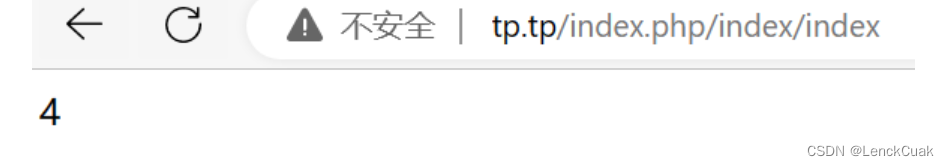
添加多条数据insertAll
insertAll方法添加数据成功返回添加成功的条数
app/controller/Index.php
<?php
namespace app\controller;use app\BaseController;use think\facade\view;//需引入use think\facade\db;//引入 执行数据库原生查询class Index extends BaseController
{public function index(){$data=[['user_id'=>'2','name'=>'lenck','phone'=>'13267629111','address'=>'广东省东软学院','is_default'=>'0'],['user_id'=>'4','name'=>'黄宇辰','phone'=>'13267629112','address'=>'广东省华南师范大学','is_default'=>'1'],['user_id'=>'6','name'=>'徐炯','phone'=>'13267629151','address'=>'广东省华南理工','is_default'=>'1']];//键名需要与数据表的字段名一致,顺序可以不一致,可以为空的字段可以不填,不能为空的一定要填$insert=Db::table('receiver')->insertAll($data);print_r($insert);}}插入了3条记录
![[外链图片转存失败,源站可能有防盗链机制,建议将图片保存下来直接上传(img-J9wGfVGk-1685785920780)(C:\Users\Administrator\Desktop\ThinkPHP6\image-20230601185325020.png)]](https://img-blog.csdnimg.cn/7a54be0b191942c7abe5e12c2d309950.png)
修改
修改数据update
update方法返回影响数据的条数,没修改任何数据返回0
app/controller/Index.php
<?php
namespace app\controller;use app\BaseController;use think\facade\view;//需引入use think\facade\db;//引入 执行数据库原生查询class Index extends BaseController
{public function index(){$data=['address'=>'广西庄'];$insert=Db::table('receiver')->where('id',1)->update($data);//此处需要用where指定,不然会把所有记录都修改print_r($insert);}}修改了1条记录
![[外链图片转存失败,源站可能有防盗链机制,建议将图片保存下来直接上传(img-3mRJBLpC-1685785920781)(C:\Users\Administrator\Desktop\ThinkPHP6\image-20230601185811706.png)]](https://img-blog.csdnimg.cn/e82d057a1e8e467aaf4d6a243e9e3bb9.png)
自增inc
inc方法自增一个字段的值
app/controller/Index.php
<?php
namespace app\controller;use app\BaseController;use think\facade\view;//需引入use think\facade\db;//引入 执行数据库原生查询class Index extends BaseController
{public function index(){$inc=Db::table('receiver')->where('id',2)->inc('phone')->update();print_r($inc);//phone字段值自增1$inc=Db::table('receiver')->where('id',2)->inc('phone',5)->update();print_r($inc);//phone字段值自增5}}自减dec
dec方法自减一个字段的值
app/controller/Index.php
<?php
namespace app\controller;use app\BaseController;use think\facade\view;//需引入use think\facade\db;//引入 执行数据库原生查询class Index extends BaseController
{public function index(){$dec=Db::table('receiver')->where('id',2)->dec('phone')->update();print_r($dec);//phone字段值自增1$dec=Db::table('receiver')->where('id',2)->dec('phone',5)->update();print_r($dec);//phone字段值自增5}}删除
删除数据delete
delete方法返回影响数据的条数,没有删除返回0
app/controller/Index.php
<?php
namespace app\controller;use app\BaseController;use think\facade\view;//需引入use think\facade\db;//引入 执行数据库原生查询class Index extends BaseController
{public function index(){$delete=Db::table('receiver')->where('name','张三')->delete();//删除name字段为张三的记录print_r($delete);$delete=Db::table('receiver')->delete(2);//删除主键为2的记录print_r($delete);$delete=Db::table('receiver')->delete(true);//删除表receriver中的所有数据print_r($delete);}}软删除useSoftDelete
并未真正删除,只是改状态
业务数据不建议真实删除数据,TP系统提供了软删除机制
$delete = Db::table('receiver')->useSoftDelete('id',3)->delete();
print_r($delete);
其他操作
save方法统一写入数据,自动判断是新增还是更新数据(以写入数据中是否存在主键数据为依据)
// 添加数据
$data=['user_id'=>'1','name'=>'洛丽塔','phone'=>'13420020232','address'=>'广东省华南师范大学','is_default'=>'1'];
$save=Db::table('receiver')->save($data);
print_r($save);// 修改数据
$data=['id'=>3,'phone'=>'123123123'];
$save=Db::table('receiver')->save($data);
print_r($save);
ThinkPHP6模型
- 请确保你已经在数据库配置文件中配置了数据库连接信息
- 模型会自动对应数据表,模型类的命名规则是除去表前缀的数据表名称,采用驼峰法命名,并且首字母大写
- 模型自动对应的数据表名称都是遵循小写+下划线规范,如果你的表名有大写的情况,必须通过设置模型的table属性。
一、创建模型
![[外链图片转存失败,源站可能有防盗链机制,建议将图片保存下来直接上传(img-UHsAfXZy-1685785920781)(C:\Users\Administrator\Desktop\ThinkPHP6\image-20230601192114863.png)]](https://img-blog.csdnimg.cn/cfb52bb5cac7496a983bbfa1704a025c.png)
此处应该是模型名字对应数据表名字,而不是数据库
我使用的数据表是receiver,所以我创建一个Receiver的模型
二、模型操作
在模型中可以进行数据库操作(上述讲的数据库操作都可以)
![[外链图片转存失败,源站可能有防盗链机制,建议将图片保存下来直接上传(img-KV8aObDX-1685785920781)(C:\Users\Administrator\Desktop\ThinkPHP6\image-20230601192614540.png)]](https://img-blog.csdnimg.cn/787935135a5b441f98b96dd6ce0e052a.png)
1、find查询数据
find获取单条数据,返回的是当前模型的对象实例
app/model/Receiver.php
<?phpnamespace app\model;use think\Model;class Receiver extends Model
{public function find(){$find=Receiver::where('id',2)->find();return $find;}
}
2、controller怎么调用model
find(主键id)查询,只使用数据表主键为id的使用主键,非id会查询失败
app/controller/Test.php
<?phpnamespace app\controller;
use app\model\Receiver;//引用模型类
class Test{public function index(){$db=new Receiver();$index=$db->find();print_r($index);}
}
在url中输入:tp.tp/index.php/test/index
![[外链图片转存失败,源站可能有防盗链机制,建议将图片保存下来直接上传(img-ZzIjDGt0-1685785920781)(C:\Users\Administrator\Desktop\ThinkPHP6\image-20230601193249958.png)]](https://img-blog.csdnimg.cn/7f9e838920c44555a1025a9242171ae5.png)
3、select查询数据
select获取多条数据,返回的是当前模型的对象实例
app/model/Receiver.php
<?phpnamespace app\model;use think\Model;class Receiver extends Model
{public function find(){$find=Receiver::where('id','>',2)->select();$find=$find->toArray();//转数组返回return $find;}
}
![[外链图片转存失败,源站可能有防盗链机制,建议将图片保存下来直接上传(img-XKwQyGcO-1685785920781)(C:\Users\Administrator\Desktop\ThinkPHP6\image-20230601193538449.png)]](https://img-blog.csdnimg.cn/36dbe45788714b168742a8e17ba4e9c3.png)
4、数据转换toArray()
5、新增数据
create静态方法添加数据,返回的是当前模型的对象实例
app/model/Receiver.php
<?phpnamespace app\model;use think\Model;class Receiver extends Model
{public function create(){$create=Receiver::create(['user_id'=>8,'name'=>'李白','phone'=>'12313123123','address'=>'广东省囧雪','is_default'=>'1']);//echo $create->id;//直接获取自增idreturn $create;}
}
![[外链图片转存失败,源站可能有防盗链机制,建议将图片保存下来直接上传(img-74WvbC4s-1685785920782)(C:\Users\Administrator\Desktop\ThinkPHP6\image-20230601194247942.png)]](https://img-blog.csdnimg.cn/88ef9ac889924fa883ea52f68ea90031.png)
6、修改数据
update静态方法修改数据,返回的是当前模型的对象实例
save在取出数据后,更改字段更新数据。这种方式是最佳的更新方式
![[外链图片转存失败,源站可能有防盗链机制,建议将图片保存下来直接上传(img-RyeliYTR-1685785920782)(C:\Users\Administrator\Desktop\ThinkPHP6\image-20230601194417548.png)]](https://img-blog.csdnimg.cn/f01fd4e8ba0042498cae909d687d33d9.png)
![[外链图片转存失败,源站可能有防盗链机制,建议将图片保存下来直接上传(img-4igBcLH6-1685785920782)(C:\Users\Administrator\Desktop\ThinkPHP6\image-20230601194535159.png)]](https://img-blog.csdnimg.cn/cafa96c091a143daae725a2cc7c9d8a1.png)
id是需要修改的记录,改成第一个数组那样
7、删除数据
![[外链图片转存失败,源站可能有防盗链机制,建议将图片保存下来直接上传(img-RK2kJtid-1685785920782)(C:\Users\Administrator\Desktop\ThinkPHP6\image-20230601194624038.png)]](https://img-blog.csdnimg.cn/b77decfb2f8341d8b696325054d06ada.png)
三、模型设置
![[外链图片转存失败,源站可能有防盗链机制,建议将图片保存下来直接上传(img-0L4qF6J4-1685785920783)(C:\Users\Administrator\Desktop\ThinkPHP6\image-20230601194940093.png)]](https://img-blog.csdnimg.cn/78dbd02fd40c440a8d6f1b5e74d126d4.png)
![[外链图片转存失败,源站可能有防盗链机制,建议将图片保存下来直接上传(img-XZvatP10-1685785920783)(C:\Users\Administrator\Desktop\ThinkPHP6\image-20230601195051463.png)]](https://img-blog.csdnimg.cn/aec58204a87e4a639c34a6a0c00906a3.png)
1、name和table
当你的数据表没有前缀的时候,name和table属性的定义是没有区别的,定义任何一个即可
app/model/Receiver.php
<?phpnamespace app\model;use think\Model;class Receiver extends Model
{protected $name='Receiver';//name和table属性任选其一即可,都是选择表的意思,name属性值需要首字母大写,因为它实际上是指代模型名称
// protected $table='receiver';public function test(){$select=Receiver::where('id',1)->select();return $select -> toArray();}
}
name和table结果都是一样的
![[外链图片转存失败,源站可能有防盗链机制,建议将图片保存下来直接上传(img-waVnwS23-1685785920783)(C:\Users\Administrator\Desktop\ThinkPHP6\image-20230601195623208.png)]](https://img-blog.csdnimg.cn/7d325a8d7e8c47ed9f67c7161b53995c.png)
2、pk改变主键名称
model默认的主键是id,若主键不是id,则需要pk进行改变主键名称
<?phpnamespace app\model;use think\Model;class Receiver extends Model
{protected $name='Receiver';//name和table属性任选其一即可,都是选择表的意思,name属性值需要首字母大写,因为它实际上是指代模型名称
// protected $table='receiver';protected $pk='uid';public function test(){$select=Receiver::where('id',1)->select();return $select -> toArray();}
}
3、schema设置模型对应数据表字段及类型
- 默认会自动获取(包括字段类型),但自动获取会导致增加一次查询
- schema属性一旦定义,就必须定义完整的数据表字段类型
- 类型根据php数据类型定义,如果是json类型直接定义为json即可
![[外链图片转存失败,源站可能有防盗链机制,建议将图片保存下来直接上传(img-lTMszBsT-1685785920783)(C:\Users\Administrator\Desktop\ThinkPHP6\image-20230601195909263.png)]](https://img-blog.csdnimg.cn/4eebf2261f0f4ba68e9d3ba6789b5be2.png)
4、disuse数据表废弃字段(数组)
若有某字段不想要,则可以使用disuse废弃
![[外链图片转存失败,源站可能有防盗链机制,建议将图片保存下来直接上传(img-0HiRjW5G-1685785920784)(C:\Users\Administrator\Desktop\ThinkPHP6\image-20230601200008630.png)]](https://img-blog.csdnimg.cn/ee0b5cdd20b14613948f492fcd5c9364.png)
四、模型的主要功能
1、获取器
- 获取器的作用是对模型实例的(原始)数据做出自动处理
- 命名规则:get+字段名+Attr
- 字段名是数据表字段的驼峰转换
比如字段性别中,1表示男性,0表示女性,则可以通过模型进行转换
![[外链图片转存失败,源站可能有防盗链机制,建议将图片保存下来直接上传(img-VmMLJzGd-1685785920784)(C:\Users\Administrator\Desktop\ThinkPHP6\image-20230601200306925.png)]](https://img-blog.csdnimg.cn/e9cfbab2d7304574818ebb0376966017.png)
此处数据表的字段是status,所以获取器的名字是getStatusAttr,若数据表的字段有下划线如user_id,则获取器的名字是getUserIdAttr
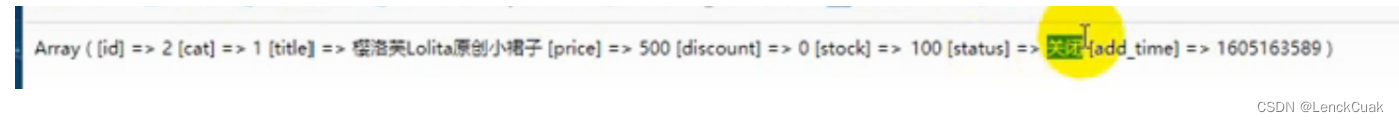
例如将时间戳改成日期
![[外链图片转存失败,源站可能有防盗链机制,建议将图片保存下来直接上传(img-pYrDEcJn-1685785920784)(C:\Users\Administrator\Desktop\ThinkPHP6\image-20230601202925177.png)]](https://img-blog.csdnimg.cn/a9b10b73ec064d6aa31de0d0263e0ed8.png)
2、修改器
- 修改器的主要作用是对模型设置的数据对象值进行处理
- 命名规则:set+字段名+Attr
![[外链图片转存失败,源站可能有防盗链机制,建议将图片保存下来直接上传(img-ocHig7WA-1685785920784)(C:\Users\Administrator\Desktop\ThinkPHP6\image-20230601202936436.png)]](https://img-blog.csdnimg.cn/b39781d8ca3543b18b1fd5ebd4af016a.png)
3、搜索器
- 搜索器的作用是用于封装字段(或者搜索标识)的查询条件表达式
- 命名规则:search+字段名+Attr
![[外链图片转存失败,源站可能有防盗链机制,建议将图片保存下来直接上传(img-pk8CIWCC-1685785920785)(C:\Users\Administrator\Desktop\ThinkPHP6\image-20230601203251534.png)]](https://img-blog.csdnimg.cn/6d6c33f8125e4ff29607aa14f35734ad.png)
搜索器只能在withSearch才能实现
4、检查数据
- 如果要判断数据集是否为空,不能直接使用判断
- 必须使用数据集对象的isEmpty方法判断