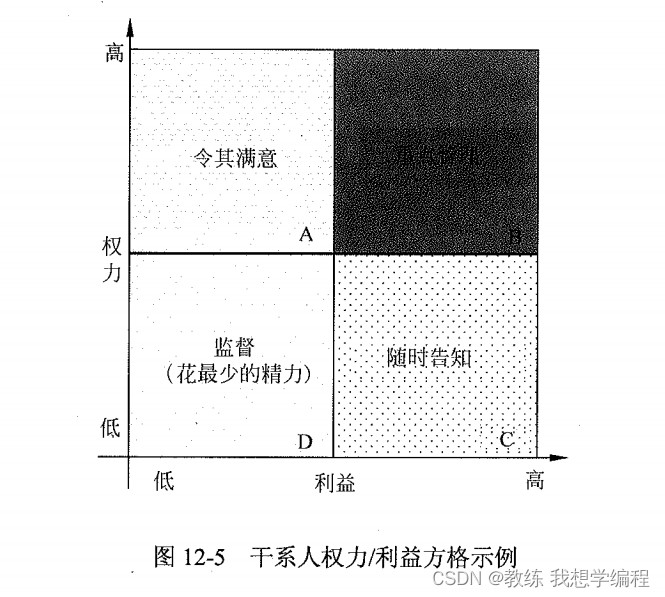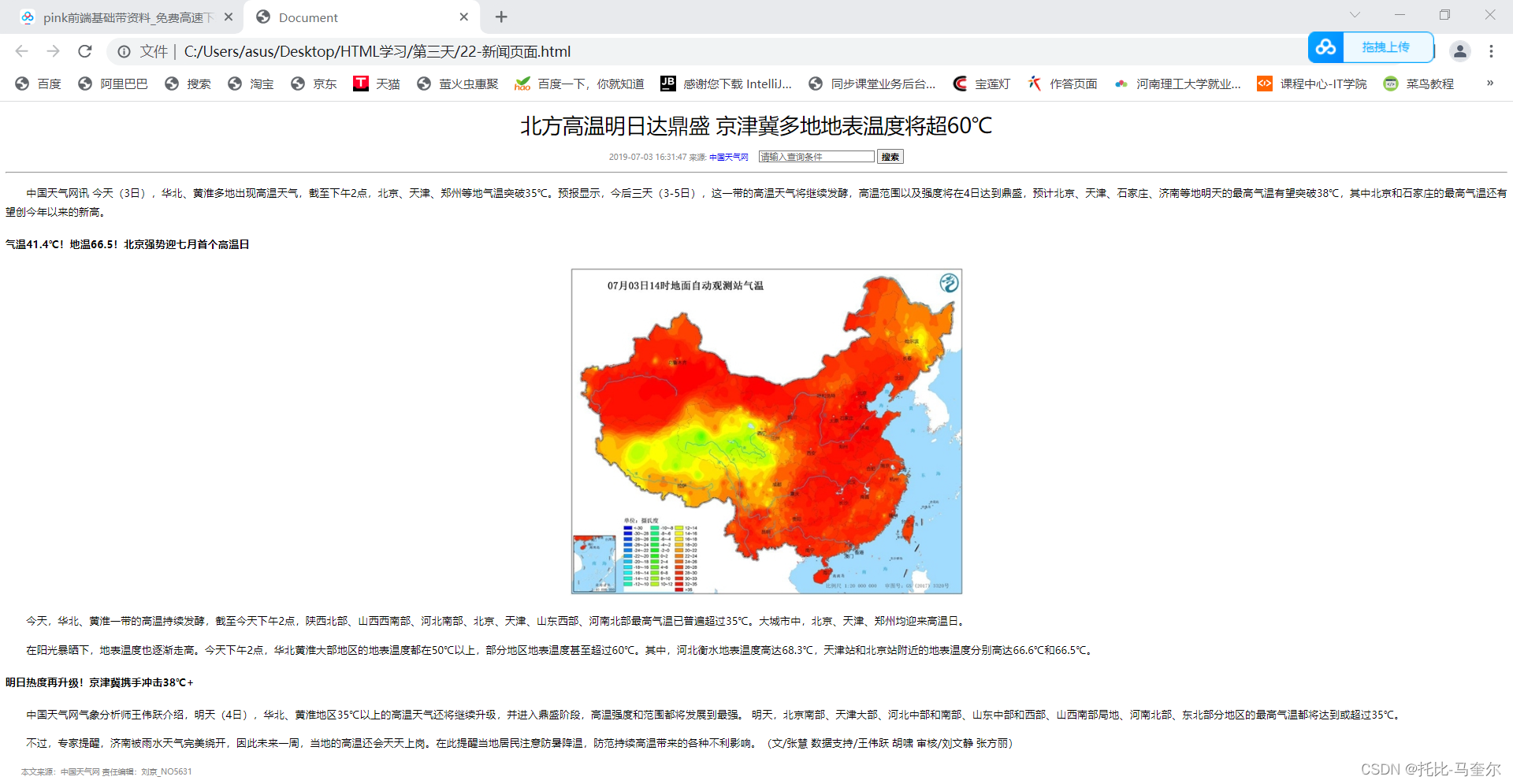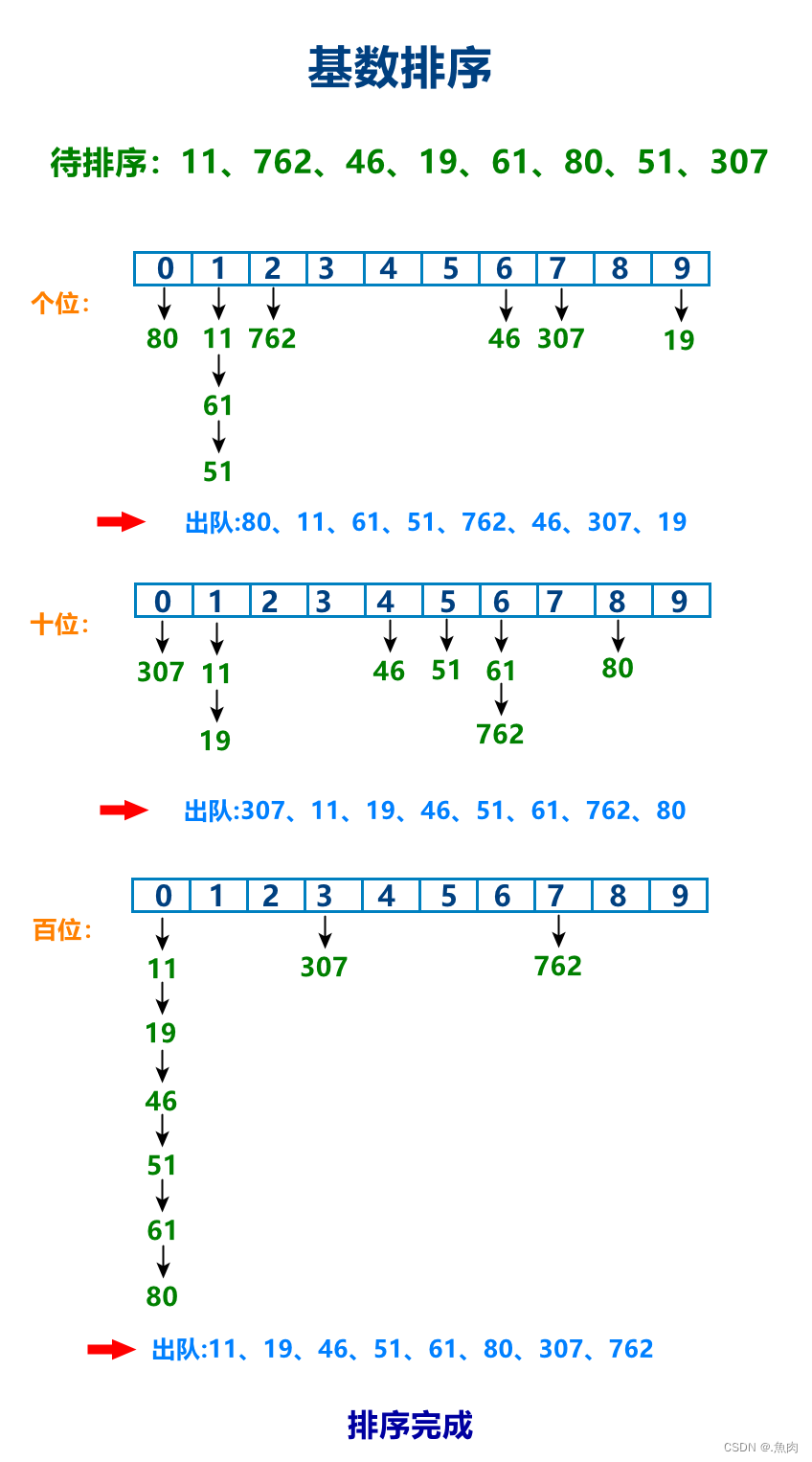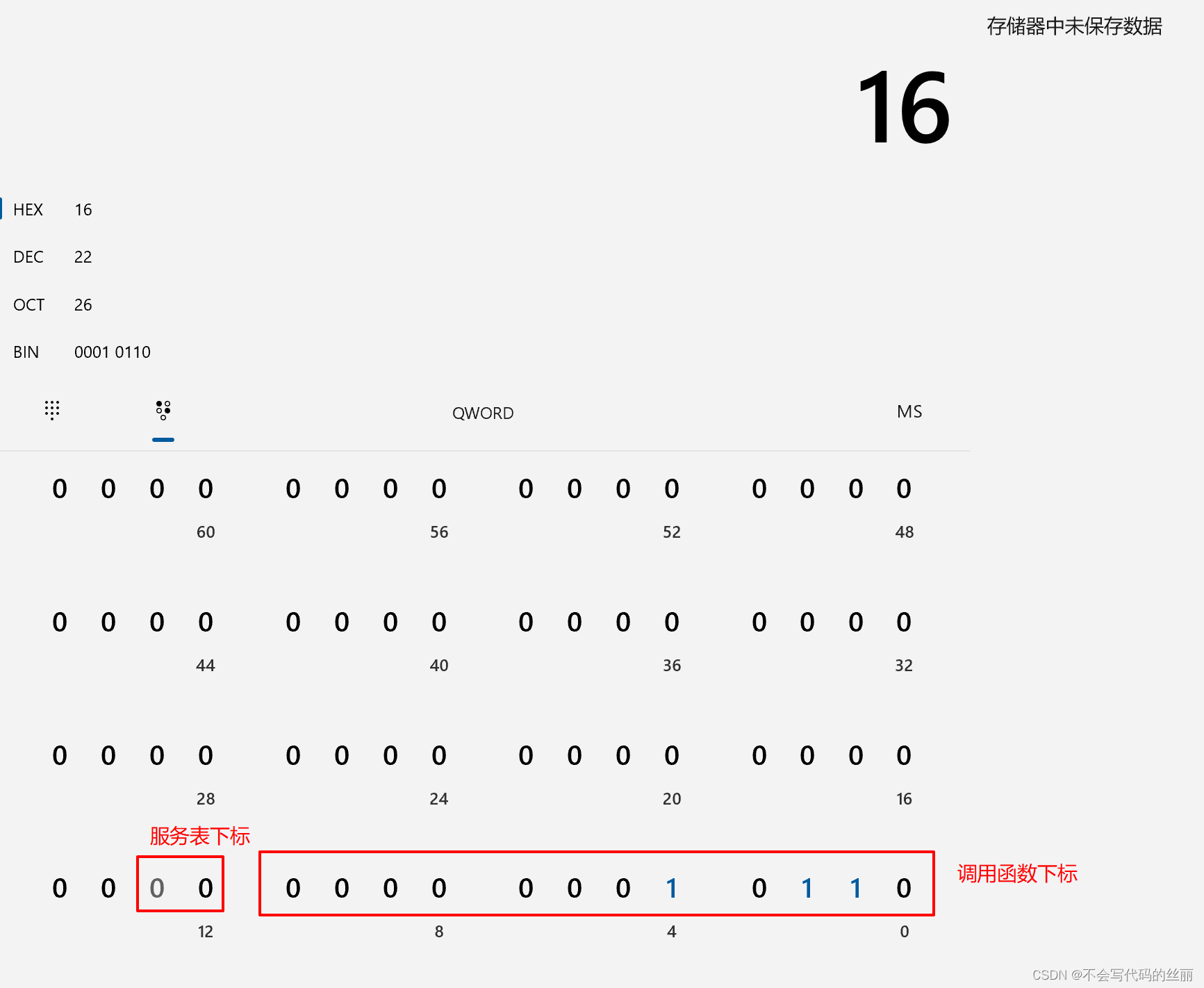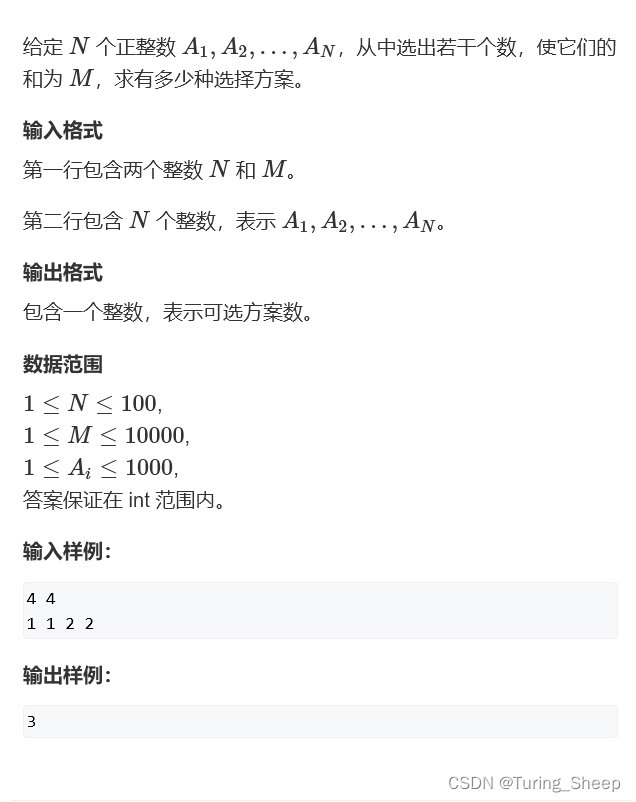CSS 特效之心形-彩虹-加载动画(居中抖动问题)
- 参考
- 描述
- 效果
- HTML
- CSS
- 重置元素的部分默认样式
- body
- li
- 动画
- 定义
- 指定
- animation
- ul
- 居中抖动问题
- 代码总汇
参考
| 项目 | 描述 |
|---|---|
| 搜索引擎 | Bing |
| MDN | MDN Web Docs |
描述
| 项目 | 描述 |
|---|---|
| Edge | 109.0.1518.61 (正式版本) (64 位) |
效果

HTML
<!DOCTYPE html>
<html lang="en">
<head><meta charset="UTF-8"><meta http-equiv="X-UA-Compatible" content="IE=edge"><meta name="viewport" content="width=device-width, initial-scale=1.0"><title>CSS 特效之心形-彩虹-加载动画</title><!-- 导入当前工作目录下的 index.css --><link rel="stylesheet" href="./index.css">
</head>
<body><ul><li></li><li></li><li></li><li></li><li></li><li></li><li></li><li></li><li></li></ul>
</body>
</html>
CSS
重置元素的部分默认样式
*{margin: 0px;padding: 0px;box-sizing: border-box;
}
body
body{/* 设置页面最小高度为视口(可以理解为浏览器中的可视区域)高度 。*/min-height: 100vh;/* 设置 flex 弹性布局,并将当前元素中的元素进行居中处理。*/display: flex;justify-content: center;align-items: center;/* 设置页面的背景颜色 */background-color: #282828;
}
li
li{width: 20px;height: 20px;/* 设置 li 为行内块元素,这样可以使得li 排列在一行中,当然你也可以通过使用 float 属性来达到这一效果。*/display: inline-block;/* 为 li 元素设置边框的圆角半径。*/border-radius: 20px;background-color: dodgerblue;/* 为每一个 li 元素设置 10px 的左边距 */margin-left: 10px;
}
注:
在该段代码中,请不要使用 border-radius: 50%; 来代替 border-radius: 20px; 。虽然在这段代码中,这两段代码均可以使得 li 元素在初始状态显示为圆形。但是,随着程序的运行,li 元素将被拉伸,该元素的 height 属性将发生变化,宽度与高度不相等,使用 border-radius: 50%; 将导致 li 元素的两端变得异常尖锐。具体效果如下:

动画
定义
/*
使用关键字 @keyframes 开始定义动画,
在该关键字后,花括号前的内容(空白字符除外)为
被定义动画的名称。
*/
@keyframes oneNine{/*当动画的进度(基准为动画播放一次所需要的时间)达到 30% 时需要将 li 元素逐渐拉伸至 60px;在动画的进度为 30%~50% 时,动画将保持 静止状态。*/30%, 50%{height: 60px;}/*当动画的进度(基准为动画播放一次所需要的时间)达到 80% 时需要将 li 元素逐渐缩减至 20px;在动画的进度为 80%~100% 时,动画将保持 静止状态。*/80%, 100%{height: 20px;}
}@keyframes twoEight{30%, 50%{height: 100px;}80%, 100%{height: 20px;}
}@keyframes threeSeven{30%, 50%{height: 140px;}80%, 100%{height: 20px;}
}@keyframes fourSix{30%, 50%{height: 150px;/*为实现心形形状,需要将部分 li 元素下移*/transform: translateY(30px);}80%, 100%{height: 20px;}
}@keyframes five{30%, 50%{height: 160px;transform: translateY(50px);}80%, 100%{height: 20px;}
}
指定
在该部分代码中,我们将为每一个 li 元素指定颜色及需要使用的动画。
ul li:nth-child(1){background-color: yellowgreen;animation: oneNine 4s infinite;
}ul li:nth-child(2)
{background-color: salmon;animation: twoEight 4s 0.15s infinite;
}ul li:nth-child(3){background-color: mediumorchid;animation: threeSeven 4s 0.3s infinite;
}ul li:nth-child(4){background-color: dodgerblue;animation: fourSix 4s 0.45s infinite;
}ul li:nth-child(5){background-color: tomato;animation: five 4s 0.6s infinite;
}ul li:nth-child(6){background-color: hotpink;animation: fourSix 4s 0.75s infinite;
}ul li:nth-child(7){background-color: mediumorchid;animation: threeSeven 4s 0.9s infinite;
}ul li:nth-child(8){background-color: salmon;animation: twoEight 4s 1.05s infinite;
}ul li:nth-child(9){background-color: yellowgreen;animation: oneNine 4s 1.2s infinite;
}
animation
animation 在 CSS 中常用来为选中的元素指定使用的动画并对动画的播放进行设置(如指定动画的持续时间)。
提交给 animation 参数中如果有两个时间参数,则第一个参数用于指定动画的持续时间,第二个参数用于指定动画的延迟时间(在指定当前元素使用的动画后,经过指定的时间开始进行动画的播放)。
在上述代码中,提交给 animation 的第一个参数用于指定使用的动画的名称,最后一个参数用于指定动画播放的次数,当该参数的值为 infinite 时,表示将无限次播放该动画。
ul
ul{width: 400px;height: 400px;display: flex;justify-content:center;align-items: center;
}
居中抖动问题
在该部分代码中,你如果没有为 ul 设置宽高,则 li 标签在动画过程中将发生轻微的抖动(在 li 标签使用的动画处于静止状态时):

这是因为你使用 justify-content 及 align-items 将 ul 中的元素居中显示,但没有为其 ul 设置宽高。li 标签在动画过程中会被拉伸,导致父元素 ul 的高度被迫上升。此时需要不断对 li 标签进行移动以使其处于居中状态。
在动画进行过程中,元素的部分操作会具有过渡效果,过渡使 li 标签的移动变得平滑。因此在动画进行时,抖动的状况并不会发生;而在动画处于静止状态时,由于其他 li 元素的动画还在进行,ul 的高度仍将发生变化,此时由于没有过渡效果,导致在移动 li 元素以使其维持居中状态的过程并不平滑,从而产生了抖动状态。
代码总汇
*{margin: 0px;padding: 0px;box-sizing: border-box;
}body{/* 设置页面最小高度为视口(可以理解为浏览器中的可视区域)高度 。*/min-height: 100vh;/* 设置 flex 弹性布局,并将当前元素中的元素进行居中处理。*/display: flex;justify-content: center;align-items: center;/* 设置页面的背景颜色 */background-color: #282828;
}ul{width: 400px;height: 400px;display: flex;justify-content:center;align-items: center;
}li{width: 20px;height: 20px;/* 设置 li 为行内块元素,这样可以使得li 排列在一行中,当然你也可以通过使用 float 属性来达到这一效果。*/display: inline-block;/* 为 li 元素设置边框的圆角半径。*/border-radius: 20px;background-color: dodgerblue;/* 为每一个 li 元素设置 10px 的左边距 */margin-left: 10px;
}ul li:nth-child(1){background-color: yellowgreen;animation: oneNine 4s infinite;
}ul li:nth-child(2)
{background-color: salmon;animation: twoEight 4s 0.15s infinite;
}ul li:nth-child(3){background-color: mediumorchid;animation: threeSeven 4s 0.3s infinite;
}ul li:nth-child(4){background-color: dodgerblue;animation: fourSix 4s 0.45s infinite;
}ul li:nth-child(5){background-color: tomato;animation: five 4s 0.6s infinite;
}ul li:nth-child(6){background-color: hotpink;animation: fourSix 4s 0.75s infinite;
}ul li:nth-child(7){background-color: mediumorchid;animation: threeSeven 4s 0.9s infinite;
}ul li:nth-child(8){background-color: salmon;animation: twoEight 4s 1.05s infinite;
}ul li:nth-child(9){background-color: yellowgreen;animation: oneNine 4s 1.2s infinite;
}/*
使用关键字 @keyframes 开始定义动画,
在该关键字后,花括号前的内容(空白字符除外)为
被定义动画的名称。
*/
@keyframes oneNine{/*当动画的进度(基准为动画播放一次所需要的时间)达到 30% 时需要将 li 元素逐渐拉伸至 60px;在动画的进度为 30%~50% 时,动画将保持 静止状态。*/30%, 50%{height: 60px;}/*当动画的进度(基准为动画播放一次所需要的时间)达到 80% 时需要将 li 元素逐渐缩减至 20px;在动画的进度为 80%~100% 时,动画将保持 静止状态。*/80%, 100%{height: 20px;}
}@keyframes twoEight{30%, 50%{height: 100px;}80%, 100%{height: 20px;}
}@keyframes threeSeven{30%, 50%{height: 140px;}80%, 100%{height: 20px;}
}@keyframes fourSix{30%, 50%{height: 150px;/*为实现心形形状,需要将部分 li 元素下移*/transform: translateY(30px);}80%, 100%{height: 20px;}
}@keyframes five{30%, 50%{height: 160px;transform: translateY(50px);}80%, 100%{height: 20px;}
}