目录
介绍
概述
代码
连接字符串
实体和属性
EntityBase
CanDbInsertAttribute对象
样本实体
DAL(数据访问层)
BLL(业务逻辑层)
用法
最新的代码更正
结束
- 下载示例 - 785.5 KB
介绍
让我们把这个放在前面。我不使用ORM。我厌恶他们的想法,因为他们试图(并且需要)成为一个适合所有人的解决方案,并且认为你不应该偏离他们所提倡的任何“一条真正的道路”。此外,我不知道是谁决定使用存储过程是一个坏主意,但ORM似乎遵循这个范例,而且由于存储过程具有更高的固有安全性,我更喜欢在代码查询中使用存储过程。众所周知,我对争论这一点毫不感兴趣,甚至没有理性地讨论它,所以不要浪费你的时间(或我的)进行评论。
此外,此代码使用SQL Server(2014,如果您感兴趣),并且应该与2008R2的所有内容兼容,并且当前可用的任何版本都可以使用。
概述
本文反映了我在支持两个网络(分类和非分类)的环境中实现的一种技术,每个网络都有五个环境(在不同的虚拟机上),支持20个应用程序,以及访问30多个数据库。为了简洁起见,我删除了与此代码(网络,环境和应用程序)没有直接关系的所有内容,因为 a)它是专有的,b)它只是把代码弄乱了,c)不适用于本文所期望的目标。如果有人在做数学计算,这个方案支持有6000个可能的连接字符串的可能性(尽管实际上,我们的每个应用程序只需要4-5可用)。
本文演示了使用ADO.Net并支持大量连接字符串的合理通用方法。不仅如此,所有连接字符串都是按需构建的,并且免除了程序员维护配置文件的责任。
代码
以下是有关此代码的很高兴知道的事实:
- 使用Visual Studio 2017(应该能够使用2013年或更高版本)
- .Net 4.62(应该可以使用4.5或更高版本)
- SQL Server 2014(应该能够使用2008R2或更高版本)
- Windows 7 VM
- 反射用于实现代码的通用性。我意识到反射通常是不受欢迎的,因为它很慢,但由于使用泛型类型的性质,反射性能不能成为一个因素。
示例解决方案体系结构以最小化代码/组件占用空间的方式实现。
连接字符串
如上所述,这里介绍的ConnectionString类是由于我们必须支持的极端广泛的操作环境而开发的。在我们的代码中,我们有一个ConnectionStringList类,它实现了专有代码来支持我们的需求,但没有必要说明我们在这里的实际原因。但是,如果您想要混淆自己的连接字符串,或者在多环境情况(例如我们的情况下)中最终使web.config文件陷入困境,那么它可能会很有用。
首先,我们有预期的连接字符串组件。这些属性支持连接字符串中最常用的属性,并且不起眼。
/// <summary>
/// Get/set the server instance name
/// </summary>
protected string Server { get; set; }/// <summary>
/// Get/set the name of the default catalog
/// </summary>
protected string Database { get; set; }/// <summary>
/// Get/set the user id (if needed by the server)
/// </summary>
protected string UserID { get; set; }/// <summary>
/// Get/set the password (if needed by the server)
/// </summary>
protected string Password { get; set; }接下来,我们有一个简单的健全检查属性。它的目的是执行基本验证,以确保最低限度有效的连接字符串是可能的:
/// <summary>
/// Get a flag indicating whether the parameters for the connection string are valid
/// </summary>
private bool IsValid
{get{// eases debuggingbool hasServer = !string.IsNullOrEmpty(this.Server);bool hasDB = !string.IsNullOrEmpty(this.Database);bool hasUid = !string.IsNullOrEmpty(this.UserID);bool hasPwd = !string.IsNullOrEmpty(this.Password);bool isValid = (hasServer && hasDB);isValid &= ((!hasUid && !hasPwd) || (hasUid && hasPwd));return isValid;}
}然后是更有趣的属性,用于在调用方法请求时实际构建连接字符串。此代码创建的连接字符串根据前面讨论的属性确定它的构造方式。如您所见,支持凭据和加密流量(记录加密流量属性的注释)。为了增加安全性,返回的连接字符串是base64编码的。虽然此代码始终对连接字符串进行编码,但您可以轻松地重构此类,或者根本不重写该类,或者对可以指示所需功能的伴随属性做出反应。
/// <summary>
/// Get the credentials needed for the server.
/// </summary>
private string Credentials
{get{string value = "Integrated Security=";// If the userid OR password are not specified, we assume that we use the windows // loginif (string.IsNullOrEmpty(this.Password) && string.IsNullOrEmpty(this.UserID)){value = string.Format("{0}true;", value);}else{value = string.Format("{0}false; user id={1}; password={2};", value, this.UserID, this.Password);}return value;}
}/// <summary>
/// Get the part of the connection string that indicates that we encrypt the traffic between
/// the database and the app.
/// </summary>
private string WithEncryptedTraffic
{get{// TrustServerCertificate: When set to true, SSL / TLS is used to encrypt the channel// when bypassing walking the certificate chain to validate trust. If it is set to // true and Encrypt is set to false, the channel is not encrypted. Beginning in .NET // Framework 4.5, when TrustServerCertificate is false and Encrypt is true, the // server name(or IP address) in a SQL Server SSL certificate must exactly match the // server name(or IP address) specified in the connection string. Otherwise, the // connection attempt will fail.string value = string.Empty;if (this.EncryptTraffic){value = "Encrypt=true; TrustServerCertificate=true;";}return value;}
}/// <summary>
/// Get the connection string.
/// </summary>
public string ConnectionString
{get{string value = string.Empty;if (this.IsValid){value = string.Format("data source={0}; initial catalog={1}; {2} {3}", this.Server, this.Database, this.Credentials, this.WithEncryptedTraffic);}else{throw new InvalidOperationException("One or more required connection string parameters were not specified.");}// LATE-BREAKING CODE CORRECTION #1// base64 encode the connection string - this prevents the connection string from// floating around in memory in un-obfuscated form. A small security concern, but // you know - security first!return value.Base64Encode();}
}最后,我们来到构造函数和强制ToString()覆盖。这里真的没有什么可讨论的,因为它只是标准的C#内容。
/// <summary>
/// Constructor
/// </summary>
/// <paramname="name">The connection string name (I've been using the name of the database)</param>
/// <paramname="server">The server instance</param>
/// <paramname="database">The initial database to connect to</param>
/// <paramname="uid">The user id credential</param>
/// <paramname="pwd">The password credential</param>
/// <paramname="encryptTraffic">Whether or not you want traffic encrypted between server and this app (default=false)</param>
public AppConnectionString(string name, string server, string database, string uid, string pwd, bool encryptTraffic=false)
{this.Name = name;this.Server = server;this.Database = database;this.UserID = uid;this.Password = pwd;this.EncryptTraffic = encryptTraffic;
}/// <summary>
/// Override that returns the (decorated) connection string
/// </summary>
/// <returns></returns>
public override string ToString()
{return this.ConnectionString;
}实体和属性
我决定使用“实体”这个词来缓解那些被他们最喜欢的ORM的承诺诱惑的每个人的平静。
EntityBase
EntityBase类提供将继承对象的属性作为SqlParameter数组返回的代码。这意味着您的所有特定于实体的代码都可以保留在实体对象中,而不会使业务逻辑混乱。要添加对SQL参数返回的属性的一些控制,可以使用CanDbInsert属性修饰这些属性。这意味着您可以将属性混合到您的类中,这些属性不一定需要(或有资格)插入数据库。
/// <summary>
/// Represents the base class for your entities. This is handy if you need to do anything like
/// change notification, or other would-be common functionality.
/// </summary>
public partial class EntityBase
{private bool onlyDecorated = true;/// <summary>/// Get/set flag indicating wether the GetEntityProperties restricts array to only properties /// that are appropriately decorated./// </summary>public bool OnlyDecorated {get { return this.onlyDecorated; }set { this.onlyDecorated = value; }}以下属性简化了适当的SqlParameter对象数组的生成。它只是调用GetEntityProperties方法来检索要转换为SQLParameter对象的所有ddecorated属性。
/// <summary>
/// Get this object's properties as a SqlParameter array.
/// </summary>
public virtual SqlParameter[] AsSqlParams
{get{PropertyInfo[] properties = this.GetEntityProperties();SqlParameter[] parameters = this.MakeSqlParameters(properties);return parameters;}
}AsSqlParameters属性使用以下方法,并使用反射来检索——并且可选地过滤——将作为SqlParameter对象返回的属性。
/// <summary>
/// Retrieve all properties for an insert command.
/// </summary>
/// <returns>
/// If this.OnlyDecorated is true, returns properties decorated with CanDbInsertAttribute.
/// Otherwise, all properties are returned.
/// </returns>
public virtual PropertyInfo[] GetEntityProperties()
{return GetEntityProperties(this.OnlyDecorated);
}/// <summary>
/// Gets the entity's properties, ostensibly for updates, where we might need non-insertable
/// properties to determine what to update.
/// </summary>
/// <paramname="onlyDecorated"></param>
/// <returns>
/// If onlyDecorated is true, returns properties decorated with CanDbInsertAttribute.
/// Otherwise, all properties are returned.
/// </returns>
public virtual PropertyInfo[] GetEntityProperties(bool onlyDecorated)
{PropertyInfo[] properties = (onlyDecorated)? this.GetType().GetProperties().Where(x => x.IsDefined(typeof(CanDbInsertAttribute))).ToArray(): this.GetType().GetProperties();return properties;
}最后,我们有一个方法可以从提供的属性创建SqlParameter数组。
protected virtual SqlParameter[] MakeSqlParameters(PropertyInfo[] properties){List<sqlparameter> parameters = new List<sqlparameter>();foreach(PropertyInfo property in properties){parameters.Add(new SqlParameter(string.Format("@{0}",property.Name), property.GetValue(this)));}return ((parameters.Count > 0) ? parameters.ToArray() : null);}
}
</sqlparameter></sqlparameter>CanDbInsertAttribute对象
此对象表示EntityBase类用于清除EntityBase派生实体中的不可插入属性的任何花哨的装饰器属性。如果您需要更多属性,可以使用此属性作为示例。
/// <summary>
/// Allows you to mark a property as insertable (ostensibly for building a bulk insert
/// datatable), but can be used elsewhere.
/// </summary>
[AttributeUsage(AttributeTargets.Property, AllowMultiple = false, Inherited = true)]
public class CanDbInsertAttribute : Attribute
{public string Name { get; set; }public string Argument { get; set; }
}样本实体
示例应用程序中使用的样本实体使用EntityBase类和CanDbInsertAttribute属性。
namespace BLLSample.Entities
{public class EntityUserInfo : EntityBase{//can't insert this because the db generates it automagicallypublic int UserID { get; set; }[CanDbInsert]public string UserName { get; set; }[CanDbInsert]public string Description { get; set; }[CanDbInsert]public string Gender { get; set; }public SqlParameter[] AsSqlParametersForUpdate{get{PropertyInfo[] properties = this.GetEntityProperties(false);SqlParameter[] parameters = this.MakeSqlParameters(properties);return parameters;}}}
}DAL(数据访问层)
最后,我们实际上在这里的原因。DAL对象是使整个事物以通用方式工作的原因。手动识别插入/更新到数据库中的属性的需求已经得到了充分的缓解,但是如何检索数据呢?DAL对象使用反射来实现此功能。但是,它并不能免除我们创建必需的ADO代码。
首先,我们建立一些必要的属性,并在构造函数中初始化它们。记下FailOnMismatch属性。此属性允许您告知DAL,如果返回的数据集具有更多/更少的列,接收实体具有匹配的属性,则是否应抛出异常。此属性的默认值为false。
/// <summary>
/// Get/set flag indicating whether the List<T> ExecuteXXX<T>() methods should
/// throw an exception if the DataTable retrieved by the query does not match the model
/// being created (it compares the number of datatable columns with the number of assigned
/// values in the model). The default value is false.
/// </summary>
public bool FailOnMismatch { get; set; }/// <summary>
/// Get/set value indicating the timeout value (in seconds)
/// </summary>
public int TimeoutSecs { get; set; }/// <summary>
/// Get/(protected)set the connection string.
/// </summary>
public string ConnectionString { get; protected set; }/// <summary>
/// Get/set a flag indicating whether the return value parameter is added to the SQL
/// parameter list if it's missing. This only applies to the SetData method
/// (insert/update/delete functionality). In order for this to work, you MUST return
/// @@ROWCOUNT from your stored proc. For text queries you don't have to do this (I
/// don't think).
/// </summary>
public bool AddReturnParamIfMissing { get; set; }/// <summary>
/// Get/set the bulk insert batch size
/// </summary>
public int BulkInsertBatchSize { get; set; }/// <summary>
/// Get/set the number of seconds before the bulk copy times out
/// </summary>
public int BulkCopyTimeout { get; set; }/// <summary>
/// Create instance of DBObject, and set default values for properties.
/// </summary>
/// <paramname="connStr"></param>
public DAL(string connStr)
{if (string.IsNullOrEmpty(connStr)){throw new ArgumentNullException("connection string");}this.ConnectionString = connStr;// five minutes should be enough, right?this.TimeoutSecs = 300;this.FailOnMismatch = false;this.AddReturnParamIfMissing = true;this.BulkInsertBatchSize = 100;this.BulkCopyTimeout = 600;
}接下来,我们建立两种在数据库中获取和设置数据的方法。请注意,这两种方法请求上述连接字符串,base64对它们进行解码以供使用。如果选择NOT对连接字符串进行base64编码,则此方法仍将返回正确的(未解码的)字符串值。
/// <summary>
/// Calls SqlCommand.ExecuteDataReader() to retrieve a dataset from the database.
/// </summary>
/// <paramname="cmdText">The stored proc or query to execute</param>
/// <paramname="parameters">The parameters to use in the storedproc/query</param>
/// <returns></returns>
protected DataTable GetData(string cmdText, SqlParameter[] parameters=null, CommandType cmdType = CommandType.StoredProcedure)
{// by defining these variables OUTSIDE the using statements, we can evaluate them in // the debugger even when the using's go out of scope.SqlConnection conn = null;SqlCommand cmd = null;SqlDataReader reader = null;DataTable data = null;// create the connectionusing (conn = new SqlConnection(this.ConnectionString.Base64Decode())){// open itconn.Open();// create the SqlCommand objectusing (cmd = new SqlCommand(cmdText, conn) { CommandTimeout = this.TimeoutSecs, CommandType = cmdType } ){// give the SqlCommand object the parameters required for the stored proc/queryif (parameters != null){cmd.Parameters.AddRange(parameters);}//create the SqlDataReaderusing (reader = cmd.ExecuteReader()){// move the data to a DataTabledata = new DataTable();data.Load(reader);}}}// return the DataTable object to the calling methodreturn data;
}/// <summary>
/// Calls SqlCommand.ExecuteNonQuery to save data to the database.
/// </summary>
/// <paramname="connStr"></param>
/// <paramname="cmdText"></param>
/// <paramname="parameters"></param>
/// <returns></returns>
protected int SetData(string cmdText, SqlParameter[] parameters, CommandType cmdType = CommandType.StoredProcedure)
{int result = 0;SqlConnection conn = null;SqlCommand cmd = null;using (conn = new SqlConnection(this.ConnectionString.Base64Decode())){conn.Open();using (cmd = new SqlCommand(cmdText, conn) { CommandTimeout = this.TimeoutSecs, CommandType = cmdType } ){SqlParameter rowsAffected = null;if (parameters != null){cmd.Parameters.AddRange(parameters);// if this is a stored proc and we want to add a return paramif (cmdType == CommandType.StoredProcedure && this.AddReturnParamIfMissing){// see if we already have a return parameterrowsAffected = parameters.FirstOrDefault(x=>x.Direction == ParameterDirection.ReturnValue);// if we don't, add one.if (rowsAffected == null){rowsAffected = cmd.Parameters.Add(new SqlParameter("@rowsAffected", SqlDbType.Int) { Direction = ParameterDirection.ReturnValue } );}}}result = cmd.ExecuteNonQuery();result = (rowsAffected != null) ? (int)rowsAffected.Value : result;}}return result;
}接下来,我们看到实际使用反射魔法的辅助方法,其确定如何将数据从提供的DataTable移动到指定的实体对象中。为了使其工作,属性名称必须与查询返回的列名相同(是的,比较区分大小写)。
/// <summary>
/// Converts a value from its database value to something we can use (we need this because
/// we're using reflection to populate our entities)
/// </summary>
/// <typeparam name="T"></typeparam>
/// <paramname="obj"></param>
/// <paramname="defaultValue"></param>
/// <returns></returns>
protected static T ConvertFromDBValue<T>(object obj, T defaultValue)
{T result = (obj == null || obj == DBNull.Value) ? default(T) : (T)obj;return result;
}/// <summary>
/// Creates the list of entities from the specified DataTable object. We do this because we
/// have two methods that both need to do the same thing.
/// </summary>
/// <typeparam name="T"></typeparam>
/// <paramname="data"></param>
/// <returns></returns>
protected List<T> MakeEntityFromDataTable<T>(DataTable data)
{Type objType = typeof(T);List<T> collection = new List<T>();// if we got back dataif (data != null && data.Rows.Count > 0){// we're going to count how many properties in the model were assigned from the // datatable.int matched = 0;foreach(DataRow row in data.Rows){// create an instance of our objectT item = (T)Activator.CreateInstance(objType);// get our object type's propertiesPropertyInfo[] properties = objType.GetProperties();// set the object's properties as they are found.foreach (PropertyInfo property in properties){if (data.Columns.Contains(property.Name)){Type pType = property.PropertyType;var defaultValue = pType.GetDefaultValue();var value = row[property.Name];value = ConvertFromDBValue(value, defaultValue );property.SetValue(item, value);matched++;}}if (matched != data.Columns.Count && this.FailOnMismatch){throw new Exception("Data retrieved does not match specified model.");}collection.Add(item);}}return collection;
}接下来,我们将看到业务层对象调用的实际方法。有两对重载方法。每对包含相当于“getter”和“setter”重载的内容。当开发人员尝试调用ExecuteQuery时,从中获取本文的代码会引发异常,因为我们所有的数据库交互都是通过存储过程执行的(这种方式更可靠)。
/// <summary>
/// Executes the named stored proc (using ExecuteReader) that gets data from the database.
/// It uses reflection to set property values in the specified type. If nothing was returned
/// from the stored proc, the returned list will be empty.
/// </summary>
/// <typeparam name="T">The type of the list item</typeparam>
/// <paramname="storedProc"></param>
/// <paramname="parameters"></param>
/// <returns>A list of the specified type.</returns>
/// <remarks>Useage: List<MyObject> list = this.ExecuteStoredProc<MyObject>(...)</remarks>
public List<T> ExecuteStoredProc<T>(string storedProc, params SqlParameter[] parameters)
{if (string.IsNullOrEmpty(storedProc)){throw new ArgumentNullException("stored procedure");}// get the data from the databaseDataTable data = this.GetData(storedProc, parameters, CommandType.StoredProcedure);List<T> collection = this.MakeEntityFromDataTable<T>(data);return collection;
}/// <summary>
/// Executes the named stored proc (using ExecuteNonQuery) that stores data in the database.
/// </summary>
/// <paramname="storedProc"></param>
/// <paramname="parameters"></param>
/// <returns>The number of records affected</returns>
public int ExecuteStoredProc(string storedProc, params SqlParameter[] parameters)
{if (string.IsNullOrEmpty(storedProc)){throw new ArgumentNullException("stored procedure");}// Save the data to the database. If you don't explicitly return @@ROWCOUNT from your // stored proc, the return value will always be -1, regardless of how many rows are // actually affected.int result = this.SetData(storedProc, parameters, CommandType.StoredProcedure);return result;
}/// <summary>
/// Executes the specifid query (using ExecuteReader) that gets data from the database.
/// It uses reflection to set property values in the specified type. If nothing was returned
/// from the stored proc, the returned list will be empty.
/// </summary>
/// <typeparam name="T">The type of the list item</typeparam>
/// <paramname="storedProc"></param>
/// <paramname="parameters"></param>
/// <returns>A list of the specified type.</returns>
/// <remarks>Useage: List<MyObject> list = this.ExecuteStoredProc<MyObject>(...)</remarks>
public List<T> ExecuteQuery<T>(string query, params SqlParameter[] parameters)
{if (string.IsNullOrEmpty(query)){throw new ArgumentNullException("query");}DataTable data = this.GetData(query, parameters, CommandType.Text);List<T> collection = this.MakeEntityFromDataTable<T>(data);return collection;
}/// <summary>
/// Executes the specified query text (using ExecuteNonQuery) that stores data in the
/// database.
/// </summary>
/// <paramname="storedProc"></param>
/// <paramname="parameters"></param>
/// <returns>The number of records affected (if you didn't use SET NOCOUNT ON in
/// your batch)</returns>
public int ExecuteQuery(string query, params SqlParameter[] parameters)
{if (string.IsNullOrEmpty(query)){throw new ArgumentNullException("query");}// Save the data to the database. If you use SET NOCOUNT ON in your query, the return // value will always be -1, regardless of how many rows are actually affected.int result = this.SetData(query, parameters, CommandType.Text);return result;
}最后,我们有一组方法允许通过ADO SqlBulkInsert对象批量插入数据库。
/// <summary>
/// Performs a simply bulk insert into a table in the database. The schema MUST be part of
/// the table name.
/// </summary>
/// <paramname="dataTable"></param>
/// <returns></returns>
public int DoBulkInsert(DataTable dataTable)
{// If you have an auto-incrementing identity column, make sure you decorate the column // with DbCanInsert attribute. If you don't, it will try to put the first available // property into that db table column, and will throw an exception if the types don't // match.int recordsAffected = 0;SqlConnection conn = null;SqlBulkCopy bulk = null;using (conn = new SqlConnection(this.ConnectionString)){conn.Open();using (bulk = new SqlBulkCopy(conn){BatchSize = this.BulkInsertBatchSize,BulkCopyTimeout = this.BulkCopyTimeout,DestinationTableName = dataTable.TableName}){bulk.WriteToServer(dataTable);}}return recordsAffected;
}/// <summary>
/// Performs a simple bulk insert into a table in the database. The schema MUST be part of
/// the table name if the target schema isn't "dbo".
/// </summary>
/// <paramname="dataTable"></param>
/// <returns></returns>
public int DoBulkInsert<T>(IEnumerable<T> data, string tableName, bool byDBInsertAttribute=false)
{int result = 0;DataTable dataTable = null;if (data.Count() > 0){using (dataTable = new DataTable(){TableName = tableName }){Type type = typeof(T);MethodInfo method = type.GetMethod("GetEntityProperties");// get the properties regardless of whether or not the object is using EntityBasePropertyInfo[] properties = (method == null) ? type.GetProperties().Where(prop => Attribute.IsDefined(prop, typeof(CanDbInsertAttribute))).ToArray(): (PropertyInfo[])method.Invoke(this, null);foreach (PropertyInfo property in properties){dataTable.Columns.Add(new DataColumn(property.Name, property.PropertyType));}foreach (T entity in data){DataRow row = dataTable.NewRow();foreach (PropertyInfo property in properties){row[property.Name] = property.GetValue(entity);}dataTable.Rows.Add(row);}}result = this.DoBulkInsert(dataTable);}return result;
}BLL(业务逻辑层)
由于在幕后完成的所有工作,实现BLL是可笑的简单,并且实现的方法可以根据需要简单或复杂。从本质上讲,实体和业务层是您真正需要自己编写代码的唯一方法。你的bll对象必须继承DAL对象。正如您所看到的,您的BLL方法通常非常简单(我相信,从核心代码中得到的越多,程序员就越容易得到它)。
namespace BLLSample
{public partial class BLL : DAL{public BLL(string connectionString) : base (connectionString){}/// <summary>/// Get all users/// </summary>/// <returns>All users in the table</returns>public List<EntityUserInfo> GetUsers(){List<EntityUserInfo> users = this.ExecuteStoredProc<EntityUserInfo>("dbo.spGetUsers", null);return users;}/// <summary>/// Get the specified user/// </summary>/// <param name="id"></param>/// <returns>A single EntityUserInfo object</returns>public EntityUserInfo GetUserInfo(int id){SqlParameter[] parameters = new SqlParameter[]{new SqlParameter("@userID", id),};EntityUserInfo user = this.ExecuteStoredProc<EntityUserInfo>("dbo.spGetUser", parameters).FirstOrDefault();return user;}/// <summary>/// Save the specified user to the database/// </summary>/// <param name="model"></param>/// <returns>Number of affected records</returns>public int SaveUser(EntityUserInfo model){int result = this.ExecuteStoredProc("dbo.spAddUser", model.AsSqlParams);return result;}}
}用法
在编译和运行应用程序之前,请打开CreateDALSampleDB.sql文件(在DALSample项目中),然后按照文件顶部的说明进行操作。
using DataModels.DAL;
using BLLSample;
using BLLSample.Entities;namespace DALSample
{class Program{static void Main(string[] args){// Create a connectionstring object. The parts of the connection string are stored in // separate properties, and the connection string itself is assembled and base64 encoded // on demand. This makes the connectionstring itself more secure while the program is // in memory.AppConnectionString connectionString = new AppConnectionString("Sample", "localhost", "DALSample", "", "", false);BLL bll = new BLL(connectionString.ConnectionString);List<EntityUserInfo> data = bll.GetUsers();}}
}最新的代码更正
1)我注意到AppConnectionString类中的ConnectionString属性在返回构造的连接字符串之前没有调用Base64Encode()方法。我在文章代码片段中修复了这个问题,但是没有在相关的源代码ZIP文件中修改(我的工作环境阻止我下载任何东西,所以我无法从工作中修复它)。缺少Base64Encode调用不会伤害/破坏任何东西,但它可能对您很重要,因此,以您认为合适的任何方式对此进行操作。
结束
我不保证这段代码遵循任何人的“最佳实践”的想法,我会强烈劝阻所有人使用任何类型的ORM。我也不能保证与所引用的任何工具的任何过去,现在或未来版本兼容。换句话说,如果代码在某种程度上超出了所有的识别范围,那么请成为一个程序员,并自己修复它。
原文地址:https://www.codeproject.com/Articles/5162854/Generic-DAL-using-ADO

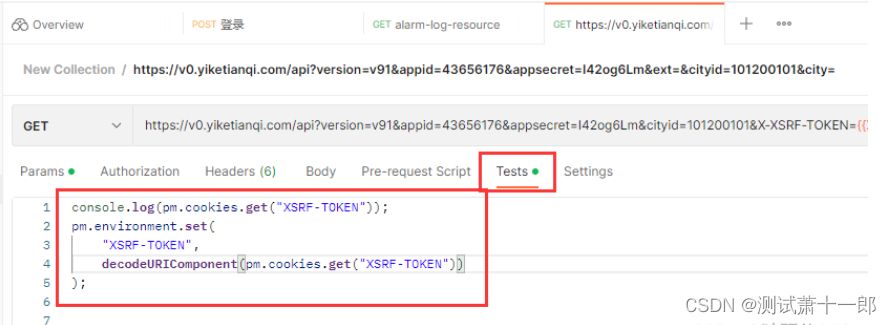
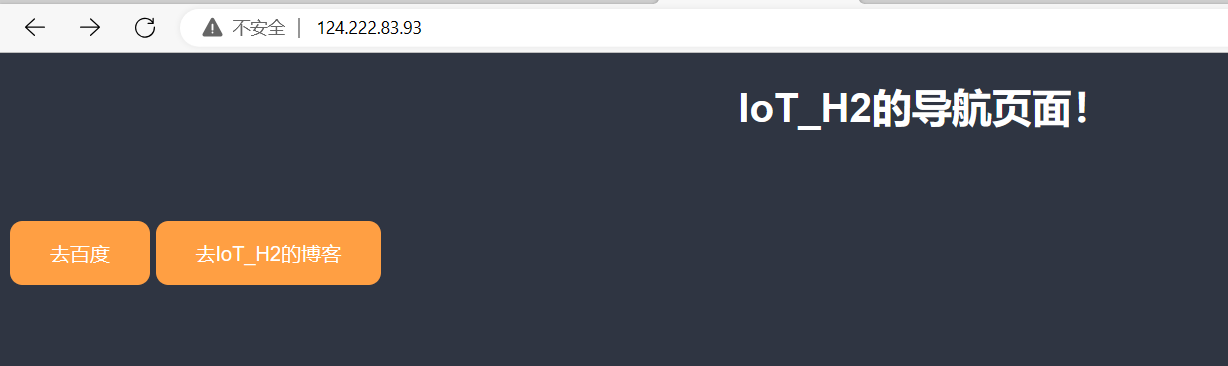



![[Visual Studio] “共享组件、工具和SDK“路径修改方法](https://img-blog.csdnimg.cn/adefe484cfb1426b953edcc033f80a5c.png)