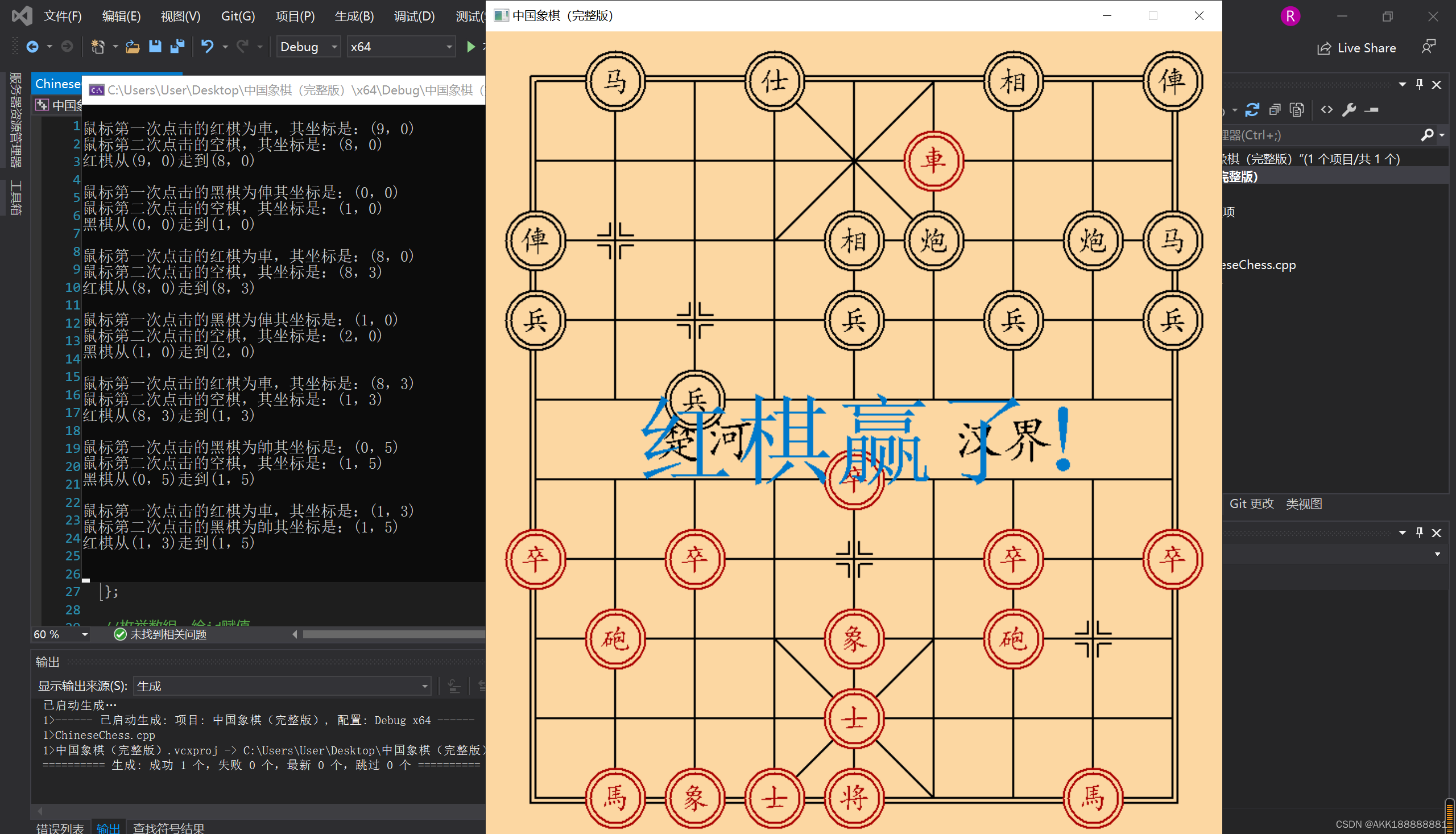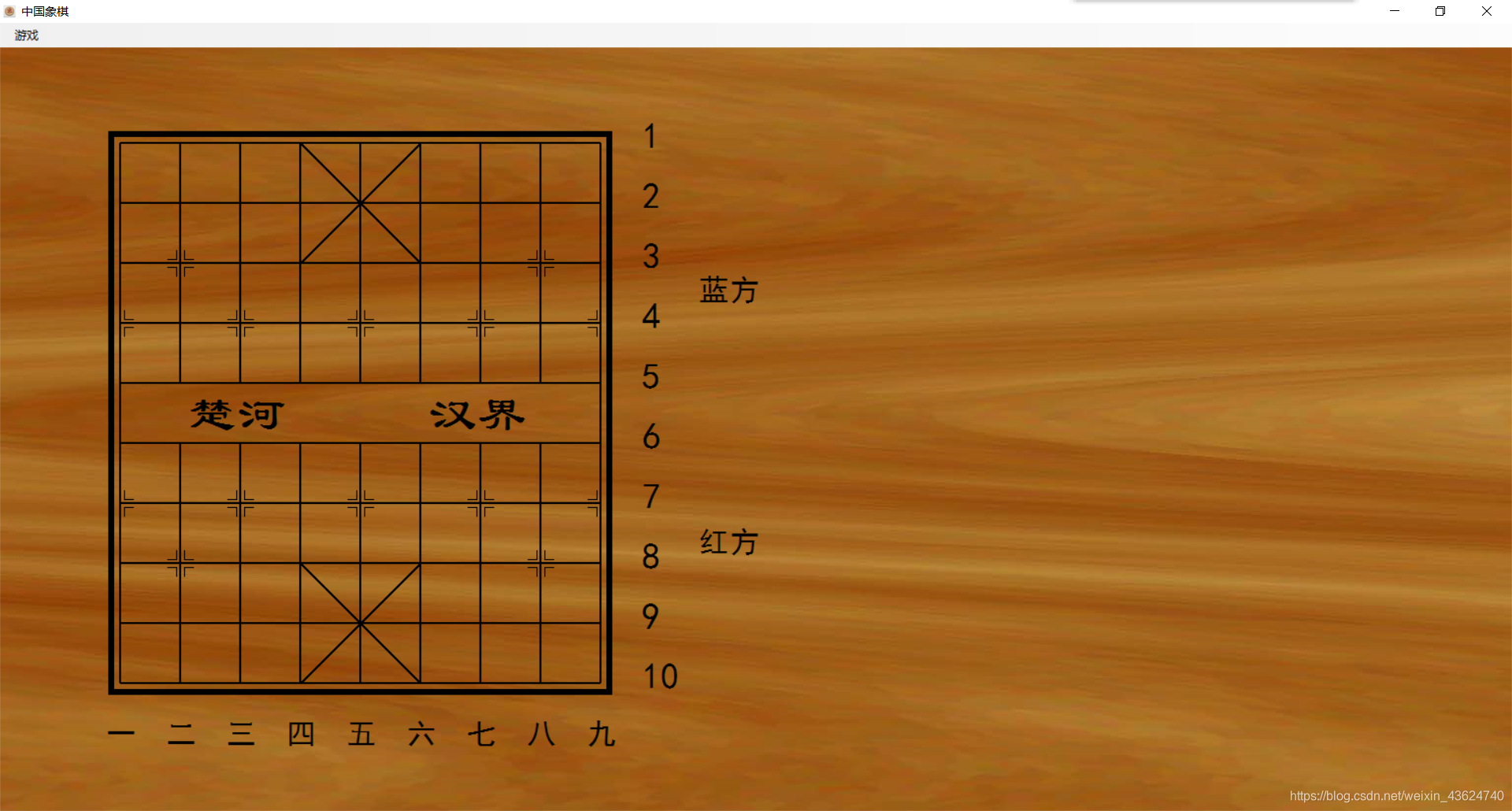一.图片资源:
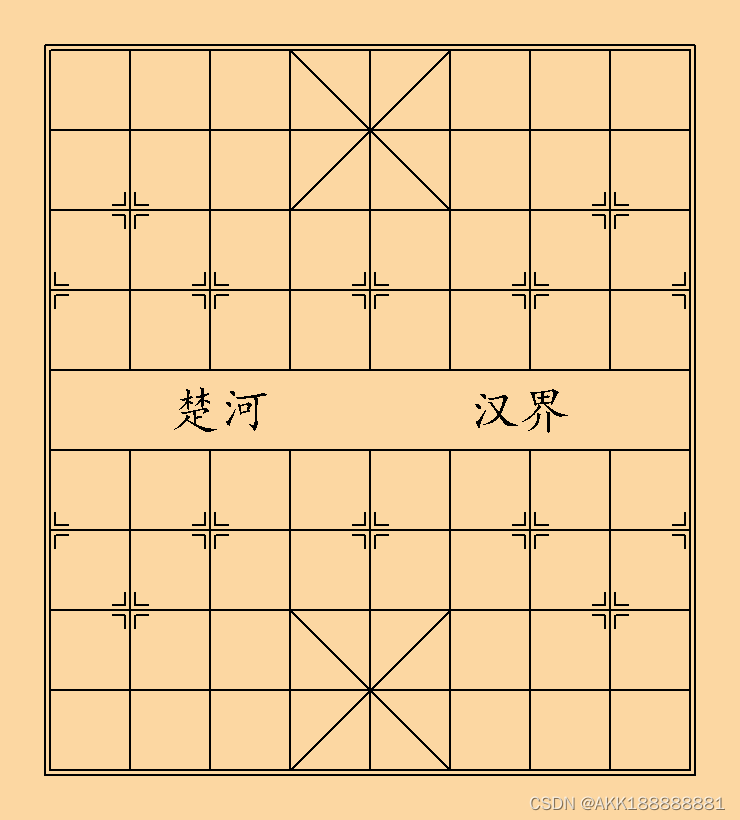
二.图片存放位置:
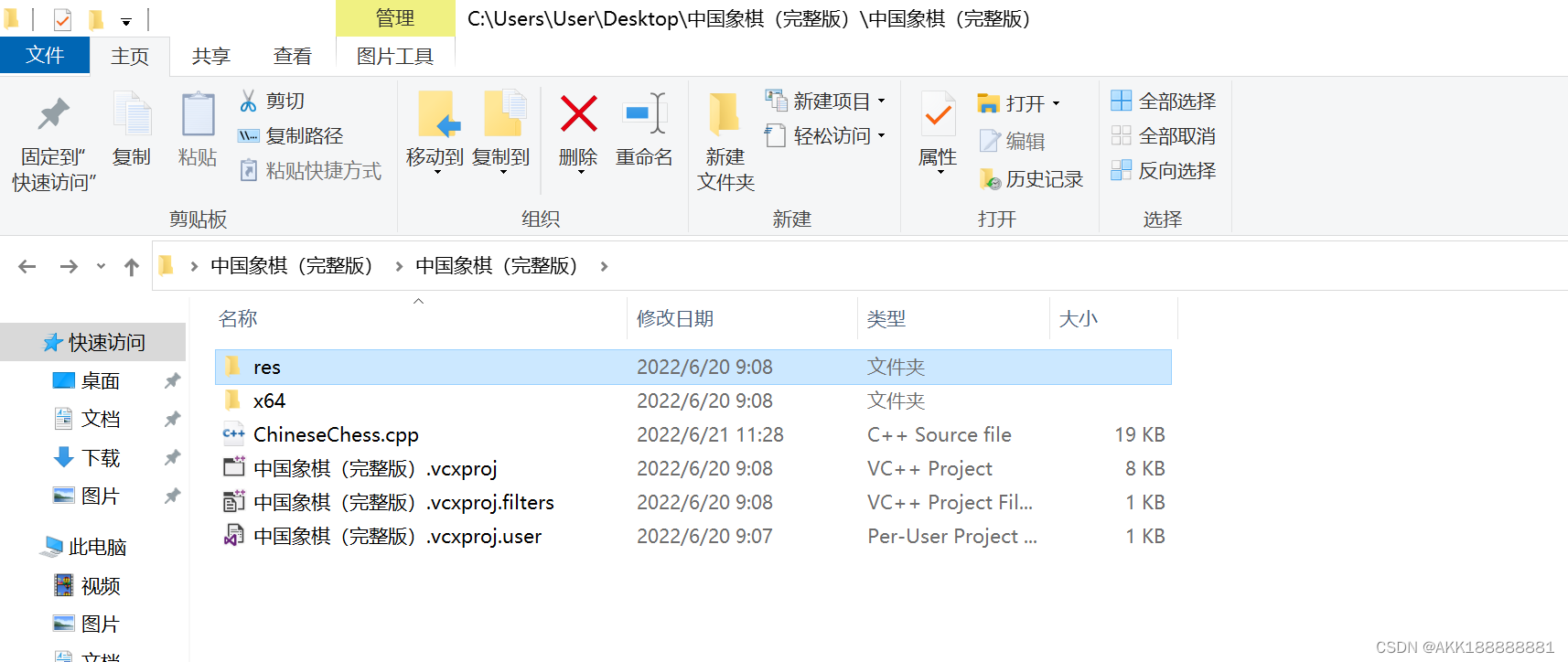
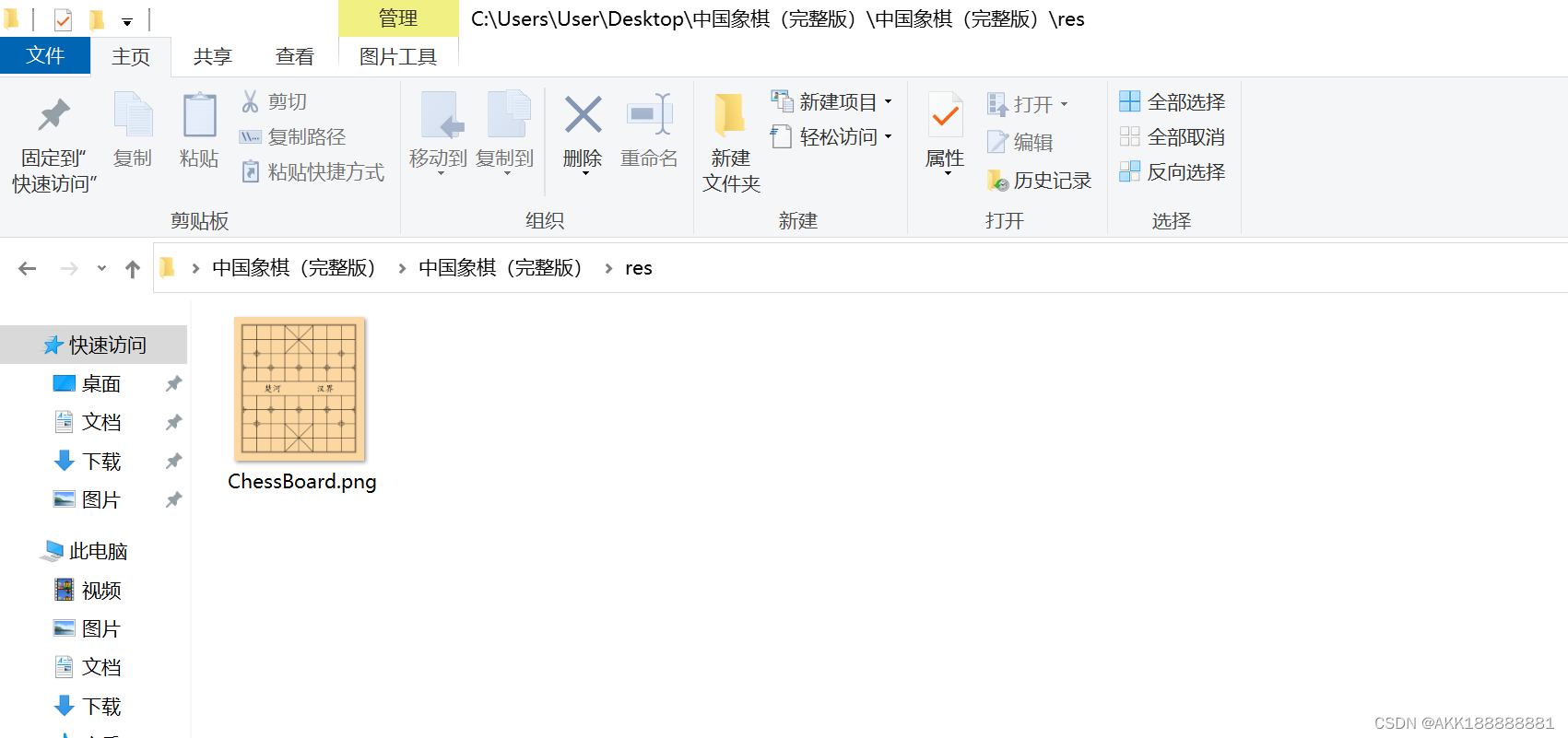
三.三种不同版本的中国象棋源代码
三种源代码运行之前都需要
点击项目-属性
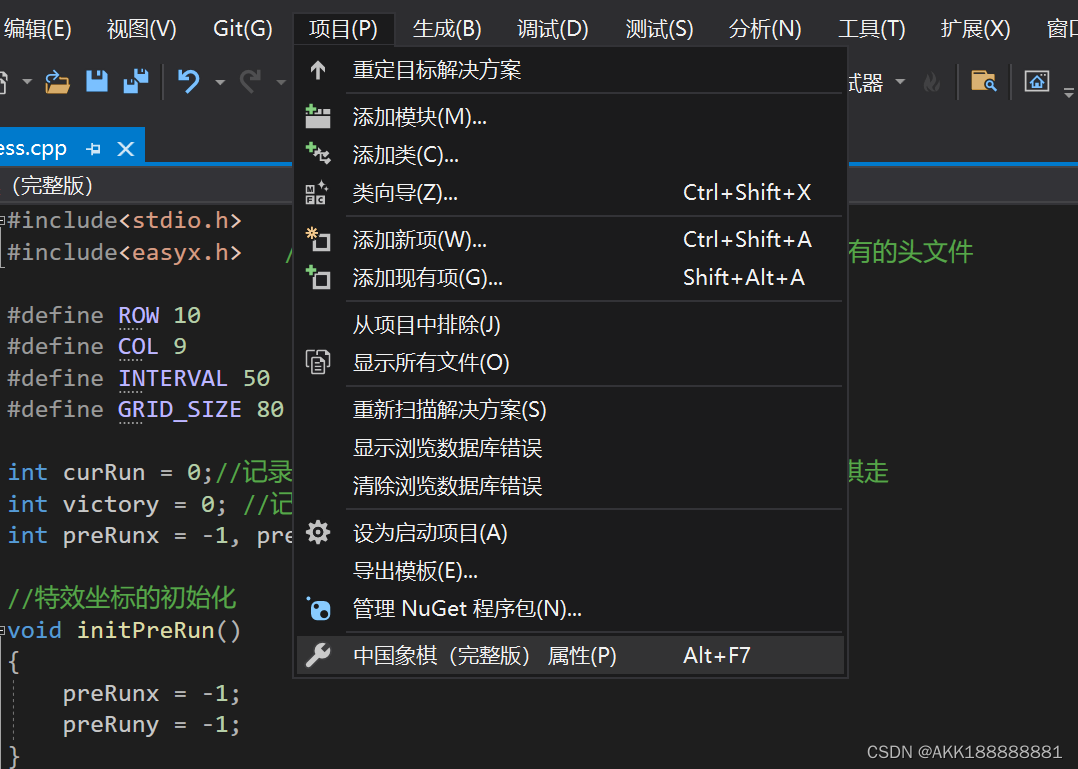
找到这个地方,把字符集改成“使用多字节字符集”:
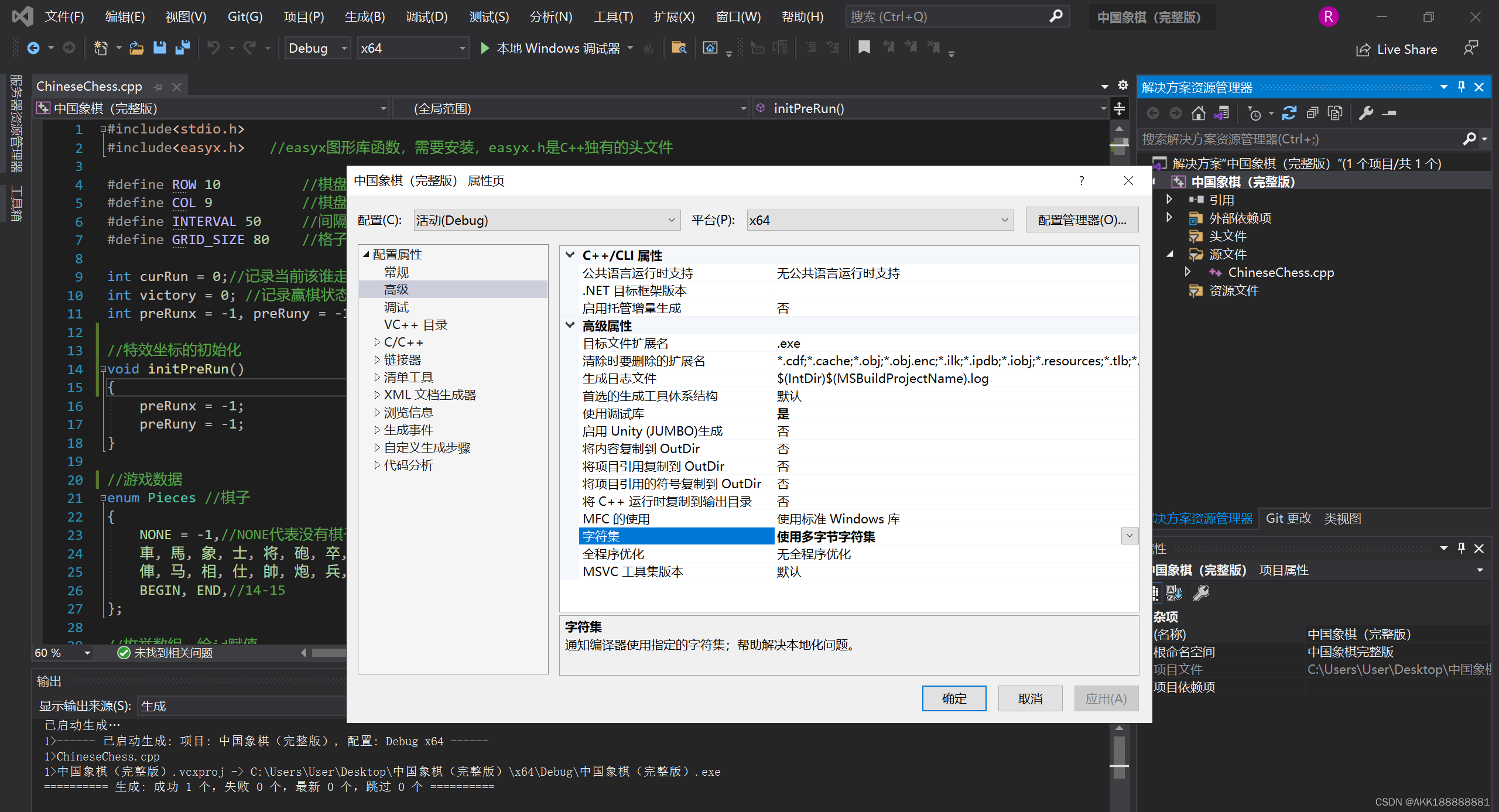
一.版本1:中国象棋简洁版(部分特效+无棋子规则限制移动)
源文件:ChineseChess.cpp
#include<stdio.h>
#include<easyx.h> //easyx图形库函数,需要安装,easyx.h是C++独有的头文件#define ROW 10 //棋盘行数
#define COL 9 //棋盘列数
#define INTERVAL 50 //间隔
#define GRID_SIZE 80 //格子宽度int preRunx = -1, preRuny = -1;//给点击的棋子增加特效//特效坐标的初始化
void initPreRun()
{preRunx = -1;preRuny = -1;
}//游戏数据
enum Pieces
{NONE = -1,//NONE代表没有棋子 -1車, 馬, 象, 士, 将, 砲, 卒,//红方棋子 0-6 俥, 马, 相, 仕, 帥, 炮, 兵,//黑方棋子 7-13BEGIN, END,//14-15
};//枚举数组,给id赋值
enum Pieces redChess[] = { 車, 馬, 象, 士, 将, 砲, 卒 };
enum Pieces blackChess[] = { 俥, 马, 相, 仕, 帥, 炮, 兵 };//定义字符串(中文属于字符串)
const char* ChessName[] = { "車","馬","象","士","将","砲","卒","俥", "马", "相", "仕", "帥", "炮", "兵" };//定义每一个棋子的属性
struct Chess
{enum Pieces id; //棋子名称DWORD type; //棋子类型,表明是红方的棋还是黑方的棋int x; //记录棋子的横坐标int y; //记录棋子的纵坐标bool isRiver; //是否过了河
};//游戏地图
struct Chess map[ROW][COL];//定义鼠标状态
struct State
{int begr;//鼠标起点点击位置的横坐标int begc;//鼠标起点点击位置的纵坐标int endr;//鼠标终点点击位置的横坐标int endc;//鼠标终点点击位置的纵坐标int state;//鼠标状态state的初值是BEGIN
}state = { -1,-1,-1,-1,BEGIN };//打印数组
void show()
{for (int i = 0; i < ROW; i++){for (int k = 0; k < COL; k++){printf("%2d ", map[i][k].id);}printf("\n");}
}//清空棋子状态
void initState()
{state = { -1,-1,-1,-1,BEGIN };
}//初始化数据
void init()
{//遍历地图for (int i = 0; i < ROW; i++){int temp = 0;for (int k = 0; k < COL; k++){map[i][k].id = NONE; //先把棋子置为没有if (i <= 4) //黑棋{if (i == 0) //放置第一行的棋子{//0 1 2 3 4if (k <= 4){temp = k;}// 3 2 1 0else{// k == 5temp = 4 - (k - 4);/*4 - (5-4) //34 - (6-4) //24 - (7-4) //14 - (8-4) //0*/}map[i][k].id = blackChess[temp];}//设置炮if (i == 2 && (k == 1 || k == 7)){map[i][k].id = blackChess[5];}//设置兵if (i == 3 && k % 2 == 0){map[i][k].id = blackChess[6];}if (map[i][k].id != NONE)map[i][k].type = BLACK;}else //红棋{map[i][k].type = RED;if (i == 9) {//0 1 2 3 4if (k <= 4){temp = k;}// 3 2 1 0else{// k == 5temp = 4 - (k - 4);/*4 - (5-4) //34 - (6-4) //24 - (7-4) //14 - (8-4) //0*/}map[i][k].id = redChess[temp];}//设置炮if (i == 7 && (k == 1 || k == 7)){map[i][k].id = redChess[5];}//设置兵if (i == 6 && k % 2 == 0){map[i][k].id = redChess[6];}/* if (map[i][k].id != NONE)map[i][k].type = RED;*/}map[i][k].isRiver = false;map[i][k].x = k * GRID_SIZE + INTERVAL;map[i][k].y = i * GRID_SIZE + INTERVAL;}}
}//定义绘制棋子函数
void draw()
{setfillcolor(RGB(252, 215, 162));//设置棋子文字的填充颜色setlinestyle(PS_SOLID, 2);//设置棋子边框圆线条settextstyle(30, 0, "楷体"); //设置棋子的字体高度为30,宽度为0,字体为楷体for (int i = 0; i < ROW; i++){for (int k = 0; k < COL; k++){if (map[i][k].id == NONE)continue;settextcolor(map[i][k].type);//设置棋子文字的颜色setlinecolor(map[i][k].type);//设置棋子边框圆线条的颜色//绘制棋子fillcircle(map[i][k].x, map[i][k].y, 30);//以x和y为圆心,30为半径的填充圆fillcircle(map[i][k].x, map[i][k].y, 25);//以x和y为圆心,25为半径的填充圆,目的是为了让棋子看起来有立体感outtextxy(map[i][k].x - 15, map[i][k].y - 15, ChessName[map[i][k].id]);//显示横坐标为map[i][k].x-15,纵坐标为map[i][k].y-15的字符串ChessName[map[i][k].id]}}
}//移动棋子
void chessMove()
{//什么情况下能够移动棋子if (!(state.begr == state.endr && state.begc == state.endc) && //点击的不是同一个棋子state.endr != -1 && state.begr != -1 && //下标必须合法map[state.begr][state.begc].id != NONE//没有棋子不能移动&& ((map[state.endr][state.endc].id == NONE)//当棋子移动到的第二个位置为空的时候 || (map[state.begr][state.begc].type != map[state.endr][state.endc].type))) //不能自己吃自己{if (map[state.begr][state.begc].type == RED){printf("红棋");}else{printf("黑棋");}printf("从(%d,%d)走到(%d,%d)\n\n", state.begr, state.begc, state.endr, state.endc);map[state.endr][state.endc].id = map[state.begr][state.begc].id;map[state.begr][state.begc].id = NONE;map[state.endr][state.endc].isRiver = map[state.begr][state.begc].isRiver;map[state.endr][state.endc].type = map[state.begr][state.begc].type;}initPreRun();initState();//到这一步无论有没有走棋,都重置
}//鼠标操作
void mouseEvent()
{ExMessage msg; //定义消息结构体变量if (peekmessage(&msg, EM_MOUSE)){if (msg.message == WM_LBUTTONDOWN) //鼠标左键按下{//通过鼠标坐标得出点击的数组的下标//k * GRID_SIZE + INTERVAL = x;int col = (msg.x - INTERVAL) / GRID_SIZE;int row = (msg.y - INTERVAL) / GRID_SIZE;//下标校准if (msg.x > map[row][col].x + 30 && msg.y < map[row][col].y + 30){col++;}if (msg.x < map[row][col].x + 30 && msg.y > map[row][col].y + 30){row++;}if (msg.x > map[row][col].x + 30 && msg.y > map[row][col].y + 30){row++;col++;}if (state.state == BEGIN){state.begr = row;state.begc = col;printf("鼠标第一次点击的");if (map[state.begr][state.begc].type == RED && map[state.begr][state.begc].id != NONE){printf("红棋为");printf("%s,", ChessName[map[state.begr][state.begc].id]);}else if (map[state.begr][state.begc].type == BLACK && map[state.begr][state.begc].id != NONE){printf("黑棋为");printf("%s", ChessName[map[state.begr][state.begc].id]);}else{printf("空棋");}printf("其坐标是:(%d,%d)\n", state.begr, state.begc);state.state = END;preRunx = row;preRuny = col;}else if (state.state == END){state.endr = row;state.endc = col;printf("鼠标第二次点击的");if (map[state.endr][state.endc].type == RED && map[state.endr][state.endc].id != NONE){printf("红棋为");printf("%s,", ChessName[map[state.endr][state.endc].id]);}else if (map[state.endr][state.endc].type == BLACK && map[state.endr][state.endc].id != NONE){printf("黑棋为");printf("%s", ChessName[map[state.endr][state.endc].id]);}else{printf("空棋,");}printf("其坐标是:(%d,%d)\n", state.endr, state.endc);state.state = BEGIN;chessMove();}}}
}//特效
void special_effects()
{setlinecolor(BLUE);if (preRunx != -1 && preRuny != -1 && map[preRunx][preRuny].id != NONE){rectangle(map[preRunx][preRuny].x - 30, map[preRunx][preRuny].y - 30, map[preRunx][preRuny].x + 30, map[preRunx][preRuny].y + 30);}
}int main()
{//创建图形窗口initgraph(740, 820, EW_SHOWCONSOLE);//窗口的宽度为740像素,高度为820像素,EW_SHOWCONSOLE是用来显示黑窗口的//设置背景模式setbkmode(TRANSPARENT);//设置棋子文字的背景颜色为透明IMAGE img_board;loadimage(&img_board, "./res/ChessBoard.png");//图片路径init();BeginBatchDraw();//双缓冲绘图,防止闪屏while (true){cleardevice();//清屏putimage(0, 0, &img_board);//输出图片draw();mouseEvent();special_effects();FlushBatchDraw();//双缓冲绘图,防止闪屏}EndBatchDraw();//双缓冲绘图,防止闪屏char t=getchar();//防止闪退return 0;
}
版本2:中国象棋加强版(完整特效+无棋子规则限制移动)
源文件:ChineseChess.cpp
#include<stdio.h>
#include<easyx.h> //easyx图形库函数,需要安装,easyx.h是C++独有的头文件#define ROW 10 //棋盘行数
#define COL 9 //棋盘列数
#define INTERVAL 50 //间隔
#define GRID_SIZE 80 //格子宽度int curRun = 0;//记录当前该谁走棋,默认为0代表该红棋走,-1代表黑棋走
int victory = 0; //记录赢棋状态
int preRunx = -1, preRuny = -1;//给点击的棋子增加特效//特效坐标的初始化
void initPreRun()
{preRunx = -1;preRuny = -1;
}//游戏数据
enum Pieces
{NONE = -1,//NONE代表没有棋子 -1車, 馬, 象, 士, 将, 砲, 卒,//红方棋子 0-6 俥, 马, 相, 仕, 帥, 炮, 兵,//黑方棋子 7-13BEGIN, END,//14-15
};//枚举数组,给id赋值
enum Pieces redChess[] = { 車, 馬, 象, 士, 将, 砲, 卒 };
enum Pieces blackChess[] = { 俥, 马, 相, 仕, 帥, 炮, 兵 };//定义字符串(中文属于字符串)
const char* ChessName[] = { "車","馬","象","士","将","砲","卒","俥", "马", "相", "仕", "帥", "炮", "兵" };//定义每一个棋子的属性
struct Chess
{enum Pieces id; //棋子名称DWORD type; //棋子类型,表明是红方的棋还是黑方的棋int x; //记录棋子的横坐标int y; //记录棋子的纵坐标bool isRiver; //是否过了河
};//游戏地图
struct Chess map[ROW][COL];//定义鼠标状态
struct State
{int begr;//鼠标起点点击位置的横坐标int begc;//鼠标起点点击位置的纵坐标int endr;//鼠标终点点击位置的横坐标int endc;//鼠标终点点击位置的纵坐标int state;//鼠标状态state的初值是BEGIN
}state = { -1,-1,-1,-1,BEGIN };//打印数组
void show()
{for (int i = 0; i < ROW; i++){for (int k = 0; k < COL; k++){printf("%2d ", map[i][k].id);}printf("\n");}
}
//清空棋子状态
void initState()
{state = { -1,-1,-1,-1,BEGIN };
}//初始化数据
void init()
{//遍历地图for (int i = 0; i < ROW; i++){int temp = 0;for (int k = 0; k < COL; k++){map[i][k].id = NONE; //先把棋子置为没有if (i <= 4) //黑棋{if (i == 0) //放置第一行的棋子{//0 1 2 3 4if (k <= 4){temp = k;}// 3 2 1 0else{// k == 5temp = 4 - (k - 4);/*4 - (5-4) //34 - (6-4) //24 - (7-4) //14 - (8-4) //0*/}map[i][k].id = blackChess[temp];}//设置炮if (i == 2 && (k == 1 || k == 7)){map[i][k].id = blackChess[5];}//设置兵if (i == 3 && k % 2 == 0){map[i][k].id = blackChess[6];}if (map[i][k].id != NONE)map[i][k].type = BLACK;}else //红棋{map[i][k].type = RED;if (i == 9) //放置第一行的棋子{//0 1 2 3 4if (k <= 4){temp = k;}// 3 2 1 0else{temp = 4 - (k - 4);/*4 - (5-4) //34 - (6-4) //24 - (7-4) //14 - (8-4) //0*/}map[i][k].id = redChess[temp];}//设置炮if (i == 7 && (k == 1 || k == 7)){map[i][k].id = redChess[5];}//设置兵if (i == 6 && k % 2 == 0){map[i][k].id = redChess[6];}}map[i][k].isRiver = false;map[i][k].x = k * GRID_SIZE + INTERVAL;map[i][k].y = i * GRID_SIZE + INTERVAL;}}
}//定义绘制棋子函数
void draw()
{setfillcolor(RGB(252, 215, 162));//设置棋子文字的填充颜色setlinestyle(PS_SOLID, 2);//设置棋子边框圆线条settextstyle(30, 0, "楷体"); //设置棋子的字体高度为30,宽度为0,字体为楷体for (int i = 0; i < ROW; i++){for (int k = 0; k < COL; k++){if (map[i][k].id == NONE)continue;settextcolor(map[i][k].type);//设置棋子文字的颜色setlinecolor(map[i][k].type);//设置棋子边框圆线条的颜色//绘制棋子fillcircle(map[i][k].x, map[i][k].y, 30);//以x和y为圆心,30为半径的填充圆fillcircle(map[i][k].x, map[i][k].y, 25);//以x和y为圆心,25为半径的填充圆,目的是为了让棋子看起来有立体感outtextxy(map[i][k].x - 15, map[i][k].y - 15, ChessName[map[i][k].id]);//显示横坐标为map[i][k].x-15,纵坐标为map[i][k].y-15的字符串ChessName[map[i][k].id]}}
}//检查当前走棋是否正常
bool check()
{if (state.begr == state.endr && state.begc == state.endc) return false;//点击的不是同一个棋子if (state.endr == -1 || state.begr == -1) return false;//下标必须合法if (map[state.begr][state.begc].id == NONE) return false;//没有棋子不能移动if (!(map[state.endr][state.endc].id == NONE //当棋子移动到的第二个位置不为空的时候 || map[state.begr][state.begc].type != map[state.endr][state.endc].type)) return false;//不能自己吃自己//作用:第一次只能移动红棋、第三次只能移动红棋...if (curRun == 0 && map[state.begr][state.begc].type != RED) return false;//作用:第二次只能移动黑棋...if (curRun == -1 && map[state.begr][state.begc].type != BLACK) return false;return true;
}//移动棋子
void chessMove()
{//什么情况下能够移动棋子if (check() && victory == 0){if (map[state.begr][state.begc].type == RED){printf("红棋");}else {printf("黑棋");}printf("从(%d,%d)走到(%d,%d)\n\n", state.begr, state.begc, state.endr, state.endc);int t = map[state.endr][state.endc].id;//记录第二个棋子的id,若为空,则id为-1map[state.endr][state.endc].id = map[state.begr][state.begc].id;map[state.begr][state.begc].id = NONE;//此时map[preRunx][preRuny].id或map[state.begr][state.begc].id为-1//map[state.endr][state.endc].isRiver = map[state.begr][state.begc].isRiver;//这段代码没用map[state.endr][state.endc].type = map[state.begr][state.begc].type;curRun = ~curRun; //~是异或符号,如果原来curRun是0,~curRun就是-1,如果原来是-1,~就是0//每走完一步棋就判断一次对面笑杀int sx = 0, sy = 4;//定义帅的坐标位置int jx = 9, jy = 4;//定义将的坐标位置for (int i = 0; i <= 2; i++) //遍历黑棋的九宫格找帥的位置{for (int j = 3; j <= 5; j++){if (map[i][j].id == 帥){sx = i;sy = j;break;}}}for (int i = 7; i <= 9; i++) //遍历红棋的九宫格找将的位置{for (int j = 3; j <= 5; j++){if (map[i][j].id == 将){jx = i;jy = j;break;}}}if (sy == jy) //如果将和帥在一条直线上{int num = 0;for (int i = sx + 1; i < jx; i++) //判断之间是否有其他棋子{if (map[i][sy].id != NONE)//之间有棋子{num++;//则num数量增加}}if (num == 0) //之间没有棋子,触发对面笑杀{ //先判断一下该谁走棋,如果该红棋,则红棋胜if (curRun == 0) //黑棋走完了,curRun经过异或变成0,此时应该红棋走,但由于已经出发了对面笑杀,则红棋胜{t = map[sx][sy].id;map[sx][sy].id = map[jx][jy].id;//map[sx][sy].id是黑方的帅,map[jx][jy].id是红方的将,实现了将吃帅map[jx][jy].id = NONE;//把之前将的id置为0map[sx][sy].type = map[jx][jy].type;//把被吃棋子的颜色换成将的颜色}else if (curRun == -1) //红棋走完了,curRun经过异或变成-1,此时应该黑棋走,但由于已经出发了对面笑杀,则黑棋胜{t = map[jx][jy].id;map[jx][jy].id = map[sx][sy].id;//map[jx][jy].id是红方的将,map[sx][sy].id是黑方的帅,实现了帅吃将map[sx][sy].id = NONE;//把之前帅的id置为0map[jx][jy].type = map[sx][sy].type;//把被吃棋子的颜色换成帅的颜色}}}if (t == 帥){victory = -1; //红棋赢了!}else if (t == 将){victory = 1; //黑棋赢了!}}initPreRun();initState();//到这一步无论有没有走棋,都重置
}//鼠标操作
void mouseEvent()
{ExMessage msg; //定义消息结构体变量if (peekmessage(&msg, EM_MOUSE)){if (msg.message == WM_LBUTTONDOWN) //鼠标左键按下{//通过鼠标坐标得出点击的数组的下标//k * GRID_SIZE + INTERVAL = x;int col = (msg.x - INTERVAL) / GRID_SIZE;int row = (msg.y - INTERVAL) / GRID_SIZE;//下标校准if (msg.x > map[row][col].x + 30 && msg.y < map[row][col].y + 30){col++;}if (msg.x < map[row][col].x + 30 && msg.y > map[row][col].y + 30){row++;}if (msg.x > map[row][col].x + 30 && msg.y > map[row][col].y + 30){row++;col++;}if (state.state == BEGIN){state.begr = row;state.begc = col;printf("鼠标第一次点击的");if (map[state.begr][state.begc].type == RED && map[state.begr][state.begc].id != NONE){printf("红棋为");printf("%s,", ChessName[map[state.begr][state.begc].id]);}else if (map[state.begr][state.begc].type == BLACK && map[state.begr][state.begc].id != NONE){printf("黑棋为");printf("%s", ChessName[map[state.begr][state.begc].id]);}else{printf("空棋");}printf("其坐标是:(%d,%d)\n", state.begr, state.begc);state.state = END;preRunx = row;preRuny = col;}else if (state.state == END){state.endr = row;state.endc = col;printf("鼠标第二次点击的");if (map[state.endr][state.endc].type == RED && map[state.endr][state.endc].id != NONE){printf("红棋为");printf("%s,", ChessName[map[state.endr][state.endc].id]);}else if (map[state.endr][state.endc].type == BLACK && map[state.endr][state.endc].id != NONE){printf("黑棋为");printf("%s", ChessName[map[state.endr][state.endc].id]);}else{printf("空棋,");}printf("其坐标是:(%d,%d)\n", state.endr, state.endc);state.state = BEGIN;if (map[state.endr][state.endc].type == map[state.begr][state.begc].type && map[state.endr][state.endc].id != NONE) {state.state = END;state.begr = row;state.begc = col;preRunx = row;preRuny = col;}else{chessMove();//只有当成功点击两次才进行走棋判断}}}}
}//特效
void special_effects()
{setlinecolor(BLUE);if (preRunx != -1 && preRuny != -1 && map[preRunx][preRuny].id != NONE){rectangle(map[preRunx][preRuny].x - 30, map[preRunx][preRuny].y - 30, map[preRunx][preRuny].x + 30, map[preRunx][preRuny].y + 30);}settextstyle(100, 0, _T("宋体"));settextcolor(RGB(0, 122, 204));if (victory == -1){outtextxy(150, 360, "红棋赢了!");}else if (victory == 1){outtextxy(150, 360, "黑棋赢了!");}
}int main()
{//创建图形窗口initgraph(740, 820, EW_SHOWCONSOLE);//设置背景模式setbkmode(TRANSPARENT);//贴棋盘IMAGE img_board;loadimage(&img_board, "./res/ChessBoard.png");init();//双缓冲绘图,防止闪屏BeginBatchDraw();while (true){cleardevice();putimage(0, 0, &img_board);draw();mouseEvent();special_effects();//特效FlushBatchDraw();}EndBatchDraw();char t=getchar();return 0;
}
版本3:中国象棋完整版(完整特效+有棋子规则限制移动)
源文件:ChineseChess.cpp
#include<stdio.h>
#include<easyx.h> //easyx图形库函数,需要安装,easyx.h是C++独有的头文件#define ROW 10 //棋盘行数
#define COL 9 //棋盘列数
#define INTERVAL 50 //间隔
#define GRID_SIZE 80 //格子宽度int curRun = 0;//记录当前该谁走棋,默认为0代表该红棋走,-1代表黑棋走
int victory = 0; //记录赢棋状态
int preRunx = -1, preRuny = -1;//给点击的棋子增加特效//特效坐标的初始化
void initPreRun()
{preRunx = -1;preRuny = -1;
}//游戏数据
enum Pieces //棋子
{NONE = -1,//NONE代表没有棋子 -1車, 馬, 象, 士, 将, 砲, 卒,//红方棋子 0-6 俥, 马, 相, 仕, 帥, 炮, 兵,//黑方棋子 7-13BEGIN, END,//14-15
};//枚举数组,给id赋值
enum Pieces redChess[] = { 車, 馬, 象, 士, 将, 砲, 卒 };
enum Pieces blackChess[] = { 俥, 马, 相, 仕, 帥, 炮, 兵 };//定义字符串(中文属于字符串)
const char* ChessName[] = { "車","馬","象","士","将","砲","卒","俥", "马", "相", "仕", "帥", "炮", "兵" };//定义每一个棋子的属性
struct Chess
{enum Pieces id; //棋子名称DWORD type; //棋子类型,表明是红方的棋还是黑方的棋int x; //记录棋子的横坐标int y; //记录棋子的纵坐标bool isRiver; //是否过了河
};//游戏地图
struct Chess map[ROW][COL];//定义鼠标状态
struct State
{int begr;//鼠标起点点击位置的横坐标int begc;//鼠标起点点击位置的纵坐标int endr;//鼠标终点点击位置的横坐标int endc;//鼠标终点点击位置的纵坐标int state;//鼠标状态state的初值是BEGIN
}state = { -1,-1,-1,-1,BEGIN };//打印数组
void show()
{for (int i = 0; i < ROW; i++){for (int k = 0; k < COL; k++){printf("%2d ", map[i][k].id);}printf("\n");}
}//清空棋子状态
void initState()
{state = { -1,-1,-1,-1,BEGIN };
}//定义初始化棋子数据函数
void init()
{for (int i = 0; i < ROW; i++){int temp = 0;for (int k = 0; k < COL; k++){map[i][k].id = NONE; //开始先把棋子置为没有//对黑棋进行设置if (i <= 4)//黑棋子{map[i][k].type = BLACK; //先把棋子设置为黑色,BLACK是easyx图形库自己定义的/*设置第0行的棋子*/if (i == 0)//如果是第0行棋子{//0 1 2 3 4if (k <= 4)//如果是棋子的列数为0-4{temp = k;//temp的值就是0、1、2、3、4}//3 2 1 0else//如果是棋子的列数为5-8{temp = 4 - (k - 4);//temp的值就是3、2、1、0}map[i][k].id = blackChess[temp];//设置第0行棋子的名称为:車, 馬, 象, 士, 将, 士, 象,馬,車}/*设置第2行的棋子*/if (i == 2 && (k == 1 || k == 7)){map[i][k].id = blackChess[5];//设置第2行棋子的名称为:砲,砲}/*设置第3行的棋子*/if (i == 3 && k % 2 == 0){map[i][k].id = blackChess[6];//设置第3行棋子的名称为:卒,卒,卒,卒,卒}}else//红棋子{map[i][k].type = RED; //先把棋子设置为红色,RED是easyx图形库自己定义的/*设置第9行的棋子*/if (i == 9)//如果是第9行棋子{//0 1 2 3 4if (k <= 4)//如果是棋子的列数为0-4{temp = k;//temp的值就是0、1、2、3、4}//3 2 1 0else//如果是棋子的列数为5-8{temp = 4 - (k - 4);//temp的值就是3、2、1、0}map[i][k].id = redChess[temp];//设置第9行棋子的名称为:俥, 马, 相, 仕, 帥, 仕,相,马,俥}/*设置第7行的棋子*/if (i == 7 && (k == 1 || k == 7)){map[i][k].id = redChess[5];//设置第7行棋子的名称为:炮,炮}/*设置第3行的棋子*/if (i == 6 && k % 2 == 0){map[i][k].id = redChess[6];//设置第3行棋子的名称为:卒,卒,卒,卒,卒}}map[i][k].isRiver = false;map[i][k].x = k * GRID_SIZE + INTERVAL;//这个是鼠标的纵坐标xmap[i][k].y = i * GRID_SIZE + INTERVAL;//这个是鼠标的横坐标y}}
}//定义绘制棋子函数
void draw()
{setfillcolor(RGB(252, 215, 162));//设置棋子文字的填充颜色setlinestyle(PS_SOLID, 2);//设置棋子边框圆线条settextstyle(30, 0, "楷体"); //设置棋子的字体高度为30,宽度为0,字体为楷体for (int i = 0; i < ROW; i++){for (int k = 0; k < COL; k++){if (map[i][k].id == NONE)continue;settextcolor(map[i][k].type);//设置棋子文字的颜色setlinecolor(map[i][k].type);//设置棋子边框圆线条的颜色//绘制棋子fillcircle(map[i][k].x, map[i][k].y, 30);//以x和y为圆心,30为半径的填充圆fillcircle(map[i][k].x, map[i][k].y, 25);//以x和y为圆心,25为半径的填充圆,目的是为了让棋子看起来有立体感outtextxy(map[i][k].x - 15, map[i][k].y - 15, ChessName[map[i][k].id]);//显示横坐标为map[i][k].x-15,纵坐标为map[i][k].y-15的字符串ChessName[map[i][k].id]}}
}//車和俥的移动规则
bool carRule() //能走棋返回true,不能则返回false
{//以下四个循环是判断该棋子所在行或列上有无其他棋子,不判断起点(起点上它自己在那)和//终点(如果终点是不同色的棋子,车可以直接吃子,如果终点是同色的则会直接切换棋子特效,上面写过)//判断的原理是遍历两个坐标之间,看一下有没有其他的id不为NONE的坐标,有的话就返回false,这样就不会走棋//但是由于不知道车是往上走还是往下走,所以需要判断两次,也可以用其他方法,只不过更麻烦//两列之间for (int i = state.begc + 1; i < state.endc; i++) //判断两点之间行上有没有其他棋子{if (map[state.begr][i].id != NONE)return false;}//也是两列之间for (int i = state.endc + 1; i < state.begc; i++){if (map[state.begr][i].id != NONE)return false;}//两行之间for (int i = state.begr + 1; i < state.endr; i++)//同理判断列上有没有棋子{if (map[i][state.begc].id != NONE)return false;}//也是两行之间for (int i = state.endr + 1; i < state.begr; i++)//同理也是不知道车往左右还是上下{if (map[i][state.begc].id != NONE)return false;}return true;
}//砲和炮的移动规则
bool cannoRule()
{int num = 0; //定义炮路径上的障碍物个数//同样不判断起点和终点,判断之间有几个棋子,如果有一个棋子,就吃子。//如果之间有超过1个棋子,则返回false//如果之间没有棋子,就走子//两列之间for (int i = state.begc + 1; i < state.endc; i++) {if (map[state.begr][i].id != NONE) num++;}//也是两列之间for (int i = state.endc + 1; i < state.begc; i++) {if (map[state.begr][i].id != NONE) num++;}//两行之间for (int i = state.begr + 1; i < state.endr; i++) {if (map[i][state.begc].id != NONE) num++;}//也是两行之间for (int i = state.endr + 1; i < state.begr; i++) {if (map[i][state.begc].id != NONE) num++;}if (num == 0 && map[state.endr][state.endc].id == NONE) //路径之间没有棋子,判断终点如果没有棋子则能走棋{return true;//能走棋则返回true}else if (num == 1 && map[state.endr][state.endc].id != NONE) //路径之间有一个棋子,判断终点如果有棋子则能跳跃吃棋{return true;//能跳跃吃棋则返回true}else //其他情况则都是false{ return false;}
}//馬和马的移动规则
bool horseRule()//判断马走棋
{int bx = state.begr, by = state.begc; //简化起始坐标写法int ex = state.endr, ey = state.endc; //简化终点坐标写法int nx[10] = { -1,-2,-2,-1,1,2,2,1 }, ny[10] = { -2,-1,1,2,2,1,-1,-2 }; //相对于马的所有偏移量int zx[10] = { 0,-1,-1,0,0,1,1,0 }, zy[10] = { -1,0,0,1,1,0,0,-1 }; //计算得与上对应的障碍的位置//上面的nx,ny结合就是马可以走棋(马走日)的相对位置,同理zx,zx就是绊马脚的相对位置//这个可以看着棋盘自己计算bool flag = false;for (int i = 0; i < 8; i++) //如果下一步合法{ if (ex == bx + nx[i] && ey == by + ny[i]) //判断终点位置是否为以上合法坐标中的其中一个{ if (map[bx + zx[i]][by + zy[i]].id == NONE) //且不被绊马脚flag = true;break;}}return flag;
}//象和相的移动规则
bool elephantRule()//判断象走棋
{int bx = state.begr, by = state.begc; //简化起始坐标写法int ex = state.endr, ey = state.endc; //简化终点坐标写法if (map[bx][by].type == RED) //判断是红棋还是黑棋,以便于分析是否过河{ if (ex < 5) return false; //如果红棋过河就返回false}else {if (ex > 4) return false;//如果黑棋过河就返回false}//和马的走棋规则同理int nx[5] = { -2,-2,2,2 }, ny[5] = { -2,2,2,-2 }; //通过计算得到下一步所有的合法位置int zx[5] = { -1,-1,1,1 }, zy[5] = { -1,1,1,-1 }; //计算得与上对应的障碍的位置bool flag = false;for (int i = 0; i < 4; i++)//如果下一步合法{ if (ex == bx + nx[i] && ey == by + ny[i]) {if (map[bx + zx[i]][by + zy[i]].id == NONE) //且不被绊象脚flag = true;break;}}return flag;
}//士和仕的移动规则
bool chapRule()
{int bx = state.begr, by = state.begc; //简化起始坐标写法int ex = state.endr, ey = state.endc; //简化终点坐标写法if (map[bx][by].type == RED) //判断是红棋还是黑棋,以便于分析是否过八方格{ if (ex < 7 || ey < 3 || ey > 5) return false; //如果红棋过界就返回false}else {if (ex > 2 || ey < 3 || ey > 5) return false; //如果黑棋过界就返回false}int nx[5] = { -1,-1,1,1 }, ny[5] = { -1,1,1,-1 }; //通过计算得到下一步所有的合法位置bool flag = false;for (int i = 0; i < 4; i++) //如果下一步合法{ if (ex == bx + nx[i] && ey == by + ny[i]) {flag = true;break;}}return flag;
}//将和帥的移动规则
bool masterRule()
{int bx = state.begr, by = state.begc; //简化起始坐标写法int ex = state.endr, ey = state.endc; //简化终点坐标写法if (map[bx][by].type == RED) //判断是红棋还是黑棋,以便于分析是否过八方格{ if (ex < 7 || ey < 3 || ey > 5) return false; //如果红棋过界就返回false}else {if (ex > 2 || ey < 3 || ey > 5) return false; //如果黑棋过界就返回false}int nx[5] = { 0,-1,0,1 }, ny[5] = { -1,0,1,0 }; //通过计算得到下一步所有的合法位置bool flag = false;for (int i = 0; i < 4; i++) //如果下一步合法{ if (ex == bx + nx[i] && ey == by + ny[i]) //判断终点位置是否合法{flag = true;break;}}return flag;
}//卒和兵的移动规则
bool soliderRule()
{int bx = state.begr, by = state.begc; //简化起始坐标写法int ex = state.endr, ey = state.endc; //简化终点坐标写法if (map[bx][by].type == RED) //判断是红棋还是黑棋,以便于分析是否过河{ if (bx < 5) //如果红棋过河{ if (abs(bx - ex) + abs(by - ey) > 1) //兵过了河之后只可以移动一格return false;//如果超过一步就返回否if (ex > bx) //但兵不能后退return false;//如果想后退就返回false,兵不能后退}else //如果红棋没过河{if (ey != by || ex != bx - 1) //兵只能前进return false; //如果没过河并且走的不是直棋,则返回falseelse return true;}}else {if (bx > 4) //如果黑棋过河{ if (abs(bx - ex) + abs(by - ey) > 1) //卒过了河之后只可以移动一格return false;//如果超过一步就返回否if (ex < bx) //但卒不能后退return false;//如果想后退就返回false,卒不能后退}else {if (ey != by || ex != bx + 1) //卒只能前进return false;//如果没过河并且走的不是直棋,则返回falseelse return true;}}return true;
}//检查当前走棋是否正常
bool check()
{if (state.begr == state.endr && state.begc == state.endc) return false;//点击的不是同一个棋子if (state.endr == -1 || state.begr == -1) return false;//下标必须合法if (map[state.begr][state.begc].id == NONE) return false;//没有棋子不能移动if (!(map[state.endr][state.endc].id == NONE //当棋子移动到的第二个位置不为空的时候 || map[state.begr][state.begc].type != map[state.endr][state.endc].type)) return false;//不能自己吃自己//作用:第一次只能移动红棋、第三次只能移动红棋...if (curRun == 0 && map[state.begr][state.begc].type != RED) return false;//作用:第二次只能移动黑棋...if (curRun == -1 && map[state.begr][state.begc].type != BLACK) return false;bool canMove = false;switch (map[state.begr][state.begc].id){case 車:case 俥:if (state.begr == state.endr || state.begc == state.endc){//起始点和结束点之间是否有阻碍if (carRule()){canMove = true;}}break;case 馬:case 马://结束点是否合法,并且不被绊马脚if (horseRule()){canMove = true;}break;case 象:case 相:if (elephantRule()){canMove = true;}break;case 士:case 仕:if (chapRule()){canMove = true;}break;case 将:case 帥:if (masterRule()){canMove = true;}break;case 砲:case 炮:if (state.begr == state.endr || state.begc == state.endc){//判断炮的走棋和吃棋if (cannoRule()){canMove = true;}}break;case 卒:case 兵:if (soliderRule()){canMove = true;}break;default:break;}return canMove;
}//移动棋子
void chessMove()
{bool canMove = false;//什么情况下能够移动棋子if (check() && victory == 0){if (map[state.begr][state.begc].type == RED){printf("红棋");}else {printf("黑棋");}printf("从(%d,%d)走到(%d,%d)\n\n", state.begr, state.begc, state.endr, state.endc);int t = map[state.endr][state.endc].id;//记录第二个棋子的id,若为空,则id为-1map[state.endr][state.endc].id = map[state.begr][state.begc].id;map[state.begr][state.begc].id = NONE;//此时map[preRunx][preRuny].id或map[state.begr][state.begc].id为-1//map[state.endr][state.endc].isRiver = map[state.begr][state.begc].isRiver;//这段代码没用map[state.endr][state.endc].type = map[state.begr][state.begc].type;curRun = ~curRun; //~是异或符号,如果原来curRun是0,~curRun就是-1,如果原来是-1,~就是0//每走完一步棋就判断一次对面笑杀int sx = 0, sy = 4;//定义帅的坐标位置int jx = 9, jy = 4;//定义将的坐标位置for (int i = 0; i <= 2; i++) //遍历黑棋的九宫格找帥的位置{ for (int j = 3; j <= 5; j++) {if (map[i][j].id == 帥) {sx = i;sy = j;break;}}}for (int i = 7; i <= 9; i++) //遍历红棋的九宫格找将的位置{ for (int j = 3; j <= 5; j++) {if (map[i][j].id == 将) {jx = i;jy = j;break;}}}if ( sy == jy) //如果将和帥在一条直线上{ int num = 0;for (int i = sx + 1; i < jx; i++) //判断之间是否有其他棋子{ if (map[i][sy].id != NONE)//之间有棋子{num++;//则num数量增加}}if (num == 0) //之间没有棋子,触发对面笑杀{ //先判断一下该谁走棋,如果该红棋,则红棋胜if (curRun == 0) //黑棋走完了,curRun经过异或变成0,此时应该红棋走,但由于已经出发了对面笑杀,则红棋胜{ t = map[sx][sy].id;map[sx][sy].id = map[jx][jy].id;//map[sx][sy].id是黑方的帅,map[jx][jy].id是红方的将,实现了将吃帅map[jx][jy].id = NONE;//把之前将的id置为0map[sx][sy].type = map[jx][jy].type;//把被吃棋子的颜色换成将的颜色}else if (curRun == -1) //红棋走完了,curRun经过异或变成-1,此时应该黑棋走,但由于已经出发了对面笑杀,则黑棋胜{ t = map[jx][jy].id;map[jx][jy].id = map[sx][sy].id;//map[jx][jy].id是红方的将,map[sx][sy].id是黑方的帅,实现了帅吃将map[sx][sy].id = NONE;//把之前帅的id置为0map[jx][jy].type = map[sx][sy].type;//把被吃棋子的颜色换成帅的颜色}}}if (t == 帥){victory = -1; //红棋赢了!}else if (t == 将){victory = 1; //黑棋赢了!}}initPreRun();initState();//到这一步无论有没有走棋,都重置
}//鼠标操作
void mouseEvent()
{ExMessage msg; //定义消息结构体变量if (peekmessage(&msg, EM_MOUSE)){if (msg.message == WM_LBUTTONDOWN) //鼠标左键按下{//通过鼠标坐标得出点击的数组的下标//k * GRID_SIZE + INTERVAL = x;int col = (msg.x - INTERVAL) / GRID_SIZE;int row = (msg.y - INTERVAL) / GRID_SIZE;//下标校准if (msg.x > map[row][col].x + 30 && msg.y < map[row][col].y + 30){col++;}if (msg.x < map[row][col].x + 30 && msg.y > map[row][col].y + 30){row++;}if (msg.x > map[row][col].x + 30 && msg.y > map[row][col].y + 30){row++;col++;}if (state.state == BEGIN && ((curRun == 0 && map[row][col].type == RED) || (curRun == -1 && map[row][col].type == BLACK))){state.begr = row;state.begc = col;printf("鼠标第一次点击的");if (map[state.begr][state.begc].type == RED && map[state.begr][state.begc].id != NONE){printf("红棋为");printf("%s,", ChessName[map[state.begr][state.begc].id]);}else if (map[state.begr][state.begc].type == BLACK && map[state.begr][state.begc].id != NONE){printf("黑棋为");printf("%s", ChessName[map[state.begr][state.begc].id]);}else{printf("空棋");}printf("其坐标是:(%d,%d)\n", state.begr, state.begc);state.state = END;preRunx = row;preRuny = col;}else if (state.state == END){state.endr = row;state.endc = col;printf("鼠标第二次点击的");if (map[state.endr][state.endc].type == RED && map[state.endr][state.endc].id != NONE){printf("红棋为");printf("%s,", ChessName[map[state.endr][state.endc].id]);}else if (map[state.endr][state.endc].type == BLACK && map[state.endr][state.endc].id != NONE){printf("黑棋为");printf("%s", ChessName[map[state.endr][state.endc].id]);}else{printf("空棋,");}printf("其坐标是:(%d,%d)\n", state.endr, state.endc);state.state = BEGIN;if (map[state.endr][state.endc].type == map[state.begr][state.begc].type && map[state.endr][state.endc].id != NONE) {state.state = END;state.begr = row;state.begc = col;preRunx = row;preRuny = col;}else{chessMove();//只有当成功点击两次才进行走棋判断}}}}
}//特效
void special_effects()
{setlinecolor(BLUE);if (preRunx != -1 && preRuny != -1 && map[preRunx][preRuny].id != NONE){rectangle(map[preRunx][preRuny].x - 30, map[preRunx][preRuny].y - 30, map[preRunx][preRuny].x + 30, map[preRunx][preRuny].y + 30);}settextstyle(100, 0, _T("宋体"));settextcolor(RGB(0, 122, 204));if (victory == -1){outtextxy(150, 360, "红棋赢了!");}else if (victory == 1){outtextxy(150, 360, "黑棋赢了!");}
}int main()
{//创建图形窗口initgraph(740, 820, EW_SHOWCONSOLE);//设置背景模式setbkmode(TRANSPARENT);//贴棋盘IMAGE img_board;loadimage(&img_board, "./res/ChessBoard.png");init();//双缓冲绘图,防止闪屏BeginBatchDraw();while (true){cleardevice();putimage(0, 0, &img_board);draw();mouseEvent();special_effects();FlushBatchDraw();}EndBatchDraw();char t = getchar();return 0;
}
四.运行结果: