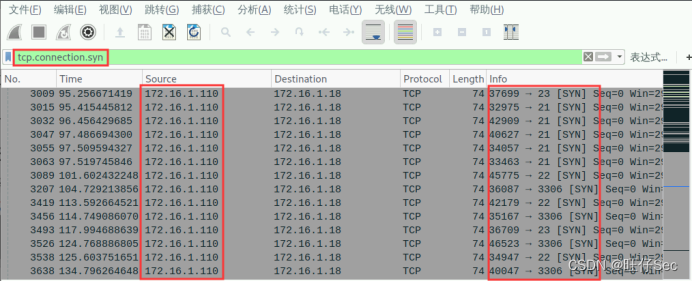1. 显卡直通后无法开启电源
报错如下:
Module 'DevicePowerOn' power on failed.
解决方法:
在虚拟机高级选项里面添加参数 (note:这个其实是ubuntu 18.04,当初ubuntu16.04装驱动现实gcc内核编译版本不匹配,后面装了ubuntu 18.04名字打错了。)

pciPassthru.use64bitMMIO = TRUE

pciPassthru.64bitMMIOSizeGB = 96

参考 https://gridforums.nvidia.com/default/topic/1037/general-discussion/esxi-6-5-tesla-m60-cant-start-vw/
2. 在能开启电源后,无法打上驱动。Unable to determine if Secure Boot is enabled
报错如下:
-> done.
-> Kernel module compilation complete.
-> Unable to determine if Secure Boot is enabled: No such file or directory
ERROR: Unable to load the kernel module ‘nvidia.ko’. This happens most frequently when t
his kernel module was built against the wrong or improperly configured kernel sources, wi
th a version of gcc that differs from the one used to build the target kernel, or if a dr
iver such as rivafb, nvidiafb, or nouveau is present and prevents the NVIDIA kernel modul
e from obtaining ownership of the NVIDIA graphics device(s), or no NVIDIA GPU installed i
n this system is supported by this NVIDIA Linux graphics driver release.
解决方法:
1. 把虚拟机的bios模式改成EFI模式(我重新安装了虚拟机。开始的时候就选择efi模式,安装了系统后,不知道怎么改efi。)。

2. sudo apt install mokutil
3. sudo mokutil --disable-validation
4. reboot
5. 此时电脑重启,出现蓝屏,按任意键,出现四个选项:选择change secure boot state
6. 输入相应密码的第几个字符。然后修改为disable就可以了。
详细操作参考:https://blog.csdn.net/qq_40212975/article/details/106542165