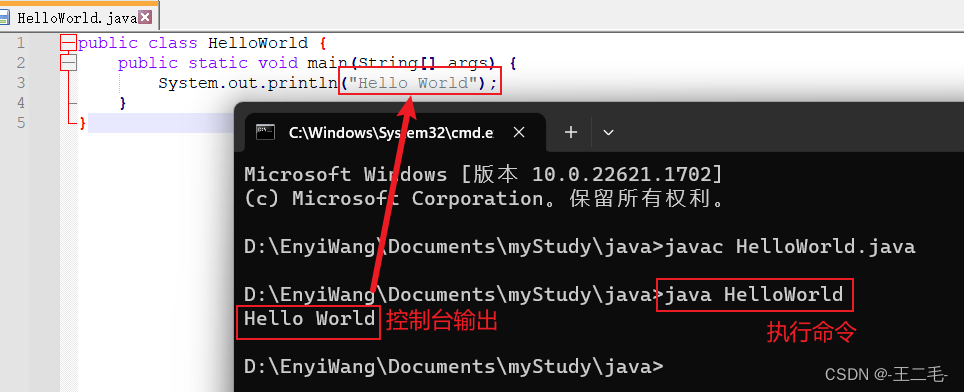系统版本
CentOS Linux release 6.0 (Final)
1、安装yum
mount /dev/cdrom /mnt
rpm -ivh /mnt/Packages/yum-3.2.27-14.el6.centos.noarch.rpm
2、安装wget
rpm -ivh /mnt/Packages/wget-1.12-1.4.el6.i686.rpm
3、备份yum配置文件
mv /etc/yum.repos.d/CentOS-Base.repo /etc/yum.repos.d/CentOS-Base.repo.backup
4、下载yum源
wget -O /etc/yum.repos.d/CentOS-Base.repo http://mirrors.aliyun.com/repo/Centos-6.repo
5、yum makecache生成缓存
yum makecache
6、关闭防火墙
service iptables stop
chkconfig iptables off 开机不启动防火墙
chkconfig --list | grep iptables
iptables 0:off 1:off 2:off 3:off 4:off 5:off 6:off
7、关闭SELINUX
vim /etc/sysconfig/selinux
SELINUX=disabled
8、安装Cups
yum install cups
#查看安装的软件包
rpm -qa |grep cups
cups-1.4.2-78.el6_9.i686
cups-libs-1.4.2-78.el6_9.i686