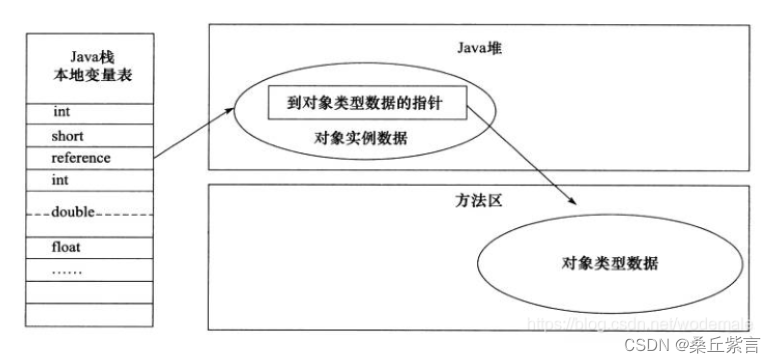标识符的长度不能超过2048 个字符,如net 跟cell 的名字,通常如果设计中的某些cell 名字太长,在综合结束后都会做change_name 的动作,将其名字长度限定在2048 个字符之内;
DEF 中的声明都是以";" 结束,而且必须在";"前加一个空格。
DEF 中每个section 都只能指定一次,而且以"END SECTION" 结尾,DEF 文件通常都比较大,在拿到DEF 后可以用『 grep END 』来check 在当前的DEF file 中定义了哪些Section.
DEF 中,除了NETS section 中 + ORIGINAL 之外,所有的objects 必须先定义后使用,其中一部分objects 从netlist 中读入,一部分objects 从techlef/lef 中读入,一部分objects 在DEF 中定义。

DEF 头部包含:
生成的工具及工具版本,此处为:Innovus 18.12-s102_1.
Linux 的操作系统;
文件生产的日期;
当前设计的名字;
产生DEF 的命令,此处为:defOut -floorplan ../fp.def
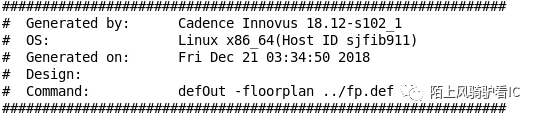
-
DEF 的版本号,此处为5.8; -
分割符; -
总线比特符; -
设计名; -
Units distance microns, 此处为2000.

其他部分都好理解,需要特别说一下Units, 这个units 的定义不是随心所欲可以改的,协议规定该值必须小于等于tech lef 中在DATABASE MICRONS 中指定的值,最好两边值一致,在某些先进工艺点,如果两个值定义不一致,VIA 会出现偏移。该值用于DEF 中实际距离的计算,如果为2000 则表示 1um = 2000 units, 所有合法值为:
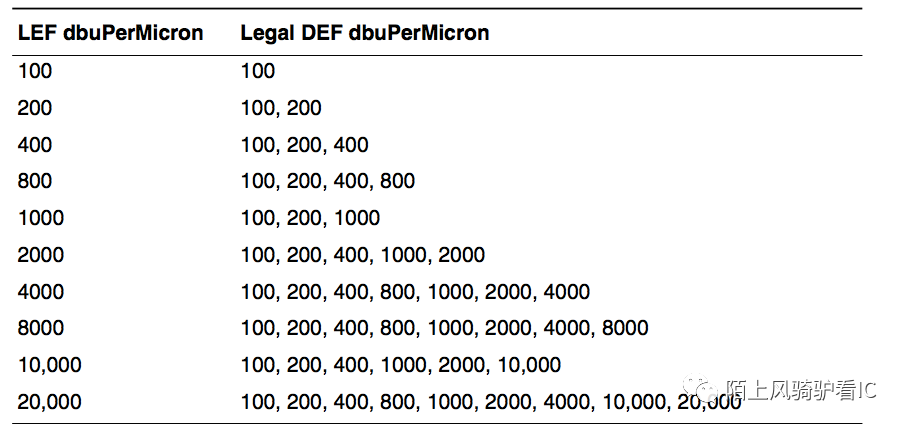
Properties and Die Area
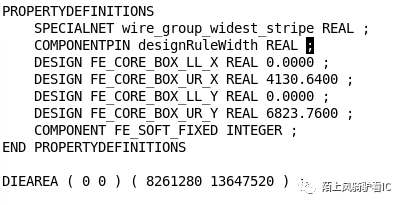
ROWS

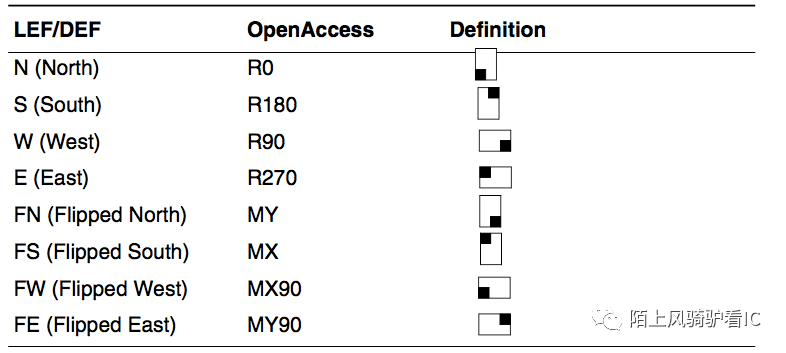
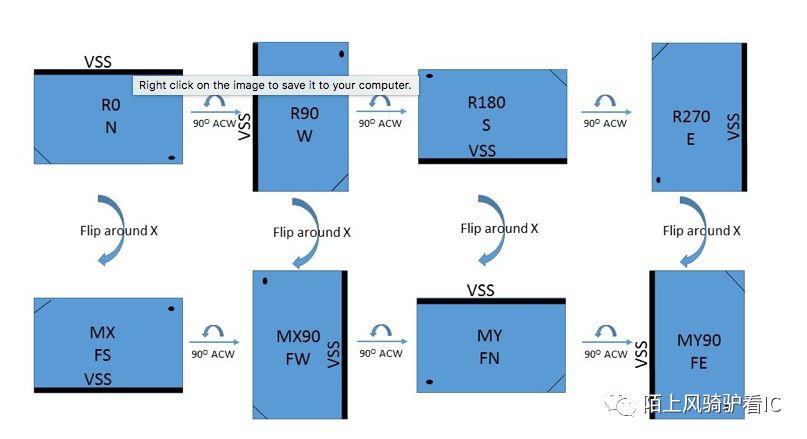
TRACKs
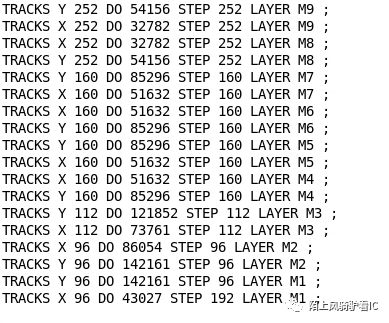
所有的hard macro 都应该定义为placed 或fixed.
将所有的physical only cell 都写出来,占位置;
如果有power swtich 最好也写出来,占坑;
所有的hard macro 都应该有lef, 否则工具无法知道其形状,也会报错;
不要把STD cell 写出来,除非某些手工例化且有位置要求的STD cell.

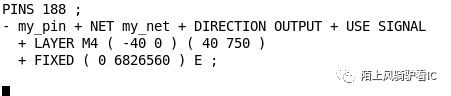
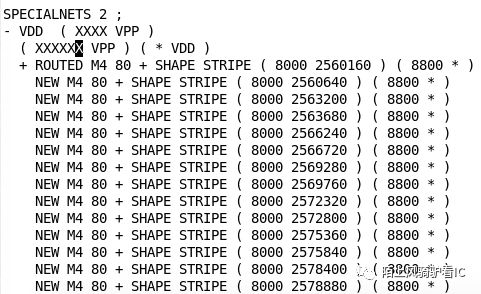
-
Lists the names and geometry definitions of all vias in the design. Two types of vias can be listed: fixed vias and generated vias. All vias consist of shapes on three layers: a cut layer and two routing (or masterslice) layers that connect through that cut layer. -
A fixed via is defined using rectangles or polygons, and does not use a VIARULE. The fixed via name must mean the same via in all associated LEF and DEF files. -
A generated via is defined using VIARULE parameters to indicate that it was derived from a VIARULE GENERATE statement. For a generated via, the via name is only used locally inside this DEF file. The geometry and parameters are maintained, but the name can be freely changed by applications that use this via when writing out LEF and DEF files to avoid possible via name collisions with other DEF files.
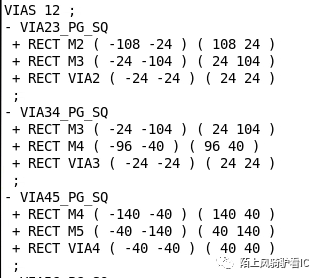
Blockages and Regions
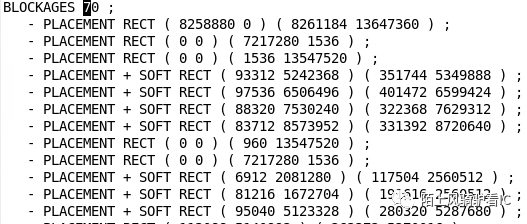
综合用的DEF 基本就包括这些内容,至于DEF 的其他部分,以后老驴用到,理解更多有必要的时候再进一步解析。
本文分享自微信公众号 - 陌上风骑驴看IC(MoShangFengQiLv)。
如有侵权,请联系 support@oschina.cn 删除。
本文参与“OSC源创计划”,欢迎正在阅读的你也加入,一起分享。