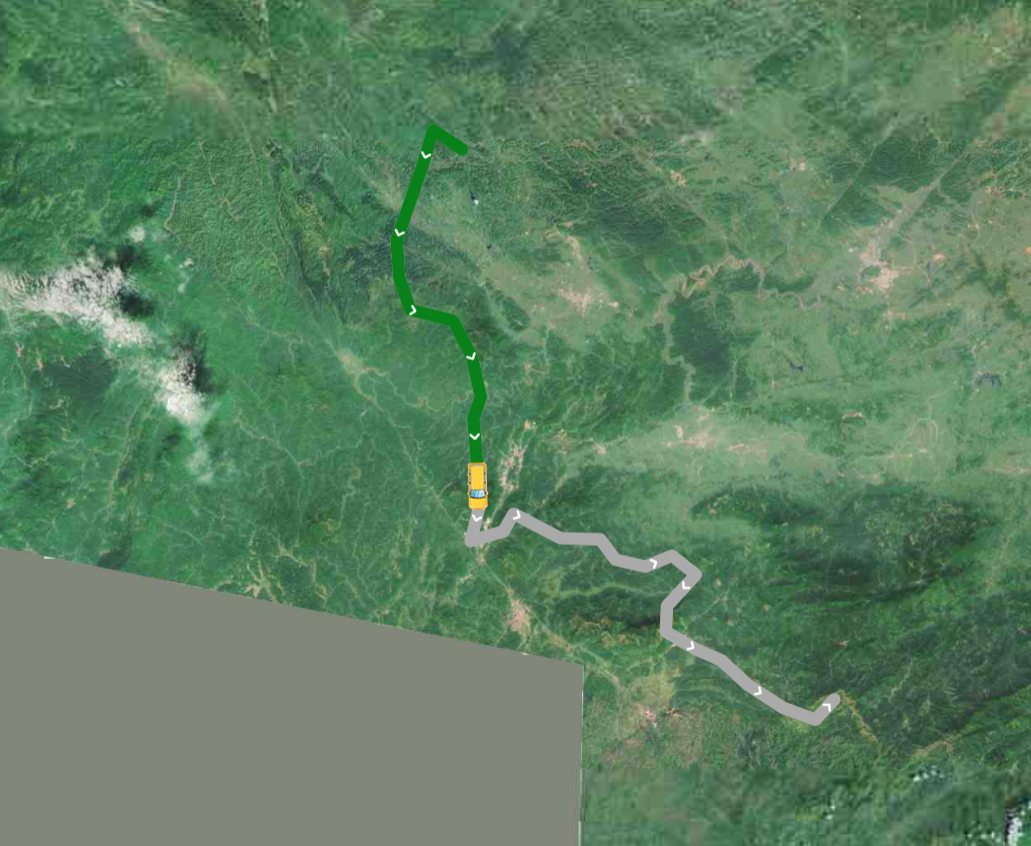参考:参考地址
echarts引入在这就不讲了
一、安装:
npm install echarts-gl --save
二、局部引入:在需要使用的文件引入即可
import 'echarts-gl';
三、完整代码
<template><div ref="Dpie" id="Dpie" class="echarts" style="width: 100%; height: 100%"></div>
</template>
<script>
import 'echarts-gl';export default {data() {return {total: 28513.63, };},mounted() {this.getData('Dpie')},methods: {getData(pieId) {const me = this;const echarts = require('echarts');require('echarts-gl');me.myChart = echarts.init(document.getElementById(pieId));window.addEventListener('resize', () => {me.myChart.resize();});// 传入数据生成 optionme.option = me.getPie3D([{name: 'aa',value: 11,itemStyle: {color:'#F1E402',opacity: 0.5,}
}
, {name: 'cc',value: 33,itemStyle: {color:'#138AF5',opacity: 0.5}
}, {name: 'bb',value: 22,itemStyle: {color: '#2DD7FE',opacity: 0.5}
}
]);// me.myChart.hideLoading();me.myChart.setOption(me.option);},// 生成扇形的曲面参数方程,用于 series-surface.parametricEquationgetParametricEquation(startRatio, endRatio, isSelected, isHovered, k) {// 计算const midRatio = (startRatio + endRatio) / 2;const startRadian = startRatio * Math.PI * 2;const endRadian = endRatio * Math.PI * 2;const midRadian = midRatio * Math.PI * 2;// 如果只有一个扇形,则不实现选中效果。if (startRatio === 0 && endRatio === 1) {isSelected = false;}// 通过扇形内径/外径的值,换算出辅助参数 k(默认值 1/3)k = 1;// 计算选中效果分别在 x 轴、y 轴方向上的位移(未选中,则位移均为 0)const offsetX = isSelected ? Math.cos(midRadian) * 0.2 : 0;const offsetY = isSelected ? Math.sin(midRadian) * 0.2 : 0;// 计算高亮效果的放大比例(未高亮,则比例为 1)const hoverRate = isHovered ? 1.05 : 1;// 返回曲面参数方程return {u: {min: -Math.PI,max: Math.PI * 3,step: Math.PI / 32,},v: {min: 0,max: Math.PI * 2,step: Math.PI / 20,},x: (u, v) => {if (u < startRadian) {return offsetX + Math.cos(startRadian) * (1 + Math.cos(v) * k) * hoverRate;}if (u > endRadian) {return offsetX + Math.cos(endRadian) * (1 + Math.cos(v) * k) * hoverRate;}return offsetX + Math.cos(u) * (1 + Math.cos(v) * k) * hoverRate;},y: (u, v) => {if (u < startRadian) {return offsetY + Math.sin(startRadian) * (1 + Math.cos(v) * k) * hoverRate;}if (u > endRadian) {return offsetY + Math.sin(endRadian) * (1 + Math.cos(v) * k) * hoverRate;}return offsetY + Math.sin(u) * (1 + Math.cos(v) * k) * hoverRate;},z: (u, v) => {if (u < -Math.PI * 0.5) {return Math.sin(u);}if (u > Math.PI * 2.5) {return Math.sin(u);}return Math.sin(v) > 0 ? 1 : -1;},};},// 生成模拟 3D 饼图的配置项getPie3D(pieData, internalDiameterRatio) {const me = this;const series = [];let sumValue = 0;let startValue = 0;let endValue = 0;const legendData = [];const k =typeof internalDiameterRatio !== 'undefined'? (1 - internalDiameterRatio) / (1 + internalDiameterRatio): 1 / 3;// 为每一个饼图数据,生成一个 series-surface 配置for (let i = 0; i < pieData.length; i += 1) {sumValue += pieData[i].value;const seriesItem = {name: typeof pieData[i].name === 'undefined' ? `series${i}` : pieData[i].name,type: 'surface',parametric: true,wireframe: {show: false,},pieData: pieData[i],pieStatus: {selected: false,hovered: false,k: k,},};if (typeof pieData[i].itemStyle !== 'undefined') {const itemStyle = {};if (typeof pieData[i].itemStyle.color !== 'undefined') {itemStyle.color = pieData[i].itemStyle.color;}if (typeof pieData[i].itemStyle.opacity !== 'undefined') {itemStyle.opacity = pieData[i].itemStyle.opacity;}seriesItem.itemStyle = itemStyle;}series.push(seriesItem);}// 使用上一次遍历时,计算出的数据和 sumValue,调用 getParametricEquation 函数,// 向每个 series-surface 传入不同的参数方程 series-surface.parametricEquation,也就是实现每一个扇形。for (let i = 0; i < series.length; i += 1) {endValue = startValue + series[i].pieData.value;series[i].pieData.startRatio = startValue / sumValue;series[i].pieData.endRatio = endValue / sumValue;series[i].parametricEquation = this.getParametricEquation(series[i].pieData.startRatio,series[i].pieData.endRatio,false,false,k);startValue = endValue;legendData.push(series[i].name);}// 补充一个透明的圆环,用于支撑高亮功能的近似实现。series.push({name: 'mouseoutSeries',type: 'surface',parametric: true,wireframe: {show: false,},itemStyle: {opacity: 0,},// silent: true,parametricEquation: {u: {min: 0,max: Math.PI * 2,step: Math.PI / 20,},v: {min: 0,max: Math.PI,step: Math.PI / 20,},x: (u, v) => {return Math.sin(v) * Math.sin(u) + Math.sin(u);},y: (u, v) => {return Math.sin(v) * Math.cos(u) + Math.cos(u);},z: (u, v) => {return Math.cos(v) > 0 ? 0.1 : -0.1;},},});// 准备待返回的配置项,把准备好的 legendData、series 传入。const option = {legend: {tooltip: {show: true,},data: ['aa', 'bb', 'cc'],// right: '20',bottom: '10%',textStyle: {color: '#fff',fontSize: 12,},},tooltip: {formatter: params => {if (params.seriesName !== 'mouseoutSeries') {return `${params.seriesName}<br/><span style="display:inline-block;margin-right:5px;border-radius:10px;width:10px;height:10px;background-color:${params.color};"></span>${option.series[params.seriesIndex].pieData.value}`;}}},title: {text: '年审核问题分布情况',x: 'center',top: "20",textStyle: {color: '#fff',fontSize: 22,}},backgroundColor:'#333',xAxis3D: {min: -1,max: 1,},yAxis3D: {min: -1,max: 1,},zAxis3D: {min: -1,max: 1,},grid3D: {show: false,boxHeight: 20,bottom: '50%',viewControl: {alpha: 25,beta: 30,maxDistance: 300,minDistance: 300,},},series: series,};return option;},},
};
</script>
<style lang='less'>
//样式就不贴出来了
</style>