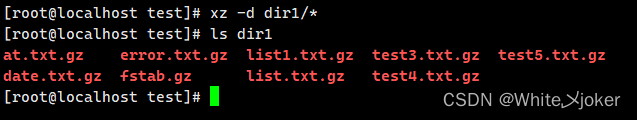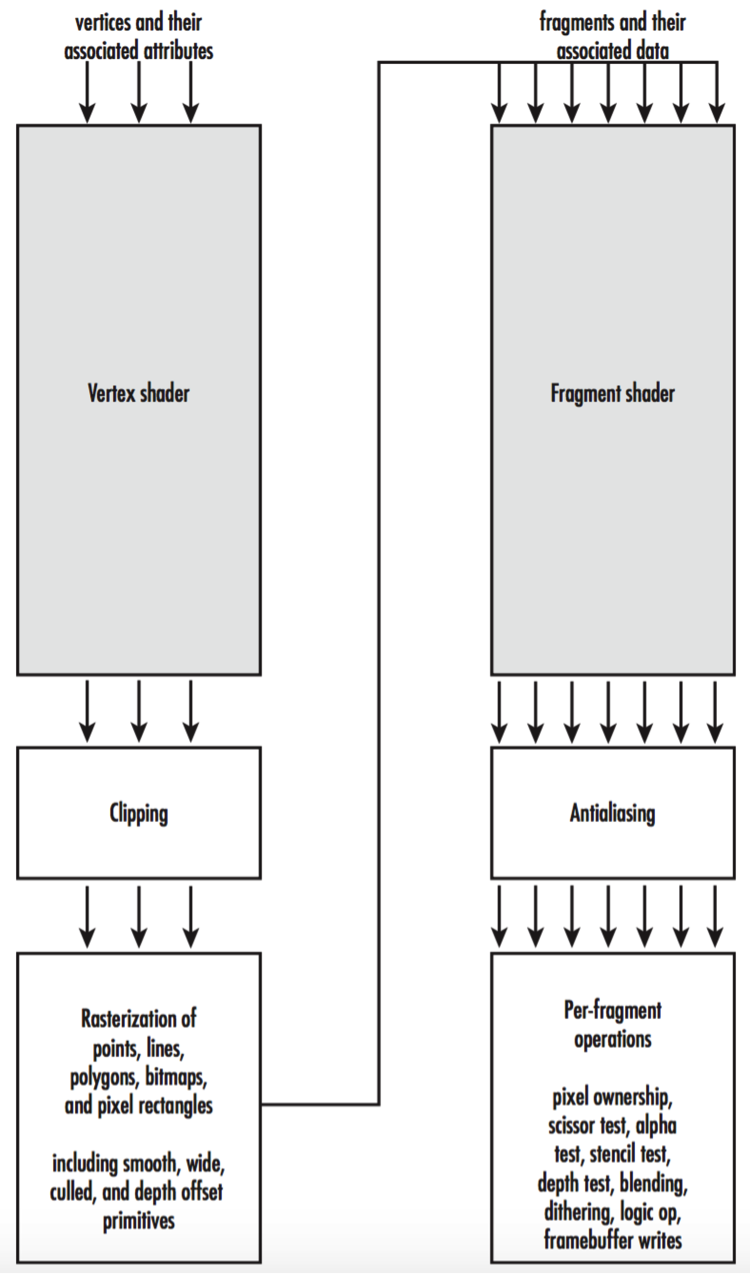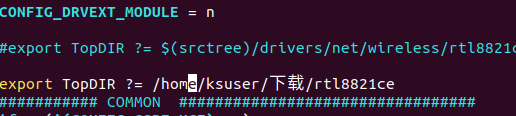GLSL #define GL_SPIRV 100说明
版权
hankern
https://blog.csdn.net/hankern/article/details/90690297
Standard, Portable Intermediate Representation - V (SPIR-V)
OpenGL 4.6的最大变化就是 支持SPIR-V,一种用于GPU通用计算和图形学的中间语言,Khronos开发设计,最初是为OpenCL规范准备的,和下一代图形标准Vulkan差不多同时提出,也在不断发展完善。
SPIR-V是一种简单的二元中间语言,用于图形着色和计算内核。SPIR-V模块包含多个入口点,在入口点的调用树中具有潜在的共享函数。每个函数都包含基本块的控制流图(CFG),以及表示结构化控制流的可选指令。加载/存储指令用于访问声明的变量,其中包括所有输入/输出(IO)。绕过加载/存储的中间结果使用静态单一分配(SSA)表示。数据对象是用分层类型信息逻辑表示的:不存在聚合的扁平化或对物理寄存器组的分配等。可选的寻址模型确定是否可以使用常规指针操作,或者内存访问是纯逻辑的。
SPIR-V的目标是:
为出现在khronos shaders/kernels中的所有功能提供一种简单的二进制中间语言。
具有简洁、透明、独立的规范(章节规范和二进制形式)。
很容易映射到其他中间语言。
是API传递给驱动程序以设置着色器/内核的形式。
可以被新的高端语言的前端所瞄准。
允许脱机完成编译和反射的第一步。
足够低的级别,需要反向工程步骤来重新构造源代码。
通过启用共享工具来生成或操作它来提高可移植性。
允许将核心规范与特定于源语言的内置函数集分离。
减少应用程序运行时的编译时间。(在应用程序运行时消除大部分编译时间不是此中间语言的目标。目标特定的寄存器分配和调度仍然需要花费大量时间。)
允许脱机进行一些优化。
SPIR-V工作过程是这样的:

glsl代码是这样的
-
#version 450 -
in vec4 color1; -
in vec4 multiplier; -
noperspective in vec4 color2; -
out vec4 color; -
struct S { -
bool b; -
vec4 v[5]; -
int i; -
}; -
uniform blockName { -
S s; -
bool cond; -
}; -
void main() -
{ -
vec4 scale = vec4(1.0, 1.0, 2.0, 1.0); -
if (cond) -
color = color1 + s.v[2]; -
else -
color = sqrt(color2) * scale; -
for (int i = 0; i < 4; ++i) -
color *= multiplier; -
}
翻译成SPIR-V是这样的
-
; Magic: 0x07230203 (SPIR-V) -
; Version: 0x00010000 (Version: 1.0.0) -
; Generator: 0x00080001 (Khronos Glslang Reference Front End; 1) -
; Bound: 63 -
; Schema: 0 -
OpCapability Shader -
%1 = OpExtInstImport "GLSL.std.450" -
OpMemoryModel Logical GLSL450 -
OpEntryPoint Fragment %4 "main" %31 %33 %42 %57 -
OpExecutionMode %4 OriginLowerLeft -
; Debug information -
OpSource GLSL 450 -
OpName %4 "main" -
OpName %9 "scale" -
OpName %17 "S" -
OpMemberName %17 0 "b" -
OpMemberName %17 1 "v" -
OpMemberName %17 2 "i" -
OpName %18 "blockName" -
OpMemberName %18 0 "s" -
OpMemberName %18 1 "cond" -
OpName %20 "" -
OpName %31 "color" -
OpName %33 "color1" -
OpName %42 "color2" -
OpName %48 "i" -
OpName %57 "multiplier" -
; Annotations (non-debug) -
OpDecorate %15 ArrayStride 16 -
OpMemberDecorate %17 0 Offset 0 -
OpMemberDecorate %17 1 Offset 16 -
OpMemberDecorate %17 2 Offset 96 -
OpMemberDecorate %18 0 Offset 0 -
OpMemberDecorate %18 1 Offset 112 -
OpDecorate %18 Block -
OpDecorate %20 DescriptorSet 0 -
OpDecorate %42 NoPerspective -
; All types, variables, and constants -
%2 = OpTypeVoid -
%3 = OpTypeFunction %2 ; void () -
%6 = OpTypeFloat 32 ; 32-bit float -
%7 = OpTypeVector %6 4 ; vec4 -
%8 = OpTypePointer Function %7 ; function-local vec4* -
%10 = OpConstant %6 1 -
%11 = OpConstant %6 2 -
%12 = OpConstantComposite %7 %10 %10 %11 %10 ; vec4(1.0, 1.0, 2.0, 1.0) -
%13 = OpTypeInt 32 0 ; 32-bit int, sign-less -
%14 = OpConstant %13 5 -
%15 = OpTypeArray %7 %14 -
%16 = OpTypeInt 32 1 -
%17 = OpTypeStruct %13 %15 %16 -
%18 = OpTypeStruct %17 %13 -
%19 = OpTypePointer Uniform %18 -
%20 = OpVariable %19 Uniform -
%21 = OpConstant %16 1 -
%22 = OpTypePointer Uniform %13 -
%25 = OpTypeBool -
%26 = OpConstant %13 0 -
%30 = OpTypePointer Output %7 -
%31 = OpVariable %30 Output -
%32 = OpTypePointer Input %7 -
%33 = OpVariable %32 Input -
%35 = OpConstant %16 0 -
%36 = OpConstant %16 2 -
%37 = OpTypePointer Uniform %7 -
%42 = OpVariable %32 Input -
%47 = OpTypePointer Function %16 -
%55 = OpConstant %16 4 -
%57 = OpVariable %32 Input -
; All functions -
%4 = OpFunction %2 None %3 ; main() -
%5 = OpLabel -
%9 = OpVariable %8 Function -
%48 = OpVariable %47 Function -
OpStore %9 %12 -
%23 = OpAccessChain %22 %20 %21 ; location of cond -
%24 = OpLoad %13 %23 ; load 32-bit int from cond -
%27 = OpINotEqual %25 %24 %26 ; convert to bool -
OpSelectionMerge %29 None ; structured if -
OpBranchConditional %27 %28 %41 ; if cond -
%28 = OpLabel ; then -
%34 = OpLoad %7 %33 -
%38 = OpAccessChain %37 %20 %35 %21 %36 ; s.v[2] -
%39 = OpLoad %7 %38 -
%40 = OpFAdd %7 %34 %39 -
OpStore %31 %40 -
OpBranch %29 -
%41 = OpLabel ; else -
%43 = OpLoad %7 %42 -
%44 = OpExtInst %7 %1 Sqrt %43 ; extended instruction sqrt -
%45 = OpLoad %7 %9 -
%46 = OpFMul %7 %44 %45 -
OpStore %31 %46 -
OpBranch %29 -
%29 = OpLabel ; endif -
OpStore %48 %35 -
OpBranch %49 -
%49 = OpLabel -
OpLoopMerge %51 %52 None ; structured loop -
OpBranch %53 -
%53 = OpLabel -
%54 = OpLoad %16 %48 -
%56 = OpSLessThan %25 %54 %55 ; i < 4 ? -
OpBranchConditional %56 %50 %51 ; body or break -
%50 = OpLabel ; body -
%58 = OpLoad %7 %57 -
%59 = OpLoad %7 %31 -
%60 = OpFMul %7 %59 %58 -
OpStore %31 %60 -
OpBranch %52 -
%52 = OpLabel ; continue target -
%61 = OpLoad %16 %48 -
%62 = OpIAdd %16 %61 %21 ; ++i -
OpStore %48 %62 -
OpBranch %49 ; loop back -
%51 = OpLabel ; loop merge point -
OpReturn -
OpFunctionEnd