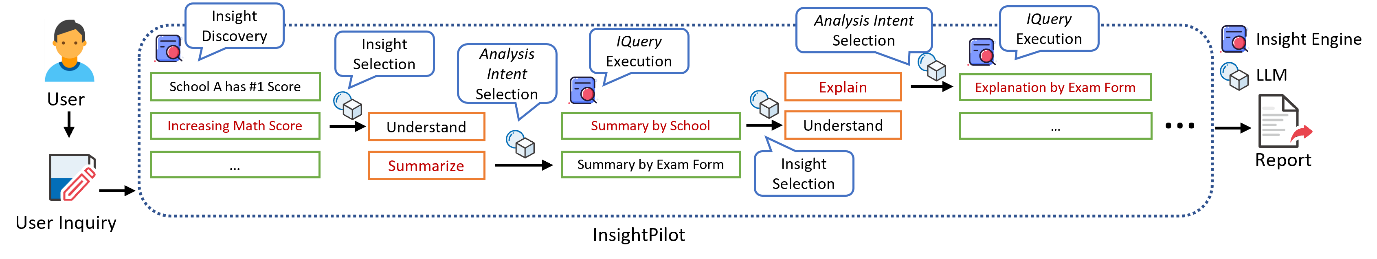先查看mppe模块是否加载:lsmod| grep -i ppp
如果有
ppp_mppe 39881 2
ppp_generic 62561 8 ppp_synctty,ppp_async,ppp_deflate,ppp_mppe
说明模块加载成功
然后安装pptp,编译./configure –prefix=/usr/local/pptpd;make;make install
先在/usr/local/pptp目录建etc目录 之后从pptpd源码sample/*配置文件复制到/usr/local/pptp/etc里面,
之后可以在参考网上的pptpd配置。
注意,如果链接出现,以下错误:
GRE: read(fd=6,buffer=8058ba0,len=8196) from PTY failed: status = -1 error = Input/output error, usually caused by unexpected termination of pppd, check option syntax and pppd logs
可以先检查客户端的mppe128有没有勾上,还有就是检查pptp服务器是否有打开mppe128加密,这个一般是验证错误。
服务器端没启动128位加密,在log的显示是:
Deflate (15) compression enabled
服务器端启动128位加密,在log的显示是:
MPPE 128-bit stateless compression enabled
启动pptp服务器,如果在log看到以下信息:
Dec 14 07:19:27 localho


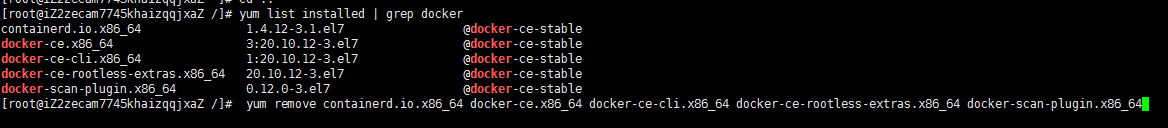


![[Halcon3D] 3D重要算子及简单处理点云模型求高度示例讲解](https://img-blog.csdnimg.cn/4b79df33886f4d0aa6274531ca89e894.png)