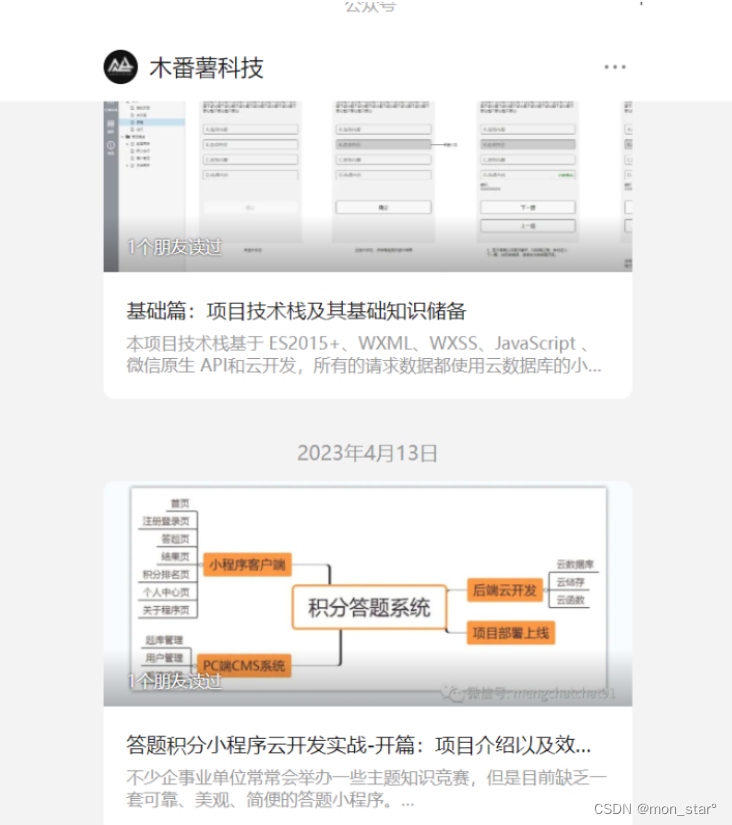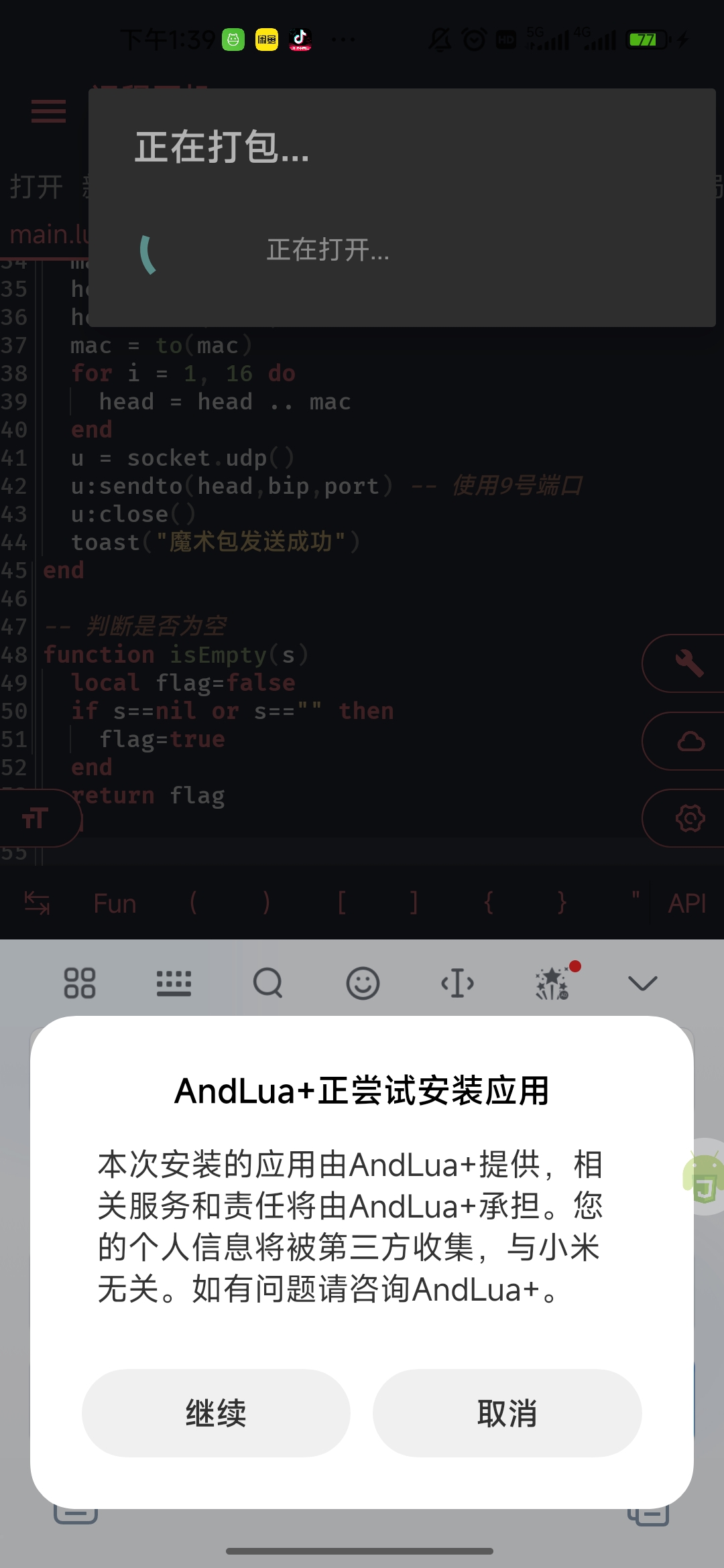以华为S5700-28C-HI交换机为例,配置登录认证学习笔记一:
(一)、无需任何密码通过控制端口登录
[switchA]user-interface con 0
[switchA-ui-console0]authentication-mode none
[switchA-ui-console0]disp this
#
user-interface con 0
set authentication password simple 123456
此时,尽管交换机设置了console登录密码为123456,但由于console口已被设置为不进行安全的认证的方式,故通过console端口登录交换机时并不需要输入密码。这也是华为S5700出厂时的默认方式。
(二)、使用密码通过控制端口登录
如果我们此时输入以下命令,把console口登录认证方式设置为密码认证方式的话,那么在通过console端口登录交换机时就需要输入密码,也就是我们设置的密码123456。
[switchA-ui-console0]authentication-mode password
[switchA-ui-console0]disp this
#
user-interface con 0
authentication-mode password
set authentication password simple 123456
此时,console口的登录均与交换机中的用户无关,即与aaa中的local-user毫无关系。
(三)、使用aaa用户名和密码从控制端口登录
如果我们想配置以aaa中的用户从consol