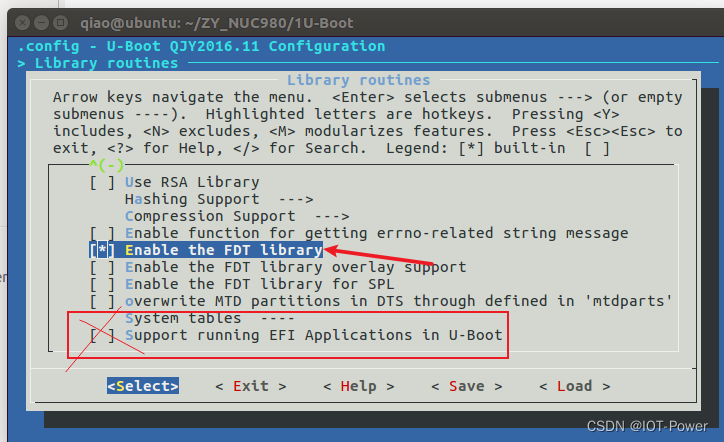物理环境:
ESXI Host version 5.1.0
Brocade SAN Switch
v3700 Storage
存储和ESXI Host分别用光纤线连接在SAN交换机上
1.查询ESXI Host 的WWN号:
2. SAN交换机上查询存储的WWPN号
SAN交换机:
3.建立zone,添加到cfg文件中
brocade8Gb:root> zonecreate v7k3,"50:05:07:68:03:04:4d:d1;21:00:00:24:ff:55:8c:3d"brocade8Gb:root> cfgadd "v7k1","v7k3"
brocade8Gb:root> cfgenable v7k1
You are about to enable a new zoning configuration.
This action will replace the old zoning configuration with the
current configuration selected. If the update includes changes
to one or more traffic isolation zones, the update may result in
localized disruption to traffic on ports associated with
the traffic isolation zone changes
Do you want to enable 'v7k1' configuration (yes, y, no, n): [no] y
zone config "v7k1" is in effect
Updating flash ...
brocade8Gb:root>
brocade8Gb:root> zoneshow
Defined configuration:cfg: abc test1cfg: v7k1 v7k; v7k2; v7k3zone: test1 50:05:07:68:03:10:4f:07; 21:00:00:24:ff:55:5f:39zone: v7k 50:05:07:68:03:04:4d:d1; 21:81:00:e0:8b:20:00:12zone: v7k2 50:05:07:68:03:04:4d:d1; 21:00:00:24:ff:55:5f:39zone: v7k3 50:05:07:68:03:04:4d:d1; 21:00:00:24:ff:55:8c:3dEffective configuration:cfg: v7k1zone: v7k 50:05:07:68:03:04:4d:d121:81:00:e0:8b:20:00:12zone: v7k2 50:05:07:68:03:04:4d:d121:00:00:24:ff:55:5f:39zone: v7k3 50:05:07:68:03:04:4d:d121:00:00:24:ff:55:8c:3d
3.V3700上创建卷,创建主机,做映射
创建卷:
创建主机:
主机与卷做映射:
4. 在ESXI Host上将新加的存储添加为自己的datastore
查看新添加的datastore: