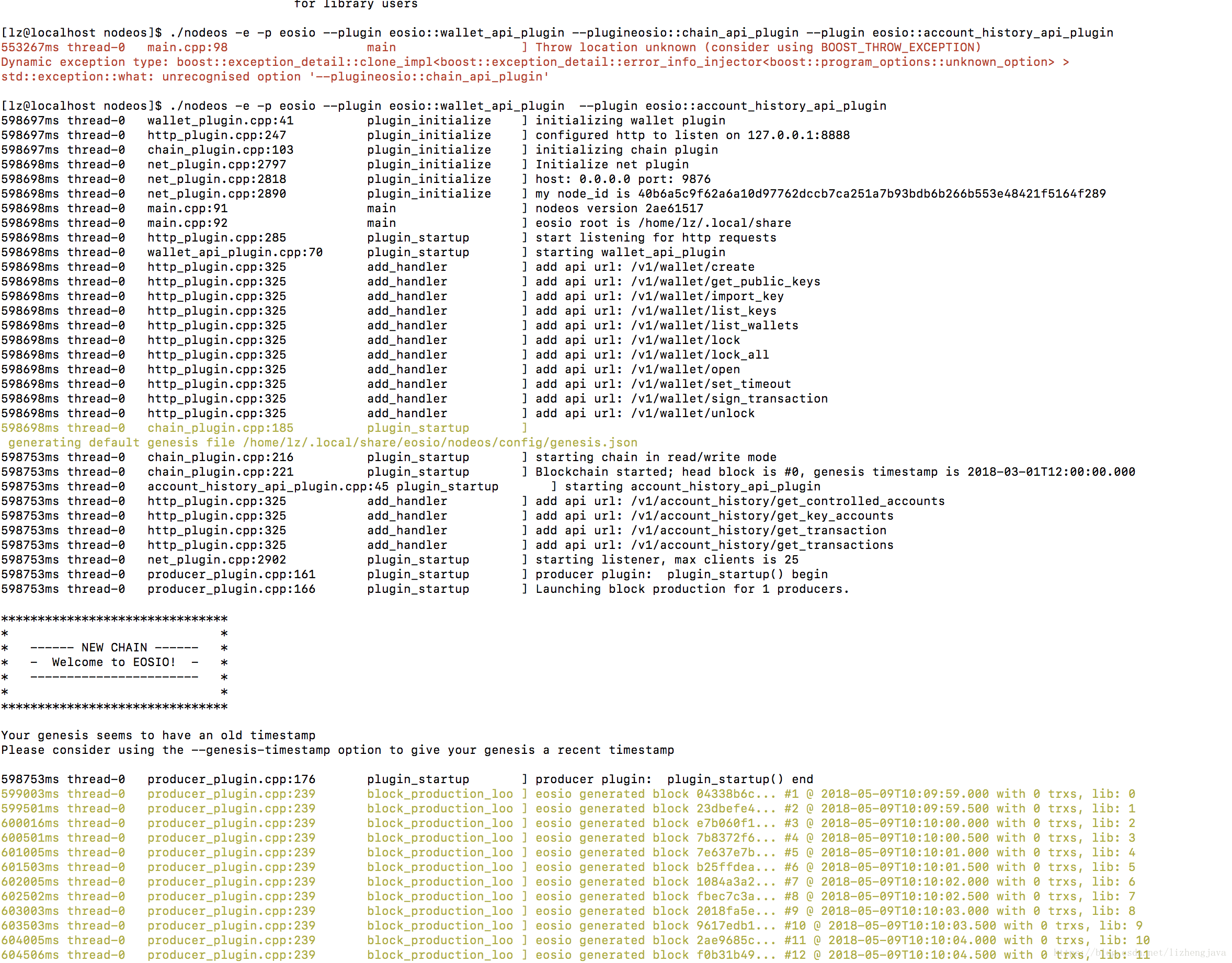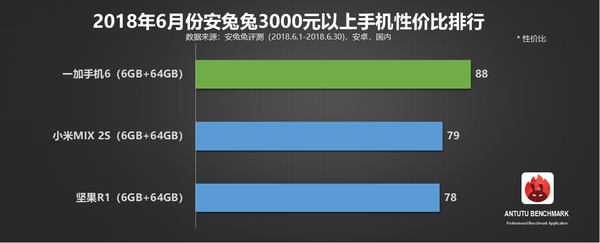1. 硬件软件环境
因为EOS的版本太多,所以你需要先知道如何查看EOS对应版本的相关资料。
打开EOS Github官网https://github.com/EOSIO/eos,如下图所示,点击master,然后点击tag,你将会看到不同的版本及其对应的文档。

我在我电脑安装过各种各样的版本,踩过各种各样的莫名其妙的坑,这篇文章我将以如下配置为大家分享。

2. 编译设置开发环境
2.1 获取EOS源码及其所有子模块
$ git clone https://github.com/eosio/eos --recursive
如果克隆代码时未带--recursive参数,那么可切换到项目路径下面执行如下命令,更新子模块。
$ git submodule update --init --recursive
2.2 编译源码生成可执行文件
切换到上面的项目根目录下面,执行如下命令。
liyuechun:eos yuechunli$ ./eosio_build.sh darwin full
liyuechun:eos yuechunli$ ls
CMakeLists.txt debian ring.dot
CMakeModules docs ring.png
Docker eos-logo.png scripts
Doxyfile eos.doxygen.in star.dot
HEADER eosio_build.sh star.png
Jenkinsfile externals testnet-diagrams.sh
LICENSE.txt libraries testnet.md
README.md mesh.dot testnet.template
build mesh.png tests
circle.yml plugins tools
contracts programs
liyuechun:eos yuechunli$ ./eosio_build.sh darwin fullBeginning build version: 1.22018年 4月12日 星期四 07时44分06秒 UTCgit head id: 96ee0325cc925ff3e90f865ebc72b01341196e08Current branch: * masterARCHITECTURE: DarwinOS name: DarwinOS Version: 10.13.3CPU speed: 250.00GhzCPU cores: 4Physical Memory: 16 GbytesDisk space total: 465GDisk space available: 133G.....漫长等待,半小时左右,网络不好的话,40 - 50分钟。[100%] Linking CXX executable chain_test
ld: warning: PIE disabled. Absolute addressing (perhaps -mdynamic-no-pic) not allowed in code signed PIE, but used in ___gmpn_divexact_1 from /usr/local/lib/libgmp.a(dive_1.o). To fix this warning, don't compile with -mdynamic-no-pic or link with -Wl,-no_pie
[100%] Built target chain_test_______ _______ _______ _________ _______( ____ \( ___ )( ____ \\__ __/( ___ )| ( \/| ( ) || ( \/ ) ( | ( ) || (__ | | | || (_____ | | | | | || __) | | | |(_____ ) | | | | | || ( | | | | ) | | | | | | || (____/\| (___) |/\____) |___) (___| (___) |(_______/(_______)\_______)\_______/(_______)EOS.IO has been successfully built. 0:11:48To verify your installation run the following commands:/usr/local/bin/mongod -f /usr/local/etc/mongod.conf &cd /Users/liyuechun/eos/build; make testFor more information:EOS.IO website: https://eos.ioEOS.IO Telegram channel @ https://t.me/EOSProjectEOS.IO resources: https://eos.io/resources/EOS.IO wiki: https://github.com/EOSIO/eos/wiki
EOS附带的可执行程序:
liyuechun:programs yuechunli$ pwd
/Users/liyuechun/Desktop/0402/eos/build/programs
liyuechun:programs yuechunli$ ls
CMakeFiles cmake_install.cmake keosd
CTestTestfile.cmake eosio-abigen nodeos
Makefile eosio-applesedemo
cleos eosio-launcher
liyuechun:programs yuechunli$
nodeos:区块链服务器节点生成组建cleos:和区块链交互的接口命令keosd:EOS钱包eosio-launcher:节点网络组成和部署的应用
所有这些程序/eos/build/programs都存在于这个文件夹。
2.3 建立区块链节点
切换到目录eos/build/programs/nodeos下面,然后执行如下命令。
./nodeos命令可附带 --data-dir 节点文件夹名字 参数,默认文件夹为nodeos。
liyuechun:nodeos yuechunli$ ./nodeos
如下图所示,执行完./nodeos程序后会抱错,并且有如下两个提示。

generating default genesis file /Users/liyuechun/Library/Application Support/eosio/nodeos/config/genesis.json表示创建了一个nodeos节点文件夹。
No producers configured! Please add producer IDs and private keys to configuration.表示
liyuechun:nodeos yuechunli$ cd /Users/liyuechun/Library/Application\ Support/eosio/
liyuechun:eosio yuechunli$ ls
nodeos
liyuechun:eosio yuechunli$ cd nodeos/
liyuechun:nodeos yuechunli$ ls
config data
liyuechun:nodeos yuechunli$ cd config/
liyuechun:config yuechunli$ ls
config.ini genesis.json
liyuechun:config yuechunli$ cd ..
liyuechun:nodeos yuechunli$ ls
config data
liyuechun:nodeos yuechunli$ cd data/
liyuechun:data yuechunli$ ls
blocks default.wallet shared_mem
liyuechun:data yuechunli$
config是区块链配置文件,data是区块链交易数据、钱包数据存储文件。我们需要修改config.ini文件里面的相关配置。
我的文件的内容如下:
# Track only transactions whose scopes involve the listed accounts. Default is to track all transactions. (eosio::account_history_plugin)
# filter_on_accounts =# Limits the maximum time (in milliseconds) processing a single get_transactions call. (eosio::account_history_plugin)
get-transactions-time-limit = 3# File to read Genesis State from (eosio::chain_plugin)
genesis-json = "/Users/liyuechun/Library/Application Support/eosio/nodeos/config/genesis.json"# override the initial timestamp in the Genesis State file (eosio::chain_plugin)
# genesis-timestamp =# the location of the block log (absolute path or relative to application data dir) (eosio::chain_plugin)
block-log-dir = "blocks"# Pairs of [BLOCK_NUM,BLOCK_ID] that should be enforced as checkpoints. (eosio::chain_plugin)
# checkpoint =# Limits the maximum time (in milliseconds) that a reversible block is allowed to run before being considered invalid (eosio::chain_plugin)
max-reversible-block-time = -1# Limits the maximum time (in milliseconds) that is allowed a pushed transaction's code to execute before being considered invalid (eosio::chain_plugin)
max-pending-transaction-time = -1# Limits the maximum time (in milliseconds) that is allowed a to push deferred transactions at the start of a block (eosio::chain_plugin)
max-deferred-transaction-time = 20# Override default WASM runtime (eosio::chain_plugin)
# wasm-runtime =# Time to wait, in milliseconds, between creating next faucet created account. (eosio::faucet_testnet_plugin)
faucet-create-interval-ms = 1000# Name to use as creator for faucet created accounts. (eosio::faucet_testnet_plugin)
faucet-name = faucet# [public key, WIF private key] for signing for faucet creator account (eosio::faucet_testnet_plugin)
faucet-private-key = ["EOS6MRyAjQq8ud7hVNYcfnVPJqcVpscN5So8BhtHuGYqET5GDW5CV","5KQwrPbwdL6PhXujxW37FSSQZ1JiwsST4cqQzDeyXtP79zkvFD3"]# The local IP and port to listen for incoming http connections. (eosio::http_plugin)
http-server-address = 127.0.0.1:8888# Specify the Access-Control-Allow-Origin to be returned on each request. (eosio::http_plugin)
# access-control-allow-origin =# Specify the Access-Control-Allow-Headers to be returned on each request. (eosio::http_plugin)
# access-control-allow-headers =# Specify if Access-Control-Allow-Credentials: true should be returned on each request. (eosio::http_plugin)
access-control-allow-credentials = false# The queue size between nodeos and MongoDB plugin thread. (eosio::mongo_db_plugin)
mongodb-queue-size = 256# MongoDB URI connection string, see: https://docs.mongodb.com/master/reference/connection-string/. If not specified then plugin is disabled. Default database 'EOS' is used if not specified in URI. (eosio::mongo_db_plugin)
# mongodb-uri =# The actual host:port used to listen for incoming p2p connections. (eosio::net_plugin)
p2p-listen-endpoint = 0.0.0.0:9876# An externally accessible host:port for identifying this node. Defaults to p2p-listen-endpoint. (eosio::net_plugin)
# p2p-server-address =# The public endpoint of a peer node to connect to. Use multiple p2p-peer-address options as needed to compose a network. (eosio::net_plugin)
# p2p-peer-address =# The name supplied to identify this node amongst the peers. (eosio::net_plugin)
agent-name = "EOS Test Agent"# Can be 'any' or 'producers' or 'specified' or 'none'. If 'specified', peer-key must be specified at least once. If only 'producers', peer-key is not required. 'producers' and 'specified' may be combined. (eosio::net_plugin)
allowed-connection = any# Optional public key of peer allowed to connect. May be used multiple times. (eosio::net_plugin)
# peer-key =# Tuple of [PublicKey, WIF private key] (may specify multiple times) (eosio::net_plugin)
# peer-private-key =# Log level: one of 'all', 'debug', 'info', 'warn', 'error', or 'off' (eosio::net_plugin)
log-level-net-plugin = info# Maximum number of clients from which connections are accepted, use 0 for no limit (eosio::net_plugin)
max-clients = 25# number of seconds to wait before cleaning up dead connections (eosio::net_plugin)
connection-cleanup-period = 30# True to require exact match of peer network version. (eosio::net_plugin)
network-version-match = 0# number of blocks to retrieve in a chunk from any individual peer during synchronization (eosio::net_plugin)
sync-fetch-span = 100# Enable block production, even if the chain is stale. (eosio::producer_plugin)
enable-stale-production = true# Percent of producers (0-100) that must be participating in order to produce blocks (eosio::producer_plugin)
required-participation = 33# ID of producer controlled by this node (e.g. inita; may specify multiple times) (eosio::producer_plugin)
producer-name = eosio# Tuple of [public key, WIF private key] (may specify multiple times) (eosio::producer_plugin)
private-key = ["EOS6MRyAjQq8ud7hVNYcfnVPJqcVpscN5So8BhtHuGYqET5GDW5CV","5KQwrPbwdL6PhXujxW37FSSQZ1JiwsST4cqQzDeyXtP79zkvFD3"]# The path of the wallet files (absolute path or relative to application data dir) (eosio::wallet_plugin)
wallet-dir = "."# Timeout for unlocked wallet in seconds. Wallets will automatically lock after specified number of seconds of inactivity. Activity is defined as any wallet command e.g. list-wallets. (eosio::wallet_plugin)
# unlock-timeout =# eosio key that will be imported automatically when a wallet is created. (eosio::wallet_plugin)
# eosio-key =# Plugin(s) to enable, may be specified multiple times
# Load the block producer plugin, so you can produce blocks
plugin = eosio::producer_plugin
# Wallet plugin
plugin = eosio::wallet_api_plugin
# As well as API and HTTP plugins
plugin = eosio::chain_api_plugin
plugin = eosio::http_plugin
你需要做如下设置:
genesis-json = "/Users/liyuechun/Library/Application Support/eosio/nodeos/config/genesis.json"enable-stale-production = trueproducer-name = eosioplugin = eosio::producer_pluginplugin = eosio::wallet_api_pluginplugin = eosio::chain_api_pluginplugin = eosio::http_plugin
接下来再次启动./nodeos程序,每0.5秒会产生一个区块。
liyuechun:nodeos yuechunli$ ./nodeos
2212313ms thread-0 chain_plugin.cpp:99 plugin_initialize ] initializing chain plugin
2212313ms thread-0 wallet_plugin.cpp:41 plugin_initialize ] initializing wallet plugin
2212313ms thread-0 http_plugin.cpp:141 plugin_initialize ] host: 127.0.0.1 port: 8888
2212313ms thread-0 http_plugin.cpp:144 plugin_initialize ] configured http to listen on 127.0.0.1:8888
2212313ms thread-0 net_plugin.cpp:2628 plugin_initialize ] Initialize net plugin
2212313ms thread-0 net_plugin.cpp:2644 plugin_initialize ] Setting net_plugin logging level to info
2212313ms thread-0 net_plugin.cpp:2669 plugin_initialize ] host: 0.0.0.0 port: 9876
2212313ms thread-0 net_plugin.cpp:2745 plugin_initialize ] my node_id is e03436889c70950da2180e6bc3b215d4283d078a54723ca32cd28c816aa4621b
2212313ms thread-0 main.cpp:90 main ] nodeos version 96ee0325
2212313ms thread-0 main.cpp:91 main ] eosio root is /Users/liyuechun/Library/Application Support
2212329ms thread-0 chain_plugin.cpp:208 plugin_startup ] starting chain in read/write mode
2212329ms thread-0 chain_plugin.cpp:213 plugin_startup ] Blockchain started; head block is #0, genesis timestamp is 2018-03-01T12:00:00.000
2212329ms thread-0 producer_plugin.cpp:161 plugin_startup ] producer plugin: plugin_startup() begin
2212329ms thread-0 producer_plugin.cpp:166 plugin_startup ] Launching block production for 1 producers.*******************************
* *
* ------ NEW CHAIN ------ *
* - Welcome to EOSIO! - *
* ----------------------- *
* *
*******************************Your genesis seems to have an old timestamp
Please consider using the --genesis-timestamp option to give your genesis a recent timestamp2212330ms thread-0 producer_plugin.cpp:176 plugin_startup ] producer plugin: plugin_startup() end
2212330ms thread-0 http_plugin.cpp:213 plugin_startup ] start listening for http requests
2212330ms thread-0 wallet_api_plugin.cpp:70 plugin_startup ] starting wallet_api_plugin
2212330ms thread-0 http_plugin.cpp:242 add_handler ] add api url: /v1/wallet/create
2212330ms thread-0 http_plugin.cpp:242 add_handler ] add api url: /v1/wallet/get_public_keys
2212330ms thread-0 http_plugin.cpp:242 add_handler ] add api url: /v1/wallet/import_key
2212330ms thread-0 http_plugin.cpp:242 add_handler ] add api url: /v1/wallet/list_keys
2212330ms thread-0 http_plugin.cpp:242 add_handler ] add api url: /v1/wallet/list_wallets
2212330ms thread-0 http_plugin.cpp:242 add_handler ] add api url: /v1/wallet/lock
2212330ms thread-0 http_plugin.cpp:242 add_handler ] add api url: /v1/wallet/lock_all
2212330ms thread-0 http_plugin.cpp:242 add_handler ] add api url: /v1/wallet/open
2212330ms thread-0 http_plugin.cpp:242 add_handler ] add api url: /v1/wallet/set_timeout
2212330ms thread-0 http_plugin.cpp:242 add_handler ] add api url: /v1/wallet/sign_transaction
2212330ms thread-0 http_plugin.cpp:242 add_handler ] add api url: /v1/wallet/unlock
2212330ms thread-0 chain_api_plugin.cpp:62 plugin_startup ] starting chain_api_plugin
2212330ms thread-0 http_plugin.cpp:242 add_handler ] add api url: /v1/chain/abi_bin_to_json
2212330ms thread-0 http_plugin.cpp:242 add_handler ] add api url: /v1/chain/abi_json_to_bin
2212330ms thread-0 http_plugin.cpp:242 add_handler ] add api url: /v1/chain/get_account
2212330ms thread-0 http_plugin.cpp:242 add_handler ] add api url: /v1/chain/get_block
2212330ms thread-0 http_plugin.cpp:242 add_handler ] add api url: /v1/chain/get_code
2212330ms thread-0 http_plugin.cpp:242 add_handler ] add api url: /v1/chain/get_currency_balance
2212330ms thread-0 http_plugin.cpp:242 add_handler ] add api url: /v1/chain/get_currency_stats
2212330ms thread-0 http_plugin.cpp:242 add_handler ] add api url: /v1/chain/get_info
2212330ms thread-0 http_plugin.cpp:242 add_handler ] add api url: /v1/chain/get_required_keys
2212330ms thread-0 http_plugin.cpp:242 add_handler ] add api url: /v1/chain/get_table_rows
2212330ms thread-0 http_plugin.cpp:242 add_handler ] add api url: /v1/chain/push_block
2212330ms thread-0 http_plugin.cpp:242 add_handler ] add api url: /v1/chain/push_transaction
2212330ms thread-0 http_plugin.cpp:242 add_handler ] add api url: /v1/chain/push_transactions
2212330ms thread-0 net_plugin.cpp:2757 plugin_startup ] starting listener, max clients is 25
eosio generated block b8001d13... #1 @ 2018-04-12T08:36:52.500 with 0 trxs, lib: 0
eosio generated block 96eab818... #2 @ 2018-04-12T08:36:53.000 with 0 trxs, lib: 1
eosio generated block 635d105b... #3 @ 2018-04-12T08:36:53.500 with 0 trxs, lib: 2
eosio generated block 29ef0516... #4 @ 2018-04-12T08:36:54.000 with 0 trxs, lib: 3
eosio generated block 1fc1ac75... #5 @ 2018-04-12T08:36:54.500 with 0 trxs, lib: 4
eosio generated block 041d331f... #6 @ 2018-04-12T08:36:55.000 with 0 trxs, lib: 5
eosio generated block ebee3c7d... #7 @ 2018-04-12T08:36:55.500 with 0 trxs, lib: 6
eosio generated block eecd62a0... #8 @ 2018-04-12T08:36:56.000 with 0 trxs, lib: 7
eosio generated block c2b27ea5... #9 @ 2018-04-12T08:36:56.500 with 0 trxs, lib: 8
eosio generated block 6c66dc13... #10 @ 2018-04-12T08:36:57.000 with 0 trxs, lib: 9
eosio generated block 2534614c... #11 @ 2018-04-12T08:36:57.500 with 0 trxs, lib: 10
eosio generated block cce2934b... #12 @ 2018-04-12T08:36:58.000 with 0 trxs, lib: 11
eosio generated block 0165d88b... #13 @ 2018-04-12T08:36:58.500 with 0 trxs, lib: 12
eosio generated block fa240aa7... #14 @ 2018-04-12T08:36:59.000 with 0 trxs, lib: 13
eosio generated block 2965e8d4... #15 @ 2018-04-12T08:36:59.500 with 0 trxs, lib: 14
3. 查看区块信息
重新打开一个终端,切换到如下路径。
liyuechun:cleos yuechunli$ ./cleos -p 8888 get info
{"server_version": "96ee0325","head_block_num": 342,"last_irreversible_block_num": 341,"head_block_id": "0000015609ca5ec4f237bbe49e8eb3aa36dbe8ecec86133340567dad5caf01ba","head_block_time": "2018-04-12T08:39:43","head_block_producer": "eosio"
}
liyuechun:cleos yuechunli$ ./cleos -p 8888 get info
{"server_version": "96ee0325","head_block_num": 359,"last_irreversible_block_num": 358,"head_block_id": "00000167a933b393bc3562ca2998080748a1ed24f79014848e7b0b34f2c0c429","head_block_time": "2018-04-12T08:39:51","head_block_producer": "eosio"
}