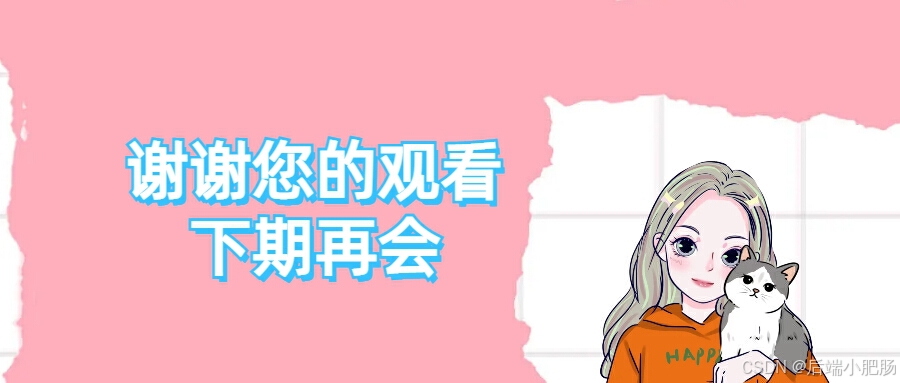引言:重新定义视频分享体验
在移动优先的互联网时代,"碰一碰"交互已成为设备间快速连接的代名词。本文将突破传统文件传输思维,结合Web NFC与WebRTC技术,实现无需后端服务器的端到端视频实时传输方案。通过纯前端技术栈,开发者可以构建出媲美原生应用的近场交互体验。
一、技术选型解析

1. Web NFC技术栈
-
NDEFReader API:实现NFC标签的读取/写入
-
NDEFRecord:定义标准化的数据记录格式
-
SecurityContext:处理浏览器安全策略

2. 媒体传输方案
-
WebRTC:实现点对点视频流传输
-
MediaRecorder API:本地视频采集与编码
-
IndexedDB:离线视频缓存管理

3. 兼容性解决方案
-
特性检测策略:渐进式增强设计
-
Polyfill方案:兼容非NFC设备(备用二维码方案)
二、核心实现流程
阶段1:NFC连接建立
javascript
复制
class NFCConnector {constructor() {this.reader = new NDEFReader();this.writer = new NDEFReader();}async init() {try {await this.reader.scan();this._bindNFCEvents();} catch (error) {this._fallbackToQRCode();}}_bindNFCEvents() {this.reader.onreading = event => {const record = event.message.records[0];if (record.recordType === "mime:video-meta") {this._handleVideoMetadata(record);}};}async writeMetadata(videoMeta) {const record = {recordType: "mime:video-meta",mediaType: "application/json",data: JSON.stringify(videoMeta)};await this.writer.write({ records: [record] });}
}
阶段2:WebRTC点对点连接
javascript
复制
class P2PStreamer {constructor() {this.peerConnection = new RTCPeerConnection();this.dataChannel = null;}async createOffer() {this.dataChannel = this.peerConnection.createDataChannel("video");const offer = await this.peerConnection.createOffer();await this.peerConnection.setLocalDescription(offer);return offer;}async handleAnswer(answer) {await this.peerConnection.setRemoteDescription(answer);}setupDataChannel() {this.dataChannel.onmessage = event => {this._handleVideoChunk(event.data);};}async startStreaming(stream) {const recorder = new MediaRecorder(stream);recorder.ondataavailable = event => {if (this.dataChannel.readyState === "open") {this.dataChannel.send(event.data);}};recorder.start(1000);}
}
三、完整实现方案
1. 用户界面架构
html
复制
<div class="container"><!-- NFC状态指示 --><div id="nfcStatus" class="status-indicator"><span class="led"></span><span>NFC连接状态</span></div><!-- 视频控制区 --><div class="video-container"><video id="localVideo" muted playsinline></video><video id="remoteVideo" controls playsinline></video><div class="control-bar"><button id="startBtn">开始录制</button><button id="transferBtn" disabled>发送视频</button></div></div><!-- 备用二维码容器 --><div id="qrcodeFallback" class="hidden"><canvas id="qrcodeCanvas"></canvas></div> </div>
运行 HTML
2. 核心业务逻辑
javascript
复制