我们知道要想在前端预览文件,可以通过浏览器自带的预览功能,我们只要window.open(ulr) 就可以实现对文件的预览,但是对于一些特殊的文件,目前很多浏览器的预览功能还是不支持的,今天我们就在纯前端来实现对这些文件的预览。
首先,我们需要使用到vue的两个组件:VueOfficeExcel和VueOfficeDocx,
下面直接看代码:
<template><div class="container"><iframe v-if="currFileType==='pdf' || currFileType==='mp4'" class="file" :src="$utils.getFullFilePathHM(currentRow.attPath)" type="application/x-google-chrome-pdf" /><img v-else-if="['png','jpg','jpeg'].includes(currFileType)" class="file" :src="$utils.getFullFilePathHM(currentRow.attPath)" style="object-fit: contain;" alt=""><vue-office-docx v-else-if="currFileType==='docx'" :src="$utils.getFullFilePathHM(currentRow.attPath)" /><div v-else-if="currFileType==='txt'" ref="txt" class="txt" /><vue-office-excel v-else-if="currFileType==='xls' || currFileType==='xlsx'" :src="$utils.getFullFilePathHM(currentRow.attPath)" /><div v-else class="empty-content"><p>文件格式暂不支持预览</p></div></div>
</template><script>
// 引入VueOfficeExcel组件
import VueOfficeExcel from '@vue-office/excel'
// 引入VueOfficeDocx组件
import VueOfficeDocx from '@vue-office/docx'
// 引入相关样式
import '@vue-office/excel/lib/index.css'
import '@vue-office/docx/lib/index.css'import { downloadFileNew } from '@/api/sponge-control/common-hm'
export default {name: 'PreviewFile',components: {VueOfficeExcel,VueOfficeDocx},props: {currentRow: {type: Object,default: () => {}}},data() {return {}},computed: {currFileType() {const arr = this.currentRow.attPath?.split('.')return arr && arr[arr.length - 1] || ''}},watch: {'currentRow.attPath': {handler() {if (this.currFileType === 'txt') {this.$nextTick(async() => {const res = await downloadFileNew({ fileName: this.currentRow.attName, filePath: this.currentRow.attPath }, true)const reader = new FileReader()reader.readAsText(res, 'UTF-8')reader.onload = e => {this.$refs.txt.innerText = e.target.result}})}},immediate: true}}
}
</script><style lang="scss" scoped>
.container {width: 100%;height: 100%;.txt {width: 100%;height: 100%;overflow: auto;word-break: break-all;border: 0;}.file {width: 100%;height: 100%;overflow: auto;border: 0;}.file ::v-deep .docx-wrapper {height: 100%;padding: 20px 20px;background-color: #fff;border: 1px solid #eee;}.file ::v-deep .docx-wrapper > section.docx {width: 100% !important;height: 80%;min-height: auto !important;padding: 0 !important;margin-bottom: 0;overflow-y: scroll;box-shadow: none;}.file ::v-deep .docx-wrapper > section.docx::-webkit-scrollbar {display: none;}.empty-content {width: 100%;height: 100%;overflow: hidden;text-align: center;border: 1px solid #eee;p {position: relative;top: 40%;font-size: 16px;color: #666;}}
}
</style>对于文本文件txt,我们需要下载下来,然后读取里面的内容
,最好通过innerText插入div回显出来。
下面是文件下载的接口(这个需要后端提供):
// 文件下载
export function downloadFile(data) {return request({url: '/common/downloadFile',method: 'post',responseType: 'blob',data})
}
// 文件下载
export function downloadFileNew(data, needBlob = false) {return request({url: '/common/downloadFileNew',meta: { needBlob },method: 'post',responseType: 'blob',data})
}