打包前
共 3 个文件

dist\index.html
<!DOCTYPE html>
<html lang="en"><head><meta charset="UTF-8"><meta name="viewport" content="width=device-width, initial-scale=1.0"><title>Webpack 示例</title>
</head><body><h1>Webpack 示例</h1><!-- 引入打包后的 JavaScript 文件 --><script src="bundle.js"></script>
</body></html>
src\hello.js
export function hello() {alert("你好");
}
src\index.js
import { hello } from "./hello";
hello();
使用 Webpack 打包
新建文件 package.json
{"name": "webpack_demo","version": "1.0.0","main": "index.js","scripts": {"build": "webpack --config webpack.config.js"},"keywords": [],"author": "","license": "ISC","description": "","devDependencies": {"webpack": "^5.97.1","webpack-cli": "^6.0.1"}
}
webpackconfigjs_60">新建文件 webpack.config.js
const path = require("path");module.exports = {// 入口文件entry: "./src/index.js",// 输出配置output: {filename: "bundle.js",path: path.resolve(__dirname, "dist"),},
};
安装依赖
pnpm i
开始打包


打包后
将 hello.js 和 index.js 合并成了一个文件 dist\bundle.js
(()=>{"use strict";alert("你好")})();
最终效果为

浏览器访问 dist\index.html 可见程序正常运行,表示打包成功!
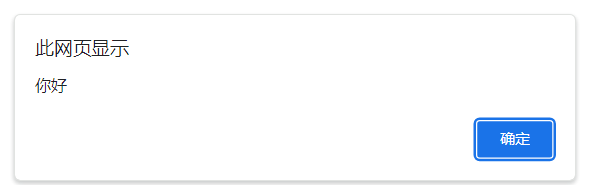
总结 Webpack 的打包过程
-
Webpack 通过 webpack.config.js 中的 entry 配置,找到打包的入口文件 src/index.js
-
沿着入口文件 src/index.js,找到导入的关联文件 src\hello.js
-
根据 webpack.config.js 中的 output 配置,Webpack 会将所有找到的文件 ( hello.js 和 index.js )打包成一个名为 bundle.js 的文件,并输出到 dist 文件夹中
-
dist\index.html 则直接加载的打包后的 bundle.js 文件,实现预期效果
<!-- 引入打包后的 JavaScript 文件 --><script src="bundle.js"></script>



