前言
VSCode 强大的扩展能力和灵活的插件系统使其在不同开发场景中游刃有余。在实际开发过程中,常常需要多个插件协同工作,这就涉及到插件之间的通信问题。本文将详细探讨如何在 VSCode 中实现自定义插件之间的通信,帮助开发者更高效地开发和维护插件。
为什么插件之间需要通信?
在实际开发中,插件之间的通信需求是非常常见的。例如:
- 你有一个插件 A 负责代码格式化,另一个插件 B 负责代码 linting,格式化后希望自动触发 linting。
- 一个插件需要从另一个插件获取配置或数据。
- 你希望多个插件共享同一个状态或服务。
了解如何实现插件之间的通信,可以大大增强插件的协作能力和用户体验。
VSCode 插件通信方法
VSCode 插件之间的通信,主要通过以下几种方式实现:
- 命令调用:插件可以注册和调用命令。
- 共享 API:一个插件可以暴露 API,供其他插件调用。
- 事件机制:通过事件机制,插件可以发布和订阅事件。
1. 命令调用
VSCode 提供了一个内置的命令系统,插件可以注册命令,并通过 vscode.commands.executeCommand 来调用其他插件的命令。
// 插件 A 中的代码,注册一个命令
vscode.commands.registerCommand('extension.sayHello', () => {vscode.window.showInformationMessage('Hello from plugin A');
});
// 插件 B 中的代码,调用插件 A 的命令
vscode.commands.executeCommand('extension.sayHello');
2. 共享 API
插件可以通过其 exports 对象向外部暴露 API,其他插件可以通过 vscode.extensions.getExtension 获取插件实例,并调用其 API。
// 插件 A 中的代码,暴露一个 API
function sayHello() {vscode.window.showInformationMessage('Hello from plugin A');
}module.exports = {activate(context) {context.subscriptions.push(vscode.commands.registerCommand('extension.sayHello', sayHello));},sayHello
};
// 插件 B 中的代码,调用插件 A 的 API
const pluginA = vscode.extensions.getExtension('your-username.pluginA');
pluginA.activate().then(() => {pluginA.exports.sayHello();
});
3. 事件机制
通过事件机制,插件可以发布和订阅事件,实现更加松耦合的通信。以下是一个简单的示例:
// 插件 A 中的代码,发布一个事件
const vscode = require('vscode');
const myEventEmitter = new vscode.EventEmitter();module.exports = {activate(context) {context.subscriptions.push(vscode.commands.registerCommand('extension.publishEvent', () => {myEventEmitter.fire('Hello from plugin A');}));},myEventEmitter
};
// 插件 B 中的代码,订阅插件 A 的事件
const pluginA = vscode.extensions.getExtension('your-username.pluginA');
pluginA.activate().then(() => {pluginA.exports.myEventEmitter.event((message) => {vscode.window.showInformationMessage(message);});
});
4. 使用全局状态共享数据
VSCode 提供了 globalState 对象,可以在插件之间共享全局状态。通过 globalState,你可以存储和读取数据,使得不同插件可以共享和传递信息。
// 插件 A 中的代码,存储数据
const vscode = require('vscode');function storeData() {const key = 'sharedData';const value = 'Hello from plugin A';vscode.workspace.getConfiguration().update(key, value, vscode.ConfigurationTarget.Global);vscode.window.showInformationMessage('Data stored in global state');
}function activate(context) {context.subscriptions.push(vscode.commands.registerCommand('extension.storeData', storeData));
}module.exports = {activate
};
// 插件 B 中的代码,读取数据
const vscode = require('vscode');function readData() {const key = 'sharedData';const value = vscode.workspace.getConfiguration().get(key);vscode.window.showInformationMessage(`Data read from global state: ${value}`);
}function activate(context) {context.subscriptions.push(vscode.commands.registerCommand('extension.readData', readData));
}module.exports = {activate
};
5. 使用消息传递机制
除了直接调用命令和共享状态外,还可以通过消息传递机制实现插件之间的通信。这种方式可以用于更复杂的交互场景,例如插件之间的异步通信。
// 插件 A 中的代码,发送消息
const vscode = require('vscode');function sendMessage() {const message = 'Hello from plugin A';vscode.window.showInformationMessage('Sending message...');vscode.commands.executeCommand('extension.receiveMessage', message);
}function activate(context) {context.subscriptions.push(vscode.commands.registerCommand('extension.sendMessage', sendMessage));
}module.exports = {activate
};
// 插件 B 中的代码,接收消息
const vscode = require('vscode');function receiveMessage(message) {vscode.window.showInformationMessage(`Received message: ${message}`);
}function activate(context) {context.subscriptions.push(vscode.commands.registerCommand('extension.receiveMessage', receiveMessage));
}module.exports = {activate
};
6. 使用 Webview 进行复杂交互
对于需要复杂界面的插件,可以使用 Webview 来创建自定义的网页界面。通过 Webview,你可以实现更加复杂的通信和交互逻辑。
// 插件 A 中的代码,创建 Webview 并通信
const vscode = require('vscode');function createWebview() {const panel = vscode.window.createWebviewPanel('exampleWebview', 'Webview Example', vscode.ViewColumn.One, {});panel.webview.html = getWebviewContent();panel.webview.onDidReceiveMessage(message => {switch (message.command) {case 'alert':vscode.window.showInformationMessage(message.text);break;}},undefined,context.subscriptions);
}function getWebviewContent() {return `<html><body><h1>Hello from Webview!</h1><button onclick="sendMessage()">Send Message</button><script>const vscode = acquireVsCodeApi();function sendMessage() {vscode.postMessage({command: 'alert',text: 'Hello from Webview'});}</script></body></html>`;
}function activate(context) {context.subscriptions.push(vscode.commands.registerCommand('extension.createWebview', createWebview));
}module.exports = {activate
};
7. 使用 EnvironmentVariableCollection 进行环境变量共享
在一些场景下,插件可能需要共享或修改环境变量。VSCode 提供了 EnvironmentVariableCollection 接口,用于插件之间共享和修改环境变量。
// 插件 A 中的代码,设置环境变量
const vscode = require('vscode');
function setEnvironmentVariable() {const env = vscode.window.env;const collection = env.createEnvironmentVariableCollection();collection.replace('MY_SHARED_VAR', 'Hello from plugin A');vscode.window.showInformationMessage('Environment variable set');
}
function activate(context) {context.subscriptions.push(vscode.commands.registerCommand('extension.setEnvVar', setEnvironmentVariable));
}
module.exports = {activate
};
// 插件 B 中的代码,读取环境变量
const vscode = require('vscode');
function getEnvironmentVariable() {const value = process.env.MY_SHARED_VAR;vscode.window.showInformationMessage(`Environment variable: ${value}`);
}
function activate(context) {context.subscriptions.push(vscode.commands.registerCommand('extension.getEnvVar', getEnvironmentVariable));
}
module.exports = {activate
};
总结
本文详细介绍了在 VSCode 插件之间实现通信的多种方法,包括命令调用、共享 API、事件机制、全局状态共享、消息传递以及 Webview 复杂交互、使用 EnvironmentVariableCollection 共享环境变量等。从简单到复杂的通信模式,能够应对不同的开发需求和场景。