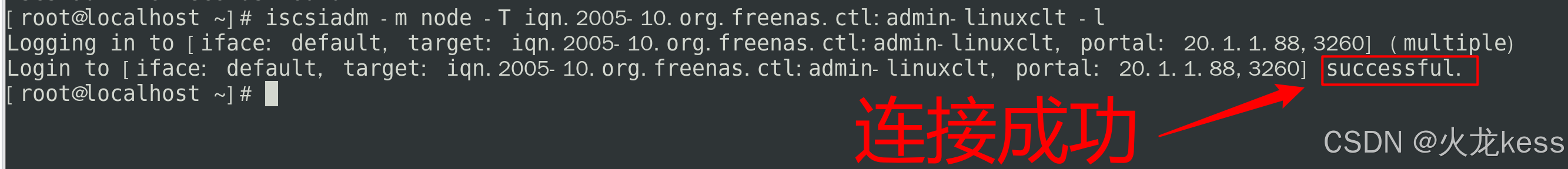macos下,使用脚本制作dmg安装包脚本:
目录结构:
% tree helloworld/
test
|-- Applications -> /Applications
`-- Helloworld.app`-- Contents|-- Frameworks| |-- QtCore.framework| | |-- QtCore -> Versions/Current/QtCore| | |-- Resources -> Versions/Current/Resources| | `-- Versions| | |-- 5| | | |-- QtCore| | | `-- Resources| | | |-- Info.plist| | | `-- QtCore.prl| | `-- Current -> 5| |-- QtDBus.framework| | |-- QtDBus -> Versions/Current/QtDBus| | |-- Resources -> Versions/Current/Resources| | `-- Versions| | |-- 5| | | |-- QtDBus| | | `-- Resources| | | |-- Info.plist| | | `-- QtDBus.prl| | `-- Current -> 5| |-- QtGui.framework| | |-- QtGui -> Versions/Current/QtGui| | |-- Resources -> Versions/Current/Resources| | `-- Versions| | |-- 5| | | |-- QtGui| | | `-- Resources| | | |-- Info.plist| | | `-- QtGui.prl| | `-- Current -> 5| |-- QtNetwork.framework| | |-- QtNetwork -> Versions/Current/QtNetwork| | |-- Resources -> Versions/Current/Resources| | `-- Versions| | |-- 5| | | |-- QtNetwork| | | `-- Resources| | | |-- Info.plist| | | `-- QtNetwork.prl| | `-- Current -> 5| |-- QtPrintSupport.framework| | |-- QtPrintSupport -> Versions/Current/QtPrintSupport| | |-- Resources -> Versions/Current/Resources| | `-- Versions| | |-- 5| | | |-- QtPrintSupport| | | `-- Resources| | | |-- Info.plist| | | `-- QtPrintSupport.prl| | `-- Current -> 5| |-- QtSvg.framework| | |-- QtSvg -> Versions/Current/QtSvg| | |-- Resources -> Versions/Current/Resources| | `-- Versions| | |-- 5| | | |-- QtSvg| | | `-- Resources| | | |-- Info.plist| | | `-- QtSvg.prl| | `-- Current -> 5| `-- QtWidgets.framework| |-- QtWidgets -> Versions/Current/QtWidgets| |-- Resources -> Versions/Current/Resources| `-- Versions| |-- 5| | |-- QtWidgets| | `-- Resources| | |-- Info.plist| | `-- QtWidgets.prl| `-- Current -> 5|-- Info.plist|-- MacOS| |-- HelloworldUI| `-- HelloworldService|-- PlugIns| |-- bearer| | `-- libqgenericbearer.dylib| |-- iconengines| | `-- libqsvgicon.dylib| |-- imageformats| | |-- libqgif.dylib| | |-- libqicns.dylib| | |-- libqico.dylib| | |-- libqjpeg.dylib| | |-- libqmacheif.dylib| | |-- libqmacjp2.dylib| | |-- libqtga.dylib| | |-- libqtiff.dylib| | |-- libqwbmp.dylib| | `-- libqwebp.dylib| |-- platforms| | `-- libqcocoa.dylib| |-- printsupport| | `-- libcocoaprintersupport.dylib| `-- styles| `-- libqmacstyle.dylib`-- Resources|-- AppCtrl.json|-- AppIcon.icns|-- font| |-- Alibaba-PuHuiTi-Medium.otf| `-- Alibaba-PuHuiTi-Regular.otf|-- auth| |-- auth.html| `-- images| |-- error.png| `-- logo.png|-- ui| |-- images| | |-- search.png| | `-- warning.png| |-- ui.css| |-- ui.html| |-- ui.js| `-- ui_header.html`-- resourceList|-- images| |-- logo.png| `-- user.png`-- resource_list.html
制作dmg脚本:
#!/usr/bin/env python3
import os
import subprocess
import sys
import argparsedef extract_dmg(dmg_path, output_dir):"""Extracts the contents of a DMG file to a specified output directory."""# Create the output directory if it doesn't existif not os.path.exists(output_dir):os.makedirs(output_dir)# Mount the DMG filemount_point = "/Volumes/dmg_tool_mount"subprocess.run(["hdiutil", "attach", dmg_path, "-mountpoint", mount_point], check=True)# Copy contents to the output directorytry:subprocess.run(["cp", "-R", f"{mount_point}/.", output_dir], check=True)finally:# Unmount the DMG filesubprocess.run(["hdiutil", "detach", mount_point], check=True)print(f"Extracted {dmg_path} to {output_dir}")def create_dmg(source_dir, dmg_output):"""Creates a DMG file from the specified source directory."""# Create the DMG filesubprocess.run(["hdiutil", "create", dmg_output, "-srcfolder", source_dir, "-ov"], check=True)print(f"Created DMG {dmg_output} from {source_dir}")def main():parser = argparse.ArgumentParser(description="Extract or create DMG files.")subparsers = parser.add_subparsers(dest='command')# Subparser for extractingextract_parser = subparsers.add_parser('extract', help='Extract a DMG file')extract_parser.add_argument('dmg', help='Path to the DMG file')extract_parser.add_argument('output', help='Directory to extract to')# Subparser for creatingcreate_parser = subparsers.add_parser('create', help='Create a DMG file from a directory')create_parser.add_argument('source', help='Directory to create DMG from')create_parser.add_argument('dmg', help='Output path for the DMG file')args = parser.parse_args()if args.command == 'extract':extract_dmg(args.dmg, args.output)elif args.command == 'create':create_dmg(args.source, args.dmg)else:parser.print_help()if __name__ == '__main__':main()测试:
抽取Helloworld.dmg中的文件到test目录:% ./dmg_tool.py extrace Helloworld.dmg test% ls test
Applications Helloworld.app
使用test目录下的文件,重新制作dmg文件为Helloworld2.dmg:
% ./dmg_tool.py create test Helloworld2.dmg
% ls Helloworld2.dmg