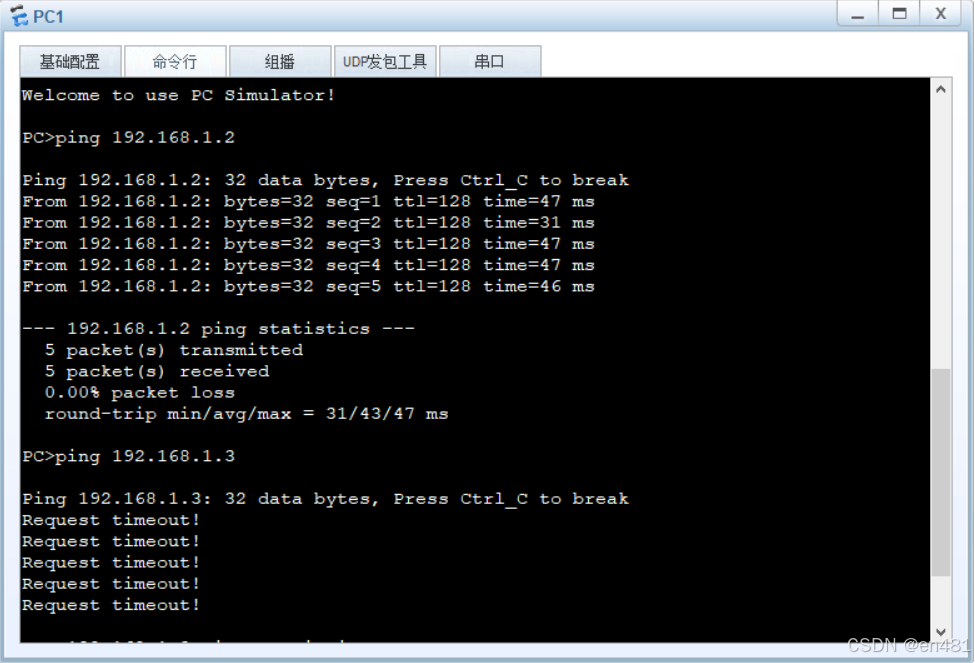在上期中小亦为大家介绍了MacOS系统,这期小亦就带大家继续详细介绍一下,大家熟知的Windows,话不多说~
Windows系统详细介绍
Windows操作系统,作为微软公司(Microsoft)的旗舰产品,自1985年问世以来,已经发展成为全球应用最广泛的操作系统之一。它不仅在个人电脑领域占据主导地位,还广泛应用于企业服务器、智能手机、嵌入式系统等多种设备。本文将对Windows系统进行详细介绍,包括其发展历程、主要特点、功能、版本更新以及在现代社会中的应用等方面。
一、Windows系统的发展历程
Windows系统的研发始于1983年,最初的研发目标是在MS-DOS的基础上提供一个多任务的图形用户界面(GUI)。1985年,Windows 1.0正式推出,它仅仅是一个MS-DOS模拟环境,但为后续的系统版本奠定了基础。
随着技术的不断进步,Windows系统也经历了多次重大更新。1995年,Windows 95的发布标志着Windows系统进入了一个全新的时代,它采用了全新的图形化用户界面,并支持即插即用(Plug and Play)技术,使得硬件设备的安装和配置变得更加简单。此后,Windows系统不断推陈出新,陆续推出了Windows 98、Windows ME、Windows 2000、Windows XP等版本,每个版本都在前一个版本的基础上进行了优化和改进。
进入21世纪后,Windows系统的发展更加迅速。2007年,Windows Vista的发布引入了许多新的功能和安全性改进,但由于兼容性问题等原因,其市场接受度并不高。随后,微软推出了Windows 7,该版本在稳定性、兼容性和性能方面都得到了显著提升,成为了一款备受欢迎的操作系统。
近年来,Windows系统继续保持着快速发展的势头。Windows 8和Windows 10的推出带来了全新的用户界面和交互方式,特别是Windows 10,它结合了Windows 7的经典元素和Windows 8的现代元素,成为了一款功能强大、易于使用的操作系统。目前,Windows系统已经更新至Windows 11,其在界面设计、性能优化、安全性等方面都进行了全面升级。
二、Windows系统的主要特点
Windows系统之所以能够在全球范围内广受欢迎,主要得益于其以下几个主要特点:
- 界面图形化:Windows系统采用了图形化用户界面(GUI),使得用户可以通过鼠标和键盘直观地与系统互动。这种操作方式模拟了现实世界的行为,易于理解、学习和使用。
- 多任务处理:Windows系统支持同时运行多个应用程序,或在一个程序中同时做几件事情。这种多任务处理能力使得用户可以在同一时间内完成多项工作,提高了工作效率。
- 设备无关性:Windows系统具有良好的设备兼容性,使得用户在购买新设备时不必考虑某个特定的应用软件是否支持该设备。只要Windows系统支持该设备,用户就可以放心使用。
- 出色的多媒体功能:Windows系统提供了丰富的多媒体功能,如音频和视频播放、图像处理等。这些功能使得用户可以在Windows系统上享受高质量的多媒体体验。
- 硬件支持良好:Windows系统广泛支持各种硬件设备,包括打印机、扫描仪、摄像头等。这使得Windows系统能够满足不同用户的需求,并在各种硬件平台上稳定运行。
- 众多的应用程序:Windows系统拥有庞大的应用程序库,包括微软自家的Office套件、浏览器Internet Explorer/Edge等,以及来自第三方开发者的各种应用程序。这些应用程序使得Windows系统能够满足用户在工作、学习、娱乐等方面的需求。
三、Windows系统的功能
Windows系统作为一款功能强大的操作系统,提供了许多实用的功能来满足用户的需求。以下是一些主要的功能:
- 文件管理:Windows系统支持多种文件系统,包括NTFS和FAT32等。它提供了文件的创建、读取、写入、删除和目录的管理等功能,并支持文件权限和安全设置。这使得用户可以在Windows系统上方便地管理自己的文件和数据。
- 设备管理:Windows系统通过驱动程序与硬件设备进行通信。每种硬件设备都需要相应的驱动程序来与操作系统沟通。Windows系统提供了设备管理器等工具来查看和管理硬件设备的状态和配置。
- 网络支持:Windows系统支持TCP/IP协议栈,允许计算机通过局域网和互联网进行通信。它还提供了网络服务,如DHCP、DNS等,帮助管理网络连接和资源。此外,Windows系统还内置了防火墙等安全功能,保护系统免受网络攻击。
- 用户账户控制:Windows系统通过用户账户控制(UAC)功能来防止未经授权的更改。当用户尝试执行可能影响系统安全的操作时,UAC会弹出提示确认用户操作。这有助于保护系统免受恶意软件的攻击。
- 任务管理器:Windows系统提供了任务管理器工具来监视系统性能、进程和资源使用情况。用户可以通过任务管理器结束不需要的进程、查看运行的应用程序以及管理系统资源。
- 控制面板:Windows系统的控制面板集中了系统设置的各项功能,如网络、用户账户、程序卸载等。用户可以通过控制面板方便地管理系统设置和配置。
- 多媒体支持:Windows系统提供了对多种音频和视频格式的支持,允许用户播放和编辑多媒体内容。此外,它还支持图形和图像处理,提供2D和3D图形的渲染能力。
四、Windows系统的版本更新
Windows系统自问世以来,已经经历了多次重大版本更新。以下是一些主要的版本更新及其特点:
- Windows 1.0至Windows 3.1:这些早期版本主要提供了基本的图形用户界面和多任务处理能力。它们为后续的Windows系统奠定了基础,并逐渐在市场上获得了用户的认可。
- Windows 95:该版本引入了全新的图形化用户界面和即插即用技术,使得硬件设备的安装和配置变得更加简单。此外,它还支持长文件名和32位应用程序等特性。
- Windows 98:该版本在Windows 95的基础上进行了优化和改进,提供了更好的稳定性和兼容性。它还增加了对USB设备的支持以及Internet Explorer浏览器等实用功能。
- Windows ME:该版本是Windows 9x系列的最后一个版本,主要面向家庭用户。它提供了许多新的多媒体功能和家庭网络支持,但由于存在一些兼容性问题,其市场接受度并不高。
- Windows 2000/XP:这些版本主要面向企业和个人用户。它们提供了更高的安全性和稳定性,并支持更多的硬件设备和应用程序。特别是Windows XP,它成为了微软历史上最受欢迎的操作系统之一。
- Windows Vista:该版本引入了许多新的功能和安全性改进,如UAC、防火墙等。但由于存在一些兼容性问题和性能问题,其市场接受度并不高。
- Windows 7:该版本在稳定性、兼容性和性能方面都得到了显著提升。它结合了Windows Vista的许多新功能和Windows XP的经典元素,成为了一款备受欢迎的操作系统。
- Windows 8/8.1:这些版本采用了全新的用户界面和交互方式,特别是Windows 8,它引入了开始屏幕和Charm边栏等特性。然而,这些变化也引发了一些用户的争议和不满。随后推出的Windows 8.1对一些问题进行了修复和改进。
- Windows 10:该版本结合了Windows 7的经典元素和Windows 8的现代元素,成为了一款功能强大、易于使用的操作系统。它提供了许多新的功能和改进,如Cortana语音助手、Edge浏览器、虚拟桌面等。此外,Windows 10还支持跨平台同步和云服务等特性。
- Windows 11:作为Windows 10的继任者,Windows 11在界面设计、性能优化、安全性等方面都进行了全面升级。它采用了全新的用户界面和交互方式,提供了更好的视觉体验和操作便利性。此外,Windows 11还支持更多的硬件设备和应用程序,并加强了与微软其他产品和服务的集成。
五、Windows系统在现代社会中的应用
Windows系统作为一款功能强大的操作系统,在现代社会中得到了广泛的应用。以下是一些主要的应用领域:
- 个人电脑:Windows系统是个人电脑领域最常用的操作系统之一。它提供了丰富的应用程序和工具来满足用户在工作、学习、娱乐等方面的需求。无论是办公文档处理、图像处理还是游戏娱乐,Windows系统都能够提供出色的性能和体验。
- 企业服务器:Windows系统也广泛应用于企业服务器领域。它提供了强大的网络服务和数据库管理功能,支持企业构建高效、稳定的网络环境。此外,Windows系统还提供了丰富的管理工具和安全功能来保障企业的信息安全和运营稳定。
- 智能手机和平板电脑:虽然Windows系统在智能手机和平板电脑领域的市场份额不高,但它仍然是一款重要的移动操作系统之一。Windows Phone和Windows RT等版本为移动设备提供了丰富的应用程序和出色的用户体验。
- 嵌入式系统:Windows系统还应用于嵌入式系统领域。它提供了灵活的开发环境和强大的功能支持,使得开发人员可以根据需求定制适合特定应用场景的嵌入式系统。
六、总结:
随着技术的不断进步和用户需求的不断变化,Windows系统也在不断发展和创新。未来,Windows系统可能会朝着以下几个方向发展:
-
随着人工智能和机器学习技术的不断发展,Windows系统可能会采用更加智能化的用户界面和交互方式。例如,通过语音识别、手势识别等技术来提供更加自然、直观的操作体验。随着网络安全威胁的不断增加,Windows系统需要更加高效的安全机制来保护用户的数据和隐私。例如,通过加强防火墙、加密技术等手段来提高系统的安全性。随着云计算和物联网技术的不断发展,Windows系统可能会构建更加丰富的应用程序生态来满足用户的需求。例如,通过集成更多的云服务、物联网设备等来提供更加便捷、智能的服务体验。随着跨平台技术的不断发展,Windows系统可能会提供更加灵活的跨平台支持来满足用户在不同设备上的需求。例如,通过实现跨平台的文件同步、应用程序共享等功能来提高用户的便捷性和效率。
接下来是小亦特意给大家找了几个视频让你更加深刻明白Windows系统(仅介绍WIn10、11):
1、windows 10介绍_哔哩哔哩_bilibili
👆 本链接来自哔哩哔哩网站、作者:LBLBSOFT 内容Win10介绍
2、超详细的Windows11教学 从入门到进阶【适合全年龄可操作教程】 带你了解win11你想知道却又不知道的方方面面_哔哩哔哩_bilibili
👆本链接来自哔哩哔哩网站、作者:崔老师课堂 内容:WIn11介绍
3、电脑键盘上每个按键的名称及作用你都知道吗?全网最全的电脑键盘功能演示,5分钟视频让你了解键盘!_哔哩哔哩_bilibili
👆本链接来自哔哩哔哩、作者:国强极客 内容:Win10、Win11键盘使用技巧
撰写者:小亦
英文版
提示:中翻译参考了文心一言,另感谢jiangyunuo在查找过程中
发现错误,再次鸣谢
(如果中翻英含有语法错误,单词拼错等请尽快私信)
文中的I、II、III表示为1、2、3
Detailed Introduction to the Windows Operating System
The Windows operating system, as Microsoft's flagship product, has evolved since its inception in 1985 to become one of the most widely used operating systems globally. It not only dominates the personal computer market but is also widely applied in enterprise servers, smartphones, embedded systems, and various other devices. This article provides a comprehensive introduction to the Windows system, including its development history, main features, functionalities, version updates, and applications in modern society.
I. Development History of the Windows System
The development of the Windows system began in 1983, with the initial goal of providing a multitasking graphical user interface (GUI) on top of MS-DOS. In 1985, Windows 1.0 was officially launched, serving as a mere MS-DOS simulation environment but laying the foundation for subsequent system versions.
With technological advancements, the Windows system underwent numerous significant updates. In 1995, the release of Windows 95 marked a new era for Windows, introducing a brand-new graphical user interface and support for Plug and Play technology, simplifying hardware installation and configuration. Subsequently, Windows system continued to innovate, introducing Windows 98, Windows ME, Windows 2000, Windows XP, and other versions, each optimizing and improving upon the previous one.
Entering the 21st century, the development of the Windows system accelerated. Windows Vista, released in 2007, introduced many new features and security improvements but faced compatibility issues, affecting its market acceptance. Microsoft then launched Windows 7, which significantly enhanced stability, compatibility, and performance, becoming a highly popular operating system.
Recently, the Windows system has maintained its rapid development pace. Windows 8 and Windows 10 introduced new user interfaces and interaction methods, particularly Windows 10, which combines the classic elements of Windows 7 with the modern elements of Windows 8, resulting in a powerful and user-friendly operating system. Currently, the Windows system has been updated to Windows 11, featuring comprehensive upgrades in interface design, performance optimization, and security.
II. Main Features of the Windows System
The widespread popularity of the Windows system globally is primarily attributed to its several key features:
- Graphical User Interface (GUI): Windows adopts a GUI, enabling users to interact with the system intuitively through a mouse and keyboard. This operation mode simulates real-world behavior, making it easy to understand, learn, and use.
- Multitasking: Windows supports running multiple applications simultaneously or performing multiple tasks within one program. This multitasking capability allows users to accomplish multiple tasks simultaneously, enhancing work efficiency.
- Device Independence: Windows boasts excellent device compatibility, allowing users to purchase new devices without worrying about whether a specific application supports them. As long as Windows supports the device, users can use it with confidence.
- Excellent Multimedia Capabilities: Windows provides extensive multimedia functions, such as audio and video playback, and image processing. These features enable users to enjoy high-quality multimedia experiences on the Windows system.
- Excellent Hardware Support: Windows widely supports various hardware devices, including printers, scanners, cameras, etc. This enables Windows to meet the needs of different users and run stably on various hardware platforms.
- Numerous Applications: Windows boasts a vast application library, including Microsoft's Office suite, browsers like Internet Explorer/Edge, and various applications from third-party developers. These applications enable Windows to meet users' needs in work, study, entertainment, and other aspects.
III. Functionalities of the Windows System
As a powerful operating system, Windows offers many practical functionalities to meet user needs. Here are some main functionalities:
- File Management: Windows supports multiple file systems, including NTFS and FAT32. It provides functions such as file creation, reading, writing, deletion, and directory management, and supports file permissions and security settings. This allows users to conveniently manage their files and data on the Windows system.
- Device Management: Windows communicates with hardware devices through drivers. Each hardware device requires a corresponding driver to communicate with the operating system. Windows provides tools like Device Manager to view and manage the status and configuration of hardware devices.
- Network Support: Windows supports the TCP/IP protocol stack, allowing computers to communicate via LANs and the internet. It also offers network services such as DHCP and DNS to help manage network connections and resources. Additionally, Windows includes security features like firewalls to protect the system from network attacks.
- User Account Control: Windows uses User Account Control (UAC) to prevent unauthorized changes. When users attempt to perform operations that may affect system security, UAC prompts for confirmation. This helps protect the system from malicious software attacks.
- Task Manager: Windows provides the Task Manager tool to monitor system performance, processes, and resource usage. Users can end unnecessary processes, view running applications, and manage system resources through Task Manager.
- Control Panel: Windows' Control Panel centralizes system settings functions, such as network, user accounts, program uninstallation, etc. Users can conveniently manage system settings and configurations through the Control Panel.
- Multimedia Support: Windows supports multiple audio and video formats, allowing users to play and edit multimedia content. Additionally, it supports graphics and image processing, providing 2D and 3D graphics rendering capabilities.
IV. Version Updates of the Windows System
Since its inception, the Windows system has undergone numerous significant version updates. Here are some major version updates and their features:
- Windows 1.0 to Windows 3.1: These early versions primarily provided basic GUI and multitasking capabilities. They laid the foundation for subsequent Windows systems and gradually gained user recognition in the market.
- Windows 95: This version introduced a brand-new GUI and Plug and Play technology, simplifying hardware installation and configuration. Additionally, it supported long filenames and 32-bit applications.
- Windows 98: This version optimized and improved upon Windows 95, offering better stability and compatibility. It also added support for USB devices and practical features like the Internet Explorer browser.
- Windows ME: This version was the last in the Windows 9x series, primarily targeting home users. It provided many new multimedia functions and home network support but faced compatibility issues, affecting its market acceptance.
- Windows 2000/XP: These versions primarily targeted enterprises and individual users. They offered higher security and stability and supported more hardware devices and applications. Notably, Windows XP became one of Microsoft's most popular operating systems.
- Windows Vista: This version introduced many new features and security improvements, such as UAC and firewalls. However, due to compatibility and performance issues, its market acceptance was low.
- Windows 7: This version significantly enhanced stability, compatibility, and performance. It combined many new features from Windows Vista with the classic elements of Windows XP, becoming a highly popular operating system.
- Windows 8/8.1: These versions adopted new user interfaces and interaction methods, particularly Windows 8, which introduced the Start Screen and Charm bar. However, these changes sparked controversy and dissatisfaction among some users. Subsequently, Windows 8.1 addressed some issues and made improvements.
- Windows 10: This version combines the classic elements of Windows 7 with the modern elements of Windows 8, resulting in a powerful and user-friendly operating system. It offers many new features and improvements, such as Cortana voice assistant, Edge browser, virtual desktops, etc. Additionally, Windows 10 supports cross-platform synchronization and cloud services.
- Windows 11: As the successor to Windows 10, Windows 11 has undergone comprehensive upgrades in interface design, performance optimization, and security. It adopts a new user interface and interaction method, providing a better visual experience and operational convenience. Additionally, Windows 11 supports more hardware devices and applications and enhances integration with other Microsoft products and services.
Summary:
With the continuous advancements in technology and evolving user demands, the Windows system is also constantly evolving and innovating. In the future, the Windows system may develop in the following directions:
With the ongoing development of artificial intelligence and machine learning technologies, the Windows system may adopt more intelligent user interfaces and interaction methods. For example, it can provide a more natural and intuitive operating experience through technologies such as speech recognition and gesture recognition. As cybersecurity threats continue to increase, the Windows system requires more efficient security mechanisms to protect users' data and privacy. For instance, it can enhance system security by strengthening firewalls and encryption technologies. With the continuous development of cloud computing and IoT technologies, the Windows system may build a richer application ecosystem to meet user needs. For example, by integrating more cloud services and IoT devices, it can provide a more convenient and intelligent service experience. As cross-platform technologies continue to advance, the Windows system may offer more flexible cross-platform support to meet users' needs on different devices. For instance, by implementing cross-platform file synchronization, application sharing, and other functions, it can improve users' convenience and efficiency.