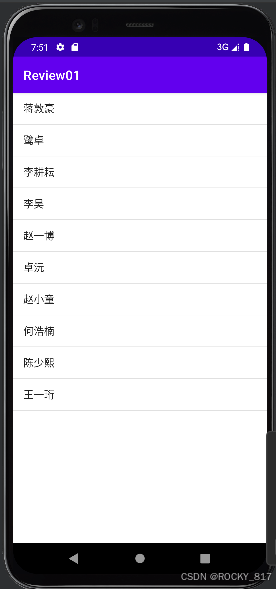useImperativeHandle
可以在子组件内部暴露给父组件句柄,那么说人话就是,父组件可以调用子组件的方法,或者访问子组件的属性。
如果你学过Vue,就类似于Vue的defineExpose。
用法
useImperativeHandle(ref, ()=>{return {// 暴露给父组件的方法或属性}
}, [deps])
参数
- ref: 父组件传递的ref对象
- createHandle: 返回值,返回一个对象,对象的属性就是子组件暴露给父组件的方法或属性
- deps?:[可选] 依赖项,当依赖项发生变化时,会重新调用createHandle函数,类似于
useEffect的依赖项
入门案例
useRef 在
18版本 和19版本使用方式不一样
18版本
18版本需要配合forwardRef一起使用
forwardRef包装之后,会有两个参数,第一个参数是props,第二个参数是ref
我们使用的时候只需要将ref传递给useImperativeHandle即可,然后useImperativeHandle 就可以暴露子组件的方法或属性给父组件,
然后父组件就可以通过ref调用子组件的方法或访问子组件的属性
interface ChildRef {name: stringcount: numberaddCount: () => voidsubCount: () => void
}//React18.2
const Child = forwardRef<ChildRef>((_, ref) => {const [count, setCount] = useState(0)//重点useImperativeHandle(ref, () => {return {name: 'child',count,addCount: () => setCount(count + 1),subCount: () => setCount(count - 1)}})return <div><h3>我是子组件</h3><div>count:{count}</div><button onClick={() => setCount(count + 1)}>增加</button><button onClick={() => setCount(count - 1)}>减少</button></div>
})function App() {const childRef = useRef<ChildRef>(null)const showRefInfo = () => {console.log(childRef.current)}return (<div><h2>我是父组件</h2><button onClick={showRefInfo}>获取子组件信息</button><button onClick={() => childRef.current?.addCount()}>操作子组件+1</button><button onClick={() => childRef.current?.subCount()}>操作子组件-1</button><hr /><Child ref={childRef}></Child></div>);
}export default App;
19版本
- 19版本不需要配合
forwardRef一起使用,直接使用即可,他会把Ref跟props放到一起,你会发现变得更加简单了 - 19版本useRef的参数改为必须传入一个参数例如
useRef<ChildRef>(null)
interface ChildRef {name: stringcount: numberaddCount: () => voidsubCount: () => void
}//React19
const Child = forwardRef<ChildRef>((_, ref) => { // [!code --]
const Child = ({ ref }: { ref: React.Ref<ChildRef> }) => { // [!code ++]const [count, setCount] = useState(0)useImperativeHandle(ref, () => {return {name: 'child',count,addCount: () => setCount(count + 1),subCount: () => setCount(count - 1)}})return <div><h3>我是子组件</h3><div>count:{count}</div><button onClick={() => setCount(count + 1)}>增加</button><button onClick={() => setCount(count - 1)}>减少</button></div>
}function App() {const childRef = useRef<ChildRef>(null)const showRefInfo = () => {console.log(childRef.current)}return (<div><h2>我是父组件</h2><button onClick={showRefInfo}>获取子组件信息</button><button onClick={() => childRef.current?.addCount()}>操作子组件+1</button><button onClick={() => childRef.current?.subCount()}>操作子组件-1</button><hr /><Child ref={childRef}></Child></div>);
}export default App;
执行时机[第三个参数]
- 如果不传入第三个参数,那么
useImperativeHandle会在组件挂载时执行一次,然后状态更新时,都会执行一次
useImperativeHandle(ref, () => {})
- 如果传入第三个参数,并且是一个空数组,那么
useImperativeHandle会在组件挂载时执行一次,然后状态更新时,不会执行
useImperativeHandle(ref, () => {}, [])
- 如果传入第三个参数,并且有值,那么
useImperativeHandle会在组件挂载时执行一次,然后会根据依赖项的变化,决定是否重新执行
const [count, setCount] = useState(0)
useImperativeHandle(ref, () => {}, [count])
实际案例
例如,我们封装了一个表单组件,提供了两个方法:校验和重置。使用useImperativeHandle可以将这些方法暴露给父组件,父组件便可以通过ref调用子组件的方法。
interface ChildRef {name: stringvalidate: () => string | truereset: () => void
}const Child = ({ ref }: { ref: React.Ref<ChildRef> }) => {const [form, setForm] = useState({username: '',password: '',email: ''})const validate = () => {if (!form.username) {return '用户名不能为空'}if (!form.password) {return '密码不能为空'}if (!form.email) {return '邮箱不能为空'}return true}const reset = () => {setForm({username: '',password: '',email: ''})}useImperativeHandle(ref, () => {return {name: 'child',validate: validate,reset: reset}})return <div style={{ marginTop: '20px' }}><h3>我是表单组件</h3><input value={form.username} onChange={(e) => setForm({ ...form, username: e.target.value })} placeholder='请输入用户名' type="text" /><input value={form.password} onChange={(e) => setForm({ ...form, password: e.target.value })} placeholder='请输入密码' type="text" /><input value={form.email} onChange={(e) => setForm({ ...form, email: e.target.value })} placeholder='请输入邮箱' type="text" /></div>
}function App() {const childRef = useRef<ChildRef>(null)const showRefInfo = () => {console.log(childRef.current)}const submit = () => {const res = childRef.current?.validate()console.log(res)}return (<div><h2>我是父组件</h2><button onClick={showRefInfo}>获取子组件信息</button><button onClick={() => submit()}>校验子组件</button><button onClick={() => childRef.current?.reset()}>重置</button><hr /><Child ref={childRef}></Child></div>);
}export default App;