目录
创建样条曲线
创建管道
透视相机漫游
完整代码
大家不要被这个“管道漫游”这几个字所蒙骗了,学完后大家就知道这个知识点有多脏了。我也是误入歧途,好奇了一下“管道漫游”。好了,现在就给大家展示一下为啥这个只是点脏了。
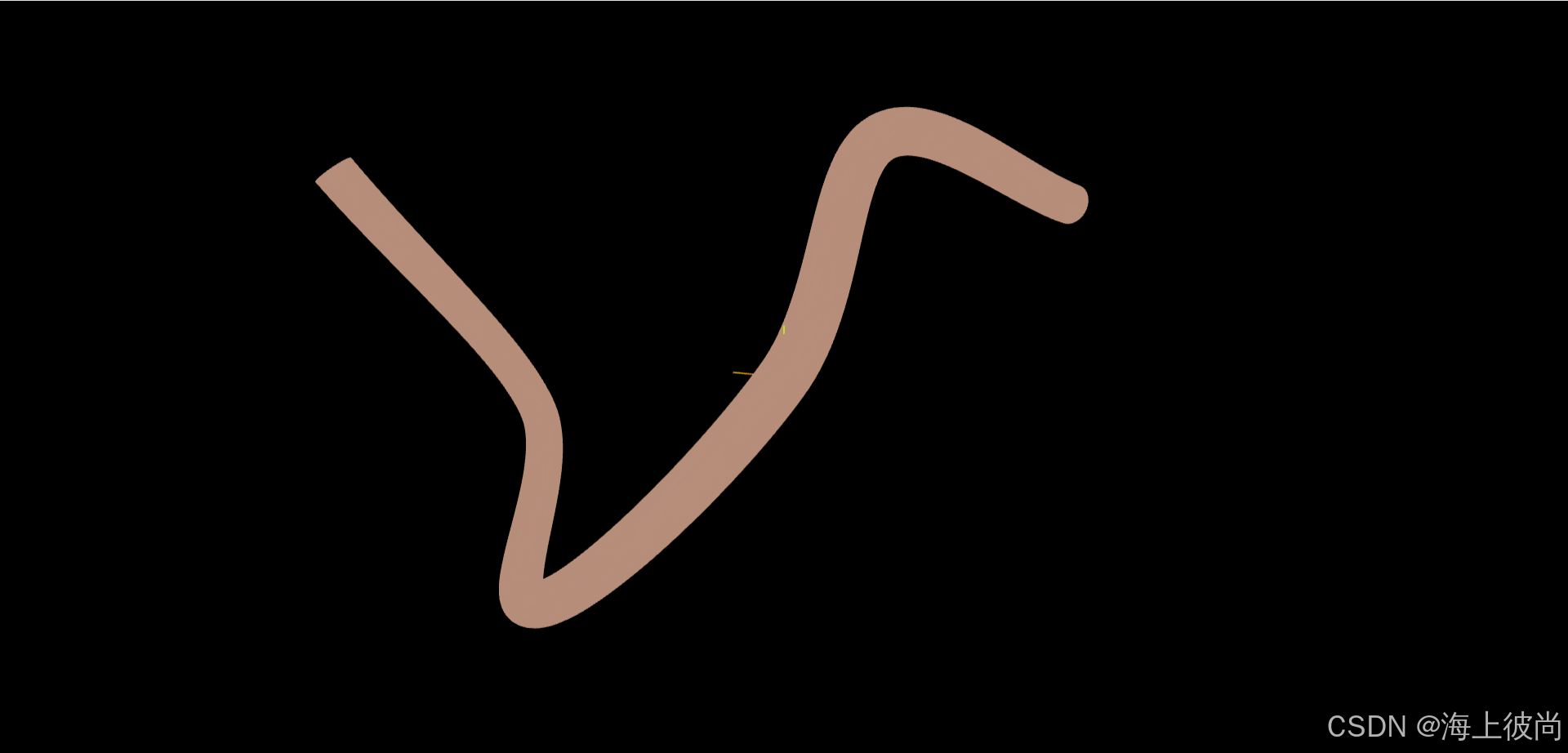
我也废话少说了,带大家实现这个轨道漫游。
创建样条曲线
javascript"> // 3d样条曲线const path = new THREE.CatmullRomCurve3([new THREE.Vector3(-50, 20, 90),new THREE.Vector3(-10, 40, 40),new THREE.Vector3(0, 0, 0),new THREE.Vector3(60, -60, 0),new THREE.Vector3(90, -40, 60),new THREE.Vector3(120, 30, 30),]);穿件完样条曲线后,然后需要 TubeGeometry 来创建管道。
创建管道
javascript"> // 创建管道const geometry = new THREE.TubeGeometry(path, 200, 5, 30);const texLoader = new THREE.TextureLoader();const url = new URL('../../assets/images/gd.png', import.meta.url).href;const texture = texLoader.load(url);texture.wrapS = THREE.RepeatWrapping;texture.wrapT = THREE.RepeatWrapping;const material = new THREE.MeshBasicMaterial({ map: texture, side: THREE.DoubleSide });const mesh = new THREE.Mesh(geometry, material);scene.add(mesh);透视相机漫游
透视相机漫游,其实就是按照按照样条曲线的轨迹来设置,通过 样条曲线上的一个方法 getSpacedPoints 可以获取样条曲线上一定的点位数量,然后使用循环来设置相机的位置。
javascript"> // 从曲线上等间距获取一定数量点坐标const pointsArr = path.getSpacedPoints(500);let i = 0;/* ------------------------------动画函数--------------------------------- */const animation = () => {if (i < pointsArr.length - 1) {// 相机位置设置在当前点位置camera.position.copy(pointsArr[i]);// 曲线上当前点pointsArr[i]和下一个点pointsArr[i+1]近似模拟当前点曲线切线// 设置相机观察点为当前点的下一个点,相机视线和当前点曲线切线重合camera.lookAt(pointsArr[i + 1]);camera.updateProjectionMatrix();controls.target.copy(pointsArr[i + 1]);i += 1; //调节速度} else {i = 0}controls.update();// 如果不调用,就会很卡renderer.render(scene, camera);requestAnimationFrame(animation);}animation();这里给大家带来的知识点就是利用线条来实现相机漫游的效果。
完整代码
javascript">import * as THREE from 'three';
import { OrbitControls } from 'three/addons/controls/OrbitControls.js'export default (domId) => {/* ------------------------------初始化三件套--------------------------------- */const dom = document.getElementById(domId);const { innerHeight, innerWidth } = windowconst scene = new THREE.Scene();const camera = new THREE.PerspectiveCamera(45, innerWidth / innerHeight, 1, 2000);camera.position.set(50, 50, 50);camera.lookAt(scene.position);const renderer = new THREE.WebGLRenderer({antialias: true,// 抗锯齿alpha: false,// 透明度powerPreference: 'high-performance',// 性能// logarithmicDepthBuffer: true,// 深度缓冲})renderer.shadowMap.enabled = true;// 开启阴影renderer.shadowMap.type = THREE.PCFSoftShadowMap;// 阴影类型renderer.outputEncoding = THREE.sRGBEncoding;// 输出编码renderer.toneMapping = THREE.ACESFilmicToneMapping;// 色调映射renderer.toneMappingExposure = 1;// 色调映射曝光renderer.physicallyCorrectLights = true;// 物理正确灯光renderer.setPixelRatio(window.devicePixelRatio);// 设置像素比renderer.setSize(innerWidth, innerHeight);// 设置渲染器大小dom.appendChild(renderer.domElement);// 重置大小window.addEventListener('resize', () => {const { innerHeight, innerWidth } = windowcamera.aspect = innerWidth / innerHeight;camera.updateProjectionMatrix();renderer.setSize(innerWidth, innerHeight);})/* ------------------------------初始化工具--------------------------------- */const controls = new OrbitControls(camera, renderer.domElement) // 相机轨道控制器controls.enableDamping = true // 是否开启阻尼controls.dampingFactor = 0.05// 阻尼系数controls.panSpeed = -1// 平移速度const axesHelper = new THREE.AxesHelper(10);scene.add(axesHelper);/* ------------------------------正题--------------------------------- */// 3d样条曲线const path = new THREE.CatmullRomCurve3([new THREE.Vector3(-50, 20, 90),new THREE.Vector3(-10, 40, 40),new THREE.Vector3(0, 0, 0),new THREE.Vector3(60, -60, 0),new THREE.Vector3(90, -40, 60),new THREE.Vector3(120, 30, 30),]);// 创建管道const geometry = new THREE.TubeGeometry(path, 200, 5, 30);const texLoader = new THREE.TextureLoader();const url = new URL('../../assets/images/gd.png', import.meta.url).href;const texture = texLoader.load(url);texture.wrapS = THREE.RepeatWrapping;texture.wrapT = THREE.RepeatWrapping;const material = new THREE.MeshBasicMaterial({ map: texture, side: THREE.DoubleSide });const mesh = new THREE.Mesh(geometry, material);scene.add(mesh);// 从曲线上等间距获取一定数量点坐标const pointsArr = path.getSpacedPoints(500);let i = 0;/* ------------------------------动画函数--------------------------------- */const animation = () => {if (i < pointsArr.length - 1) {// 相机位置设置在当前点位置camera.position.copy(pointsArr[i]);// 曲线上当前点pointsArr[i]和下一个点pointsArr[i+1]近似模拟当前点曲线切线// 设置相机观察点为当前点的下一个点,相机视线和当前点曲线切线重合camera.lookAt(pointsArr[i + 1]);camera.updateProjectionMatrix();controls.target.copy(pointsArr[i + 1]);i += 1; //调节速度} else {i = 0}controls.update();// 如果不调用,就会很卡renderer.render(scene, camera);requestAnimationFrame(animation);}animation();
}最后,透露一下为啥脏。
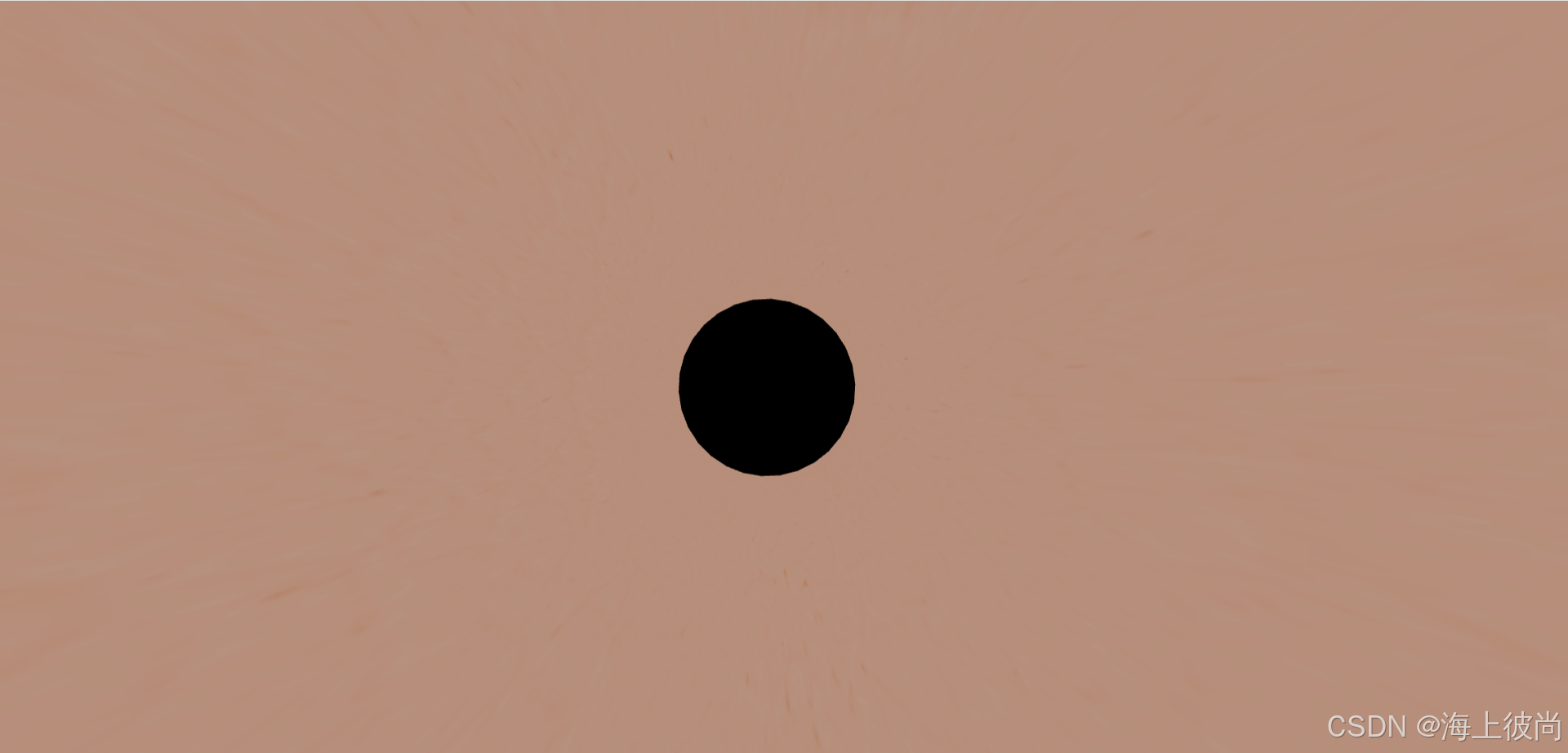
这颜色,这个洞,这个词,总觉得怪怪的。


