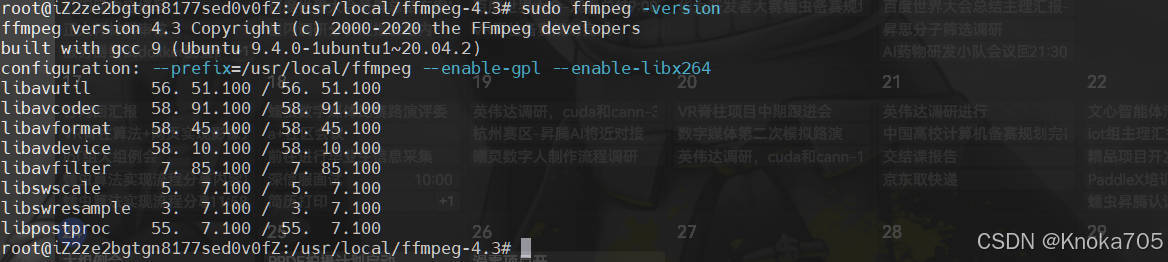金铲铲S13双城之战自动拿牌助手
基于python,pyautogui和金铲铲自带备战助手实现
B站视频演示效果
 金铲铲S13双城之战自动拿牌助手】 https://www.bilibili.com/video/BV1cRBxY2Eux/?share_source=copy_web&vd_source=d254b3760edf8cb281bfc7e82d7ce4e5" />
金铲铲S13双城之战自动拿牌助手】 https://www.bilibili.com/video/BV1cRBxY2Eux/?share_source=copy_web&vd_source=d254b3760edf8cb281bfc7e82d7ce4e5" />
shuangcheng.py
python">import timeimport pyautogui
import datetimeprint('请关注您的分辨率,此程序需要配合thumbs_x_y.txt文件同时使用')
print('简介:thumbs_x_y.txt文件')
print('此文件为配置文件,内容一共6行')
print('前5行为金铲铲内置助手大拇指在你电脑上的x坐标')
print('第6行为y坐标,y坐标只有1个,因为5个大拇指都是在同一水平线上的')
print('注意:此文件放在和.exe文件同级目录下,没有此文件,程序无法正常运行')
# 获取屏幕分辨率(宽高) Size(width=1920, height=1080)
screen_width, screen_height = pyautogui.size()
welcome = 'Hello 双城之战!您当前屏幕像素宽度:' + str(screen_width) + '屏幕高度:' + str(screen_height)
pyautogui.alert(welcome)time.sleep(1)
# 获取雷电模拟器
win = pyautogui.getWindowsWithTitle('雷电模拟器')if len(win) > 0:print('找到雷电模拟器窗口了')
else:raise BaseException("没有找到雷电模拟器窗口")
# 将游戏窗口最大化,使窗口处于最前面
win[0].maximize()
win[0].activate()# 校验坐标要有值 定义一个校验函数
def is_valid_number(value):# 检查是否为数字类型(int 或 float)且不是 Nonereturn isinstance(value, (int, float)) and value is not None# 检查入参
def check_input_params(x1, x2, x3, x4, x5, y):# 校验所有 x 坐标和 y 坐标if not all(is_valid_number(x) for x in [x1, x2, x3, x4, x5]):raise ValueError("所有 x 坐标都必须是数字且不能为空")if not is_valid_number(y):raise ValueError("y 坐标必须是数字且不能为空")# 5个大拇指坐标,x坐标不同,y坐标一样,都是一条水平线上的thumbs_x_y = ((x1, y),(x2, y),(x3, y),(x4, y),(x5, y))return thumbs_x_ydef start(thumbs_x_y):# 记录打印日志时间,设置打印等待日志间隔now = datetime.datetime.now()init_sec = now.secondwhile True:for index, thumb in enumerate(thumbs_x_y):thumb_color = pyautogui.pixel(thumb[0], thumb[1])# print(thumb_color[0] > 240, thumb_color[1] > 240, thumb_color[2] > 200)# RGB三色red = 240 < thumb_color[0]green = 240 < thumb_color[1]blue = 210 < thumb_color[2]# not_white_color 白色背景会影响程序判断,对白色的处理if thumb_color[0] == 255 and thumb_color[1] == 255 and thumb_color[2] == 255:print('当前屏幕显示背景在5个大拇指的位置有白色,请使用ALT+Tab组合键切出此窗口或关闭程序')time.sleep(2)continueif thumb_color[0] == 245 and thumb_color[1] == 245 and thumb_color[2] == 245:print('当前屏幕显示背景在5个大拇指的位置有杂色,请使用ALT+Tab组合键切出此窗口或关闭程序')time.sleep(2)continueif red and green and blue:print(index, "真的有true,即将点击", thumb[0], thumb[1])# pyautogui.click(thumb[0], thumb[1])# 改为模拟键盘按钮if index == 0:print('按键1')pyautogui.press('1')if index == 1:print('按键2')pyautogui.press('2')if index == 2:print('按键3')pyautogui.press('3')if index == 3:print('按键4')pyautogui.press('4')if index == 4:print('按键5')pyautogui.press('5')# 获取当前时间now = datetime.datetime.now()# 格式化时间为“时:分:秒”formatted_time = now.strftime("%H:%M:%S")if abs(now.second - init_sec) >= 10:# print("当前时间(时:分:秒):", formatted_time)print("等待中", formatted_time)init_sec = now.second# 用来遍历的
list_6 = [1, 2, 3, 4, 5, 6]
# x1 = 720
# x2 = 914
# x3 = 1107
# x4 = 1300
# x5 = 1493
# y坐标
# y = 970
x1 = -1
x2 = -1
x3 = -1
x4 = -1
x5 = -1
y = -1
# 打开文件并逐行读取
with open('thumbs_x_y.txt', 'r') as file:for i, item in enumerate(list_6):line = file.readline()# print(line, end='') # `end=''`用于避免打印额外的换行符# print('序号:', i, '值:', item)if i == 0:x1 = int(line)if i == 1:x2 = int(line)if i == 2:x3 = int(line)if i == 3:x4 = int(line)if i == 4:x5 = int(line)if i == 5:y = int(line)start(check_input_params(x1, x2, x3, x4, x5, y))配置文件thumbs_x_y.txt,要求和.exe文件同层级目录
thumbs_x_y.txt
720
914
1107
1300
1493
970