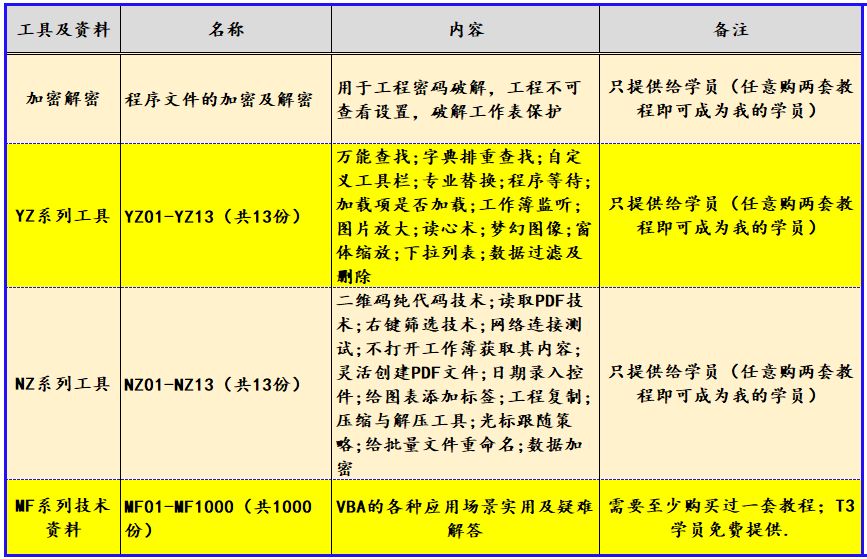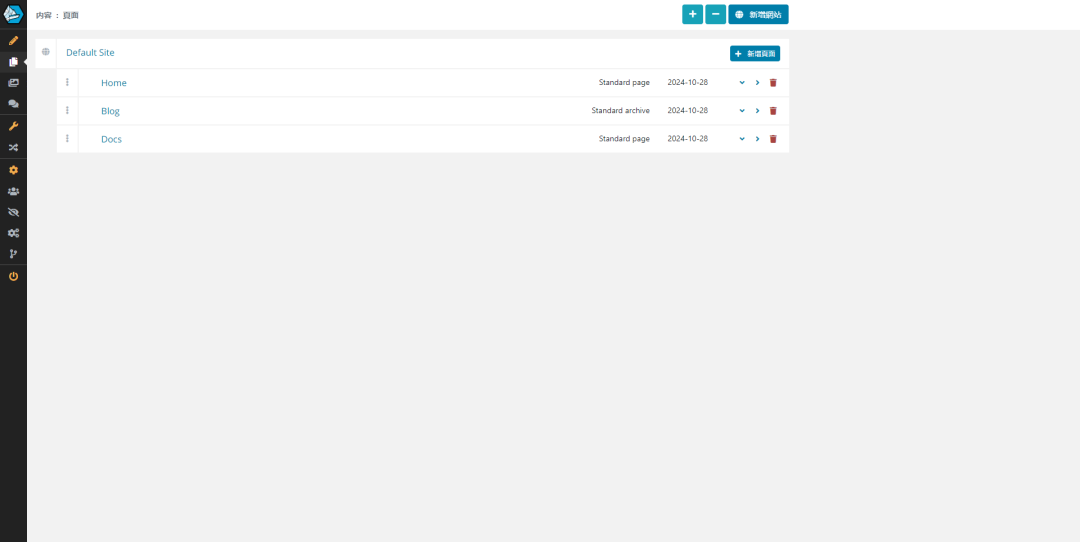Spring Cloud 是一个基于 Spring Boot 的微服务框架,它提供了一系列工具和服务来帮助开发者构建和管理微服务架构。以下是一个超级详细的讲解,涵盖了 Spring Cloud 的核心概念、组件以及如何构建一个简单的微服务应用。
1. 微服务架构概述
什么是微服务?
微服务架构是一种设计模式,将一个大型的单体应用拆分为多个小型的、独立的服务。每个服务负责一个特定的业务功能,并且可以独立部署、扩展和维护。
微服务的优势:
- 独立开发和部署:每个服务可以独立开发、测试、部署和扩展。
- 技术多样性:不同的服务可以选择最适合的技术栈。
- 故障隔离:一个服务的故障不会影响整个系统。
- 易于扩展:可以根据需求独立扩展每个服务。
2. Spring Cloud 核心概念
服务发现
- Eureka: 一个用于服务注册与发现的组件。
- Consul: 一个支持多数据中心的分布式服务网格。
- Zookeeper: 一个高性能的协调服务。
配置管理
- Config Server: 一个集中式的配置管理工具,可以将配置信息存储在 Git 或 SVN 中。
API 网关
- Spring Cloud Gateway: 一个用于路由和过滤请求的网关。
- Zuul: 一个 Netflix 开发的边缘服务,用于路由和过滤请求。
断路器
- Hystrix: 一个断路器实现,用于处理服务调用失败的情况。
- Resilience4j: 一个轻量级的故障处理库,用于替代 Hystrix。
服务链路追踪
- Sleuth: 一个用于生成唯一标识符和跟踪信息的工具。
- Zipkin: 一个收集和展示跟踪数据的工具。
3. 构建一个简单的 Spring Cloud 应用
3.1 创建项目结构
假设我们要构建一个简单的微服务应用,包含以下服务:
- Config Server: 配置中心。
- Eureka Server: 服务注册与发现。
- Service A: 一个简单的服务。
- Service B: 另一个简单的服务。
- API Gateway: 网关服务。
3.2 配置 Config Server
-
创建 Config Server 项目:
spring init --dependencies=config-server config-server -
修改
pom.xml:<dependency><groupId>org.springframework.cloud</groupId><artifactId>spring-cloud-config-server</artifactId> </dependency> -
启用 Config Server: 在
src/main/java/com/example/configserver/ConfigServerApplication.java中添加:@EnableConfigServer @SpringBootApplication public class ConfigServerApplication {public static void main(String[] args) {SpringApplication.run(ConfigServerApplication.class, args);} } -
配置
application.yml:server:port: 8888spring:cloud:config:server:git:uri: https://github.com/your-repo/config-repoclone-on-start: true
3.3 配置 Eureka Server
-
创建 Eureka Server 项目:
spring init --dependencies=eureka-server eureka-server -
修改
pom.xml:<dependency><groupId>org.springframework.cloud</groupId><artifactId>spring-cloud-starter-netflix-eureka-server</artifactId> </dependency> -
启用 Eureka Server: 在
src/main/java/com/example/eurekaserver/EurekaServerApplication.java中添加:@EnableEurekaServer @SpringBootApplication public class EurekaServerApplication {public static void main(String[] args) {SpringApplication.run(EurekaServerApplication.class, args);} } -
配置
application.yml:server:port: 8761eureka:client:register-with-eureka: falsefetch-registry: falseservice-url:defaultZone: http://localhost:8761/eureka/
3.4 创建 Service A 和 Service B
-
创建 Service A 项目:
spring init --dependencies=web,actuator,eureka-client config-client-a -
修改
pom.xml:<dependency><groupId>org.springframework.cloud</groupId><artifactId>spring-cloud-starter-netflix-eureka-client</artifactId> </dependency> <dependency><groupId>org.springframework.cloud</groupId><artifactId>spring-cloud-starter-config</artifactId> </dependency> -
启用 Eureka Client 和 Config Client: 在
src/main/java/com/example/clienta/ClientAApplication.java中添加:@SpringBootApplication @EnableDiscoveryClient public class ClientAApplication {public static void main(String[] args) {SpringApplication.run(ClientAApplication.class, args);}@RestControllerclass MessageController {@Value("${message:Hello default}")private String message;@GetMapping("/message")public String getMessage() {return this.message;}} } -
配置
bootstrap.yml:spring:application:name: client-acloud:config:uri: http://localhost:8888eureka:client:service-url:defaultZone: http://localhost:8761/eureka/ -
创建 Service B 项目,步骤与 Service A 类似,只是
application.name和message不同。
3.5 配置 API Gateway
-
创建 API Gateway 项目:
spring init --dependencies=cloud-gateway,actuator,eureka-client api-gateway -
修改
pom.xml:<dependency><groupId>org.springframework.cloud</groupId><artifactId>spring-cloud-starter-gateway</artifactId> </dependency> <dependency><groupId>org.springframework.cloud</groupId><artifactId>spring-cloud-starter-netflix-eureka-client</artifactId> </dependency> -
启用 Eureka Client: 在
src/main/java/com/example/apigateway/ApiGatewayApplication.java中添加:@SpringBootApplication @EnableDiscoveryClient public class ApiGatewayApplication {public static void main(String[] args) {SpringApplication.run(ApiGatewayApplication.class, args);} } -
配置
application.yml:server:port: 8080spring:cloud:gateway:routes:- id: client-auri: lb://client-apredicates:- Path=/client-a/**- id: client-buri: lb://client-bpredicates:- Path=/client-b/**eureka:client:service-url:defaultZone: http://localhost:8761/eureka/
4. 测试微服务应用
-
启动 Config Server:
cd config-server ./mvnw spring-boot:run -
启动 Eureka Server:
cd eureka-server ./mvnw spring-boot:run -
启动 Service A 和 Service B:
cd config-client-a ./mvnw spring-boot:runcd config-client-b ./mvnw spring-boot:run -
启动 API Gateway:
cd api-gateway ./mvnw spring-boot:run -
访问服务:
- 访问
http://localhost:8080/client-a/message应该返回 Service A 的消息。 - 访问
http://localhost:8080/client-b/message应该返回 Service B 的消息。
- 访问
5. 进阶主题
5.1 断路器
-
添加 Hystrix 依赖:
<dependency><groupId>org.springframework.cloud</groupId><artifactId>spring-cloud-starter-netflix-hystrix</artifactId> </dependency> -
启用 Hystrix: 在
ClientAApplication.java中添加:@EnableHystrix -
使用
@HystrixCommand:@RestController class MessageController {@Value("${message:Hello default}")private String message;@GetMapping("/message")@HystrixCommand(fallbackMethod = "fallbackMessage")public String getMessage() {// Simulate a failureif (new Random().nextInt(10) < 5) {throw new RuntimeException("Service A is down");}return this.message;}public String fallbackMessage() {return "Fallback message";} }
5.2 服务链路追踪
-
添加 Sleuth 和 Zipkin 依赖:
<dependency><groupId>org.springframework.cloud</groupId><artifactId>spring-cloud-starter-sleuth</artifactId> </dependency> <dependency><groupId>org.springframework.cloud</groupId><artifactId>spring-cloud-starter-zipkin</artifactId> </dependency> -
配置
application.yml:spring:zipkin:base-url: http://localhost:9411 -
启动 Zipkin 服务器:
docker run -d -p 9411:9411 openzipkin/zipkin -
访问 Zipkin UI:
- 打开浏览器,访问
http://localhost:9411,查看服务链路追踪信息。
- 打开浏览器,访问
总结
通过以上步骤,您已经构建了一个简单的 Spring Cloud 微服务应用,包括配置中心、服务注册与发现、API 网关、断路器和服务链路追踪。希望这些内容对您有所帮助!