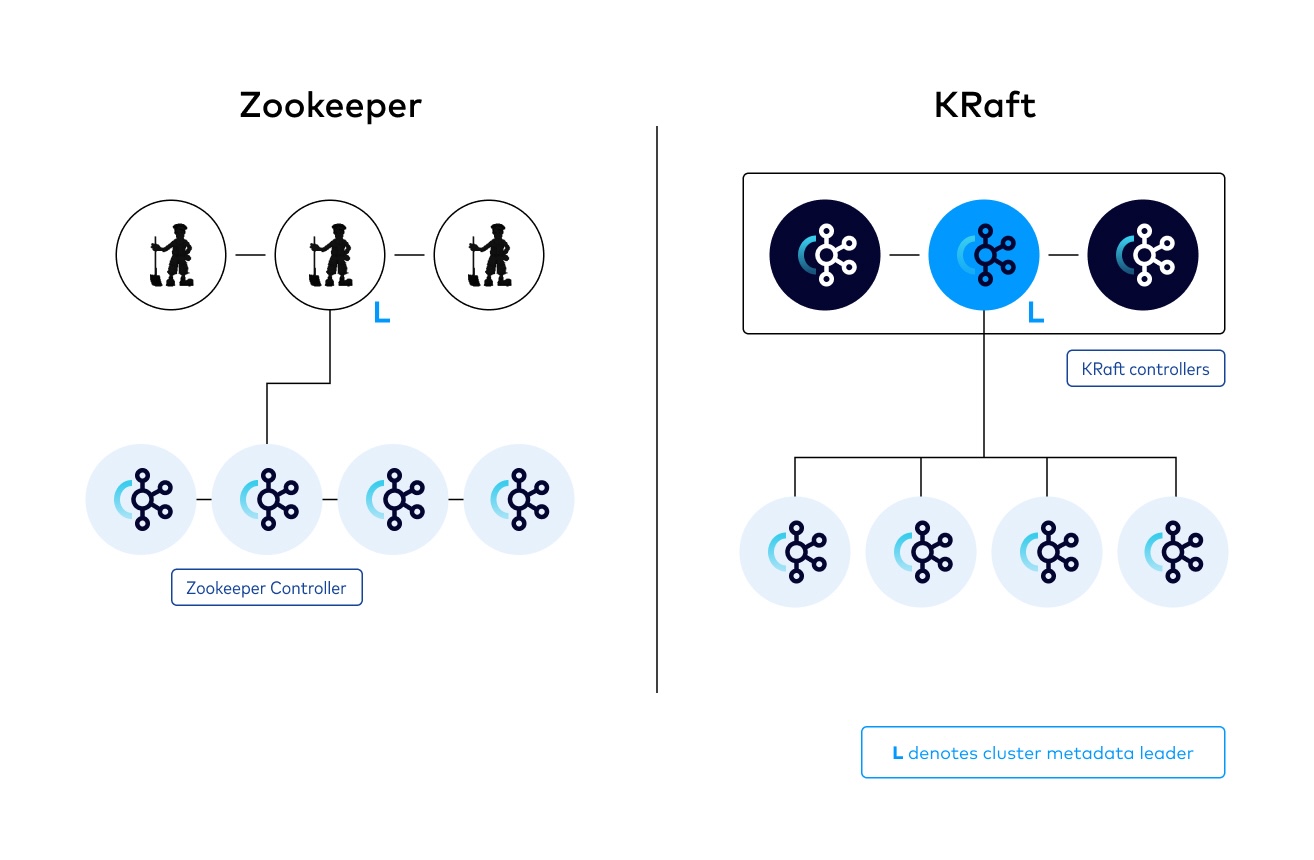[root@server ~]# vim test2.sh //编辑脚本

1、每分钟执行命令
[root@server ~]# crontab -e
![]()
[root@server ~]# crontab -l
* * * * * sh /root/test2.sh
[root@server ~]# ls
anaconda-ks.cfg cro.txt dead.letter test2.sh testcrondtab.sh[root@server ~]# cat cro.txt
[root@server ~]# crontab -r
[root@server ~]# crontab -l
no crontab for root
[root@server ~]# ps -aux | grep test2
![]()

2、每小时执行
[root@server ~]# crontab -e
![]()
[root@server ~]# crontab -l
0 * * * * sh /root/test2.sh
[root@server ~]# ls
anaconda-ks.cfg cro.txt dead.letter test2.sh testcrondtab.sh
[root@server ~]# cat cro.txt
[root@server ~]# crontab -r
[root@server ~]# crontab -l
no crontab for root
[root@server ~]# ps -aux | grep test2[root@server ~]# killall
3、每天凌晨3点半和12点半执行脚本
[root@server ~]# crontab -e

[root@server ~]# crontab -l
30 3 * * * sh /root/test2.sh
30 12 * * * sh /root/test2.sh[root@server ~]# ls
anaconda-ks.cfg cro.txt dead.letter test2.sh testcrondtab.sh
[root@server ~]# cat cro.txt
[root@server ~]# crontab -r
[root@server ~]# crontab -l
no crontab for root
[root@server ~]# ps -aux | grep test2[root@server ~]# killall
4、每隔6小时,相当于6,12,18,24点半执行脚本
[root@server ~]# crontab -e
![]()
[root@server ~]# crontab -l
30 */6 * * * sh /root/test2.sh[root@server ~]# ls
anaconda-ks.cfg cro.txt dead.letter test2.sh testcrondtab.sh
[root@server ~]# cat cro.txt
[root@server ~]# crontab -r
[root@server ~]# crontab -l
no crontab for root
[root@server ~]# ps -aux | grep test2[root@server ~]# killall
5、30代表半点,8-18/2表示早上8点到下午18点之间每隔2小时执行脚本
[root@server ~]# crontab -e
![]()
[root@server ~]# crontab -l
30 8-18/2 * * * sh /root/test2.sh[root@server ~]# ls
anaconda-ks.cfg cro.txt dead.letter test2.sh testcrondtab.sh
[root@server ~]# cat cro.txt
[root@server ~]# crontab -r
[root@server ~]# crontab -l
no crontab for root
[root@server ~]# ps -aux | grep test2[root@server ~]# killall
6、每天晚上9点30重启nginx
[root@server ~]# crontab -e
![]()
[root@server ~]# crontab -l
30 21 * * * /usr/bin/systemctl restart nginx[root@server ~]# ls
anaconda-ks.cfg cro.txt dead.letter test2.sh testcrondtab.sh
[root@server ~]# cat cro.txt
[root@server ~]# crontab -r
[root@server ~]# crontab -l
no crontab for root
[root@server ~]# ps -aux | grep test2[root@server ~]# killall
7、每月1和10号凌晨4点45执行脚本
[root@server ~]# crontab -e
![]()
[root@server ~]# crontab -l
45 4 1,10 * * sh /root/test2.sh[root@server ~]# ls
anaconda-ks.cfg cro.txt dead.letter test2.sh testcrondtab.sh
[root@server ~]# cat cro.txt
[root@server ~]# crontab -r
[root@server ~]# crontab -l
no crontab for root
[root@server ~]# ps -aux | grep test2[root@server ~]# killall
8、 每周六和周日凌晨1点10分执行命令
[root@server ~]# crontab -e

[root@server ~]# crontab -l
10 1 * * 6 sh /root/test2.sh
10 1 * * 0 sh /root/test2.sh[root@server ~]# ls
anaconda-ks.cfg cro.txt dead.letter test2.sh testcrondtab.sh
[root@server ~]# cat cro.txt
[root@server ~]# crontab -r
[root@server ~]# crontab -l
no crontab for root
[root@server ~]# ps -aux | grep test2[root@server ~]# killall
9、每天18点到23点之间,且每隔30分钟执行一次
[root@server ~]# crontab -e

[root@server ~]# crontab -l
0 18-23 * * * sh /root/test2.sh
30 18-23 * * * sh /root/test2.sh[root@server ~]# ls
anaconda-ks.cfg cro.txt dead.letter test2.sh testcrondtab.sh
[root@server ~]# cat cro.txt
[root@server ~]# crontab -r
[root@server ~]# crontab -l
no crontab for root
[root@server ~]# ps -aux | grep test2[root@server ~]# killall
10、每隔一小时执行一次
[root@server ~]# crontab -e
![]()
[root@server ~]# crontab -l
0 * * * * sh /root/test2.sh
[root@server ~]# ls
anaconda-ks.cfg cro.txt dead.letter test2.sh testcrondtab.sh
[root@server ~]# cat cro.txt
[root@server ~]# crontab -r
[root@server ~]# crontab -l
no crontab for root
[root@server ~]# ps -aux | grep test2[root@server ~]# killall