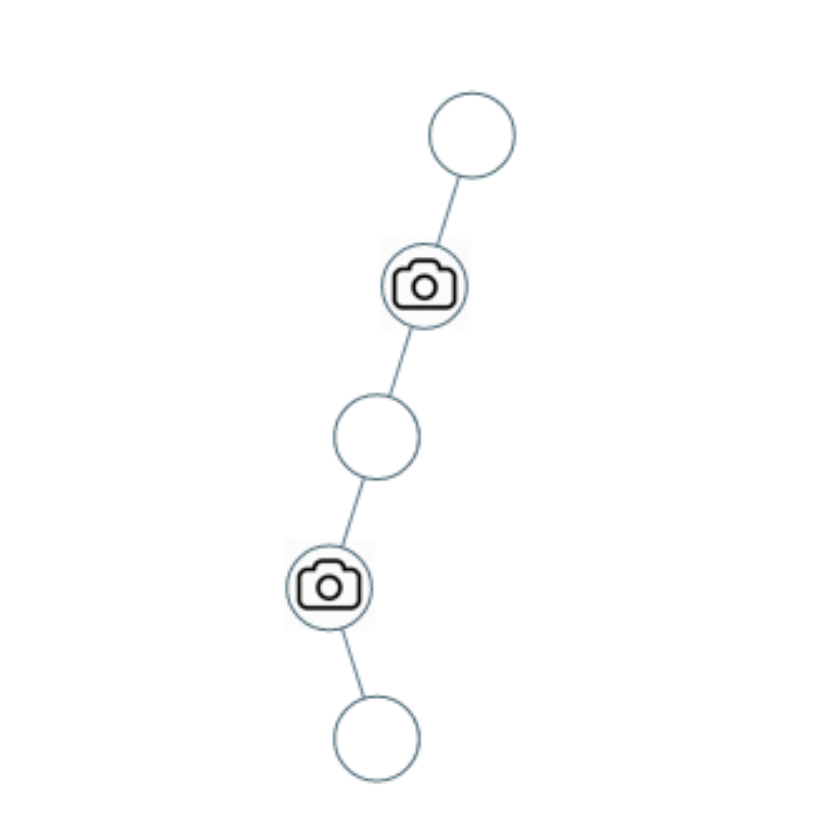前言
SpringMVC的相关小细节较多,这个博客主要针对控制层(Controller)中控制器方法的返回值为ModelAndView类型和返回值为String类型区别做出比较和案例实现
第一步:创建web项目,添加依赖,配置web.xml
添加依赖
pom.xml:
<dependencies><dependency><groupId>junit</groupId><artifactId>junit</artifactId><version>4.13.1</version><scope>test</scope></dependency><dependency><groupId>org.springframework</groupId><artifactId>spring-webmvc</artifactId><version>4.3.2.RELEASE</version></dependency><dependency><groupId>javax.servlet</groupId><artifactId>javax.servlet-api</artifactId><version>3.1.0</version><scope>provided</scope></dependency><build><finalName>springmvc1008</finalName><plugins><plugin><groupId>org.eclipse.jetty</groupId><artifactId>jetty-maven-plugin</artifactId><version>9.3.14.v20161028</version></plugin><plugin><groupId>org.apache.tomcat.maven</groupId><artifactId>tomcat7-maven-plugin</artifactId><version>2.1</version><configuration><port>8080</port><path>/</path><uriEncoding>UTF-8</uriEncoding><server>tomcat7</server></configuration></plugin></plugins></build>
</project>
添加依赖包括:juint单元测试,springmvc依赖,servlet依赖
添加两个插件:jetty服务器插件,tomcat服务器插件
注意:两个插件的目的是为了我们可以在maven项目中模拟本地服务器(tomcat或jetty)启动web项目
配置web.xml
<?xml version="1.0" encoding="UTF-8"?>
<web-appversion="4.0"xmlns="http://xmlns.jcp.org/xml/ns/javaee"xmlns:javaee="http://xmlns.jcp.org/xml/ns/javaee"xmlns:xml="http://www.w3.org/XML/1998/namespace"xmlns:xsi="http://www.w3.org/2001/XMLSchema-instance"xsi:schemaLocation="http://xmlns.jcp.org/xml/ns/javaee http://xmlns.jcp.org/xml/ns/javaee/web-app_4_0.xsd"><display-name>Archetype Created Web Application</display-name><servlet><servlet-name>springmvc</servlet-name><servlet-class>org.springframework.web.servlet.DispatcherServlet</servlet-class><init-param><param-name>contextConfigLocation</param-name><param-value>classpath:spring.xml</param-value></init-param></servlet><servlet-mapping><servlet-name>springmvc</servlet-name><url-pattern>*.cx</url-pattern></servlet-mapping>
</web-app>
spring.xml
<?xml version="1.0" encoding="UTF-8"?>
<beans xmlns="http://www.springframework.org/schema/beans"xmlns:xsi="http://www.w3.org/2001/XMLSchema-instance"xmlns:p="http://www.springframework.org/schema/p"xmlns:mvc="http://www.springframework.org/schema/mvc"xmlns:context="http://www.springframework.org/schema/context"xmlns:util="http://www.springframework.org/schema/util"xsi:schemaLocation="http://www.springframework.org/schema/beanshttp://www.springframework.org/schema/beans/spring-beans-4.1.xsdhttp://www.springframework.org/schema/contexthttp://www.springframework.org/schema/context/spring-context-4.1.xsdhttp://www.springframework.org/schema/mvchttp://www.springframework.org/schema/mvc/spring-mvc-4.1.xsdhttp://www.springframework.org/schema/utilhttp://www.springframework.org/schema/util/spring-util-4.1.xsd"><!-- 默认扫描的包路径 --><context:component-scan base-package="com.csx"/><!-- 添加注解驱动 --><mvc:annotation-driven/><!--处理器映射器-->
<!-- <bean class="org.springframework.web.servlet.handler.BeanNameUrlHandlerMapping"/>--><!--处理器适配器-->
<!-- <bean class="org.springframework.web.servlet.mvc.SimpleControllerHandlerAdapter"/>--><!--视图解析器--><!-- 定义跳转的文件的前后缀 --><bean class="org.springframework.web.servlet.view.InternalResourceViewResolver" p:prefix="/" p:suffix=".jsp"/><!-- <bean name="/hello" class="com.csx.HelloController" />--></beans> 基于注解开发的SpringMVC只需要配置默认扫描的包路径和添加注解驱动以及配置视图解析器即可
第二步:配置controller
在相应的控制器类中要添加@Controller注解,它本意和@Component 一致, 只不过带有特殊含义.
接下来进行案例分析:
登录页面
login.jsp
<%--Created by IntelliJ IDEA.User: AdministratorDate: 2024/10/8Time: 15:49To change this template use File | Settings | File Templates.
--%>
<%@ page contentType="text/html;charset=UTF-8" language="java" %>
<html>
<head><title>Title</title>
</head>
<body>
<form action="/login.cx" method="post">用户名: <input type="text" name="user_name"> <br/>密码: <input type="password" name="password"> <br/><input type="submit" value="登录">
</form>
</body>
</html>
因为在web.xml中配置了后缀,所以这里的form表单中的action属性的url值,需要带上.cx后缀
登录案例(ModelAndView)
java">@Controller
public class UserController {@RequestMapping("/login")public ModelAndView login(String user_name,String password){ModelAndView mv =new ModelAndView();if ("root".equals(user_name) && "123".equals(password)){mv.addObject("username",user_name);mv.setViewName("main");}else {mv.setViewName("login");}return mv;}
}
- 将表单项的name属性值和控制器方法的形参名保持一致,就可以接受页面传递过来的参数。
- @RequestMapping注解可以接受get和post的请求,如果想要设置接收指定类型,有两种方式
- @GetMapping 和@PostMapping
@RequestMapping(value = "/login",method = RequestMethod.POST)
@RequestMapping(value = "/login",method = RequestMethod.GET)
@Controller注解,它本意和@Component 一致, 只不过带有特殊含义.
addObject方法可以向request域中存取数据,并且return ModelAndView对象默认转发请求(forward)
setViewName方法可以设置要跳转的视图名
登录案例(String)
java"> @RequestMapping(value = "/login",method = RequestMethod.POST)public String login(User user , HttpSession session){if ("admin".equals(user.getUser_name()) &&"123".equals(user.getPassword())){session.setAttribute("user",user);return "main";}else {return "login";}}
- controller控制器的参数可以是任意类型,包括了对象和HttpSession类型。
- 如果是对象类型接收前端传入的参数,需要参数名与对象的属性名一一对应。
比较分析
返回值为ModelAndView
其中,addObject用来存值,setViewName用来指定页面视图名称,视图解析器会添加上前缀和后缀,最后返回ModelAndView对象即可.
返回值为String
- 只需将跳转的页面当做返回值即可.如果需要传递数据,可以在参数中使用Model的addAttribute方法.
- 无论返回值时ModelAndView还是String,参数绑定机制都一样,即:
- 只要表单或请求中的参数与方法参数一致,或者与参数对象的属性一致,即可自动绑定.