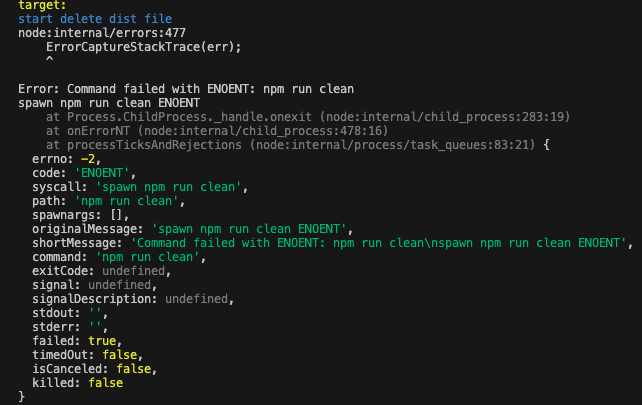问题
学习Docker期间会涉及到docker的很多配置文件,可能会涉及到的会有:
/usr/lib/systemd/system/docker.service 【docker用于被systemd管理的配置文件】
/etc/systemd/system/docker.service.d【覆盖配置文件的存放处】
/etc/systemd/system/multi-user.target.wants/docker.service【开机启动的配置文件软链接】
/etc/sysconfig/docker【这个配置文件是用来兼容老版本的linux的,一般不建议使用,而是用下面的daemon.json方式】
/etc/docker/daemon.json【这个配置文件是json格式,跨平台的,也是docker官方推荐的】
这么多配置文件,一开始也会有点蒙,到底应该配置那个文件才行。自己整理了一些,做下记录方便以后复习。
介绍
1、/usr/lib/systemd/system/docker.service
/usr/lib/systemd/system/docker.service 文件是 systemd 用来管理 Docker 服务的单元文件。systemd 【【Linux】Systemd介绍-网络整理-CSDN博客】是一个系统和服务管理器,用于 Linux 操作系统中启动和管理系统服务。这个 .service 文件定义了如何启动、停止以及管理 Docker 守护进程(daemon),简单说这个配置文件其实是在linux系统中已经使用了systemd 的情况下,各软件安装后形成的一个配置文件,比如docker.service配置文件里面的内容就是根据systemd规范来写的配置,告诉systemd 进程怎么管理和启动docker。内容如下:
[Unit]
Description=Docker Application Container Engine
Documentation=https://docs.docker.com
After=network-online.target docker.socket firewalld.service containerd.service time-set.target
Wants=network-online.target containerd.service
Requires=docker.socket[Service]
Type=notify
# the default is not to use systemd for cgroups because the delegate issues still
# exists and systemd currently does not support the cgroup feature set required
# for containers run by docker
ExecStart=/usr/bin/dockerd '--config-file=/etc/docker/daemon.json 【这个是我自己后面加的】' -H fd:// --containerd=/run/containerd/containerd.sock
ExecReload=/bin/kill -s HUP $MAINPID
TimeoutStartSec=0
RestartSec=2
Restart=always# Note that StartLimit* options were moved from "Service" to "Unit" in systemd 229.
# Both the old, and new location are accepted by systemd 229 and up, so using the old location
# to make them work for either version of systemd.
StartLimitBurst=3# Note that StartLimitInterval was renamed to StartLimitIntervalSec in systemd 230.
# Both the old, and new name are accepted by systemd 230 and up, so using the old name to make
# this option work for either version of systemd.
StartLimitInterval=60s# Having non-zero Limit*s causes performance problems due to accounting overhead
# in the kernel. We recommend using cgroups to do container-local accounting.
LimitNPROC=infinity
LimitCORE=infinity
# Older systemd versions default to a LimitNOFILE of 1024:1024, which is insufficient for many
# applications including dockerd itself and will be inherited. Raise the hard limit, while
# preserving the soft limit for select(2).
LimitNOFILE=1024:524288# Comment TasksMax if your systemd version does not support it.
# Only systemd 226 and above support this option.
TasksMax=infinity# set delegate yes so that systemd does not reset the cgroups of docker containers
Delegate=yes# kill only the docker process, not all processes in the cgroup
KillMode=process
OOMScoreAdjust=-500[Install]
WantedBy=multi-user.target一般不建议直接修改文件里面的内容,因为在版本升级时,会直接覆盖这个文件,到时自己的配置就会被覆盖,那么针对这种情况怎么办? 然后下面介绍第二个配置
2、/etc/systemd/system/docker.service.d/
/etc/systemd/system/docker.service.d/ 目录用于存放 Docker 服务单元文件【就是指/usr/lib/systemd/system/docker.service这个文件】的覆盖配置。这个目录允许系统管理员在不直接修改原始服务单元文件的情况下,对 Docker 服务进行自定义配置。这种方法的好处是,当你更新 Docker 包时,这些覆盖配置不会被新版本的默认配置文件所覆盖,从而保持了你所做的更改。意思就是说你可以在docker.service.d目录下新建xx.conf配置,然后里面指定[Service]或者[Unit]等,然后systemd启动docker时会用这个xx.conf配置文件中的[Service]配置项覆盖/usr/lib/systemd/system/docker.service文件中对应的[service]项中对应的配置
在这个目录下,你可以创建一个或多个以 .conf 结尾的文件,每个文件都可以包含 [Service]、[Unit] 或 [Install] 等节,用来覆盖 /usr/lib/systemd/system/docker.service 中相应的设置。
例如,如果你想添加一些环境变量或者修改 ExecStart 命令行参数,可以创建一个名为 override.conf 的文件:
sudo mkdir -p /etc/systemd/system/docker.service.d
sudo nano /etc/systemd/system/docker.service.d/override.conf然后,在 override.conf 文件中添加如下内容:
[Service]
Environment="DOCKER_OPTS=--storage-driver=overlay2"
ExecStart=
ExecStart=/usr/bin/dockerd -H fd:// --containerd=/run/containerd/containerd.sock上面的例子中:
Environment行添加了一个环境变量。ExecStart=清除了原来的ExecStart值。- 新的
ExecStart指定了新的启动命令。
编辑完成后,你需要重新加载 systemd 配置并重启 Docker 服务来应用更改:
sudo systemctl daemon-reload
sudo systemctl restart docker使用这种方式,你可以灵活地调整 Docker 服务的行为,而不需要担心未来的软件更新会破坏你的定制设置。同时,这也遵循了 systemd 的最佳实践,即尽量避免直接修改 /usr/lib/systemd/system/docker.service 的原版单元文件。
3、/etc/systemd/system/multi-user.target.wants/docker.service
这个文件是一个软链接,它指向:
[root@localhost ]# systemctl enable docker
Created symlink from /etc/systemd/system/multi-user.target.wants/docker.service to /usr/lib/systemd/system/docker.service.
这个配置文件指向的还是: /usr/lib/systemd/system/docker.service ,
4、/etc/sysconfig/docker
以下是 通义千问给出的答案:
/etc/sysconfig/docker 是一个配置文件,主要用于基于 System V init 或者与之兼容的初始化系统的 Linux 发行版(如一些较旧版本的 CentOS 和 RHEL)中。这个文件用来设置 Docker 守护进程(daemon)启动时的环境变量和其他一些选项。它允许系统管理员在不直接修改 Docker 服务单元文件的情况下定制 Docker 的行为。
主要用途
- 设置环境变量:你可以在
/etc/sysconfig/docker文件中定义环境变量,这些变量会在 Docker daemon 启动时被使用。例如,可以设置DOCKER_OPTS来传递额外的命令行参数给 Docker daemon。 - 自定义 Docker 配置:除了环境变量,还可以设置其他配置项,比如日志级别、存储驱动等,具体取决于你的 Docker 版本和发行版的具体实现。
一个典型的 /etc/sysconfig/docker 文件可能看起来像这样:
# /etc/sysconfig/docker 示例
# 设置 Docker daemon 的选项
DOCKER_OPTS="--storage-driver=devicemapper --dns 8.8.8.8 --dns 8.8.4.4"# 其他可能的设置
# 日志级别
DOCKER_LOGLEVEL="info"在这个例子中:
DOCKER_OPTS变量用于指定 Docker daemon 的启动参数,比如指定了存储驱动为devicemapper并设置了 DNS 服务器。DOCKER_LOGLEVEL可以用来设定 Docker 的日志级别,这取决于 Docker 的具体实现和支持的选项。
使用场景
如果你的系统还在使用 System V init 脚本来管理服务,那么 /etc/sysconfig/docker 就是定制 Docker 守护进程配置的主要方式之一。然而,随着越来越多的现代 Linux 发行版采用 systemd 作为默认的服务管理系统,通常会推荐使用 /etc/docker/daemon.json 来进行 Docker daemon 的配置,并且可以通过创建覆盖文件(如 /etc/systemd/system/docker.service.d/override.conf)来进一步调整 systemd 服务单元的行为。
注意事项
- 如果你正在使用的 Linux 发行版已经迁移到了 systemd,那么建议优先考虑使用
/etc/docker/daemon.json和 systemd 的覆盖机制来配置 Docker。 - 在修改任何配置文件之前,最好备份原始文件,以防出现问题时能够恢复。
- 修改完配置文件后,需要重启 Docker 服务才能使更改生效。
5、/etc/docker/daemon.json
一句话就是docker官方推荐使用这个跨平台的json格式文件来配置docker的 daemon进程。
所以除了/usr/lib/systemd/system/docker.service 其他的几种可以不关心.
看网络资料说:这个配置文件需要 docker 版本高于 1.12.6,没有测试过。
所以综合和上面的介绍,我个人认为笔记正确的配置是:
1、在/etc/systemd/system/docker.service.d/目录创建一个覆盖配置 ,我创建了一个override.conf文件,内容如下,

然后:
systemctl daemon-reload
systemctl restart docker
: systemctl status docker 查看状态,可以看到Drop-In 指向了覆盖配置,说明覆盖配置使用了

然后我们可以在这个覆盖配置中的: ExecStart 启动命令项中加入: 其他配置文件记录

文件内容如下:

docker info 指令查看下:

说明配置起作用了。
网络参考:【docker配置参数详解---/etc/docker/daemon.json完整参数_docker daemon.json配置-CSDN博客】