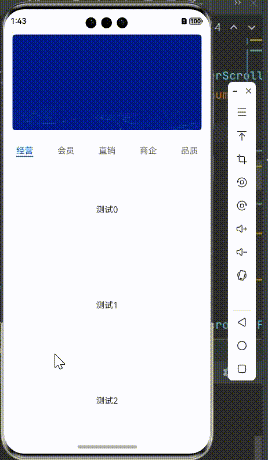首先在application.yml中配置相关信息
# oss配置
oss:endpoint: oss-cn-hangzhou.aliyuncs.comaccessKeyId: LTAI5tHmWEh4nWZD*******accessKeySecret: 5dywdOaBWzNsGXUvv0*******bucketName: monian-web-tliasbaseURL: https://monian-web-tlias.oss-cn-hangzhou.aliyuncs.com/
在OSSUtils类中注入相关属性:
java">import com.aliyun.oss.ClientException;
import com.aliyun.oss.OSS;
import com.aliyun.oss.OSSClientBuilder;
import com.aliyun.oss.OSSException;
import lombok.Data;
import org.springframework.boot.context.properties.ConfigurationProperties;
import org.springframework.stereotype.Component;import java.io.ByteArrayInputStream;
import java.io.IOException;
import java.util.UUID;@Component
@Data
@ConfigurationProperties(prefix = "oss")
public class OSSUtil {private String endpoint ;private String accessKeyId ;private String accessKeySecret ;private String bucketName ;private String baseURL ;public String upload(byte[] dataAy,String extendName) throws IOException {//创建 OSS对象OSS client = new OSSClientBuilder().build(endpoint, accessKeyId, accessKeySecret);try {//上传oss 文件夹final String keySuffixWithSlash = "goods-pic/"+ UUID.randomUUID().toString()+"."+extendName;client.putObject(bucketName, keySuffixWithSlash, new ByteArrayInputStream(dataAy));System.out.println("Creating an empty folder " + keySuffixWithSlash + "\n");return baseURL+keySuffixWithSlash ;} catch (OSSException oe) {System.out.println("Caught an OSSException, which means your request made it to OSS, "+ "but was rejected with an error response for some reason.");System.out.println("Error Message: " + oe.getErrorMessage());System.out.println("Error Code: " + oe.getErrorCode());System.out.println("Request ID: " + oe.getRequestId());System.out.println("Host ID: " + oe.getHostId());} catch (ClientException ce) {System.out.println("Caught an ClientException, which means the client encountered "+ "a serious internal problem while trying to communicate with OSS, "+ "such as not being able to access the network.");System.out.println("Error Message: " + ce.getMessage());} finally {/** Do not forget to shut down the client finally to release all allocated resources.*/client.shutdown();}return "" ;}
}调用工具类进行图片的上传;
java">@Api(tags = "商品图片表接口")
@RestController
@RequestMapping("")
public class GoodsPicsController {@Resourceprotected OSSUtil ossUtil ;@PostMapping("/file/upload")public AjaxResult upload(@RequestParam("file") MultipartFile file) throws Exception{//获取文件后缀+文件名String oldName = file.getOriginalFilename();//将后缀加到新的文件名上String extendName = oldName.substring(oldName.lastIndexOf(".")+1);// 获取文件的字节byte[] bytes = file.getBytes();// 这里可以添加保存文件的代码,例如将文件保存到服务器的指定目录String fileName = ossUtil.upload(bytes,extendName);return success("上传成功!",fileName);}
}