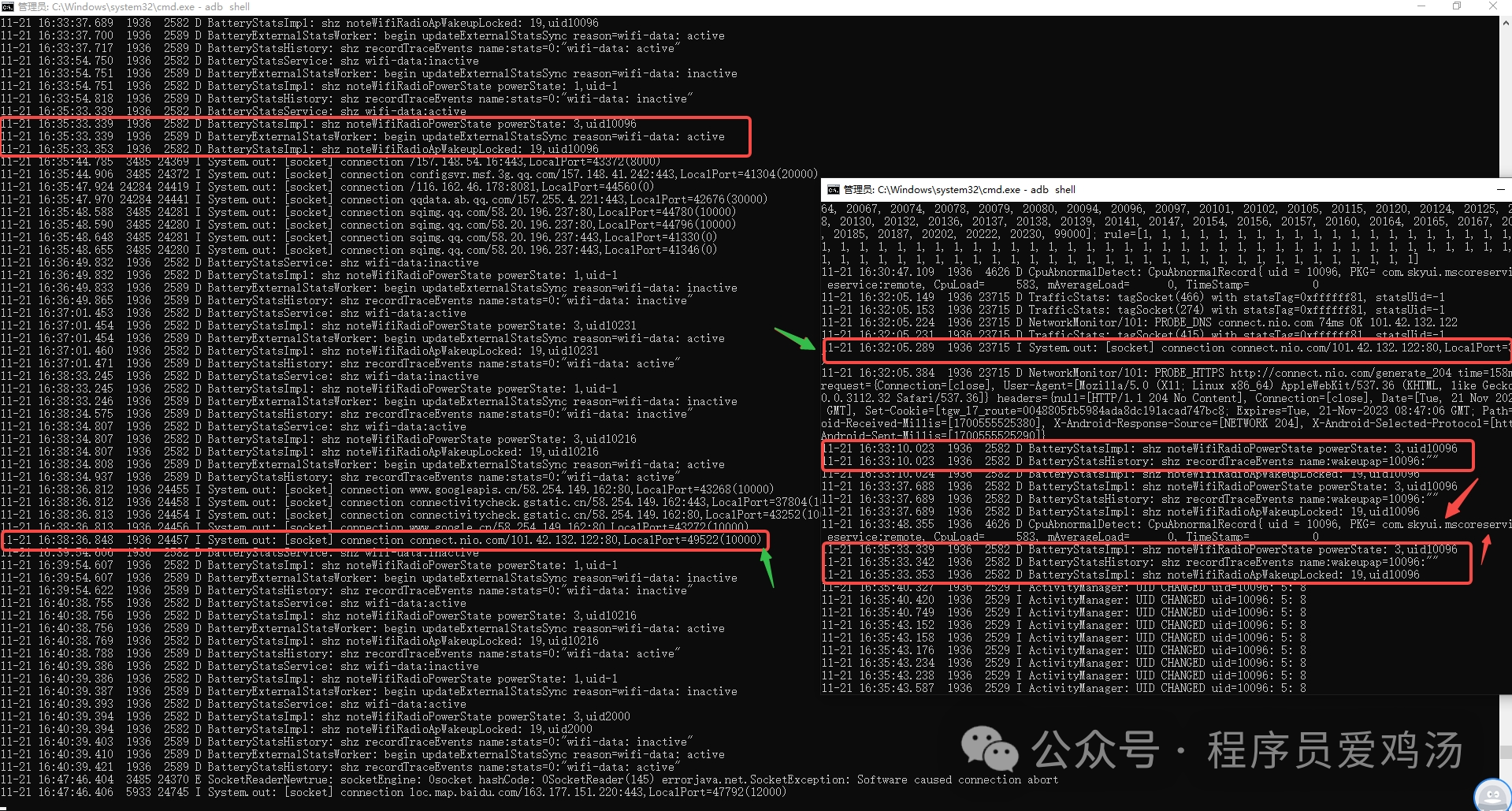在ArkTS中,重新封装http模块可以提供一个更简洁、更易于使用的API,同时隐藏底层细节,使开发者能够更专注于业务逻辑。以下是一个简单的示例,展示了如何重新封装鸿蒙系统的@kit.NetworkKit中的http模块:
// 创建一个新的文件,例如 httpService.etsimport http from '@ohos.net.http';import { http } from "@kit.NetworkKit";
import CommonConstant from "../constants/Contants";
import {AllType} from "./Type"export class HttpService {private static instance: HttpService;// 私有构造函数,防止外部实例化private constructor() {}// 获取单例public static getInstance(): HttpService {if (!HttpService.instance) {HttpService.instance = new HttpService();}return HttpService.instance;}// 发起GET请求public async get(url: string, headers?: object) {const httpRequest = http.createHttp();try {const response = await httpRequest.request(url, {method: http.RequestMethod.GET,header: headers,readTimeout: CommonConstant.READ_TIMEOUT,connectTimeout: CommonConstant.CONNECT_TIMEOUT});if (response.responseCode === 200) {return response.result;} else {throw new Error(`请求失败: ${response.responseCode}`);}} catch (error) {throw new Error(`请求发生错误: ${error.message}`);}}// 发起POST请求public async post(url: string, params:AllType, headers?: object) {const httpRequest = http.createHttp();try {const response = await httpRequest.request(url,{method: http.RequestMethod.POST,header: {'Content-Type': 'application/json'},extraData: params,readTimeout: CommonConstant.READ_TIMEOUT,connectTimeout: CommonConstant.CONNECT_TIMEOUT});if (response.responseCode === 200) {return JSON.stringify(response.result);} else {throw new Error(`请求失败: ${response.responseCode}`);}} catch (error) {throw new Error(`请求发生错误: ${error.message}`);}}
}
;使用示例:
// 使用示例
// 在你的组件或服务中
import {HttpService } from "../common/utils/HttpUtils";
const httpService = HttpService.getInstance();httpService.get('https://api.example.com/data').then(response => {console.log('请求成功:', response);}).catch(error => {console.error('请求失败:', error);});httpService.post('https://api.example.com/submit', { key: 'value' }).then(response => {console.log('提交成功:', response);}).catch(error => {console.error('提交失败:', error);});
在这个封装中,我们创建了一个HttpService类,它使用单例模式来确保全局只有一个实例。这个类提供了get和post方法,分别用于发起GET和POST请求。你可以根据需要添加其他HTTP方法,如PUT、DELETE等。
注意,这个封装假设服务器返回的是JSON格式的数据,并在成功响应时将其解析为JavaScript对象。如果服务器返回的是其他格式的数据,你需要相应地修改解析逻辑。
此外,这个封装没有处理请求超时、重试机制等高级功能。如果你需要这些功能,可以在封装中添加相应的逻辑。