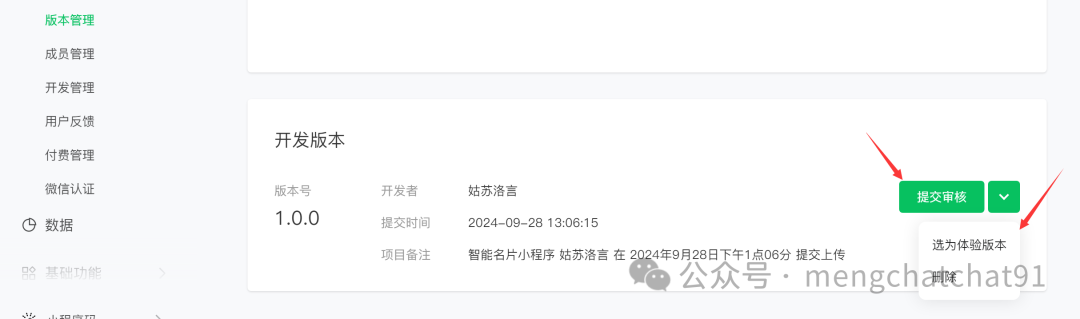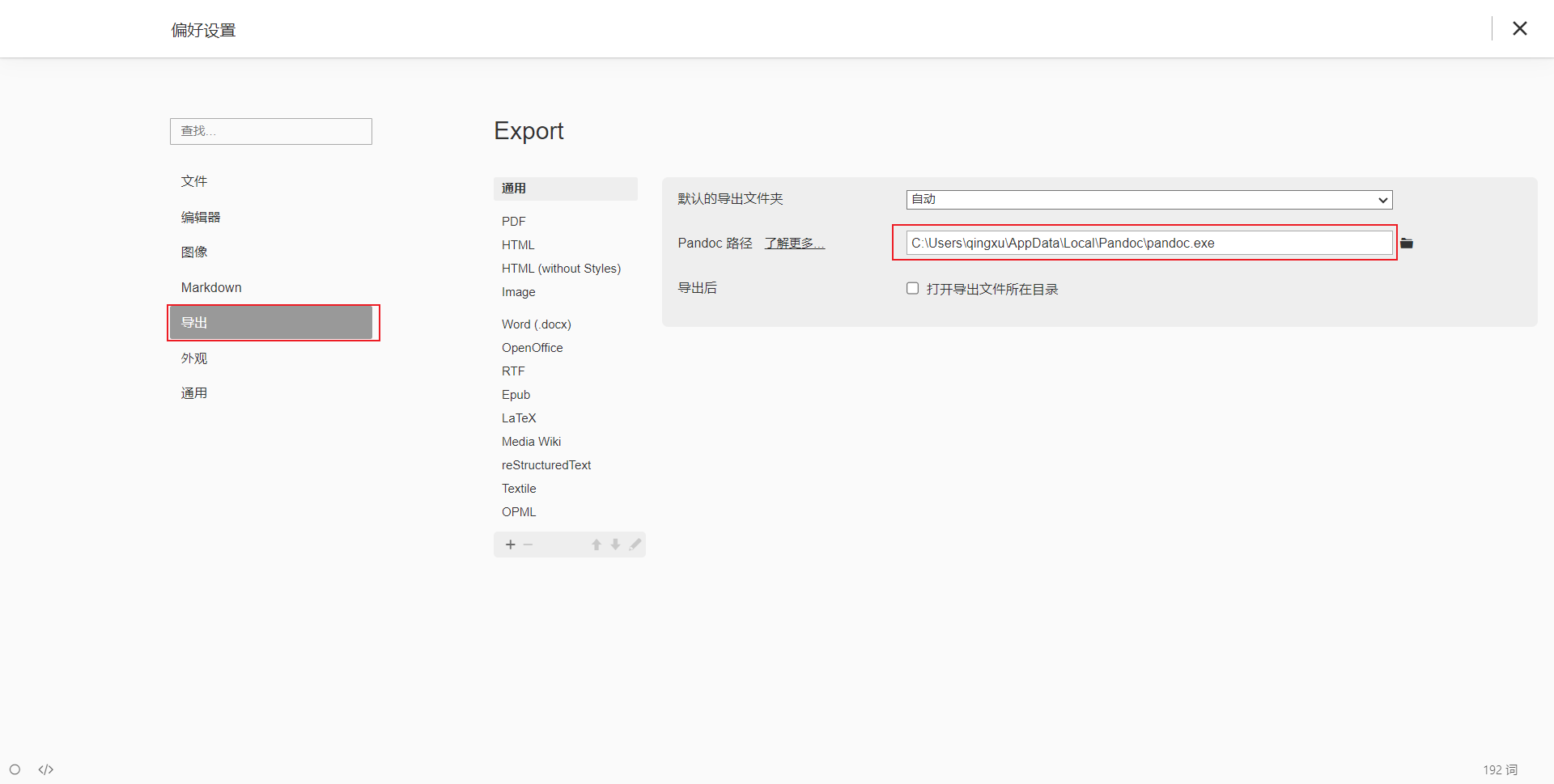1.加入依赖
java"> <dependency><groupId>co.elastic.clients</groupId><artifactId>elasticsearch-java</artifactId><version>8.12.2</version></dependency>
2.配置类
java">@Slf4j
@Configuration
public class ElasticSearchConfig {@Value("${elasticsearch.hosts}")private String hosts;@Value("${elasticsearch.port}")private int port;@Value("${elasticsearch.username}")private String username;@Value("${elasticsearch.password}")private String password;@Value("${elasticsearch.apikey:''}")private String apikey;/*** 单节点没密码连接** @return*/@Beanpublic ElasticsearchClient elasticsearchClient() {String[] servers = hosts.split(",");int len = servers.length;if (0 == len) {log.error("ElasticsearchClient 配置错误!");}ElasticsearchTransport transport = null;// 不是集群时if (1 == len) {// 无账号、密码if (StringUtils.isEmpty(username) && StringUtils.isEmpty(password)) {RestClient client = RestClient.builder(new HttpHost(servers[0], port, "http")).setHttpClientConfigCallback(httpClientBuilder->httpClientBuilder.setDefaultHeaders(Collections.singletonList(new BasicHeader(HttpHeaders.CONTENT_TYPE, ContentType.APPLICATION_JSON.toString()))).addInterceptorLast((HttpResponseInterceptor) (response, context)-> response.addHeader("X-Elastic-Product", "Elasticsearch"))).build();transport = new RestClientTransport(client, new JacksonJsonpMapper());} else {// 账号密码的配置final CredentialsProvider credentialsProvider = new BasicCredentialsProvider();credentialsProvider.setCredentials(AuthScope.ANY, new UsernamePasswordCredentials(username, password));// 自签证书的设置,并且还包含了账号密码RestClientBuilder.HttpClientConfigCallback callback = httpAsyncClientBuilder -> httpAsyncClientBuilder.setDefaultCredentialsProvider(credentialsProvider).addInterceptorLast((HttpResponseInterceptor)(response, context) ->response.addHeader("X-Elastic-Product", "Elasticsearch"));RestClient client = RestClient.builder(new HttpHost(servers[0], port, "http")).setHttpClientConfigCallback(callback).build();transport = new RestClientTransport(client, new JacksonJsonpMapper());}} else {// 集群时无账号、密码if (StringUtils.isEmpty(username) && StringUtils.isEmpty(password)) {transport = getElasticsearchTransport(toHttpHost());} else {transport = getElasticsearchTransport(username, password, toHttpHost());}}return new ElasticsearchClient(transport);}private HttpHost[] toHttpHost() {if (hosts.split(",").length == 0) {throw new RuntimeException("invalid elasticsearch configuration");}String[] hostArray = hosts.split(",");HttpHost[] httpHosts = new HttpHost[hostArray.length];HttpHost httpHost;for (int i = 0; i < hostArray.length; i++) {String[] strings = hostArray[i].split(":");httpHost = new HttpHost(strings[0], Integer.parseInt(strings[1]), "http");httpHosts[i] = httpHost;}return httpHosts;}private static ElasticsearchTransport getElasticsearchTransport(String username, String password, HttpHost... hosts) {// 账号密码的配置final CredentialsProvider credentialsProvider = new BasicCredentialsProvider();credentialsProvider.setCredentials(AuthScope.ANY, new UsernamePasswordCredentials(username, password));// 自签证书的设置,并且还包含了账号密码RestClientBuilder.HttpClientConfigCallback callback = httpAsyncClientBuilder -> httpAsyncClientBuilder.setSSLContext(buildSSLContext()).setSSLHostnameVerifier(NoopHostnameVerifier.INSTANCE).setDefaultCredentialsProvider(credentialsProvider).setDefaultHeaders(Stream.of(new BasicHeader(HttpHeaders.CONTENT_TYPE, ContentType.APPLICATION_JSON.toString())).collect(toList())).addInterceptorLast((HttpResponseInterceptor)(response, context) ->response.addHeader("X-Elastic-Product", "Elasticsearch")).addInterceptorLast((HttpResponseInterceptor) (response, context)-> response.addHeader("X-Elastic-Product", "Elasticsearch"));// 用builder创建RestClient对象RestClient client = RestClient.builder(hosts).setHttpClientConfigCallback(callback).build();return new RestClientTransport(client, new JacksonJsonpMapper());}private static ElasticsearchTransport getElasticsearchTransport(HttpHost... hosts) {// 用builder创建RestClient对象RestClient client = RestClient.builder(hosts).build();return new RestClientTransport(client, new JacksonJsonpMapper());}private static SSLContext buildSSLContext() {ClassPathResource resource = new ClassPathResource("es01.crt");SSLContext sslContext = null;try {CertificateFactory factory = CertificateFactory.getInstance("X.509");Certificate trustedCa;try (InputStream is = resource.getInputStream()) {trustedCa = factory.generateCertificate(is);}KeyStore trustStore = KeyStore.getInstance("pkcs12");trustStore.load(null, null);trustStore.setCertificateEntry("ca", trustedCa);SSLContextBuilder sslContextBuilder = SSLContexts.custom().loadTrustMaterial(trustStore, null);sslContext = sslContextBuilder.build();} catch (CertificateException | IOException | KeyStoreException | NoSuchAlgorithmException |KeyManagementException e) {log.error("ES连接认证失败", e);}return sslContext;}
}
3.相关api
前提:
注入ElasticsearchClient
java">@Autowired
private ElasticsearchClient client;3.1 创建索引
java"> public void createIndex() throws IOException {ElasticsearchIndicesClient indices = client.indices();//是否存在//1.lambdaboolean isExit = indices.exists(req -> req.index("ttt")).value();//2.builder,ofExistsRequest existsRequestOf = ExistsRequest.of(req -> req.index("ttt"));ExistsRequest existsRequest = new ExistsRequest.Builder().index("ttt").build();boolean builderExist = indices.exists(existsRequest).value();if (isExit){log.info("已经存在ttt");}else {//1.lambdaboolean isSuccess = indices.create(req -> req.index("ttt")).acknowledged();//2.builder,ofCreateIndexRequest createIndexRequestOf = CreateIndexRequest.of(req -> req.index("ttt"));CreateIndexRequest createIndexRequest = new CreateIndexRequest.Builder().index("ttt").build();boolean buildIsSuccess = indices.create(createIndexRequest).acknowledged();if (isSuccess){log.info("创建成功");}else {log.info("创建失败");}}}3.2 删除索引
java">public void deleteIndex() throws IOException {//1.lambdaboolean isSuccess = client.indices().delete(req -> req.index("ttt")).acknowledged();//2.builder,ofDeleteIndexRequest deleteRequestOf = DeleteIndexRequest.of(req -> req.index("ttt"));DeleteIndexRequest deleteRequest = new DeleteIndexRequest.Builder().index("ttt").build();boolean buildDeleteRequest = client.indices().delete(deleteRequest).acknowledged();}3.3查询索引
java"> public void queryIndex() throws IOException {//1.lambda//查询单个Map<String, IndexState> tttIndex = client.indices().get(req -> req.index("ttt")).result();//查询索引Set<String> all = client.indices().get(req -> req.index("*")).result().keySet();//2.builderGetIndexRequest getIndexRequestOf = GetIndexRequest.of(req -> req.index("ttt"));GetIndexRequest getIndexRequest = new GetIndexRequest.Builder().index("ttt").build();Map<String, IndexState> result = client.indices().get(getIndexRequest).result();}3.4 插入文档
java"> public void addDoc() throws IOException {Goods goods = new Goods("3212334","华为mate60", 9999.0);//1.lambdaclient.index(i->i.index("goods").id(goods.getSku()).document(goods));//2.builder-ofIndexRequest<Goods> addIndexRequestOf = IndexRequest.of(t -> t.id(goods.getSku()).document(goods).index("goods"));IndexRequest<Goods> addIndexRequest = new IndexRequest<>.Builder().index("goods").id(goods.getSku()).document(goods).build();IndexResponse index = client.index(addIndexRequest);}3.5 批量插入文档
java">public void addBatchDoc() throws IOException {List<Goods> goodsList = List.of(new Goods("1","手机",999.0));BulkRequest.Builder br = new BulkRequest.Builder();for (Goods goods : goodsList) {br.operations(op->op.index(idx->idx.index("goods").id(goods.getSku()).document(goods)));}BulkResponse result = client.bulk(br.build());// Log errors, if anyif (result.errors()) {log.error("Bulk had errors");for (BulkResponseItem item: result.items()) {if (item.error() != null) {log.error(item.error().reason());}}}}3.6查询文档
java">public void queryDoc() throws IOException {//1.lambdaGetResponse<Goods> response = client.get(g -> g.index("goods").id("00000"), Goods.class);//2.builder,ofGetRequest request = GetRequest.of(g -> g.index("goods").id("00000"));GetRequest ofRequest = new GetRequest.Builder().index("goods").id("00000").build();GetResponse<Goods> response1 = client.get(request, Goods.class);if (response.found()){Goods source = response.source();System.out.println(source);}}3.7修改文档
java"> public void updateDoc() throws IOException {//全量Goods goods = new Goods("1","2",3.0);UpdateResponse<Goods> update = client.update(u -> u.doc(goods).id(goods.getSku()), Goods.class);//ofUpdateRequest<Object, Object> of = UpdateRequest.of(u -> u.id(goods.getSku()).doc(goods));UpdateResponse<Object> update1 = client.update(of, Goods.class);}3.8删除文档
java"> */public void deleteDoc() throws IOException {DeleteResponse goods = client.delete(d -> d.index("goods").id("0000"));//ofDeleteRequest deleteRequest = DeleteRequest.of(d -> d.index("goods").id("0000"));client.delete(deleteRequest);}3.9 DSL 匹配查询
java">public void query() throws IOException {String text = "华为mate60";SearchResponse<Goods> response = client.search(s -> s.index("goods").query(q -> q.match(m -> m.field("name").query(text))), Goods.class);//ofSearchRequest request = SearchRequest.of(s -> s.index("goods").query(q -> q.match(m ->m.field("").field(""))));SearchResponse<Goods> search = client.search(request, Goods.class);//结果//总数TotalHits total = response.hits().total();assert total != null;boolean isExactResult = total.relation() == TotalHitsRelation.Eq;if (isExactResult) {log.info("找到 " + total.value() + " 个结果");} else {log.info("找到超过 " + total.value() + " 个结果");}List<Hit<Goods>> hits = response.hits().hits();for (Hit<Goods> hit : hits) {Goods goods = hit.source();System.out.println(goods);}}
3.10 多精确terms
java">public void terms(){List<FieldValue> v = new ArrayList<>();FieldValue tag2 = FieldValue.of("tag2");FieldValue tag1 = FieldValue.of("tag1");v.add(tag1);v.add(tag2);TermsQuery tags = TermsQuery.of(t -> t.field("tags").terms(tm -> tm.value(v)));SearchRequest of = SearchRequest.of(s -> s.index("goods").query(q -> q.bool(b -> b.must(m -> m.terms(tags)).should(sh -> sh.match(ma -> ma.field("").query(""))))).from(0).size(10));}3.11 布尔查询
java">@Slf4j
@Service
public class EsTest {@Autowiredprivate ElasticsearchClient client;/*** bool*/public void boolQuery() throws IOException {Map<String, HighlightField> map = new HashMap<>();map.put("title", HighlightField.of(hf -> hf.preTags("<em>").postTags("<em/>")));map.put("description", HighlightField.of(hf -> hf.preTags("<em>").postTags("<em/>").numberOfFragments(4).fragmentSize(50)));//numberOfFragments(4),表示将字段分割为最多4个片段,并设置 fragmentSize(50),表示每个片段的大小为50个字符。Highlight highlight = Highlight.of(h -> h.type(HighlighterType.Unified).fields(map).fragmentSize(50)//设置默认的高亮片段大小为50个字符,如果字段没有单独设置,则使用此默认值。.numberOfFragments(5)//设置每个字段的最大高亮片段数为5个。);String text = "华为mate60";SearchResponse<Goods> search = client.search(s -> s.index("goods").query(q -> q.bool(b -> b.must(m -> m.term(t -> t.field("品牌").value("华为"))).should(sd -> sd.match(mh -> mh.field("name").query("mate60"))))).from(0).size(10).highlight(highlight), Goods.class);//ofSearchRequest of = SearchRequest.of(s -> s.index("goods").query(q -> q.bool(b -> b.must(m -> m.term(t -> t.field("品牌").value("华为"))).should(sh -> sh.match(ma -> ma.field("").query(""))))).from(0).size(10).highlight(highlight));SearchResponse<Goods> response = client.search(of, Goods.class);List<Hit<Goods>> hits = response.hits().hits();for (Hit<Goods> hit : hits) {Goods goods = hit.source();if (goods == null){continue;}Map<String, List<String>> highlightList = hit.highlight();highlightList.forEach((key, Value)->{if (Objects.equals(key,goods.getName())){//存入}else {//无高亮}});System.out.println(goods);}}}
3.12构建排序
java">/*** 构建排序*/private List<SortOptions> buildSort(SearchDTO dto) {if (dto.getTimeSort() != null){SortOptions sortOptions ;if (dto.getTimeSort() == 0){sortOptions = SortOptions.of(s -> s.field(FieldSort.of(f -> f.field(SearchConstants.TIMESTAMP).order(SortOrder.Asc))));}else {sortOptions = SortOptions.of(s -> s.field(FieldSort.of(f -> f.field(SearchConstants.TIMESTAMP).order(SortOrder.Desc))));}return List.of(sortOptions);}else {return Collections.emptyList();}}...........