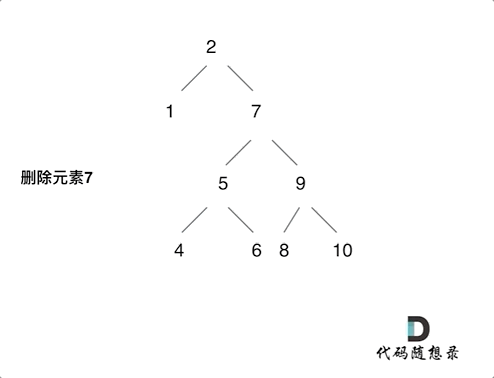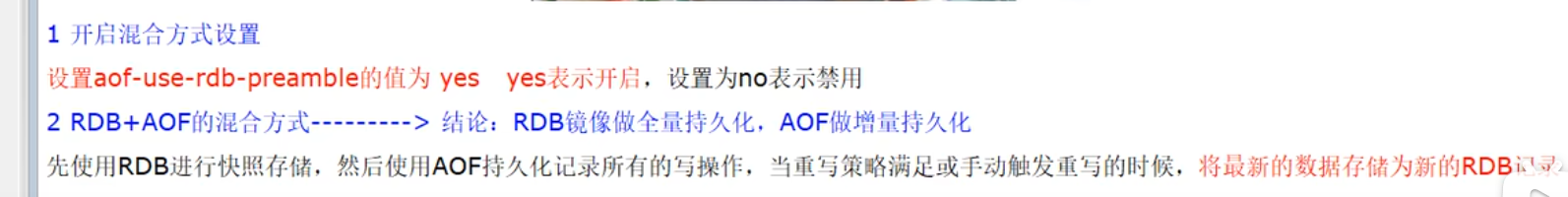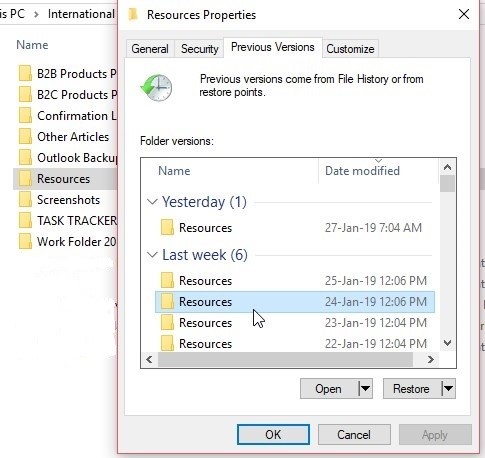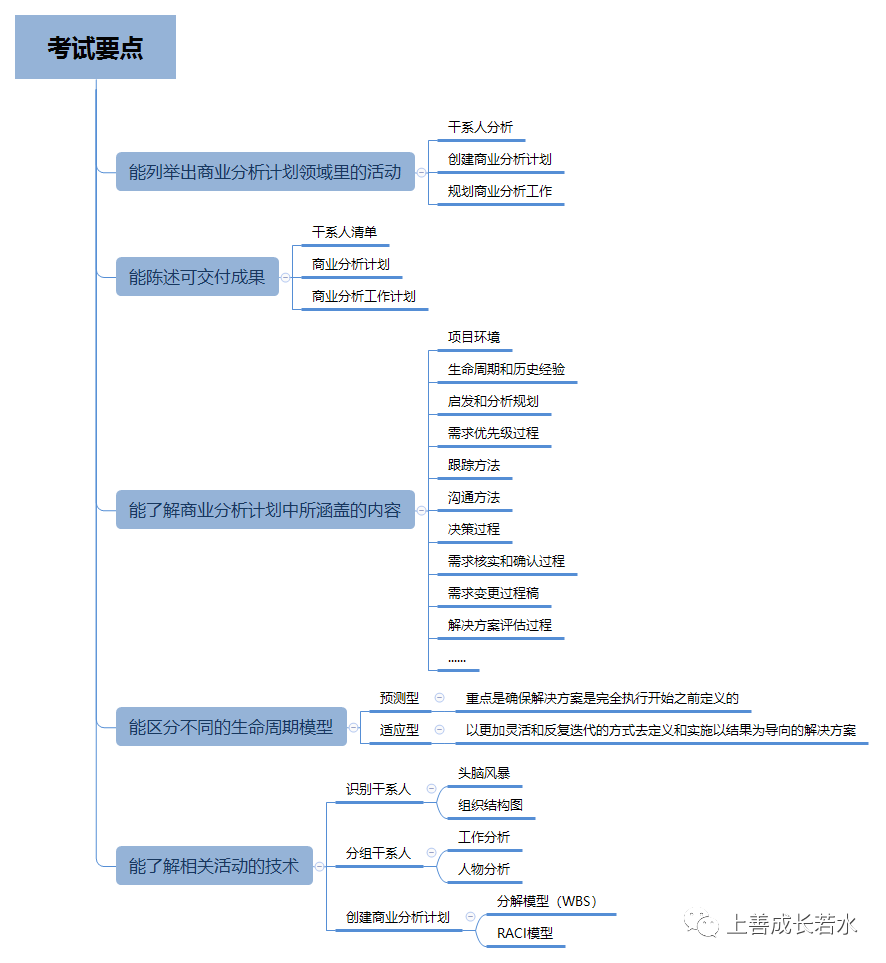在 Vue 3 中使用 Vuex 进行状态管理是一个很好的实践,特别是在涉及到多个组件间共享状态的情况。下面是如何在 Vue 3 项目中设置和使用 Vuex 的教程,包括 state, mutations, actions, getters 的概念及其用途。
1. 安装 Vuex
首先确保你的项目已经安装了 Vue CLI 并且是 Vue 3 版本。然后安装 Vuex 4.x:
npm install vuex@next --save
或使用 Yarn:
yarn add vuex@next --save
2. 初始化 Vuex Store
在 Vue 3 中,Vuex 的实现方式略有不同,主要在于使用 Composition API。创建一个名为 store.js 的文件,并初始化 Vuex:
javascript">import { createStore } from 'vuex';const store = createStore({state: {count: 0,},mutations: {increment(state) {state.count++;},},actions: {increment(context) {context.commit('increment');},},getters: {doubleCount(state) {return state.count * 2;},},
});export default store;
3. 配置 Vue 应用来使用 Vuex Store
在你的入口文件(通常是 main.js 或 main.ts)中配置 Vuex store:
javascript">import { createApp } from 'vue';
import App from './App.vue';
import store from './store';const app = createApp(App);
app.use(store);
app.mount('#app');
4. 在 Vue 组件中使用 Vuex
使用 State
使用 Composition API 来访问 Vuex 中的 state:
<template><div>{{ count }}</div>
</template><script setup>javascript">
import { useStore } from 'vuex';const store = useStore();
const count = store.state.count;
</script>
使用 Mutations
Mutations 用来同步更新状态:
<template><button @click="increment">Increment</button>
</template><script setup>javascript">
import { useStore } from 'vuex';const store = useStore();function increment() {store.commit('increment');
}
</script>
使用 Actions
Actions 提供了一个异步操作的场所,通常用来处理如网络请求等异步操作:
<template><button @click="incrementAsync">Increment Async</button>
</template><script setup>javascript">
import { useStore } from 'vuex';const store = useStore();async function incrementAsync() {await store.dispatch('increment', { amount: 5 });
}
</script>
使用 Getters
Getters 提供了对状态的派生数据进行计算的功能:
<template><div>{{ doubleCount }}</div>
</template><script setup>javascript">
import { useStore } from 'vuex';const store = useStore();
const doubleCount = store.getters.doubleCount;
</script>
5. 总结
- State: 存储数据的地方,所有组件都可以访问这些数据。
- Mutations: 更新 state 的唯一方法,并且必须是同步函数。
- Actions: 提交 mutation 的方法,可以包含任意异步操作。
- Getters: 对 state 中的数据进行加工处理,返回新的衍生数据。
6. Vuex 辅助函数
在 Vue 3 中,你可以使用 Vuex 的组合式 API 来管理状态,这包括 useStore,mapState,mapGetters,mapActions 和 mapMutations 等辅助函数。然而,在 Vue 3 中,推荐使用 setup 函数和组合式 API (Composition API) 来组织逻辑。
useStore
useStore 是一个组合式 API 函数,返回当前 store 的引用。
import { useStore } from 'vuex';export default {setup() {const store = useStore();return { store };}
}
mapState
mapState 用于将状态映射到组合式 API 的返回对象。
import { mapState } from 'vuex';export default {setup() {const { count } = mapState(['count'])();return { count };}
}
mapGetters
mapGetters 用于将 getter 映射到组合式 API 的返回对象。
import { mapGetters } from 'vuex';export default {setup() {const { doubleCount } = mapGetters(['doubleCount'])();return { doubleCount };}
}
mapMutations
mapMutations 用于将 mutations 映射到组合式 API 的方法。
import { mapMutations } from 'vuex';export default {setup() {const { increment } = mapMutations(['increment']);return { increment };}
}
mapActions
mapActions 用于将 actions 映射到组合式 API 的方法。
import { mapActions } from 'vuex';export default {setup() {const { fetchCount } = mapActions(['fetchCount']);return { fetchCount };}
}
使用示例
假设你有一个名为 counter 的模块,并且你想在组件中使用它:
// store/modules/counter.js
const state = {count: 0,
};const getters = {doubleCount(state) {return state.count * 2;},
};const mutations = {increment(state) {state.count++;},
};const actions = {async fetchCount({ commit }) {// 模拟异步操作await new Promise(resolve => setTimeout(resolve, 1000));commit('increment');},
};export default {namespaced: true,state,getters,mutations,actions,
};
在你的 Vue 3 组件中,你可以这样使用:
<template><div>{{ count }}<button @click="increment">Increment</button><button @click="fetchCount">Fetch Count</button></div>
</template><script>
import { useStore } from 'vuex';
import { mapState, mapGetters, mapMutations, mapActions } from 'vuex';export default {setup() {const store = useStore();const { count } = mapState({ count: state => state.counter.count })();const { doubleCount } = mapGetters({ doubleCount: 'counter/doubleCount' })();const { increment } = mapMutations({ increment: 'counter/increment' });const { fetchCount } = mapActions({ fetchCount: 'counter/fetchCount' });return {count,doubleCount,increment,fetchCount,};},
};
</script>
注意事项
- 使用
mapState,mapGetters,mapMutations,mapActions时,你需要确保它们作为函数被调用,并且返回的对象需要被解构赋值给组件中的响应式变量。 - 如果你的模块是命名空间化的,你需要正确地引用它们。
- 在 Vue 3 中,Vuex 的辅助函数需要配合
setup函数使用,并且通常与 Composition API 一起使用。
这些辅助函数可以帮助你在 Vue 3 中更方便地使用 Vuex 来管理状态,同时也让代码更具可读性和可维护性。