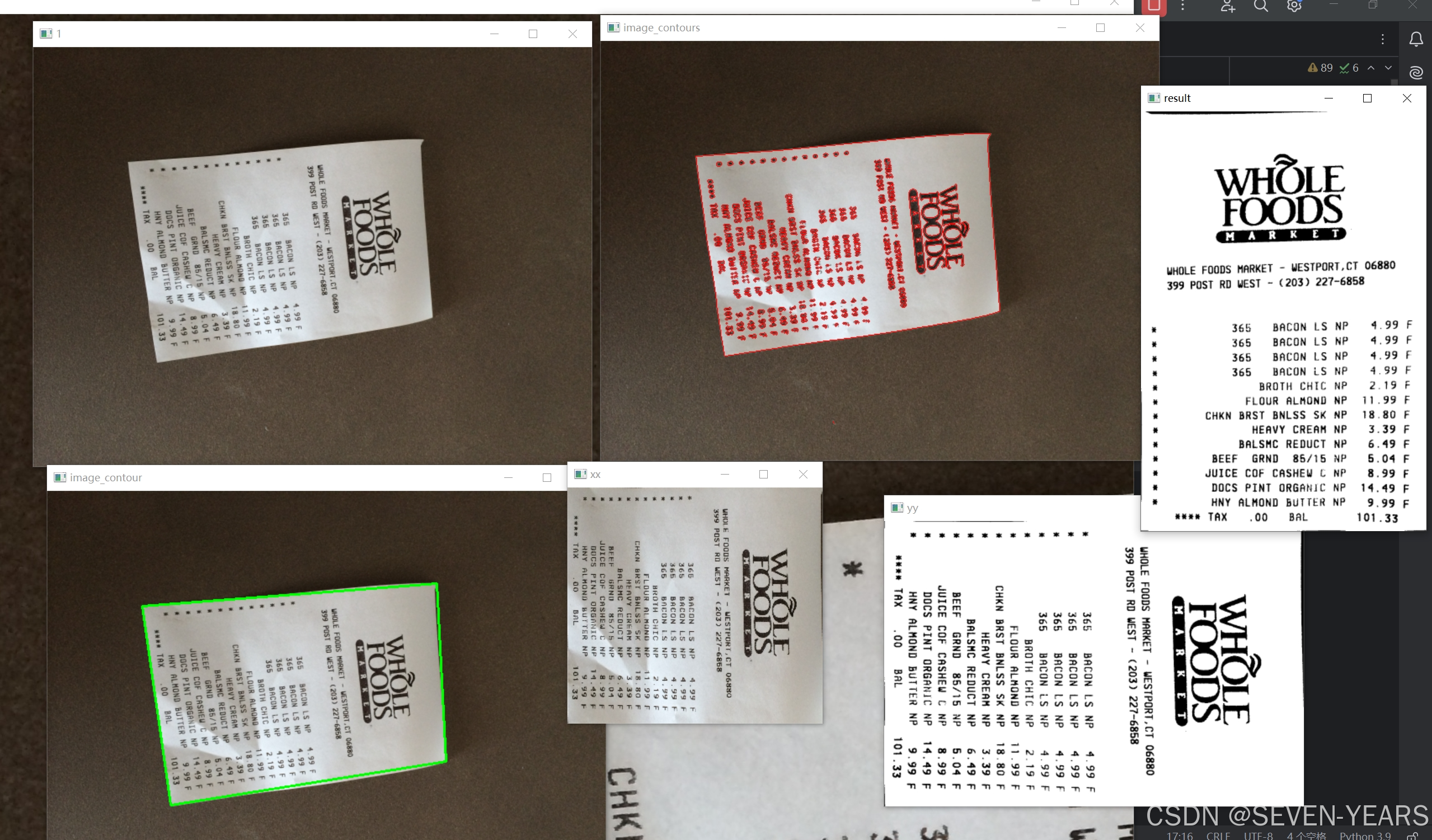创建一个猫咪信息表单的最佳实践指南
本文将指导你如何创建一个简单而有效的猫咪信息表单。我们将通过 HTML 代码的实例,介绍关键元素和最佳实践,确保表单既易于使用又符合标准。
0. 代码全貌

html"><!DOCTYPE html>
<html lang="en"><head><meta charset="UTF-8"> <!-- 设置文档的字符编码为UTF-8 --><meta name="viewport" content="width=device-width, initial-scale=1.0"> <!-- 设置视口,确保在移动设备上良好显示 --><title>Form Example</title> <!-- 文档标题 --></head><body><form action="/submit" method="POST"> <!-- 表单,提交到 /submit 路径,使用POST方法 --><h3>Cat Form</h3> <!-- 表单标题 --><fieldset> <!-- 使用 fieldset 标签将相关表单元素分组 --><legend>Is your cat an indoor or outdoor cat?</legend> <!-- 组的标题 --><label><input type="radio" name="indoor-outdoor" value="indoor" checked>Indoor <!-- 单选框,表示室内猫,默认选中 --></label><label><input type="radio" name="indoor-outdoor" value="outdoor">Outdoor <!-- 单选框,表示室外猫 --></label></fieldset><fieldset> <!-- 另一个分组 --><legend>What's your cat's personality?</legend> <!-- 组的标题 --><!-- label里的for属性对应input里的id --><input id="loving" type="checkbox" name="hobbies[]" value="loving"> <!-- 复选框,表示“可爱”性格 --><label for="loving">Loving</label> <!-- 标签,点击后选择对应的复选框 --><input id="lazy" type="checkbox" name="hobbies[]" value="lazy"> <!-- 复选框,表示“懒惰”性格 --><label for="lazy">Lazy</label> <!-- 标签,点击后选择对应的复选框 --></fieldset><!-- 每个input都应该有自己的name属性 --><input type="text" name="catphotourl" placeholder="cat photo URL" required> <!-- 输入框,要求用户输入猫照片的URL,必填 --><button type="submit">Submit</button> <!-- 提交按钮 --></form></body>
</html>1. 文档结构
首先,确保你的文档遵循标准的 HTML5 结构。包括 <!DOCTYPE html> 声明和基本的 <html>, <head>, 和 <body> 标签。
html"><!DOCTYPE html>
<html lang="en">
<head><meta charset="UTF-8"><meta name="viewport" content="width=device-width, initial-scale=1.0"><title>Form Example</title>
</head>
<body><!-- 表单内容将在此处 -->
</body>
</html>
2. 创建表单
在 <body> 标签内,使用 <form> 标签来创建表单。设置 action 属性为处理表单数据的服务器端脚本路径,使用 method 属性指定为 POST 方法,以确保数据的安全性。
html"><form action="/submit" method="POST"><h3>Cat Form</h3><!-- 表单内容将放在这里 -->
</form>
3. 使用 Fieldset 和 Legend
使用 <fieldset> 标签将相关的表单元素分组,并用 <legend> 标签为每组提供标题。这提高了可读性和可访问性。
html"><fieldset><legend>Is your cat an indoor or outdoor cat?</legend><!-- 单选框和标签将在此处 -->
</fieldset>
4. 添加单选框
使用 <input type="radio"> 标签创建单选框,并确保它们共享相同的 name 属性,以便用户只能选择一个选项。将 value 属性设置为选项的含义,并可以选择其中一个默认选中。
html"><label><input type="radio" name="indoor-outdoor" value="indoor" checked>Indoor
</label>
<label><input type="radio" name="indoor-outdoor" value="outdoor">Outdoor
</label>
5. 添加复选框
使用 <input type="checkbox"> 标签创建复选框,以允许用户选择多个选项。确保每个复选框都有唯一的 id,并使用 <label> 标签关联,方便用户点击标签时选择复选框。
html"><fieldset><legend>What's your cat's personality?</legend><input id="loving" type="checkbox" name="hobbies[]" value="loving"><label for="loving">Loving</label><input id="lazy" type="checkbox" name="hobbies[]" value="lazy"><label for="lazy">Lazy</label>
</fieldset>
6. 添加文本输入框
使用 <input type="text"> 标签创建文本框,要求用户提供额外的信息(例如猫照片的 URL)。使用 placeholder 属性提供占位符文本,并可以使用 required 属性确保该字段为必填项。
html"><input type="text" name="catphotourl" placeholder="cat photo URL" required>
7. 提交按钮
最后,添加一个提交按钮,以便用户可以提交表单。
html"><button type="submit">Submit</button>
完整代码示例
将上述代码块组合起来,最终的 HTML 表单代码如下:
html"><!DOCTYPE html>
<html lang="en">
<head><meta charset="UTF-8"><meta name="viewport" content="width=device-width, initial-scale=1.0"><title>Form Example</title>
</head>
<body><form action="/submit" method="POST"><h3>Cat Form</h3><fieldset><legend>Is your cat an indoor or outdoor cat?</legend><label><input type="radio" name="indoor-outdoor" value="indoor" checked>Indoor</label><label><input type="radio" name="indoor-outdoor" value="outdoor">Outdoor</label></fieldset><fieldset><legend>What's your cat's personality?</legend><input id="loving" type="checkbox" name="hobbies[]" value="loving"><label for="loving">Loving</label><input id="lazy" type="checkbox" name="hobbies[]" value="lazy"><label for="lazy">Lazy</label></fieldset><input type="text" name="catphotourl" placeholder="cat photo URL" required><button type="submit">Submit</button></form>
</body>
</html>
总结
通过遵循这些最佳实践,你可以创建一个结构良好、用户友好且符合标准的表单。确保每个元素都有清晰的标签和说明,以提高用户体验和可访问性。