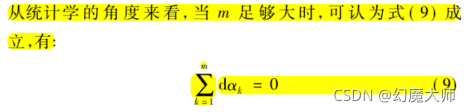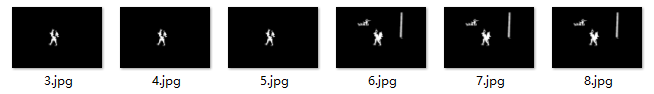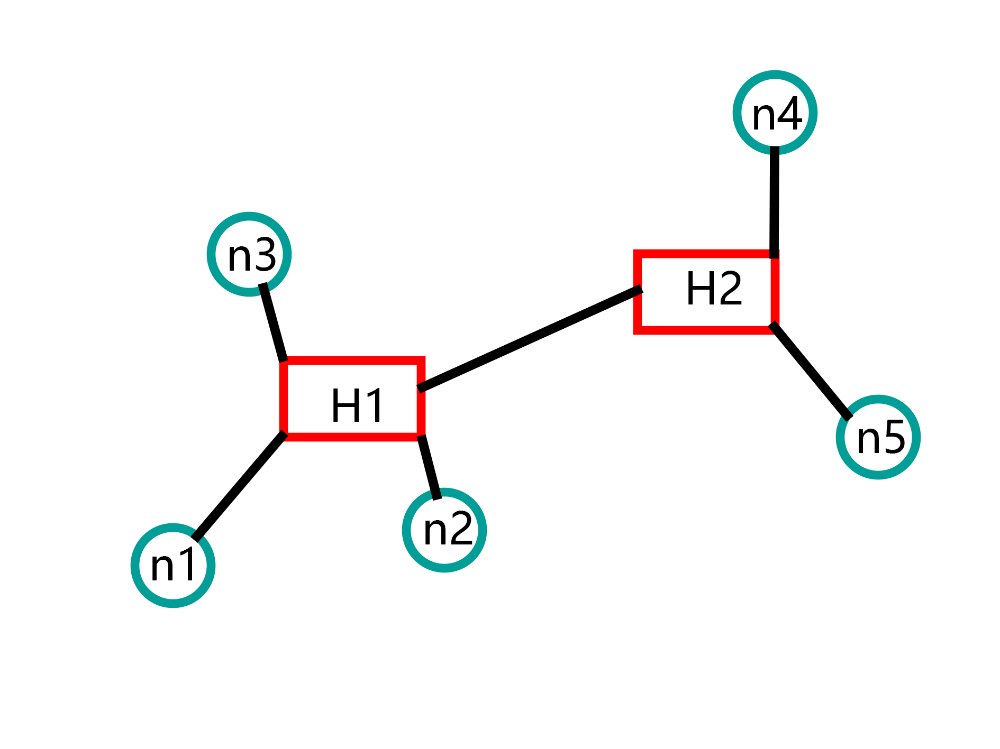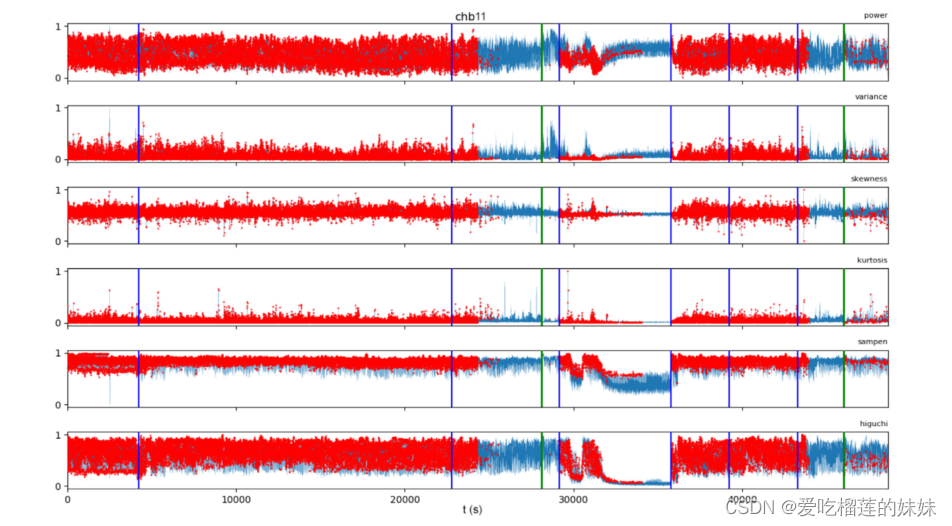cat /proc/version和uname -a可以查看CentOS内核使用版本。
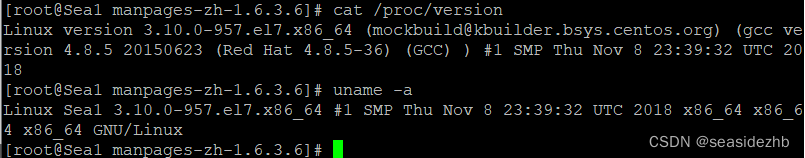
我使用的Linux操作系统发行版本号是7.6.1810,可以通过cat /etc/redhat-release进行查看。
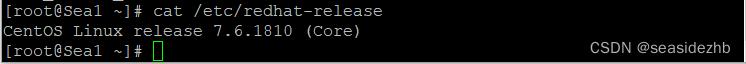
man
man是manual的缩写,是操作说明的意思。
使用man touch想要看一下touch的使用帮助,报下边的错误:
No manual entry for touch
这是因为系统默认装的manpage 不够齐全,所以需要使用yum install man-pages -y安装man-pages。
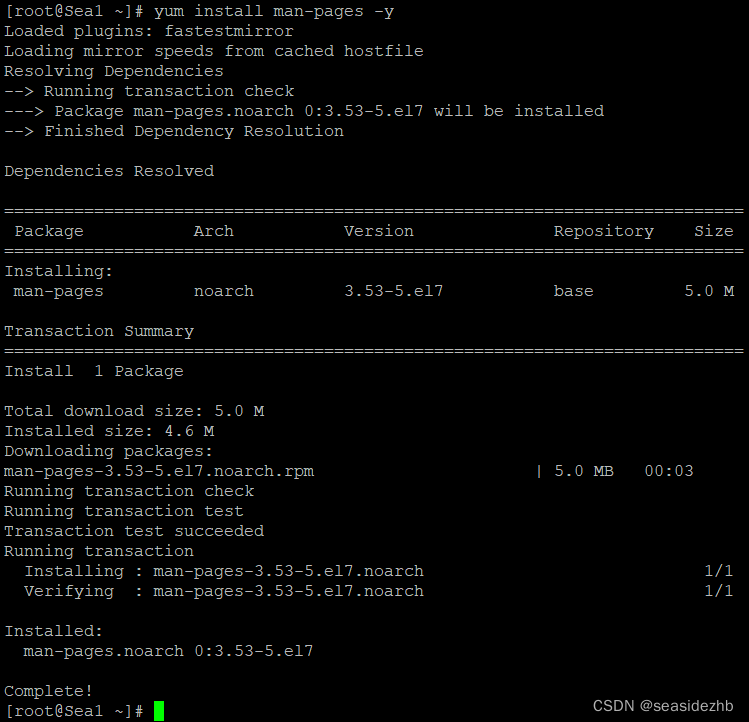
man 指令或者数据可以显示相关帮助说明。比如man date:
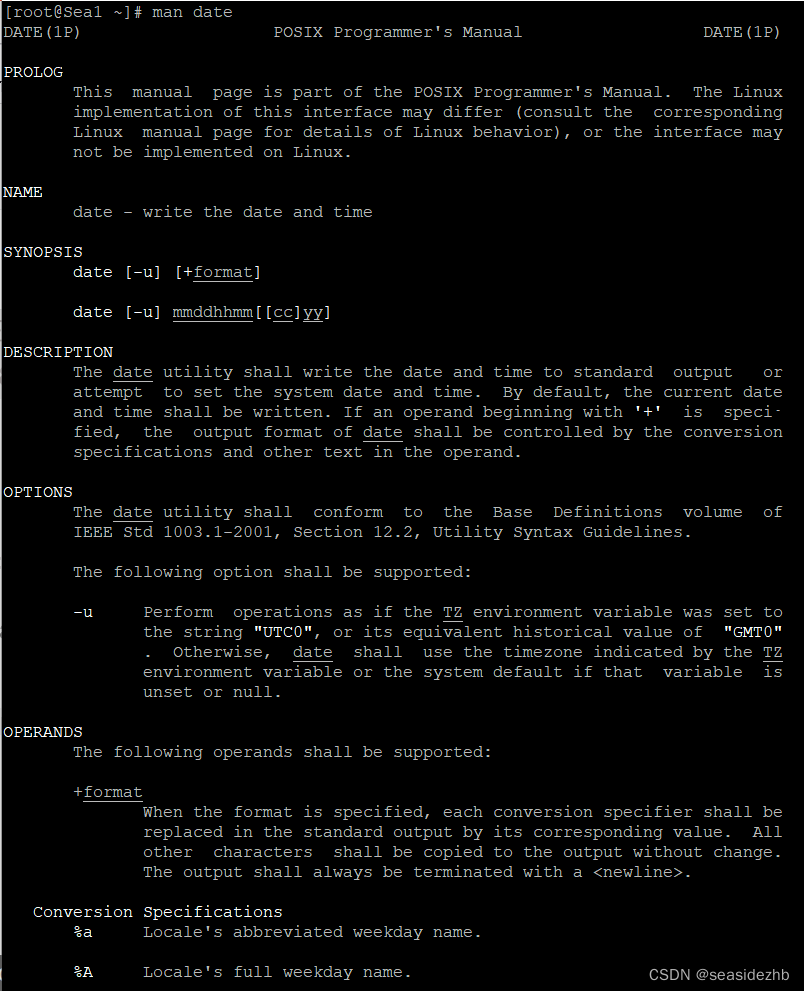
| 结构名称 | 代表意义 |
|---|---|
| NAME | 简短指令、数据名称 |
| SYNOPSIS | 参数的大致使用说明 |
| DESCRIPTION | 较为详细的说明 |
| OPTIONS | 针对SYNOPSIS的部分中,有列举的所有可用的选项说明 |
| ENVIRONMENT VARIABLES | 环境变量 |
| FILES | 这个程序或者数据所使用或参考或链接到的某些文件 |
| SEE ALSO | 可以参考的,跟这个指令或者数据相关的其他说明 |
| EXAMPLES | 可以参考的演示(附带简单说明) |
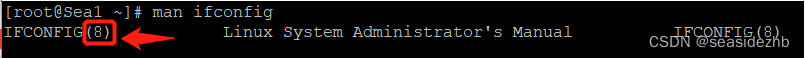
图中的括号中的数字代表man章节,就是说命令对应的章节。
使用man -f 指令或数据名可以看到属于多少个章节。
比如man -f man,显示如下:
man (1) - an interface to the on-line reference manuals
man (1p) - display system documentation
man (7) - macros to format man pages
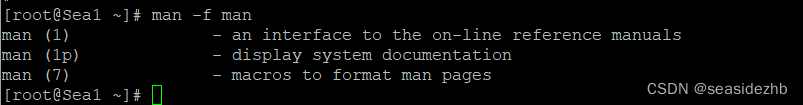
man -f 指令或数据名相当于使用whatis 指令或数据名,要是执行这两个命令报
man: nothing appropriate.
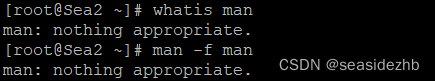
那么就需要执行mandb。
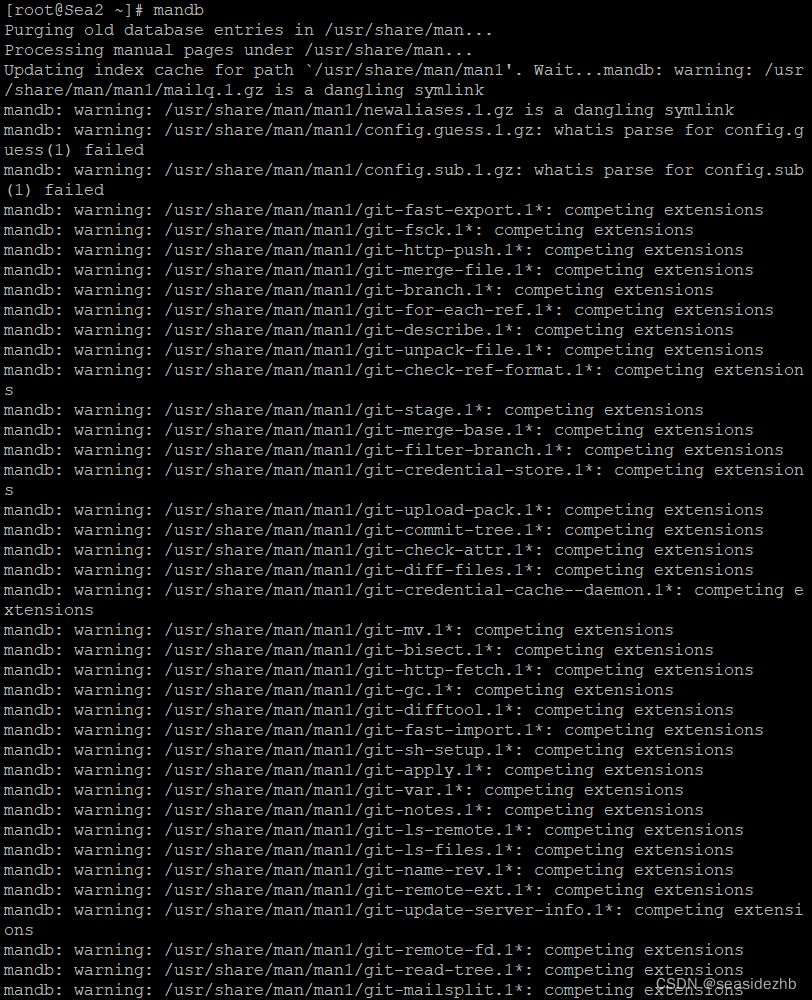
再次使用man -f man和whatis man就可以正常显示。
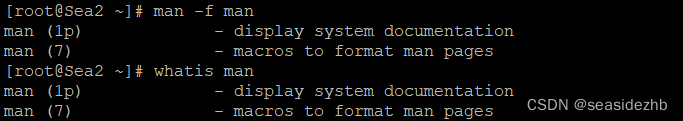
Linux的man手册共有以下几个章节:
1、Executable programs or shell commands (可执行程序或者Shell命令)
2、 System calls (functions provided by the kernel) (系统调用)
3、Library calls (functions within program libraries)(库函数)
4、Special files (usually found in /dev)(设备说明)
5、 File formats and conventions eg /etc/passwd (文件格式)
6、Games (游戏和娱乐)
7、Miscellaneous (including macro packages and conventions), e.g. man(7), groff(7)(杂项)
8、System administration commands (usually only for root)(管理员命令)
9、Kernel routines [Non standard](废弃章)
此文章为6月Day 1学习笔记,内容来源于极客时间《Linux 实战技能 100 讲》。