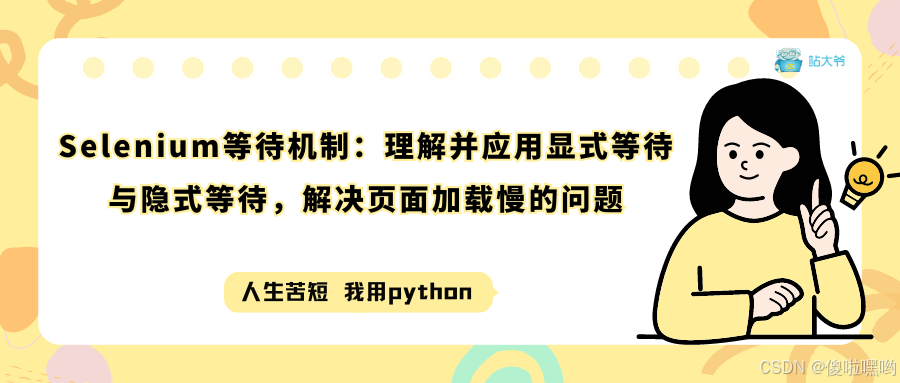作者:fyupeng
技术专栏:☞ https://github.com/fyupeng
项目地址:☞ https://github.com/fyupeng/distributed-blog-system-api
留给读者
本文
一、介绍
对于PDF预览,有很多开发者都遇到过头疼的难题,今天给大家介绍一个比较成熟的浏览器直接提供的预览嵌入Vue组件。
二、代码
- 快速使用:
html渲染:
<el-dialog:lock-scroll="false"custom-class="imgPreview_dia":show-close="true"top="5vh"width="90vw"v-model="dialogVisible"><filePreview :fileUrl="fileUrl" width="90vw" height="90vh"></filePreview></el-dialog>
css样式:
.imgPreview_dia {border-radius: 0 !important;margin: 0;left: 5vw;
}
js 处理:
const dialogVisible = ref(false);const fileUrl = ref("");const handleYulan = (index: number, row: object) => {fileUrl.value =// showDocFile() +"http://localhost:8086/machine/commonFile/notice/showDocFile" +"?fileId=" +row.fileId +"&pripid=" +props.initData?.pripid +"&time=" +new Date().getTime();// fileUrl.value =// showDocFile() +// "?docId=2516&gid=4055fb556a9c440590464017f28aae0e&time=1691460960121";dialogVisible.value = true;
};
- 模板:
后端处理:
public Boolean showNoticeDocFile(String fileId, HttpServletResponse response) {FileInputStream input = null;OutputStream output = null;try {File file = getNoticeDocRowFile(fileId);if (file == null || !file.exists()) {return false;}input = new FileInputStream(file);int i = input.available(); // 得到文件大小byte[] data = new byte[i];input.read(data); // 读数据response.setContentType("application/pdf"); // 设置返回的文件类型response.addHeader("Content-Length", String.valueOf(data.length)); //文件大小output = response.getOutputStream(); // 得到向客户端输出二进制数据的对象output.write(data); // 输出数据output.flush();file.delete();return true;} catch (Exception e) {logger.error("==showFile==文件信息回显失败!fileId:{}", fileId, e);return false;} finally {try {if (input != null)input.close();if (output != null)output.close();} catch (IOException e) {logger.error(e.getMessage(), e);}}}
前端处理:
filePreview.vue
<template><div class="wrap" v-loading="isLoading"><div class="pdf-container"><iframeid="doc-iframe":src="url":style="{ width: prop.width, height: prop.height, background: '#fff' }"class="parintDetailDoc"ref="iframeRef"></iframe></div></div>
</template><script lang="ts" setup>
import { ref, reactive, watch, defineProps, defineEmits, onMounted } from "vue";
import { ElMessage } from "element-plus";
const emits = defineEmits(["loaded"]);
const prop = defineProps({fileUrl: {type: String,default: "",},width: {type: String,default: "800px",},height: {type: String,default: "800px",},
});
const isLoading = ref(true);
const url = ref("");watch(() => prop.fileUrl,() => {url.value = prop.fileUrl;console.log("--------prop.fileUrl", prop.fileUrl);},{ immediate: true }
);
onMounted(() => {let iframeDom = document.getElementById("doc-iframe") || {};iframeDom.onload = function () {isLoading.value = false;emits("loaded");};
});
</script><style scoped>
.parintDetailDoc::-webkit-scrollbar {display: none;
}
.parintDetailDoc {border: none;max-width: 100%;
}
</style>三、总结
简洁、高效、实用!