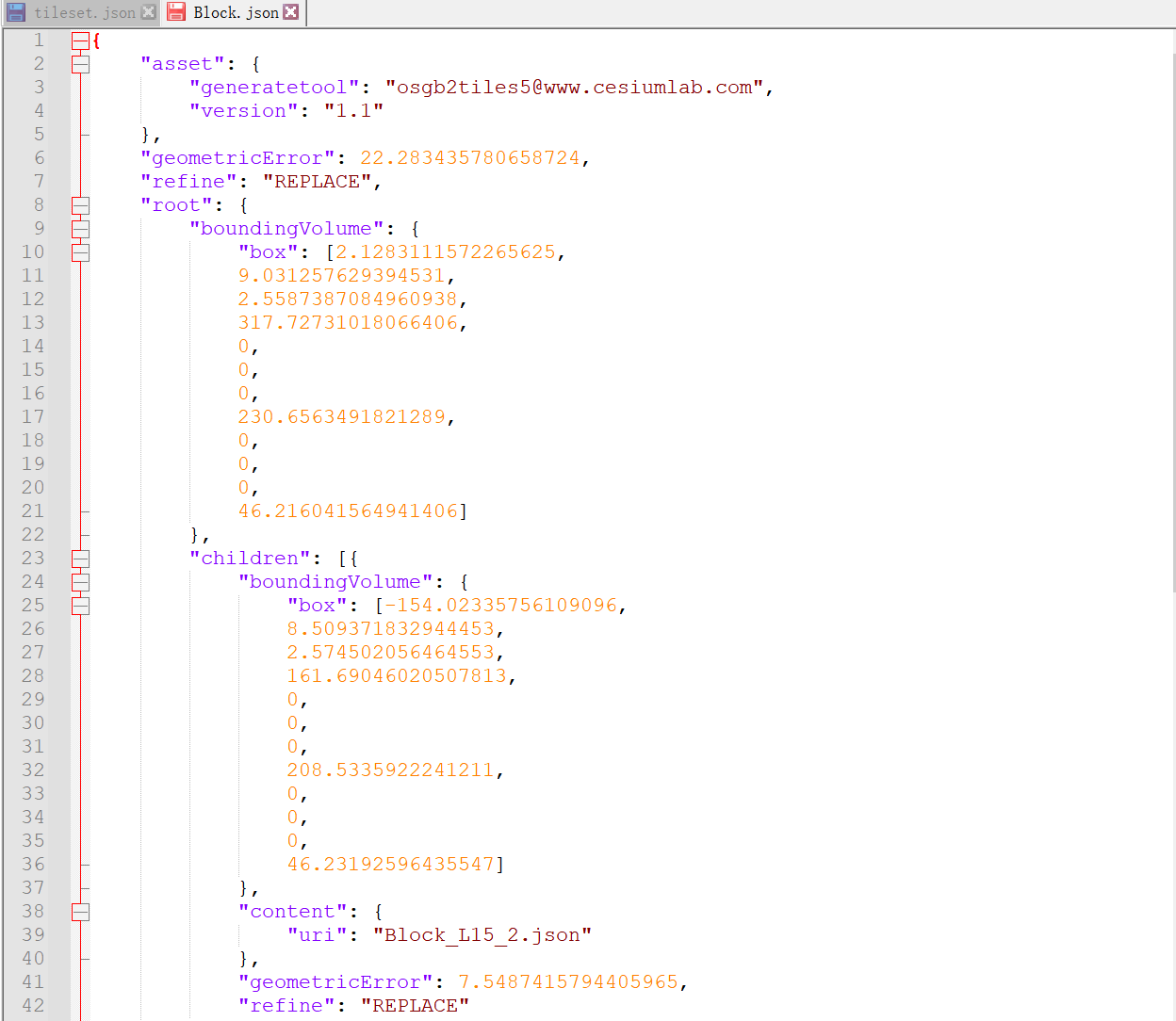场景介绍
本章节将向您介绍如何在地图的指定位置添加气泡。
您可以通过气泡在道路上指定位置显示测速、拥堵情况。气泡支持功能:
- 支持设置四个方向的图标(传入的图标宽高需要相同)。
- 支持设置图标碰撞规则。
- 支持设置当前气泡的候选坐标段,通过计算使气泡在最佳的线段位置上。
- 支持设置图标动画。
- 支持添加点击事件。
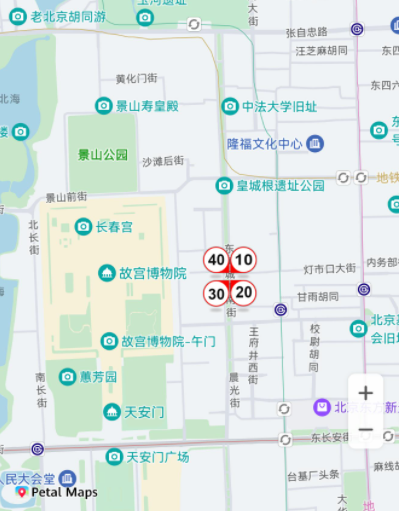
接口说明
添加气泡功能主要由BubbleParams、addBubble和Bubble提供,更多接口及使用方法请参见接口文档。
| 接口名 | 描述 |
|---|---|
| BubbleParams | 气泡相关属性。 |
| addBubble(params: mapCommon.BubbleParams): Promise<Bubble> | 在地图上添加气泡。 |
| Bubble | 气泡,支持更新和查询相关属性。 |
开发步骤
添加气泡
- 导入相关模块。
- import { MapComponent, mapCommon, map } from '@kit.MapKit';
- import { AsyncCallback } from '@kit.BasicServicesKit';
- 添加气泡,在Callback方法中创建初始化参数并新建气泡。
- @Entry
- @Component
- struct BubbleDemo {
- private mapOption?: mapCommon.MapOptions;
- private mapController?: map.MapComponentController;
- private callback?: AsyncCallback<map.MapComponentController>;
- private bubble?: map.Bubble;
- aboutToAppear(): void {
- this.mapOption = {
- position: {
- target: {
- latitude: 39.918,
- longitude: 116.397
- },
- zoom: 14
- }
- };
- this.callback = async (err, mapController) => {
- if (!err) {
- this.mapController = mapController;
- let bubbleOptions: mapCommon.BubbleParams = {
- // 气泡位置
- positions: [[{ latitude: 39.918, longitude: 116.397 }]],
- // 设置图标,必须提供4个方向的图标,图标存放在resources/rawfile
- icons: [
- 'speed_limit_10.png',
- 'speed_limit_20.png',
- 'speed_limit_30.png',
- 'speed_limit_40.png'
- ],
- // 定义气泡的显示属性,为true时,在被碰撞后仍能显示
- forceVisible: true,
- // 定义气泡碰撞优先级,数值越大,优先级越低
- priority: 3,
- // 定义气泡展示的最小层级
- minZoom: 2,
- // 定义气泡展示的最大层级
- maxZoom: 20,
- // 定义气泡是否可见
- visible: true,
- // 定义气泡叠加层级属性
- zIndex: 1
- }
- // 添加气泡
- this.bubble = await this.mapController.addBubble(bubbleOptions);
- }
- };
- }
- build() {
- Stack() {
- Column() {
- MapComponent({ mapOptions: this.mapOption, mapCallback: this.callback });
- }.width('100%')
- }.height('100%')
- }
- }
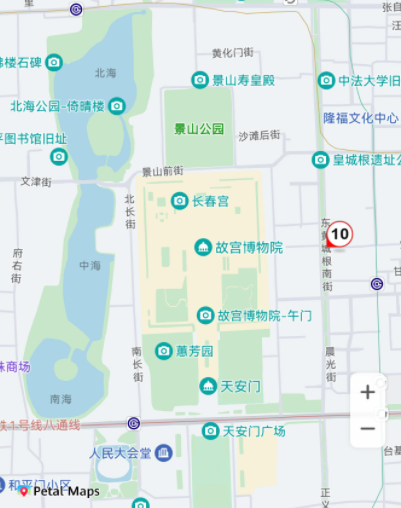
设置监听气泡点击事件
- this.mapController?.on("bubbleClick", (bubble) => {
- console.info(`on-BubbleClick bubble = ${bubble.getId()}`);
- });
气泡动画
Bubble调用setAnimation(animation: Animation)设置动画。
Bubble调用startAnimation启动动画。
- let animation: map.ScaleAnimation = new map.ScaleAnimation(1, 3, 1, 3);
- // 设置动画单次的时长
- animation.setDuration(3000);
- // 设置动画的开始监听
- animation.on("start", () => {
- console.info('start ScaleAnimation');
- });
- // 设置动画的结束监听
- animation.on("end", () => {
- console.info('end ScaleAnimation');
- });
- // 设置动画执行完成的状态
- animation.setFillMode(map.AnimationFillMode.BACKWARDS);
- // 设置动画重复的方式
- animation.setRepeatMode(map.AnimationRepeatMode.REVERSE);
- // 设置动画插值器
- animation.setInterpolator(Curve.Linear);
- // 设置动画的重复次数
- animation.setRepeatCount(100);
- this.bubble.setAnimation(animation);
- this.bubble.startAnimation();