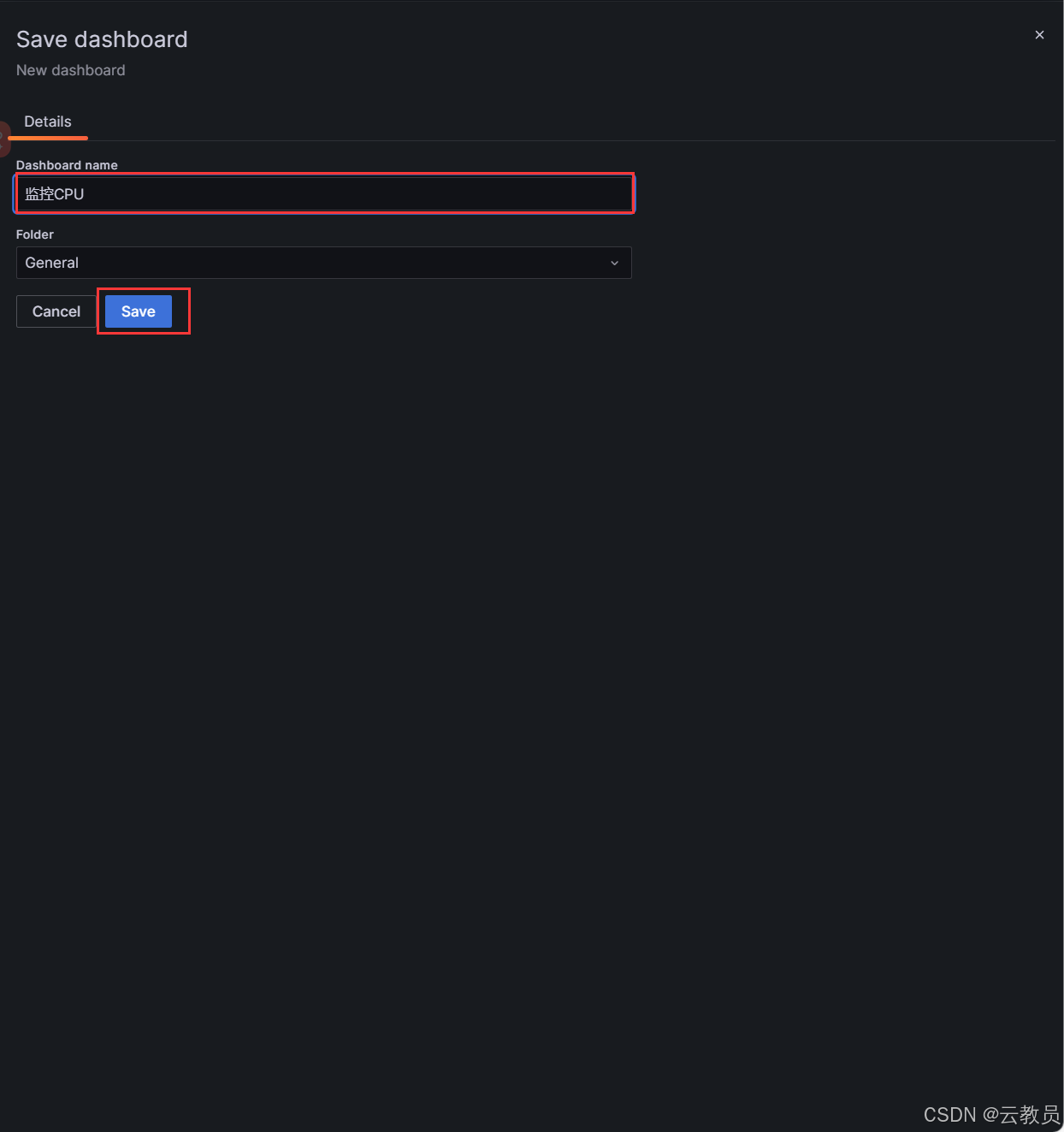【1】安装启动ES 集群
(1.1)集群架构规划
| OS | ES version | Ip | node.name | Role | cluster.name | es basedir |
| CentOS Linux release 7.8.2003 (Core) | elasticsearch-7.14.1 | 192.168.175.132:9200 cluster:192.168.175.132:9301 | node_1 | node.master=true node.data=true | es_cluster1 | /data/es/es_9200 |
| CentOS Linux release 7.8.2003 (Core) | elasticsearch-7.14.1 | 192.168.175.129:9200 cluster:192.168.175.132:9301 | node_2 | node.data=true node.master=true | es_cluster1 | /data/es/es_9200 |
| CentOS Linux release 7.8.2003 (Core) | elasticsearch-7.14.1 | 192.168.175.129:9200 cluster:192.168.175.132:9301 | node_3 | node.data=true node.master=true | es_cluster1 | /data/es/es_9200 |
es从5.x开始,默认不支持root账户启动的
可以以非root账户启动,或者是在启动时候加上参数: -Des.insecure.allow.root=true
1.2)前置目录、账户、信息等准备工作
1 elasticsearch安装-CSDN博客
1.1 elasticsearch分布式集群基本搭建(centos7.x + elaticsearch7.11.1)-CSDN博客
jdk如果不配置,没有 JAVA_HOME,则自动使用 es 包中自带的 JDK,这里我就没有安装jdk
mkdir -p /data/software
cd /data/software
wget https://artifacts.elastic.co/downloads/elasticsearch/elasticsearch-7.14.1-linux-x86_64.tar.gz
groupadd elk
useradd elk -g elk
tar -zxf elasticsearch-7.14.1-linux-x86_64.tar.gzmkdir -p /data/es/
mv elasticsearch-7.14.1 /data/es/es_9200
echo 'vm.max_map_count=2655350'>> /etc/sysctl.conf
echo 'vm.swappiness=1'>>/etc/sysctl.conf
cat <<eof>> /etc/security/limits.conf
elk soft nproc 65535
elk hard nproc 65535
elk soft nofile 65535
elk hard nofile 65535
elk soft stack 65535
elk hard stack 65535
elk hard memlock unlimited #锁定内存页
elk soft memlock unlimited #需要退出重登会话生效
eofsysctl -p# /data/es/es_9200/data # 默认数据目录,同目录的 logs 放日志mkdir -p /data/es/es_9200/{es_data,es_logs}chown -R elk:elk /data/es#参考启动命令 su -l elk -c "/data/es/es_9200/bin/elasticsearch -d -p /tmp/es_9200.pid"
(1.3)配置文件 elasticsearch.yml
cp -r /data/es/es_9200/config/elasticsearch.yml /data/es/es_9200/config/elasticsearch.yml.bak
cat <<eof > /data/es/es_9200/config/elasticsearch.yml
#-----cluster-----
cluster.name: es_cluster1 #集群名称
#gateway.recover_after_nodes: 3 #至少恢复3个节点及以上,集群节点才可以被访问
#-----node-----
node.name: node_1 #节点名称,其他两个节点分别改成 node_2 node_3
node.master: true #该是否可被选举为主节点
node.data: true #该节点是否可成为数据节点
node.max_local_storage_nodes: 5 #集群最大逻辑存储节点数
transport.port: 9301 #集群内部通信端口
#-----data and log------
path.data: es_data #生产环境建议把这2个和解压文件夹分离,避免升级丢失数据
path.logs: es_logs
#-----memory-----
bootstrap.memory_lock: true #启动锁定内存页,这样就可以避免内存压力从而导致es的内存页被释放掉或被存到交换内存
#-----network-----
network.host: 0.0.0.0 # 网关地址,0.0.0.0为不限制
http.port: 9200
discovery.seed_hosts: ["192.168.175.132:9301", "192.168.175.147:9301", "192.168.175.148:9301"]
cluster.initial_master_nodes: ["node_1", "node_2", "node_3"]
#-----http requests-----
bootstrap.system_call_filter: false
http.cors.allow-origin: "*"
http.cors.enabled: true
http.cors.allow-headers : X-Requested-With,X-Auth-Token,Content-Type,Content-Length,Authorization
http.cors.allow-credentials: true
#-----es operation-----
#action.destructive_requires_name: true #删除索引时是否必须要实际索引名,避免批量删除eof
(1.4)启动es、查阅(9200)
3个机器配置文件都弄好之后,启动es
echo 'su -l elk -c "/data/es/es_9200/bin/elasticsearch -d -p /tmp/es_9200.pid"'>>/etc/rc.localsu -l elk -c "/data/es/es_9200/bin/elasticsearch -d -p /tmp/es_9200.pid"#kill -F /tmp/es_9200.pid
#查阅curl localhost:9200curl localhost:9200/_cat/health?v
(1.5)整合UI监控,es-head(9100)
参考:ElasticSearch7整合es-head,ES配置密码-CSDN博客
(1)下载前置依赖:https://nodejs.org/en/download/
cd /data/software
wget https://nodejs.org/dist/v14.17.6/node-v14.17.6-linux-x64.tar.xz
tar -Jxf node-v14.17.6-linux-x64.tar.xz
echo "export PATH=${PATH}:`pwd`/bin">> /etc/profile
source /etc/profile
(2)下载es-head插件:https://github.com/mobz/elasticsearch-head
# git clone https://github.com/mobz/elasticsearch-head.gitcd /data/software
wget https://github.com/mobz/elasticsearch-head/archive/master.zip
unzip master.zip
cd elasticsearch-head-master #如果报错,则运行下面那个,如果下面那个也报错,则检查Yum源
npm installnpm install phantomjs-prebuilt@2.1.16 --ignore-scripts# run softwarenohup npm run start &echo "nohup npm run start &">>/etc/rc.local
1.5)整合UI,cerebro(参考就行,不怎么会用,9000)
cerebro官网:GitHub - lmenezes/cerebro
装一个就可以了,我装在了 192.168.175.132 机器上 也就是 node_1
cd /data/software
wget https://github.com/lmenezes/cerebro/releases/download/v0.9.4/cerebro-0.9.4.tgz
tar -zxf cerebro-0.9.4.tgz
cd /data/software/cerebro-0.9.4/bin && nohup ./cerebro &echo 'cd /data/software/cerebro-0.9.4/bin && nohup ./cerebro &' >>/etc/rc.local
访问:http://192.168.175.132:9000
输入任意集群节点信息

效果:


 (1.6)整合kibana(5601)
(1.6)整合kibana(5601)
1》依然装在 192.16.175.132 上面吧
cd /data/software wget https://artifacts.elastic.co/downloads/kibana/kibana-7.14.1-linux-x86_64.tar.gz tar -zxf kibana-7.14.1-linux-x86_64.tar.gz
2》修改配置文件
vim /data/software/kibana-7.14.1-linux-x86_64/config/kibana.yml
server.port: 5601 server.host: "0.0.0.0" elasticsearch.hosts: ["http://192.168.175.132:9200", "http://192.168.175.147:9200"
其他的默认值就好了
3》启动:
su -l elk -c"nohup /data/software/kibana-7.14.1-linux-x86_64/bin/kibana >/data/software/kibana-7.14.1-linux-x86_64/kibana.log &"echo 'su -l elk -c"nohup /data/software/kibana-7.14.1-linux-x86_64/bin/kibana >/data/software/kibana-7.14.1-linux-x86_64/kibana.log &"' >>/etc/rc.local
4》连接使用
http://192.168.175.132:5601/